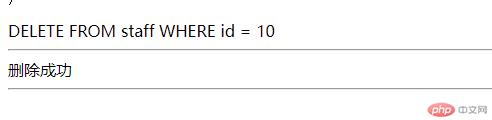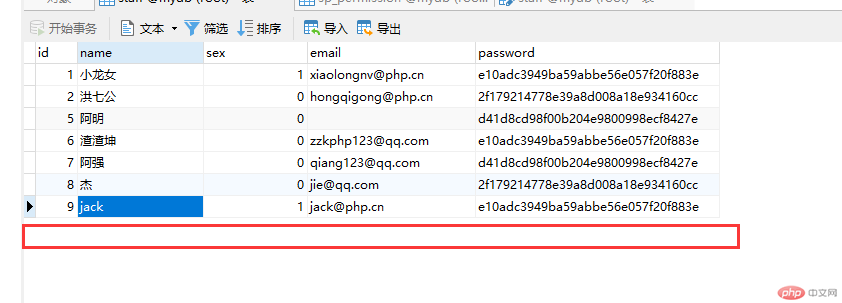一、路由原理与实现
将模块、控制器和方法从pathinfo中解析出来
user.php
<?php// 用模块当命名空间namespace admin;class User{public static function index($id,$name){printf('id=%d,name=%s',$id,$name);}}
- 实例
<?phprequire __DIR__.'/../helper.php';// ! 主流路由解决方案:pathinfo$url = 'http://phpedu.com/0507/router/demo2.php?c=user&a=hello';p(pathinfo($url));// 这个pathinfo不是我们要的// 我们真正需要的是位于脚本名demo2.php与xxxx查询字符串之间的路径信息$url2 = 'http://phpedu.com/0507/router/demo2.php/one/two/three?c=user&a=hello';p(pathinfo($url2));// p($_SERVER['PATH_INFO']);// 以单一入口为例// index.php?m=模块,例如前台home,后台admin// 单入口// index.php/模块/控制器/方法// index.php/module/controller/action// 多入口// 前台:index.php 作为入口 不需要模块,controller/action// 后台:admin.php 作为入口 不需要模块,controller/action$url3 = 'http://phpedu.com/0507/router/demo2.php/admin/user/index';p($_SERVER['PATH_INFO']);p(explode('/',trim($_SERVER['PATH_INFO'],'/')));$request = explode('/',trim($_SERVER['PATH_INFO'],'/'));// 将模块、控制器和方法解析出来[$module,$controller,$action] = $request;printf('模块:%s<br>控制器:%s<br>方法:%s<br>',$module,$controller,$action);// 从pathinfo中解析出参数$url4 = 'http://phpedu.com/0507/router/demo2.php/admin/user/index/id/1/name/admin';require 'User.php';// admin\User::index(1,'张三');// 类名$className = $module.'\\'.ucfirst($controller);p($className);$params = array_splice($request,3);printf('<pre>%s</pre>',print_r($params,true));echo call_user_func_array([$className,$action],$params);// p(array_chunk([1, 2, 3, 4, 5, 6, 7], 2));$arr = array_chunk($params, 2);p($arr);$result = [];foreach ($arr as $item) {[$key, $value] = $item;$result[$key] = $value;}p($result);$result = array_filter($result);p($result);echo call_user_func_array([$className,$action],$result);
- 路由访问
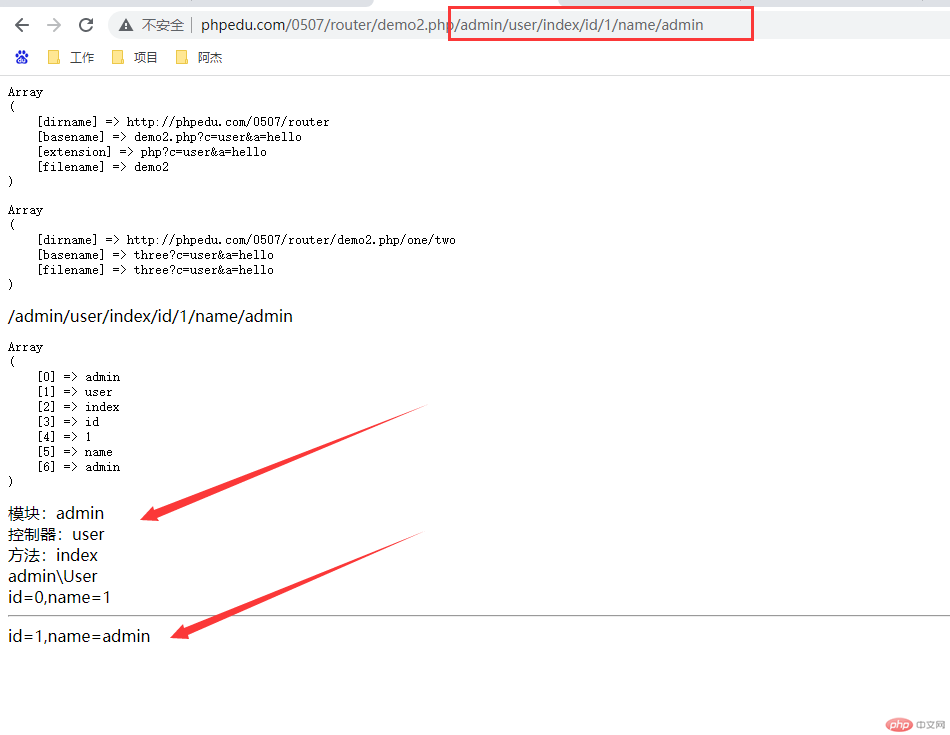
二、视图基类
- 数据展示页面
<body><h3>User控制器的hello()方法</h3><h3>Hello,<?=$username?></h3><h3>Hello,<?=$items?></h3><h3>Hello,<?=$lang?></h3><ul><?php foreach($items as ['name'=>$name,'price'=>$price]) : ?><li><?=$name?> : <?=$price?> 元</li><?php endforeach ?></ul><ul><?php foreach($lang as $value) : ?><li><?=$value?></li><?php endforeach ?></ul></body>
- 视图基类
<?php// 视图基类namespace phpcn;class View{// 约定:控制器方法的模板,默认一控制器为目录名,以方法为文件名protected $controller;protected $action;protected $path;// 模板变量容器protected $data = [];// 初始化时创建模板的路径public function __construct($controller,$action,$path = '/view/'){$this->controller = $controller;$this->action = $action;$this->path = $path;}// 模板赋值public function assign($name,$value){// $name 是外部变量 在模板文件 中的变量名// $value 就是 模板变量的值$this->data[$name] = $value;}// 模板渲染// 将模板赋值与模板渲染二合一public function render($path='',$name=null,$value=null){if($name && $value) $this->assign($name,$value);// 展开模板变量数组extract($this->data);if(empty($path)){// 按约定规则来生成模板文件的路径并加载它$file = __DIR__ . $this->path . $this->controller .'/' . $this->action . '.php';}else{$file = $path;}file_exists($file) ? include $file : die('视图不存在');}}// 测试$controller = 'User';$action = 'hello';$view = new View($controller,$action);// 模板赋值:变量$view->assign('username','朱老师');$items = [['name'=>'手机','price'=>15000],['name'=>'电脑','price'=>25000],['name'=>'相机','price'=>35000],];$view->assign('items',$items);// 渲染模板// $view->render();// 渲染,赋值二合一$view->render($path = '', 'lang', ['php', 'java', 'python']);
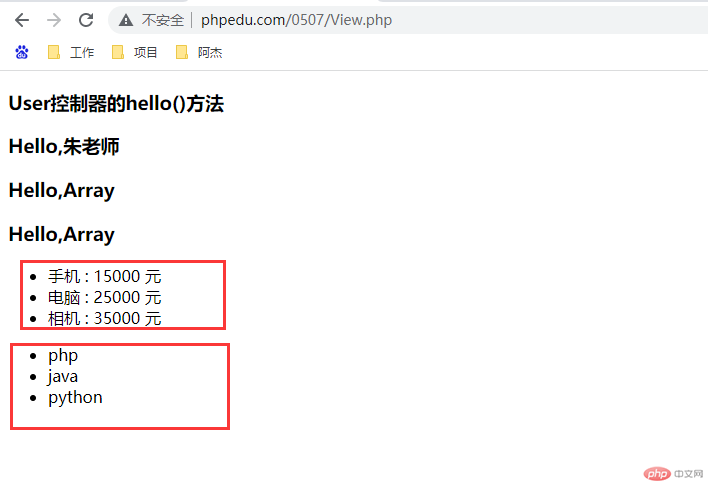
三、模型与查询构造器基类
- Db模型
<?phpnamespace phpcn;use PDO;class Db{protected $db;protected $table;protected $field;protected $limit;protected $opt = [];public function __construct($dsn,$username,$password){$this->db = new PDO($dsn,$username,$password);}public function table($table){$this->table = $table;// 返回当前对象,方便后面链式调用return $this;}public function field($field){$this->field = $field;return $this;}public function limit($limit=10){$this->limit = $limit;$this->opt['limit'] = " LIMIT $limit";return $this;}// 分页public function page($page=1){// 偏移量:offset = (page-1)*limit$this->opt['offset'] = ' OFFSET '.($page-1)*$this->limit;return $this;}// 查询条件public function where($where = ''){$this->opt['where'] = " WHERE $where";return $this;}}
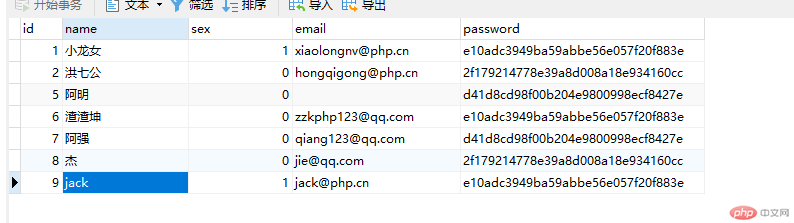
- 查询构造器:查
// 查询public function select(){// 拼装sql$sql = 'SELECT '.$this->field.' FROM '.$this->table;$sql .= $this->opt['where'] ?? null;$sql .= $this->opt['limit'] ?? null;$sql .= $this->opt['offset'] ?? null;echo $sql.'<hr>';$stmt = $this->db->prepare($sql);$stmt->execute();// 清空查询条件$this->opt['where'] = null;return $stmt->fetchAll();}$db = new Db('mysql:dbname=mydb','myshop','yzj123');// $result = $db->table('staff')->field('id,name,email')->select();$result = $db->table('staff')->field('id,name,email')->where('id > 1')->limit(2)->page(3)->select();require 'helper.php';p($result);
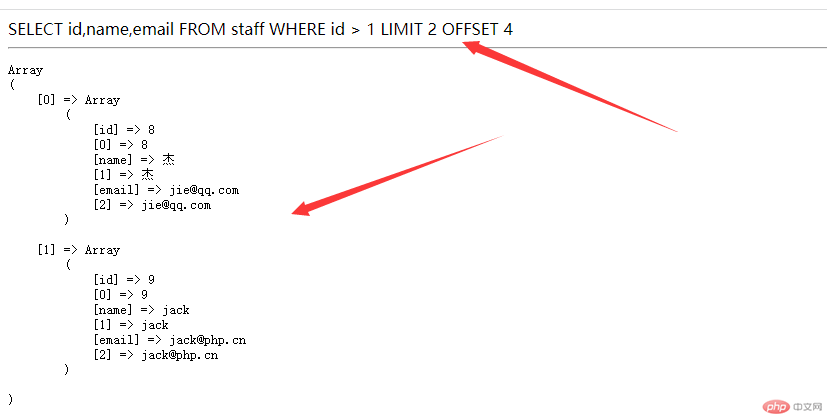
- 查询构造器:插入
// 插入public function insert($data){// [a=>1,b=2] 'a=1, b=2'$str = '';foreach($data as $key=>$value){$str .= $key.' = "' . $value . '", ';}// $str.=',';// rtrim() 函数移除字符串右侧的空白字符或其他预定义字符 rtrim(string,charlist)$sql = 'INSERT '.$this->table.' SET '. rtrim($str,', ');echo $sql.'<hr>';$stmt = $this->db->prepare($sql);$stmt->execute();$this->opt['where'] = null;return $stmt->rowCount();}$n = $db->table('staff')->insert(['name'=> 'zhu', 'email' => 'zhu@php.cn', 'sex' => 1, 'password' => md5(123456)]);echo $n > 0 ? '新增成功<hr>' : '新增失败或没有数据被添加<hr>';
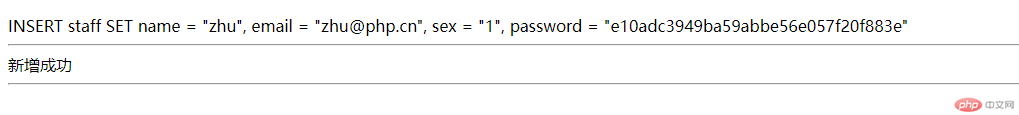
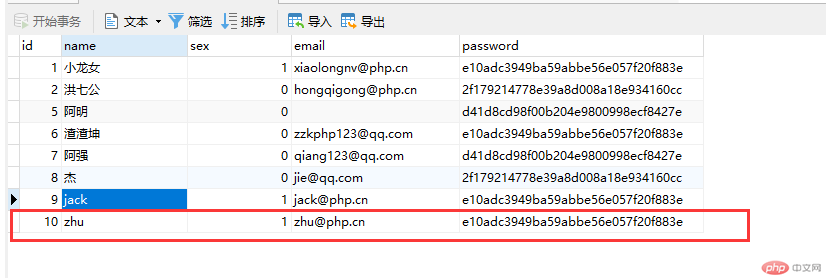
- 查询构造器:更新
// 更新public function update($data){// [a=>1,b=>2] 'a=1,b=2'$str = '';foreach($data as $key=>$value){$str .= $key.' ="'.$value.'", ';}$sql = 'UPDATE '.$this->table.' SET '.rtrim($str,', ');$sql .= $this->opt['where'] ?? die('禁止无条件更新');echo $sql.'<hr>';$stmt = $this->db->prepare($sql);$stmt->execute();$this->opt['where'] = null;return $stmt->rowCount();}$n = $db->table('staff')->where('id = 10')->update(['name' => 'Mrs_K']);echo $n > 0 ? '更新成功<hr>' : '更新失败或没有数据被更新<hr>';
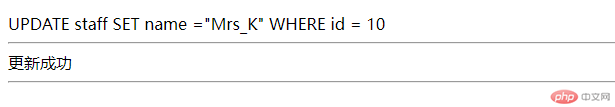
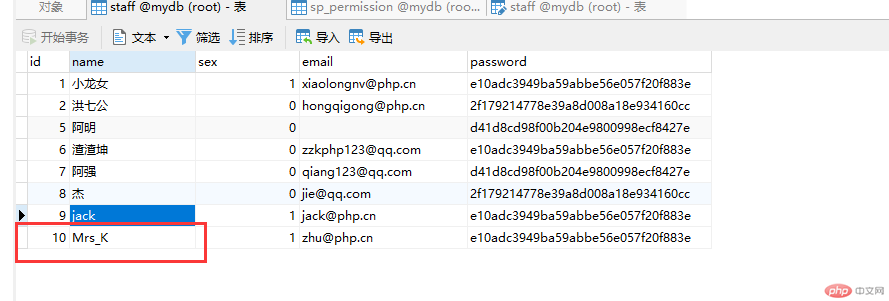
- 查询构造器:删除
// 删除public function delete(){$sql = 'DELETE FROM '.$this->table;$sql.= $this->opt['where'] ?? die('禁止无条件删除');echo $sql.'<hr>';$stmt = $this->db->prepare($sql);$stmt->execute();$this->opt['where'] = null;return $stmt->rowCount();}$n = $db->table('staff')->where('id = 10')->delete();echo $n > 0 ? '删除成功<hr>' : '删除失败或没有数据被删除<hr>';