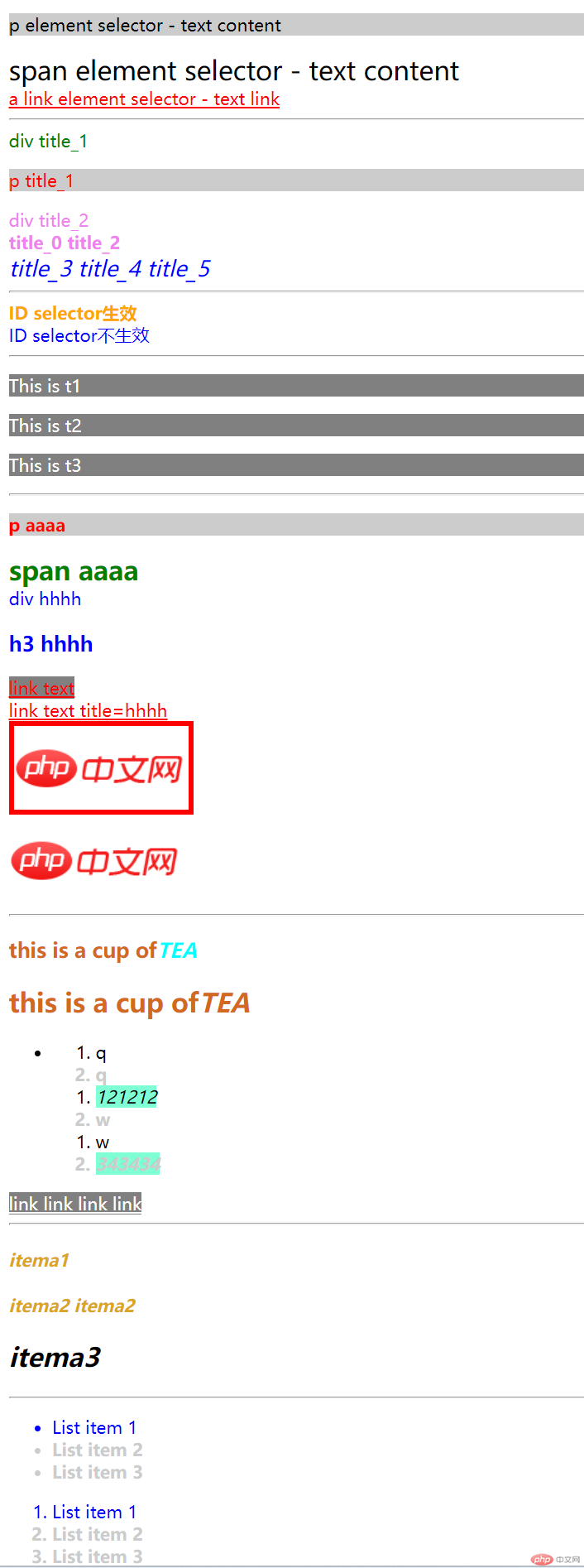一、链接形式
1、行内样式
写法:在网页元素上通过style=””属性
<div style="color: pink; margin-top: 10px;border: 1px solid blue">行内样式</div>
2、内部样式表
写法:在网页创建嵌入的样式表,写在里面
<head><style>p{color:pink;border:blue 1px solid;}</style></head>
3、链入外部样式表
写法:网页引入外部样式表,外部创建一个css文件,在html中通过连接这个css文件,一般写在css前面
<link rel="stylesheet" type="text/css" herf="1.css">
二、各种选择器
css样式
/* 1、元素选择器 */p {background-color: #ccc;}span {font-size: 24px;}a {color: red;}/* 2、类选择器 */.title_0 {font-weight: bold;}.title_1 {color: green;}p.title_1 {color: red;}.title_2 {color: violet;}.title_3.title_4 {font-style: italic;font-size: 20px;}.title_5.title_6.title7 {font-style: italic;font-size: 20px;background-color: aqua;}/* 3、ID选择器 */#title_8 {color: orange;font-weight: bold;}/* 4、分组选择器 */.t1,.t2,.t3 {background-color: gray;color: #fff;}/* 下面这个是多类选择器,代表只要class=t1 t2 t3中的任意一个元素,则class生效,与上面的分组选择要区分开。.t1.t2.t3{background-color: gray;color: #fff;}*/h1,h2,h3 {color: chocolate;}/* 5、属性选择器 */*[title="aaaa"] {font-weight: bold;color: red;}span[title="aaaa"] {font-weight: bold;color: green;}div,h3[title="hhhh"] {color: blue;}a[href][title="a"] {background-color: gray;}img[alt] {border: 5px solid red;}/* 6、后代选择器 */h3 em{color: aqua;}ul em{background-color: aquamarine;}.left a:link{background-color: gray;color: white;}/* 7、子元素选择器 */h4 > em{color: goldenrod;}/* 8、兄弟选择器 */li + li {color:#ccc;font-weight: bold;}
HTML代码
<!DOCTYPE html><html lang="en"><head><meta charset="UTF-8" /><meta http-equiv="X-UA-Compatible" content="IE=edge" /><meta name="viewport" content="width=device-width, initial-scale=1.0" /><title>Document</title><link rel="stylesheet" href="0706.css" /></head><body><!-- 1、元素选择器 --><p>p element selector - text content</p><span>span element selector - text content</span><br /><a href="#">a link element selector - text link</a><hr /><!-- 2、类选择器 --><div class="title_1">div title_1</div><!-- 结合元素的类选择器 --><p class="title_1">p title_1</p><div class="title_2">div title_2</div><!-- 多类选择器 --><!-- 同时执行title_0 和 title_2样式 --><div class="title_0 title_2">title_0 title_2</div><!-- .title_3.title_4连接可执行样式,但是title_5与title_6.title7连接,而class中没有 title_6.title7 ,所以无法执行title_5样式 --><div class="title_3 title_4 title_5">title_3 title_4 title_5</div><hr /><!-- 3、ID选择器 --><!-- ID选择器名称区分大小写,不能以数字开头 --><div id="title_8">ID selector生效</div><div id="Title_8">ID selector不生效</div><hr /><!-- 4、分组选择器 --><!-- 将多个具有相同规则的选择器放在一起,用逗号,隔开 --><p class="t1">This is t1</p><p class="t2">This is t2</p><p class="t3">This is t3</p><hr /><!-- 5、属性选择器 --><!-- 元素中的任何属性都可以使用属性选择器,包含但不限于title\href\alt\src\url... --><p title="aaaa">p aaaa</p><span title="aaaa">span aaaa</span><div title="hhhh">div hhhh</div><h3 title="hhhh">h3 hhhh</h3><a href="#" title="a">link text</a><br /><a href="qq.com" title="hhhh">link text title=hhhh</a><br /><img src="https://www.php.cn/static/images/logos.png" alt="aaaa" /><br /><img src="https://www.php.cn/static/images/logos.png" /><hr /><!-- 6、后代选择器 --><!-- 后代选择器可以作为某元素后代的元素 --><h3>this is a cup of<em>TEA</em></h3><h2>this is a cup of<em>TEA</em></h2><!-- 两个元素层次间隔是无限的,即继承的元素所在的嵌套深度可以是无限的 --><ul><li><ol><li>q</li><li>q</li></ol><ol><li><em>121212</em></li><li>w</li></ol><ol><li>w</li><li><em>343434</em></li></ol></li></ul><div class="main"><div class="left"><a href="#">link link link link</a></div></div><hr><!-- 7、子元素选择器 --><!-- 缩小后代元素的范围,只选择某个元素的子元素 --><!-- 下面的示例显示证明,第三个h4里面有span,而span才包含em,所以不生效 --><h4><em>itema1</em></h4><h4><em>itema2</em> <em>itema2</em></h4><h4><span><em>itema3</em></span></h4><hr><!-- 8、兄弟选择器 --><!-- 选择紧接在另一元素后的元素,且二者有相同的父元素 --><div><ul><li>List item 1</li><li>List item 2</li><li>List item 3</li></ul><ol><li>List item 1</li><li>List item 2</li><li>List item 3</li><li>List item 4</li></ol></div></body></html>
效果图