作业内容:
1: 实现鼠标悬停时自动停止播放, 离开时又自动播放
2[可选]: 给这个轮播图加上翻页按按钮,实现向前和向后翻页播放
实例
let autoInter = setInterval(
(arr) => {
let i = arr.shift();
arr.push(i);
btns[i].dispatchEvent(new Event("click"));
console.log(arr);
},
5000,
Object.keys(btns)
);
// 作业1: 实现鼠标悬停时自动停止播放, 离开时又自动播放
imgs.forEach((i) => {
i.onmouseover = function () {
clearInterval(autoInter);
console.log("over");
};
i.onmouseout = function () {
autoInter = setInterval(
(arr) => {
let i = arr.shift();
arr.push(i);
btns[i].dispatchEvent(new Event("click"));
console.log(arr);
},
5000,
Object.keys(btns)
);
console.log("out");
};
});
// 作业2[可选]: 给这个轮播图加上翻页按按钮,实现向前和向后翻页播放
function getcurrentindex() {
for (i = 0; i < 3; i++) {
if (imgs[i].classList.contains("active")) {
return i;
}
}
}
function nextpage() {
str = "012012";
arr = str.substr(getcurrentindex(), 2);
tag = arr.split("");
console.log(tag)
tagimg = imgs[tag[0]];
tagbtn = btns[tag[0]];
nextimg = imgs[tag[1]];
nextbtn = btns[tag[1]];
tagbtn.classList.remove("active");
tagimg.classList.remove("active");
nextimg.classList.add("active");
nextbtn.classList.add("active");
}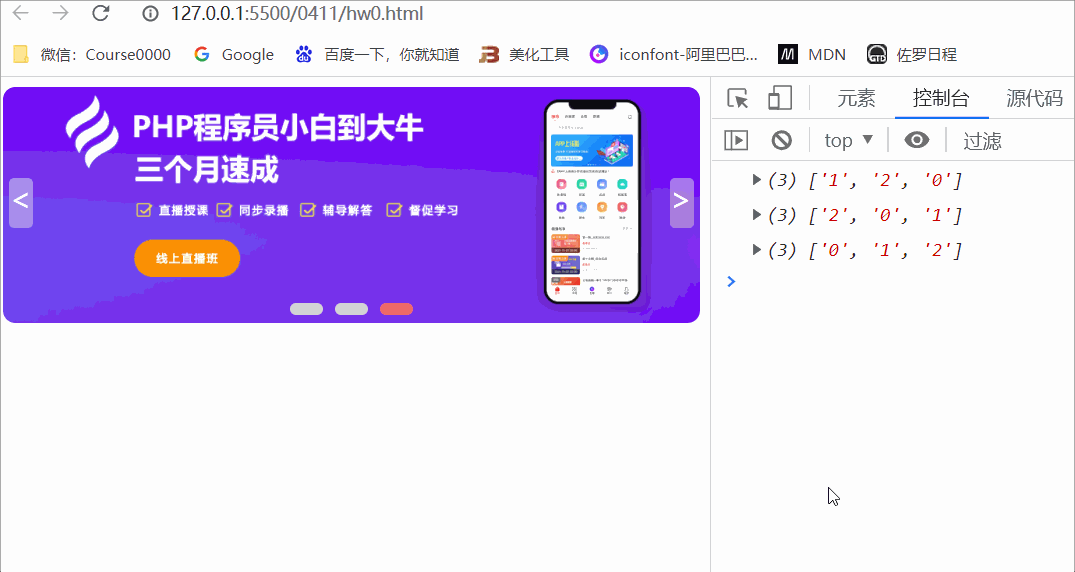
3. 实例演示 xhr对象的使用
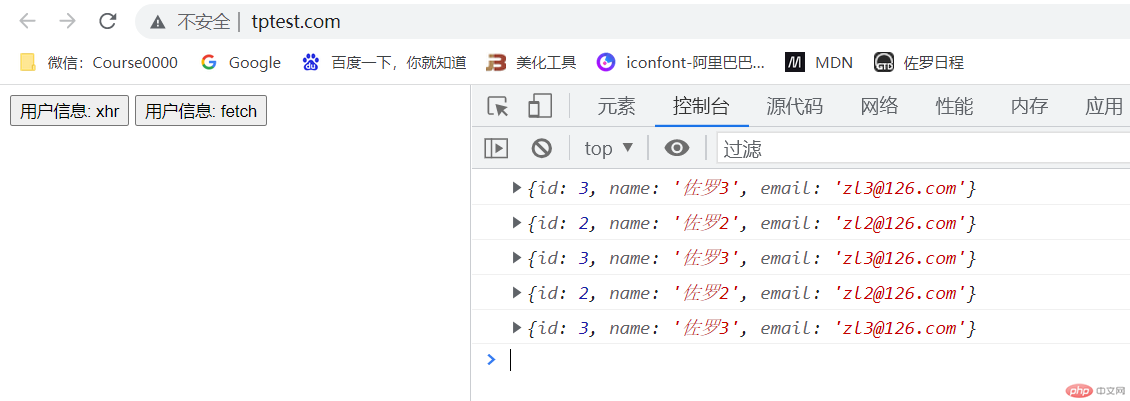
实例
function getUser1(btn) {
// 1. 创建xhr
const xhr = new XMLHttpRequest;
// 2. 设置响应类型
xhr.responseType = 'json'
// 3. 配置参数
let url = 'http://tptest.com/users.php?id=2'
xhr.open('GET', url);
// 4. 请求成功的回调
xhr.onload = () => {// 返回的值
console.log(xhr.response);}
// 5. 请求失败的回调信息
xhr.onerror = () => {
// 返回的值
console.log('请求错误');}
// 6. 发起xhr请求
xhr.send(null)
}
