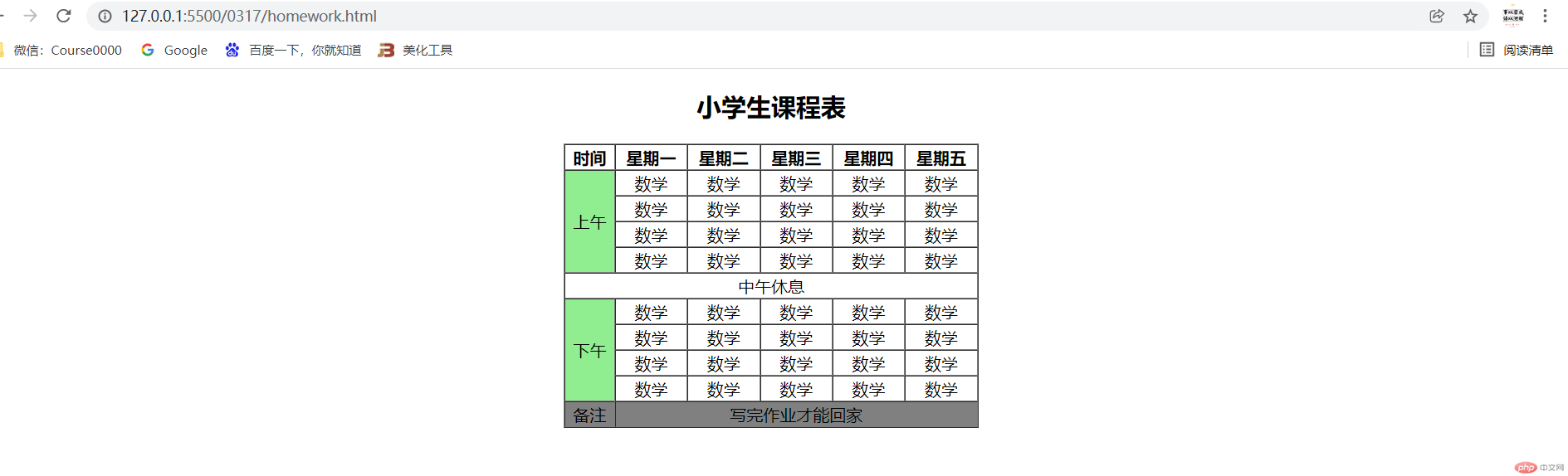表格合并练习
关键代码段
<td colspan="3" bgcolor="green">a</td> <td rowspan="3" bgcolor="red">a</td>
1、课程表展示
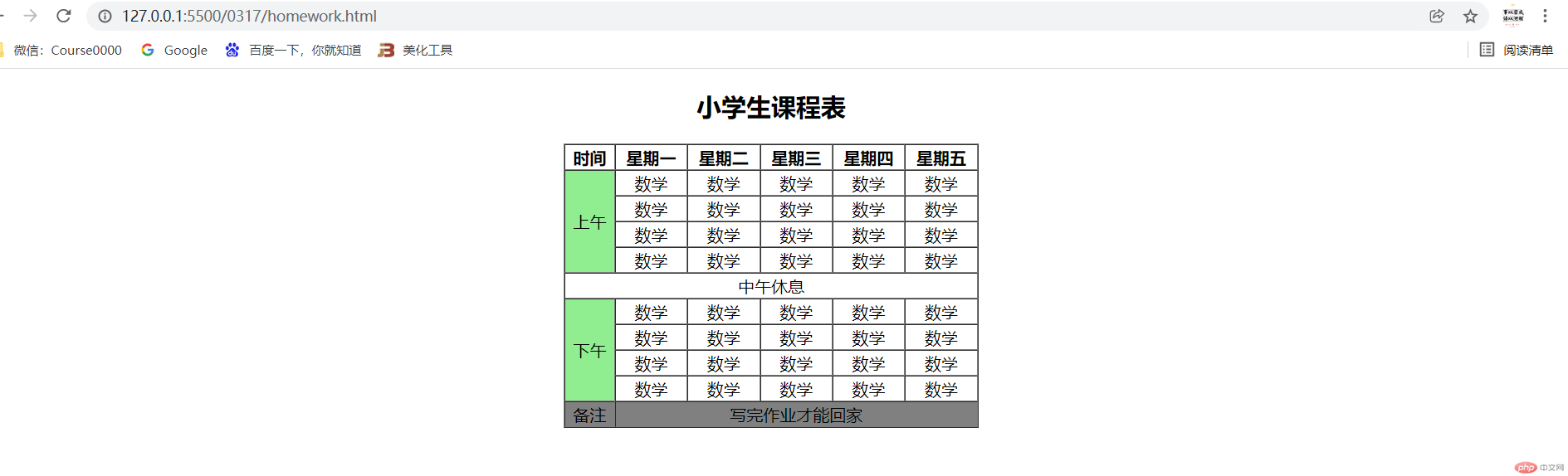
完整代码段
html练习作业 https://www.php.cn/blog/detail/33626.html
2、商品表展示

完整代码段
<!DOCTYPE html><html lang="en"><head> <meta charset="UTF-8"> <title>goods</title></head><body> <table style="text-align: center; margin:0 auto;"> <th>蔬菜</th> <th>家禽</th> <th>牛奶</th> <th>低温</th> <th>常温</th> <tr> <td><a href=""><img src="img/panda.jpeg" width="100px" height="100px" alt=""><p>土豆</p></a></td> <td><a href=""><img src="img/panda.jpeg" width="100px" height="100px" alt=""><p>土豆</p></a></td> <td><a href=""><img src="img/panda.jpeg" width="100px" height="100px" alt=""><p>土豆</p></a></td> <td><a href=""><img src="img/panda.jpeg" width="100px" height="100px" alt=""><p>土豆</p></a></td> <td><a href=""><img src="img/panda.jpeg" width="100px" height="100px" alt=""><p>土豆</p></a></td> </tr> <tr> <td><a href="" target="_blank" title="美味的鸡蛋"><img alt="" height="100" width="100%" src="img/panda.jpeg" ><h3>美味鸡蛋</h3></td> <td><a href="" target="_blank" title="美味的鸡蛋"><img alt="" height="100" width="100%" src="img/panda.jpeg" ><h3>美味鸡蛋</h3></td> <td><a href="" target="_blank" title="美味的鸡蛋"><img alt="" height="100" width="100%" src="img/panda.jpeg" ><h3>美味鸡蛋</h3></td> <td><a href="" target="_blank" title="美味的鸡蛋"><img alt="" height="100" width="100%" src="img/panda.jpeg" ><h3>美味鸡蛋</h3></td> <td><a href="" target="_blank" title="美味的鸡蛋"><img alt="" height="100" width="100%" src="img/panda.jpeg" ><h3>美味鸡蛋</h3></td> </tr> <tr> <td colspan="5" bgcolor="red">大家抓紧抢购</td> </tr> </table></body></html>