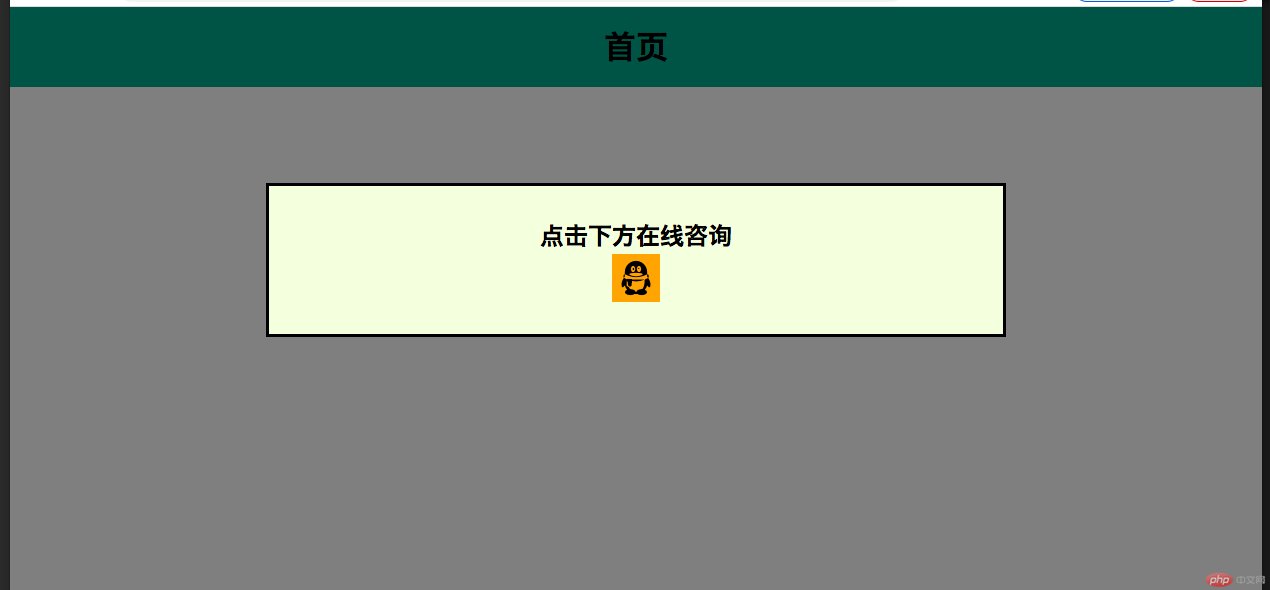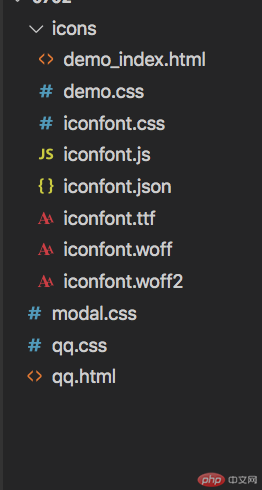1.固定定位
特点:
- position: fixed;
- 固定定位总是相对于html,这样就省去像绝对定位需要一个定位元素当父级的麻烦
实例效果
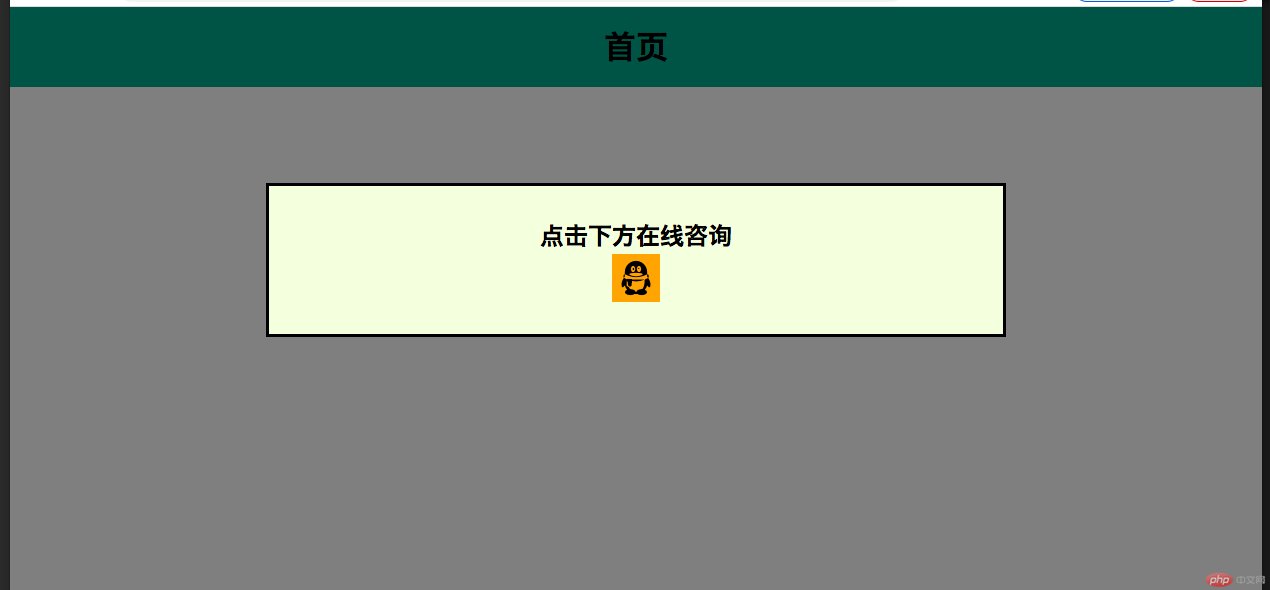
代码
代码结构
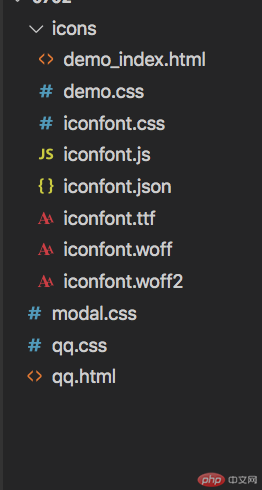
qq.html
<!DOCTYPE html><html lang="en"><head> <meta charset="UTF-8"> <meta http-equiv="X-UA-Compatible" content="IE=edge"> <meta name="viewport" content="width=device-width, initial-scale=1.0"> <title>在线QQ客服</title> <link rel="stylesheet" href="./qq.css"> <link rel="stylesheet" href="modal.css" /></head><body> <header> <h1>首页</h1> </header> <div class="modal"> <div class="modal-backdrop"></div> <div class="modal-body"> <h2>点击下方在线咨询</h2> <span class="iconfont icon-QQzaixiankefu"></span> </div> </div> </body></html>
qq.css
@import url("./icons/iconfont.css");.icon-QQzaixiankefu{ font-size: 3em; background-color: orange; }
modal.css
* { margin: 0; padding: 0; box-sizing: border-box;}header { background-color: #1fa28a; /* padding: 上下 左右 */ padding: 1em 2em; overflow: hidden;}header h1 { text-align: center;}.modal { position: relative;}.modal .modal-backdrop{ position: fixed; top: 0; left: 0; right: 0; bottom: 0; background-color: rgb(0, 0, 0, 0.5);}.modal .modal-body { border: 3px solid; padding: 2em; margin: 1em; background-color: rgb(246, 255, 224); position: fixed; left: 15em; right: 15em; top: 10em; text-align: center;}
2.绝对定位
PS:实例内容为传统三行三列定位布局
特点:
- position: absolute;
- 绝对定位必须要一个定位父级元素(定位元素)
- 通过 position: relative;元素转为定位元素
页面显示

代码
html
<!DOCTYPE html><html lang="en"><head> <meta charset="UTF-8"> <meta http-equiv="X-UA-Compatible" content="IE=edge"> <meta name="viewport" content="width=device-width, initial-scale=1.0"> <title>传统定位布局</title> <link rel="stylesheet" href="./modal1.css"></head><body> <header>页眉</header> <div class=container> <aside>左侧</aside> <main>中间</main> <aside>右侧</aside> </div> <footer>页脚</footer> </body></html>
css
* { margin: 0; padding: 0; box-sizing: border-box;}:root { font-size: 10px;}body { font-size: 1.6rem;}header,footer { min-height: 10rem; background-color: rgba(173, 216, 230, 0.884);}.container { margin: 1rem 0rem; min-height: calc(100vh - 22rem); position: relative;}.container aside { background-color: rgba(255, 255, 0, 0.385); width: 15rem; position: absolute; min-height: inherit;}.container aside:last-of-type{ right: 0rem; top: 0rem;}.container main{ position: absolute; left: 16rem; right: 16rem; background-color: rgb(10, 104, 10, 0.45); min-height: inherit;}