一、使用phpStorm创建laravel项目
参考:https://www.jianshu.com/p/0941dcfc939a
1、使用Composer创建项目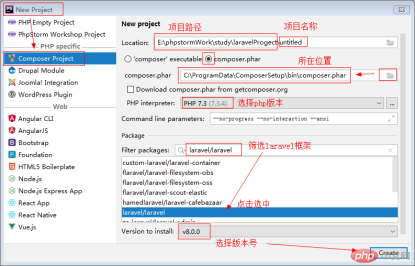
2、选择composer.phar所在目录
3、添加php可执行文件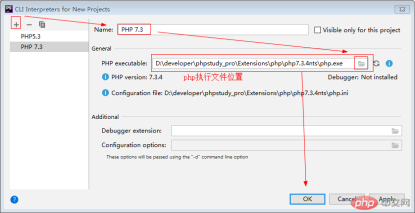
4、创建中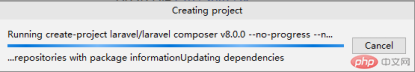
二、创建网站
1、使用小皮软件创建网站
2、查看效果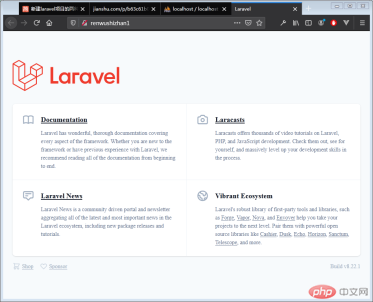
三、登录 数据表
1、新建数据库
2、链接数据库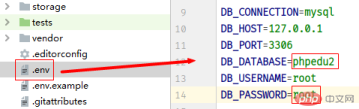
3、使用sql建表、填充数据
#【新建】管理员表DROP TABLE IF EXISTS `admin`;CREATE TABLE `admin` (`id` int(11) NOT NULL AUTO_INCREMENT,`username` varchar(250) NOT NULL DEFAULT '',`password` varchar(250) NOT NULL DEFAULT '',`ispasswd` tinyint(1) NOT NULL DEFAULT '0' COMMENT '是否第一次登陆0是,1否',`avatar` varchar(255) NOT NULL DEFAULT '' COMMENT '头像',`gid` int(11) NOT NULL DEFAULT '0',`real_name` varchar(250) NOT NULL DEFAULT '',`phone` varchar(50) NOT NULL DEFAULT '',`lastlogin` int(11) NOT NULL DEFAULT '0',`add_time` int(10) NOT NULL DEFAULT '0',`status` tinyint(1) NOT NULL DEFAULT '0' COMMENT '是否禁用,0正常1禁用',PRIMARY KEY (`id`)) ENGINE=MyISAM AUTO_INCREMENT=29 DEFAULT CHARSET=utf8;#【插入】管理员表添加数据(admin-654321 admin222-123456)INSERT INTO `admin` VALUES ('1', 'admin', '$2y$10$EWEAN2vfBCNINO97elISIOc/.PWnbEOS8ihfOpABmsOG.YXPwdiaG', '2', '', '1', '张三', '', '1604212223', '1515154827', '0');INSERT INTO `admin` VALUES ('7', 'test', '$2y$10$EWEAN2vfBCNINO97elISIOc/.PWnbEOS8ihfOpABmsOG.YXPwdiaG', '2', '', '10', '张五五', '', '0', '1543409778', '0');INSERT INTO `admin` VALUES ('23', 'aaccdd', '$2y$10$UwJYnTFHEoZVSjc0PhGMeOQUFNrsOKdAihTWmr4fgeZqfbJFPoN4u', '0', '', '7', '测试用户', '', '0', '0', '1');INSERT INTO `admin` VALUES ('28', 'admin222', '$2y$10$4JqE/D5WdzfhtcSSlgVpoe89EetGcXy.9NCM/jaAkX9CV9mDZ4Acu', '0', '', '7', '', '', '0', '0', '0');
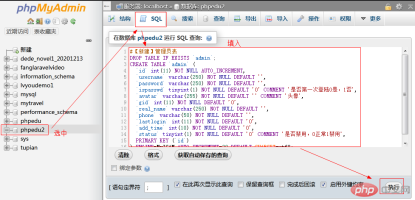
四、登录模块
1、添加资源文件
layui.rar
下载资源解压后放到项目publish目录下static文件夹下
2、添加验证码插件
composer require gregwar/captcha
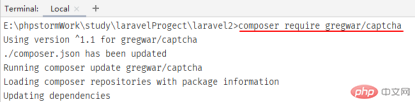
3、创建 视图模板 文件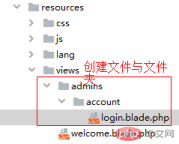
4、编辑 视图模板 文件
resources/views/admins/account/login.blade.php
<!doctype html><html lang="en"><head><meta charset="UTF-8"><meta name="viewport"content="width=device-width, user-scalable=no, initial-scale=1.0, maximum-scale=1.0, minimum-scale=1.0"><meta http-equiv="X-UA-Compatible" content="ie=edge"><title>后台登录</title><link rel="stylesheet" type="text/css" href="/static/layui/css/layui.css"><script type="text/javascript" src="/static/layui/layui.js"></script></head><body style="background:#1E9FFF"><divstyle="position: absolute;left: 50%;margin-left: -240px;width:480px;height:300px;margin-top: 200px;background-color: #fff;border-radius: 4px;box-shadow: 5px 5px 20px #444;padding:10px"><p style="font-size: 22px;color:#555;text-align: center;margin:15px 0px">XX后台管理系统</p><hr><div class="layui-form">@csrf<div class="layui-form-item"><label class="layui-form-label">用户名</label><div class="layui-input-inline"><input type="text" class="layui-input" name="username" placeholder="请填写用户名"></div></div><div class="layui-form-item"><label for="" class="layui-form-label">密码</label><div class="layui-input-inline"><input type="password" class="layui-input" name="pwd" placeholder="请填写密码"></div></div><div class="layui-form-item"><label class="layui-form-label">验证码</label><div class="layui-input-inline" style="width:60px;"><input type="text" class="layui-input" name="vericode"></div><img name="img_vericode" src="/admins/account/captcha"style="height:36px;border:1px solid black; cursor:pointer;" onclick="changeImg()"/></div><div class="layui-input-block"><button class="layui-btn" onclick="doLogin()">登录</button></div></div></div><script>layui.use(['layer'], function () {$ = layui.jquery;layer = layui.layer;changeImg();//等框架加载完再调用方法});/*** 更新验证码1*/function changeImg() {var url = '/admins/account/captcha?adf=' + Math.random();$('img[name="img_vericode"]').attr('src', url);}/*** 去登录*/function doLogin() {const username = $('input[name="username"]').val();const pwd = $('input[name="pwd"]').val();const vericode = $('input[name="vericode"]').val();const _token = $('input[name="_token"]').val();if (username == '') {return layer.alert('请填写用户名', {icon: 2});}if (pwd == '') {return layer.alert('请填写密码', {icon: 2});}if (vericode == '') {return layer.alert('请填写验证码', {icon: 2});}$.post('/admins/account/dologin', {username: username,pwd: pwd,vericode: vericode,_token: _token}, function (res) {if (res.code > 0) {return layer.alert(res.msg, {icon: 2});}layer.msg(res.msg);setTimeout(function () {window.location.href = '/admins/home/index';}, 1000);}, 'json');}</script></body></html>
5、修改用户模型
app/Models/User.php
protected $table='admin';//更新用户表名
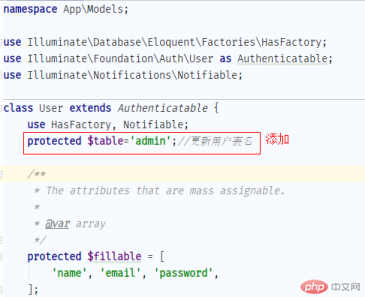
6、创建 控制器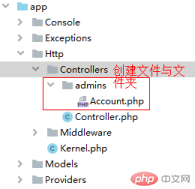
app/Http/Controllers/admins/Account.php
<?phpnamespace App\Http\Controllers\admins;use App\Http\Controllers\Controller;use Gregwar\Captcha\CaptchaBuilder;use Illuminate\Http\Request;use Illuminate\Support\Facades\Auth;use Illuminate\Support\Facades\DB;/*** 后台账号* Class Account* @package App\Http\Controllers\admins*/class Account extends Controller {/*** 登录*/public function login() {return view('/admins/account/login');}/*** 生成验证码*/public function captcha() {//实例化验证码类$builder = new CaptchaBuilder;$builder->build();session_start();//开启session$_SESSION['phrase'] = $builder->getPhrase();header('Content-type: image/jpeg');//生成到页面$builder->output();}//处理登录public function doLogin(Request $req) {$username = $req->username;$pwd = $req->pwd;$verICode = $req->vericode;if ($username == '') {return json_encode(array('code' => 1, 'msg' => '用户名不能为空'));}if ($pwd == '') {return json_encode(array('code' => 1, 'msg' => '密码不能为空'));}if ($verICode == '') {return json_encode(array('code' => 1, 'msg' => '验证码不能为空'));}session_start();if (strtolower($_SESSION['phrase']) != strtolower($verICode)) {return json_encode(array('code' => 1, 'msg' => '验证码不正确'));}//验证用户$res = Auth::attempt(['username' => $username, 'password' => $pwd]);if (!$res) {return json_encode(array('code' => 1, 'msg' => '用户名或密码错误'));}//更新登录时间DB::table('admin')->where('username', $username)->update(array('lastlogin' => time()));return json_encode(array('code' => 0, 'msg' => '登录成功'));}//退出登录public function logout() {Auth::logout();return json_encode(array('code' => 0, 'msg' => '退出登录成功'));}}
7、注册路由
routes/web.php
use App\Http\Controllers\admins\Account;//name定义路由名称 login:laravel默认登录路由名称Route::get('/admins/account/login', [Account::class, 'login'])->name('login');//验证码Route::get('/admins/account/captcha', [Account::class,'captcha']);//处理登录Route::post('/admins/account/dologin',[Account::class,'doLogin']);//注销Route::get('/admins/account/logout', [Account::class, 'logout']);
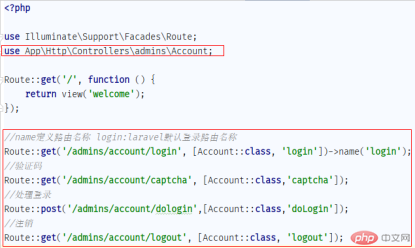
8、解决问题
http://renwushizhan1/admins/account/login
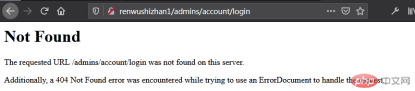
【解决】添加伪静态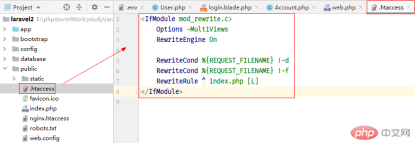
public/.htaccess
<IfModule mod_rewrite.c>Options -MultiViewsRewriteEngine OnRewriteCond %{REQUEST_FILENAME} !-dRewriteCond %{REQUEST_FILENAME} !-fRewriteRule ^ index.php [L]</IfModule>
9、查看效果
http://renwushizhan1/admins/account/login
登录界面
登录成功后: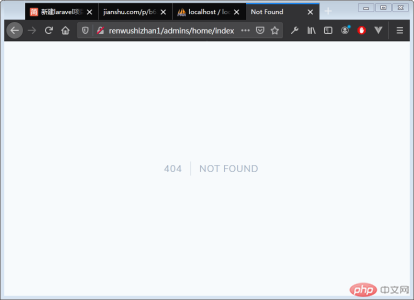
五、中间件
1、创建中间件文件
使用中间件进行权限验证
app/Http/Middleware/Rightvalidate.php
<?phpnamespace App\Http\Middleware;use Closure;use Illuminate\Support\Facades\Auth;use Illuminate\Support\Facades\DB;/*** 权限验证中间件* Class Rightvalidate* @package App\Http\Middleware*/class Rightvalidate {public function handle($request, Closure $next) {$admin = Auth::user();$gid = (int)$admin->gid;$group = DB::table('admin_group')->where('gid', $gid)->item();if (!$group) {return $this->_norights($request, '该角色不存在');}$rights = [];if ($group['rights']) {$rights = json_decode($group['rights'], true);}//当前访问的是哪个菜单?(读取访问路由信息)$res = $request->route()->action['controller'];//App\Http\Controllers\admins\Home@index$res = explode('\\', $res);$res = array_pop($res);//Home@index$res = explode('@', $res);//当前url对应的菜单$cur_menu = DB::table('admin_menu')->where('controller', $res[0])->where('action', $res[1])->where('isdel', 0)->item();if (!$cur_menu) {return $this->_norights($request, '该功能不存在');}if ($cur_menu['status'] == 1) {return $this->_norights($request, '该功能已被禁用');}//判断一下该菜单的mid在不在$rights数组中if (!in_array($cur_menu['mid'], $rights)) {return $this->_norights($request, '权限不足');}$admin->group_title = $group['title'];$admin->rights = $rights;$request->admin = $admin;return $next($request);}//封装private function _norights($request, $msg) {if ($request->ajax()) {return response(json_encode(array('code' => 1, 'msg' => $msg)));}return response($msg);}}
2、注册中间件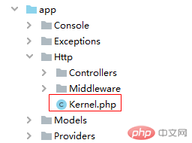
app/Http/Kernel.php
//权限验证中间件'rights'=>\App\Http\Middleware\Rightvalidate::class,
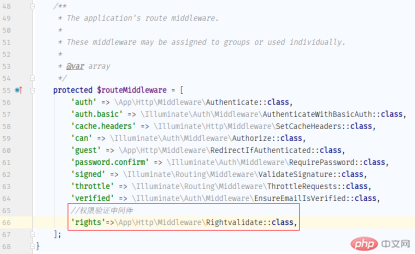
六、提供者
1、创建提供者文件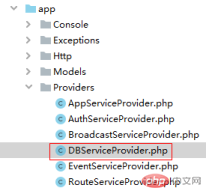
app/Providers/DBServiceProvider.php
<?phpnamespace App\Providers;use Illuminate\Database\Query\Builder as QueryBuilder;use Illuminate\Support\ServiceProvider;/*** 数据库服务提供者* Class DBServiceProvider* @package App\Providers*/class DBServiceProvider extends ServiceProvider {/*** 内置函数,系统调用*/public function boot() {//查询一条记录 注入名为item的函数QueryBuilder::macro('item', function () {$data = $this->first();return $data ? (array)$data : false;});}}
2、注册提供者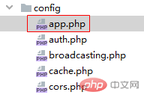
config/app.php
//扩展DBServiceProviderApp\Providers\DBServiceProvider::class,

七、首页 数据表
#【新建】 人员分组表DROP TABLE IF EXISTS `admin_group`;CREATE TABLE `admin_group` (`gid` int(11) NOT NULL AUTO_INCREMENT,`title` varchar(50) NOT NULL,`rights` text NOT NULL,PRIMARY KEY (`gid`)) ENGINE=MyISAM AUTO_INCREMENT=14 DEFAULT CHARSET=utf8;#【插入】 人员分组表INSERT INTO `admin_group` VALUES ('1', '开发人员', '[3,4,18,5,6,7,167,10,11,12,13,14,152,153,155,166,168,15,17,62,84,120,121,102,116,122,123,124,125,128,129,130,162,174,175,126,127,131,132,133,134,135,136,137,165,138,139,140,141,142,143,144,145,146,147,148,149,160,169,170,176]');INSERT INTO `admin_group` VALUES ('7', '系统管理员', '[3,4,18,5,6,7,8,13,14,152]');INSERT INTO `admin_group` VALUES ('10', '客服人员', '[3,4,18,5,6,7,8,11,12,13,153,155,15,17,62,84]');#【新建】菜单表DROP TABLE IF EXISTS `admin_menu`;CREATE TABLE `admin_menu` (`mid` int(11) NOT NULL AUTO_INCREMENT,`pid` int(11) NOT NULL DEFAULT '0' COMMENT '上级菜单',`ishidden` tinyint(1) NOT NULL COMMENT '隐藏菜单',`ord` smallint(6) NOT NULL DEFAULT '0' COMMENT '排序',`status` tinyint(1) NOT NULL COMMENT '状态:0启用,1禁用',`icon` varchar(50) NOT NULL DEFAULT '',`title` varchar(250) NOT NULL COMMENT '名称',`controller` varchar(20) NOT NULL DEFAULT '' COMMENT '操作',`action` varchar(20) NOT NULL DEFAULT '' COMMENT '方法',`isdel` tinyint(1) NOT NULL DEFAULT '0' COMMENT '是否已删除,0正常,1已删除',PRIMARY KEY (`mid`),KEY `order` (`ord`),KEY `module` (`controller`,`action`),KEY `pid` (`pid`)) ENGINE=MyISAM AUTO_INCREMENT=180 DEFAULT CHARSET=utf8;#【插入】菜单INSERT INTO `admin_menu` VALUES ('3', '0', '1', '0', '0', '', '系统首页', 'home', 'index', '0');INSERT INTO `admin_menu` VALUES ('4', '3', '1', '0', '0', '', '欢迎页面', 'home', 'welcome', '0');INSERT INTO `admin_menu` VALUES ('5', '0', '0', '0', '0', 'fa-users', '管理帐号', 'admin', '', '0');INSERT INTO `admin_menu` VALUES ('6', '5', '0', '0', '0', '', '帐号列表', 'admin', 'index', '0');INSERT INTO `admin_menu` VALUES ('7', '5', '1', '0', '0', '', '帐号添加', 'admin', 'add', '0');INSERT INTO `admin_menu` VALUES ('8', '5', '1', '0', '0', '', '帐号保存', 'admin', 'save', '0');INSERT INTO `admin_menu` VALUES ('167', '5', '1', '0', '0', '', '保存修改', 'Groups', 'save_edit', '0');INSERT INTO `admin_menu` VALUES ('10', '5', '1', '0', '0', '', '分组添加', 'groups', 'add', '0');INSERT INTO `admin_menu` VALUES ('11', '5', '1', '0', '0', '', '分组保存', 'groups', 'save', '0');INSERT INTO `admin_menu` VALUES ('12', '5', '0', '0', '0', '', '权限菜单', 'menus', 'index', '0');INSERT INTO `admin_menu` VALUES ('13', '5', '1', '0', '0', '', '菜单添加', 'menus', 'add', '0');INSERT INTO `admin_menu` VALUES ('14', '5', '1', '0', '0', '', '菜单保存', 'menus', 'save', '0');INSERT INTO `admin_menu` VALUES ('15', '0', '0', '0', '0', 'fa-cogs', '网站设置', 'setting', '', '0');INSERT INTO `admin_menu` VALUES ('116', '0', '0', '0', '0', '', '文章管理', 'article', '', '0');INSERT INTO `admin_menu` VALUES ('17', '15', '1', '0', '0', '', '设置保存', 'setting', 'save', '0');INSERT INTO `admin_menu` VALUES ('62', '15', '0', '1', '0', '', '友情链接', 'setting', 'friend_link', '0');INSERT INTO `admin_menu` VALUES ('18', '3', '1', '0', '0', '', '首页菜单', 'Home', 'ajax_get_left_menu', '0');INSERT INTO `admin_menu` VALUES ('84', '15', '1', '0', '0', '', '保存友链', 'setting', 'save_link', '0');INSERT INTO `admin_menu` VALUES ('120', '15', '1', '0', '0', '', '添加友链', 'setting', 'add_link', '0');INSERT INTO `admin_menu` VALUES ('121', '15', '1', '0', '0', '', '删除友链', 'setting', 'del_link', '0');INSERT INTO `admin_menu` VALUES ('182', '15', '1', '0', '0', '', '修改友链', 'setting', 'edit_link', '0');INSERT INTO `admin_menu` VALUES ('122', '116', '0', '0', '0', '', '文章列表', 'article', 'index', '0');INSERT INTO `admin_menu` VALUES ('102', '15', '0', '0', '0', '', '基础设置', 'setting', 'index', '0');INSERT INTO `admin_menu` VALUES ('103', '102', '1', '0', '0', '', '保存基础设置', 'setting', 'save_basesetting', '0');INSERT INTO `admin_menu` VALUES ('123', '116', '1', '0', '0', '', '添加文章', 'article', 'add', '0');INSERT INTO `admin_menu` VALUES ('124', '116', '1', '0', '0', '', '保存文章', 'article', 'save', '0');INSERT INTO `admin_menu` VALUES ('125', '116', '1', '0', '0', '', '删除文章', 'article', 'del', '0');INSERT INTO `admin_menu` VALUES ('126', '0', '1', '0', '0', '', '文件管理', 'files', '', '0');INSERT INTO `admin_menu` VALUES ('127', '126', '1', '0', '0', '', '图片上传', 'files', 'uploadimg', '0');INSERT INTO `admin_menu` VALUES ('128', '116', '0', '0', '0', '', '文章分类', 'article', 'cates', '0');INSERT INTO `admin_menu` VALUES ('129', '116', '1', '0', '0', '', '保存分类', 'article', 'save_cates', '0');INSERT INTO `admin_menu` VALUES ('130', '116', '1', '0', '0', '', '添加分类', 'article', 'add_cates', '0');INSERT INTO `admin_menu` VALUES ('131', '0', '0', '0', '0', '', '商品管理', 'Product', '', '0');INSERT INTO `admin_menu` VALUES ('132', '131', '0', '0', '0', '', '商品列表', 'Product', 'index', '0');INSERT INTO `admin_menu` VALUES ('133', '131', '1', '0', '0', '', '商品添加', 'Product', 'add', '0');INSERT INTO `admin_menu` VALUES ('134', '131', '1', '0', '0', '', '商品保存', 'Product', 'save', '0');INSERT INTO `admin_menu` VALUES ('135', '131', '0', '0', '0', '', '商品分类', 'Product', 'cates', '0');INSERT INTO `admin_menu` VALUES ('136', '131', '1', '0', '0', '', '添加分类', 'Product', 'add_cate', '0');INSERT INTO `admin_menu` VALUES ('137', '131', '1', '0', '0', '', '保存分类', 'Product', 'save_cate', '0');INSERT INTO `admin_menu` VALUES ('138', '0', '0', '0', '0', '', '订单管理', 'orders', '', '0');INSERT INTO `admin_menu` VALUES ('139', '138', '0', '0', '0', '', '订单列表', 'orders', 'index', '0');INSERT INTO `admin_menu` VALUES ('140', '138', '1', '0', '0', '', '订单修改', 'orders', 'add', '0');INSERT INTO `admin_menu` VALUES ('141', '138', '1', '0', '0', '', '订单保存', 'orders', 'save', '0');INSERT INTO `admin_menu` VALUES ('142', '0', '0', '0', '0', '', '视频管理', 'video', '', '0');INSERT INTO `admin_menu` VALUES ('143', '142', '0', '0', '0', '', '视频列表', 'video', 'index', '0');INSERT INTO `admin_menu` VALUES ('144', '142', '1', '0', '0', '', '视频添加', 'video', 'add', '0');INSERT INTO `admin_menu` VALUES ('145', '142', '1', '0', '0', '', '上传视频', 'video', 'upload_video', '0');INSERT INTO `admin_menu` VALUES ('146', '142', '1', '0', '0', '', '保存视频', 'video', 'save', '0');INSERT INTO `admin_menu` VALUES ('147', '142', '0', '0', '0', '', '视频分类', 'video', 'cates', '0');INSERT INTO `admin_menu` VALUES ('148', '142', '1', '0', '0', '', '添加分类', 'video', 'add_cate', '0');INSERT INTO `admin_menu` VALUES ('149', '142', '1', '0', '0', '', '保存分类', 'video', 'save_cate', '0');INSERT INTO `admin_menu` VALUES ('150', '0', '0', '0', '0', '', '用户管理', 'members', '', '0');INSERT INTO `admin_menu` VALUES ('151', '150', '0', '0', '0', '', '用户列表', 'members', 'index', '0');INSERT INTO `admin_menu` VALUES ('152', '5', '1', '0', '0', '', '帐号修改', 'Admin', 'edit', '0');INSERT INTO `admin_menu` VALUES ('153', '5', '1', '0', '0', '', '帐号删除', 'Admin', 'del', '0');INSERT INTO `admin_menu` VALUES ('163', '0', '0', '0', '0', '', '后台客服', '', '', '1');INSERT INTO `admin_menu` VALUES ('155', '5', '1', '0', '0', '', '菜单删除', 'Menus', 'del', '0');INSERT INTO `admin_menu` VALUES ('160', '0', '1', '0', '0', '', '菜单编辑', 'Menus', 'edit', '0');INSERT INTO `admin_menu` VALUES ('162', '116', '1', '0', '0', '', '修改状态', 'Article', 'chks', '0');INSERT INTO `admin_menu` VALUES ('164', '163', '0', '0', '0', '', '客户接待', 'servicer', 'index', '0');INSERT INTO `admin_menu` VALUES ('165', '131', '1', '0', '0', '', '搜索分类', 'Product', 'search_product_cates', '0');INSERT INTO `admin_menu` VALUES ('166', '5', '1', '0', '0', '', '修改分组', 'Groups', 'edit', '0');INSERT INTO `admin_menu` VALUES ('168', '5', '0', '0', '0', '', '分组列表', 'Groups', 'index', '0');INSERT INTO `admin_menu` VALUES ('169', '0', '1', '0', '0', '', '保存修改的菜单', 'Menus', 'save_edit', '0');INSERT INTO `admin_menu` VALUES ('170', '0', '0', '0', '0', '', '商户管理', 'Merchant', '', '0');INSERT INTO `admin_menu` VALUES ('174', '116', '1', '0', '0', '', '文章修改', 'Article', 'edit', '0');INSERT INTO `admin_menu` VALUES ('175', '116', '1', '0', '0', '', '保存修改', 'Article', 'save_edit', '0');INSERT INTO `admin_menu` VALUES ('176', '170', '0', '0', '0', '', '商户列表', 'Merchant', 'index', '0');
八、首页模块
1、创建视图模板文件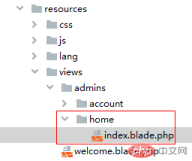
2、编辑 首页 视图模板 文件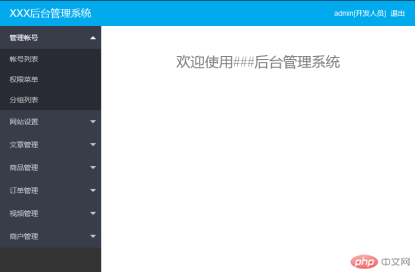
resources/views/admins/home/index.blade.php
<!doctype html><html lang="en"><head><meta charset="UTF-8"><meta name="viewport"content="width=device-width, user-scalable=no, initial-scale=1.0, maximum-scale=1.0, minimum-scale=1.0"><meta http-equiv="X-UA-Compatible" content="ie=edge"><title>欢迎使用XXX后台管理系统</title><link rel="stylesheet" href="/static/layui/css/layui.css"><script src="/static/layui/layui.js"></script><style>.header {background: #01aaed;height: 50px;line-height: 50px;color: #fff;padding: 0px 20px;}.header .logo-txt {font-size: 20px;}.header .account {float: right;}.header .account a {margin-left: 5px;color: #fff;}.menus {width: 200px;height: calc(100% - 50px);position: absolute;background: #333;}.main {position: absolute;left: 200px;right: 0px;height: calc(100% - 50px)}.main iframe {width: 100%;height: 100%;}</style></head><body><div class="header"><span class="logo-txt">XXX后台管理系统</span><div class="account"><span>{{$username}}[{{$group_title}}]</span><a href="javascript:;" onclick="logout()">退出</a></div></div>{{--左侧菜单--}}<div class="menus"><ul class="layui-nav layui-nav-tree" lay-filter="test">{{-- 遍历主菜单--}}@foreach($plist as $key=>$p)<li class="layui-nav-item {{$key==0?'layui-nav-itemed':''}}"><a href="javascript:">{{$p->title}}</a><dl class="layui-nav-child">{{-- 遍历子菜单--}}@foreach($p->children as $val)<dd><a href="javascript:" onclick="firememu(this)"controller="{{$val->controller}}" action="{{$val->action}}">{{$val->title}}</a></dd>@endforeach</dl></li>@endforeach</ul></div>{{--右侧内容区--}}<div class="main"><iframe src="/admins/home/welcome" frameborder="0"></iframe></div><script>layui.use(['element', 'layer'], function () {$ = layui.jquery;element = layui.element;layer = layui.layer;});// 更新子菜单内容function firememu(obj) {const controller = $(obj).attr('controller');const action = $(obj).attr('action');const url = '/admins/' + controller + '/' + action;$('.main iframe').attr('src', url);}//退出登录function logout() {layer.confirm('您真要退出吗?', {icon: 3,btn: ['确定', '取消']}, function () {$.get('/admins/account/logout', {}, function (res) {if (res > 0) {return layer.alert(res.msg, {icon: 2});}layer.msg(res.msg);setTimeout(function () {window.location.href = '/admins/account/login';}, 1000)}, 'json');})}</script></body></html>
3、创建 欢迎界面 视图模板文件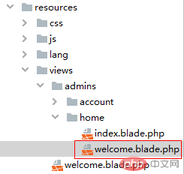
4、编辑欢迎界面 视图模板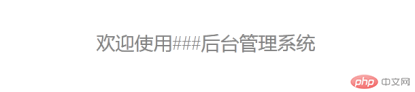
resources/views/admins/home/welcome.blade.php
<!doctype html><html lang="en"><head><meta charset="UTF-8"><meta name="viewport"content="width=device-width, user-scalable=no, initial-scale=1.0, maximum-scale=1.0, minimum-scale=1.0"><meta http-equiv="X-UA-Compatible" content="ie=edge"><title>欢迎页面</title></head><body><div style="text-align: center;color:gray;font-size: 28px;margin-top: 50px;">欢迎使用###后台管理系统</div></body></html>
5、创建控制器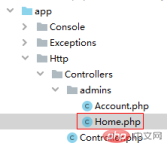
app/Http/Controllers/admins/Home.php
<?phpnamespace App\Http\Controllers\admins;use App\Http\Controllers\Controller;use Illuminate\Http\Request;use Illuminate\Support\Facades\DB;/*** 后台主页* Class Home* @package App\Http\Controllers\admins*/class Home extends Controller {/*** 进入主页* @param Request $req* @return \Illuminate\Contracts\View\Factory|\Illuminate\Contracts\View\View*/public function index(Request $req) {$data['username'] = $req->admin->username;$data['group_title'] = $req->admin->group_title;$rights = $req->admin->rights;//一级菜单$data['plist'] = DB::table('admin_menu')->where('pid', 0)->where('ishidden', 0)->where('isdel', 0)->where('status', 0)->whereIn('mid', $rights)->get()->toArray();foreach ($data['plist'] as $key => $val) {//查询每个菜单的子菜单$chds = DB::table('admin_menu')->where('pid', $val->mid)->where('ishidden', 0)->where('isdel', 0)->where('status', 0)->whereIn('mid', $rights)->get()->toArray();$data['plist'][$key]->children = $chds;}return view('admins/home/index', $data);}//主内容区欢迎页面public function welcome() {return view('admins/home/welcome');}}
6、注册路由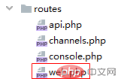
routes/web.php
use App\Http\Controllers\admins\Home;//后台主页(auth权限验证,rights权利验证-自定义中间件)Route::namespace('admins')->middleware(['auth', 'rights'])->group(function () {//首页Route::get('/admins/home/index', [Home::class, 'index']);//欢迎模块Route::get('/admins/home/welcome', [Home::class, 'welcome']);});

7、查看效果
http://renwushizhan1/admins/home/index


