1.轮播图的实现途径
实现一个含有图片及图片指示符的轮播图,主要要几个方面:
1.图片的动态加载,从js里调入各种图片的信息,如图片源、图片指向的链接等;
2.实现按钮的动态生成;
3.样式的加载与取消 classList.add()和classList.remove等;
4.图片和按钮的自动显示与隐藏等;
5.图片和按钮的自动轮播,数组的自动循环,shift()和push()的应用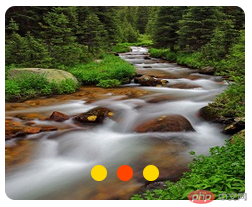
2.html代码
<body><div class="slidershow"><div class="imgs"></div><div class="btns"></div></div><script type="module">// 获取图片和按钮容器const imgs = document.querySelector('.imgs');const btns = document.querySelector('.btns')// 从外部导入函数,别名为imagesSlider,注意,使用时要采取 "imagesSlider.xxx"的形式import * as imagesSlider from "./js/slider.js";// 已有代码加载完成后,加载图片和按钮等window.onload = ()=>{// 加载图片组imagesSlider.createImage(imgs);// 加载按钮imagesSlider.createBtns(imgs,btns);// 创建按钮事件[...btns.children].forEach(function(btn){btn.onclick = function(){imagesSlider.switchImg(this,imgs);}})// [...btns.children].forEach(btn =>(btn.onclick = () => imagesSlider.switchImg(this,imgs)));不能用箭头函数,在箭头函数里,this表示undefiend。//自动播放// 按钮数组,三个spanconst btnArr = [...btns.children];const btnKeys =Object.keys(btnArr);setInterval(function(btnArr,btnKeys){imagesSlider.timePlay(btnArr,btnKeys);},2000,btnArr,btnKeys);}</script></body>
3.轮播图的js代码
// the information of the pictureconst imgArr = [{key:1,src:"images/item1.jpg",url:"https://www.jacgoo.com"},{key:2,src:"images/item2.jpg",url:"www.php.cn"},{key:3,src:"images/item3.jpg",url:"www.baidu.com"}]// 产生图片的函数function createImage(imgs){// 产生一个文档片段console.log("------------------------")const frag = new DocumentFragment();for (let i = 0;i < imgArr.length;i++){console.log(imgArr[i].src);// 创建图片const img = new Image();img.src = imgArr[i].src;// 创建dataset属性img.dataset.key = imgArr[i].key;if(i === 0) img.classList.add('active');// 添加事件img.onclick = () => (location.href = imgArr[i].url);// 添加图片到片段中frag.append(img);}// 片段图片添加到图片容器中imgs.append(frag);}//产生按钮的函数function createBtns(imgs,btns){// 计算出所有图片的数量,根据这个来创建相同数量的按钮const imagesLength = imgs.childElementCount;console.log("button---------------")for(let i = 0;i < imagesLength;i++){const btn = document.createElement('span');// 按钮索引:data-key,必须与图片索引一致btn.dataset.key = imgs.children[i].dataset.key;// 第一个按钮处于激活状态if(i === 0 ) btn.classList.add('active')btns.append(btn);}}//更换图片函数function switchImg(currentbtn,imgs){// 去掉图片和按钮的激活状态[...currentbtn.parentNode.children].forEach(btn => btn.classList.remove('active'));[...imgs.children].forEach(img=>img.classList.remove('active'));// 将当前的按钮处于激活状态currentbtn.classList.add('active');// 根据索引,找到当前图片并显示出来,用链式写法实现。const currImg = [...imgs.children].find(img => img.dataset.key === currentbtn.dataset.key).classList.add('active');}//自动播放图片function timePlay(btnArr,btnKeys){// 取数组的第一个let key = btnKeys.shift();// 根据索引找到对应的按钮,再给他自动派发一个点击事件btnArr[key].dispatchEvent(new Event('click'));// 把刚才导出的按钮再从尾部进入,实现首尾相连btnKeys.push(key);}导出四个函数export {createImage,createBtns,switchImg,timePlay};
/* 图片 */.slidershow {width:240px;height:360px;}.slidershow img {width:100%;height:100%;border-radius: 10px;display: none;}.slidershow img.active{display: block;}/* 按钮容器 */.slidershow .btns {display:flex;place-content: center;transform:translateY(-40px);}.slidershow .btns > span {background-color:gold;height: 16px;width: 16px;border-radius: 50%;margin:5px;}.slidershow .btns > span.active {background-color: orangered;}.slidershow .btns > span:hover {cursor:pointer;}

