一、实例演示css规则的三种引入到html文档中的方式
1、内部样式(仅对当前文档的元素有效,使用 style 标签,写在head头部)
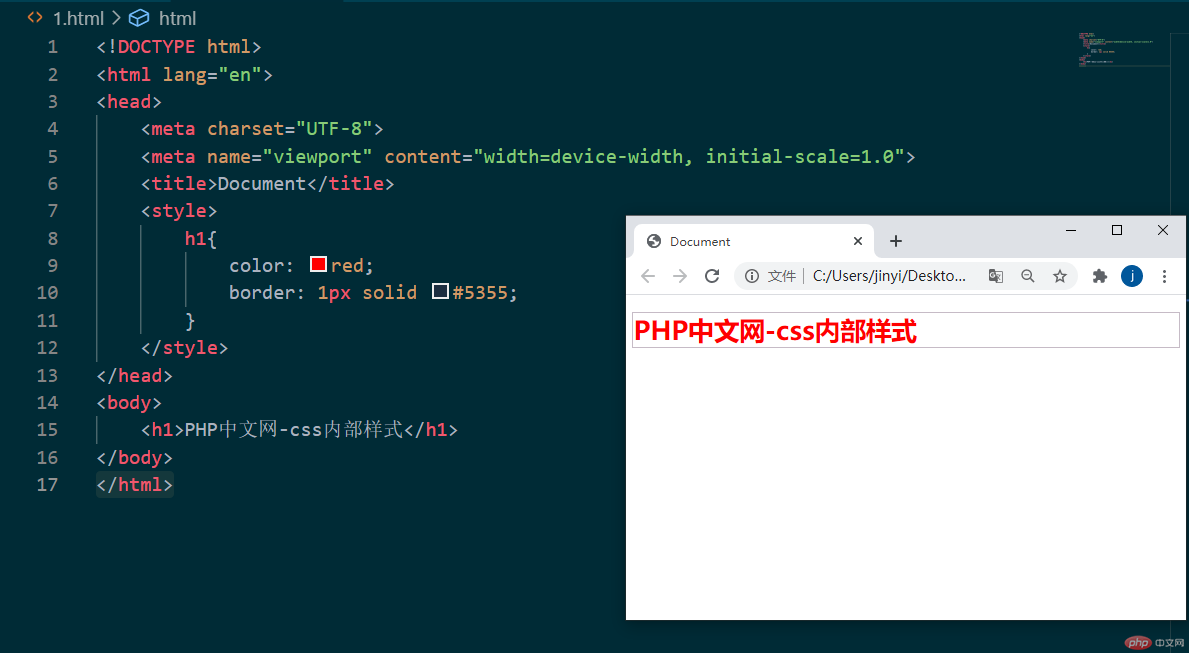
2、外部样式: 适用于所有引入了这个css样式表的html文档,使用 link 标签
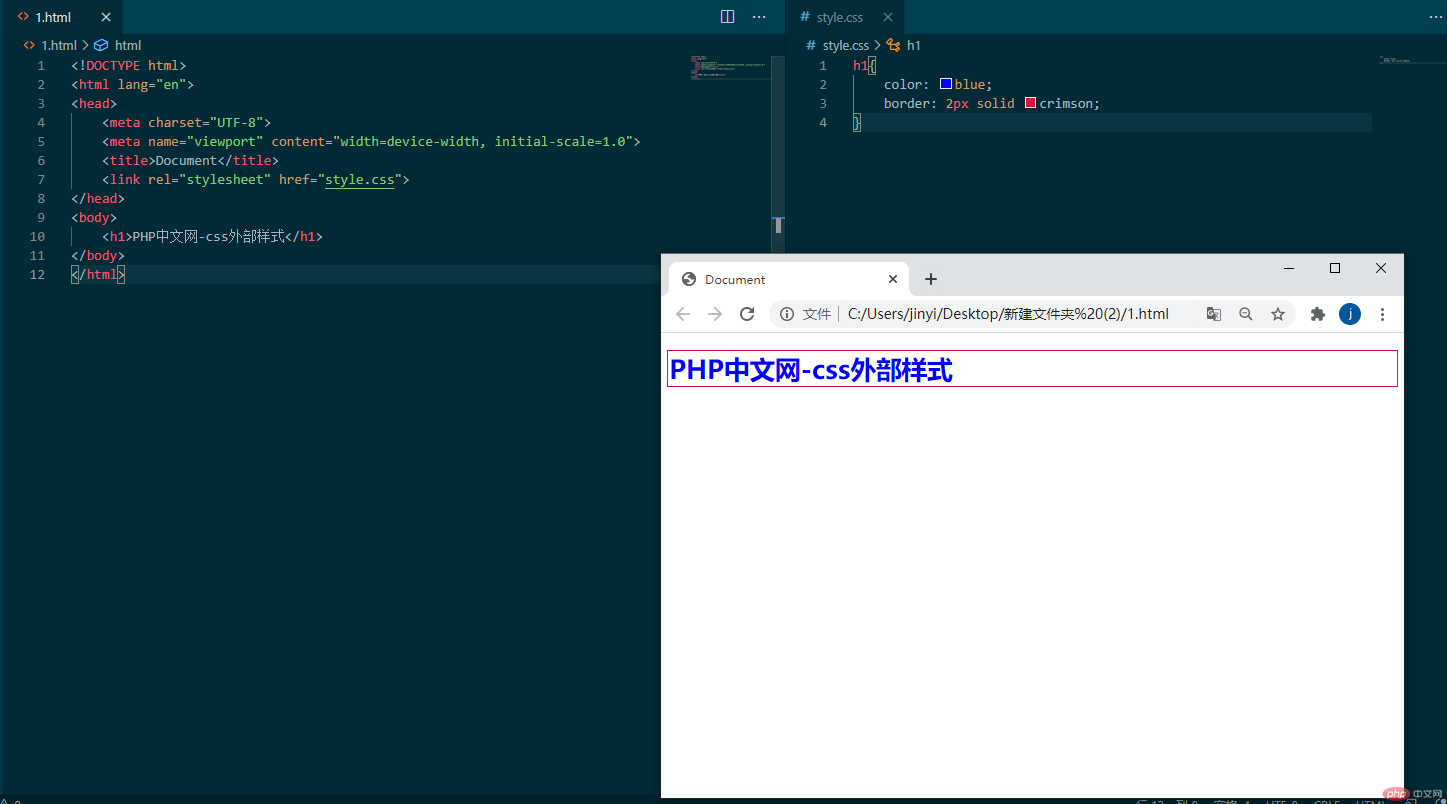
3、行内样式: 仅适用于当前的页面中的指定的元素,使用style属性
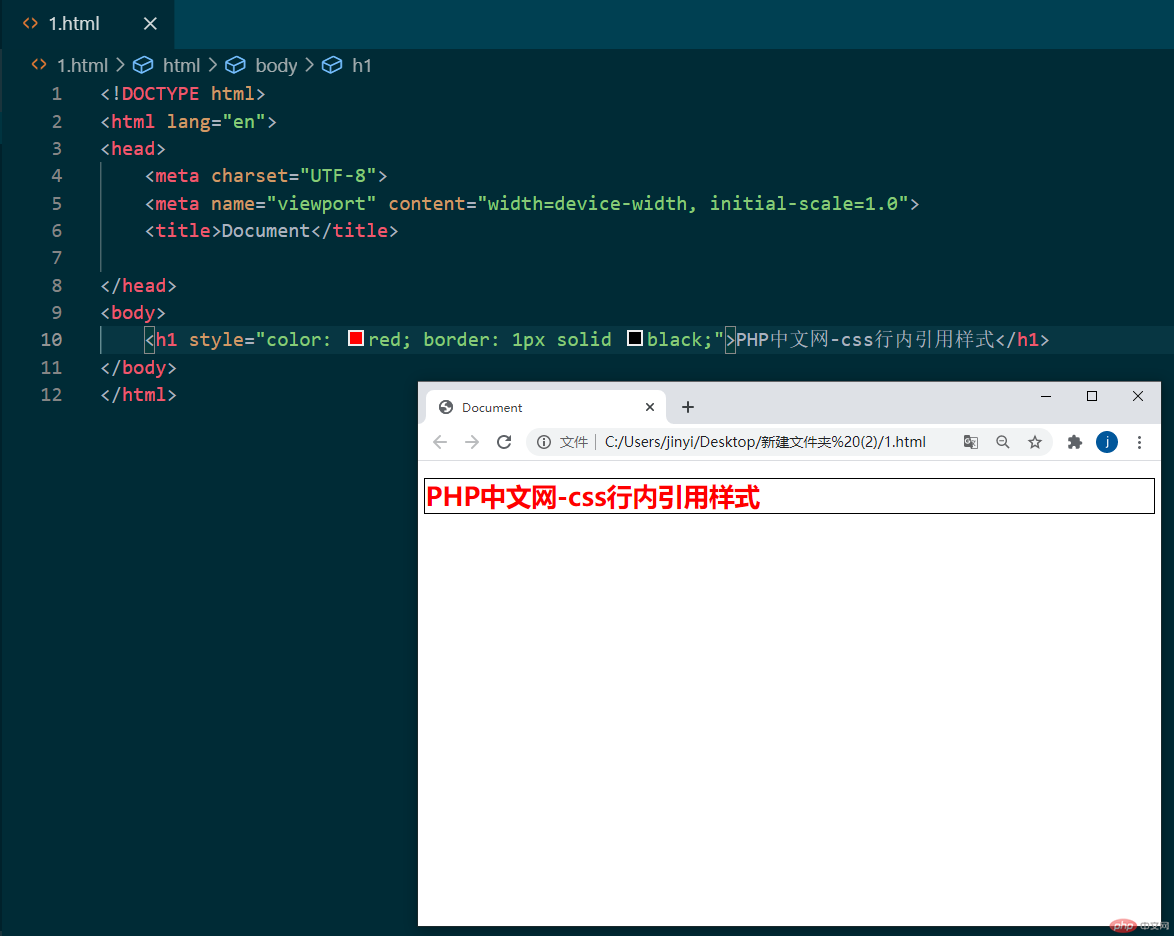
二、实例演示标签选择器,class选择器,id选择器,上下文选择器, 结构伪类选择器,重点是结构伪类选择器
1、标签选择器
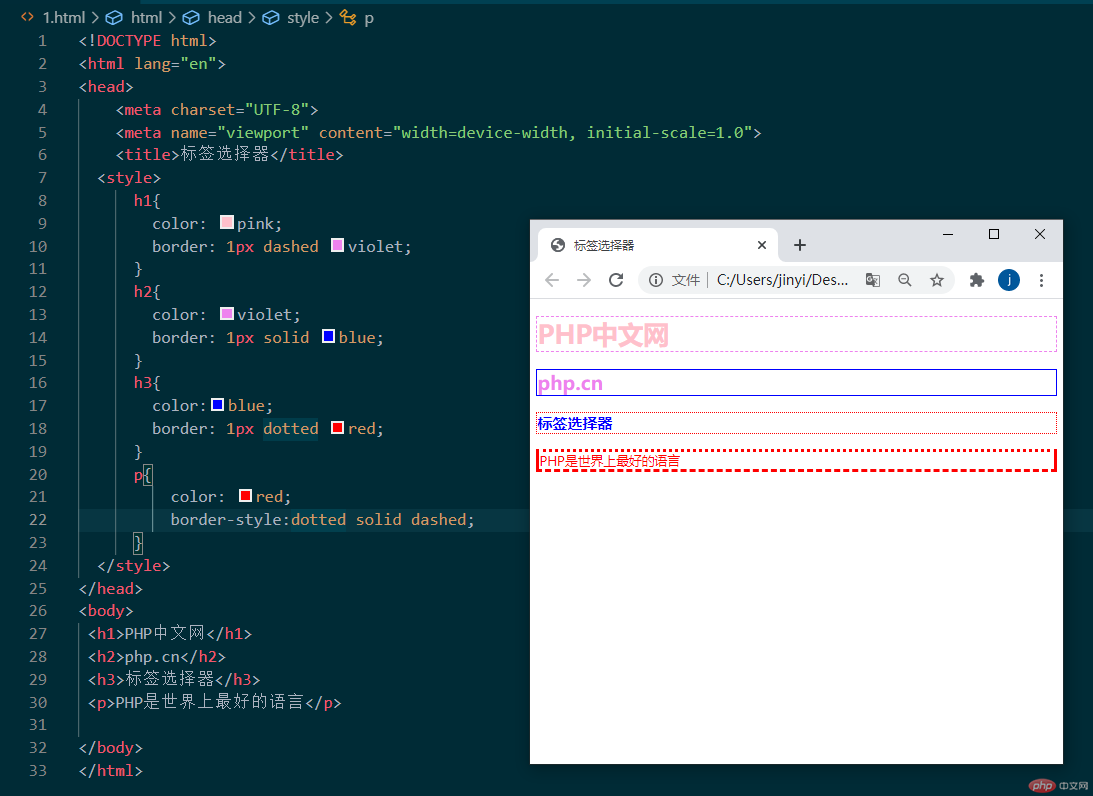
2、class选择器
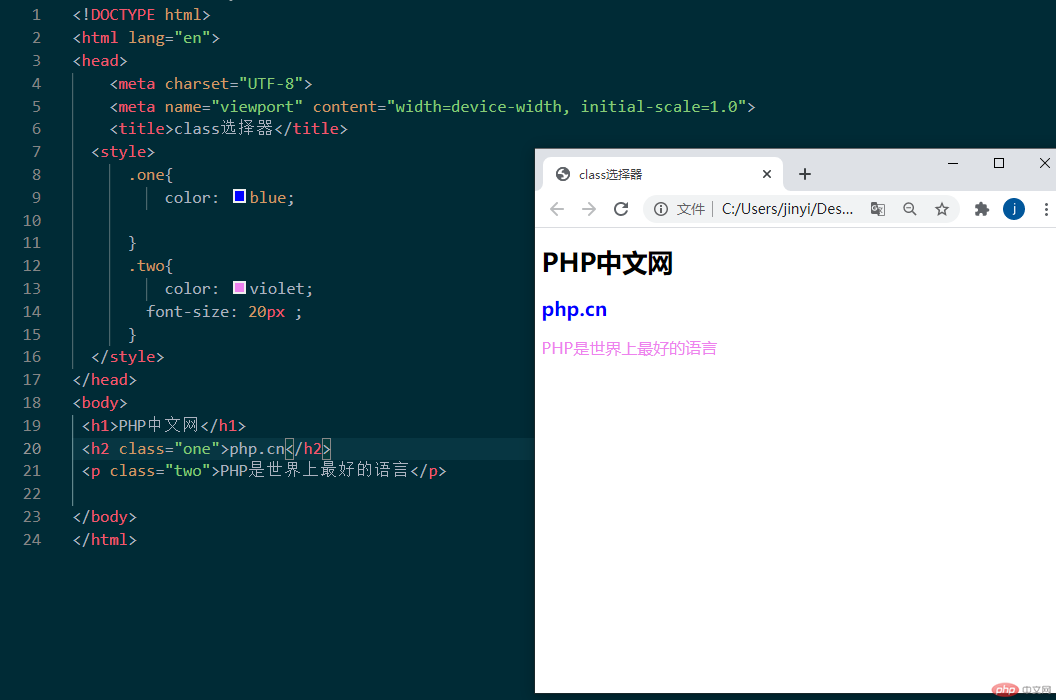
3、id选择器(选择一个,浏览器不检查ID选择器的唯一性,须由开发者自行保证)
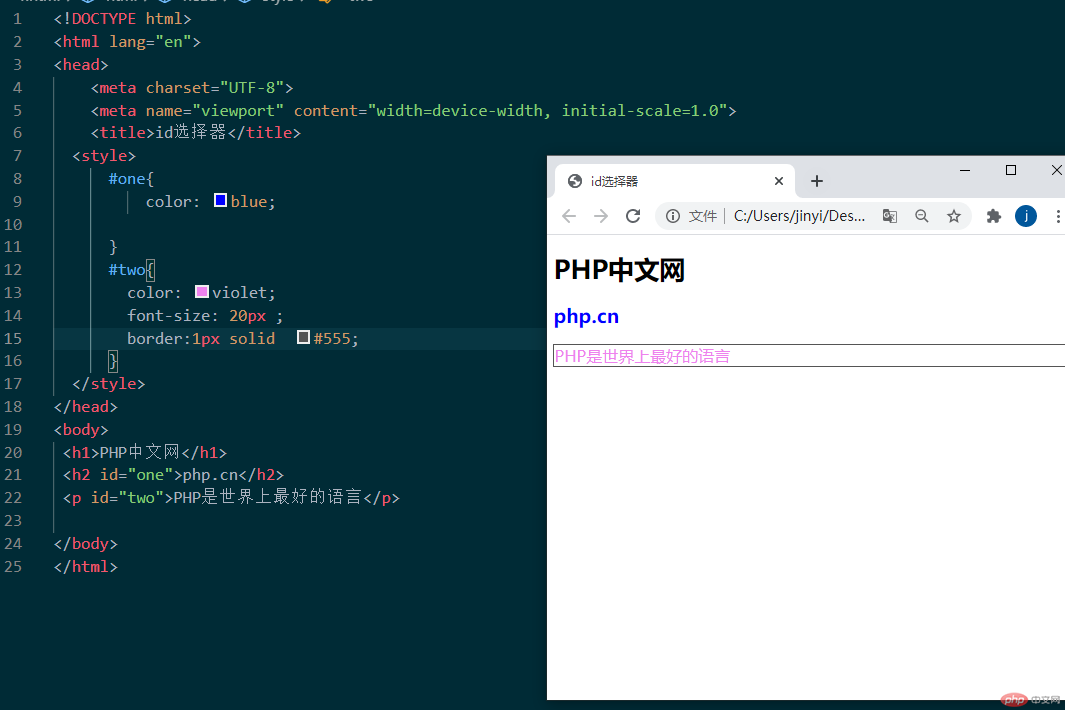
4、上下文选择器(空格:所有层级;>:父子级;+:相邻的兄弟;~:所有的相邻兄弟)
- 后代选择器(所有层级)
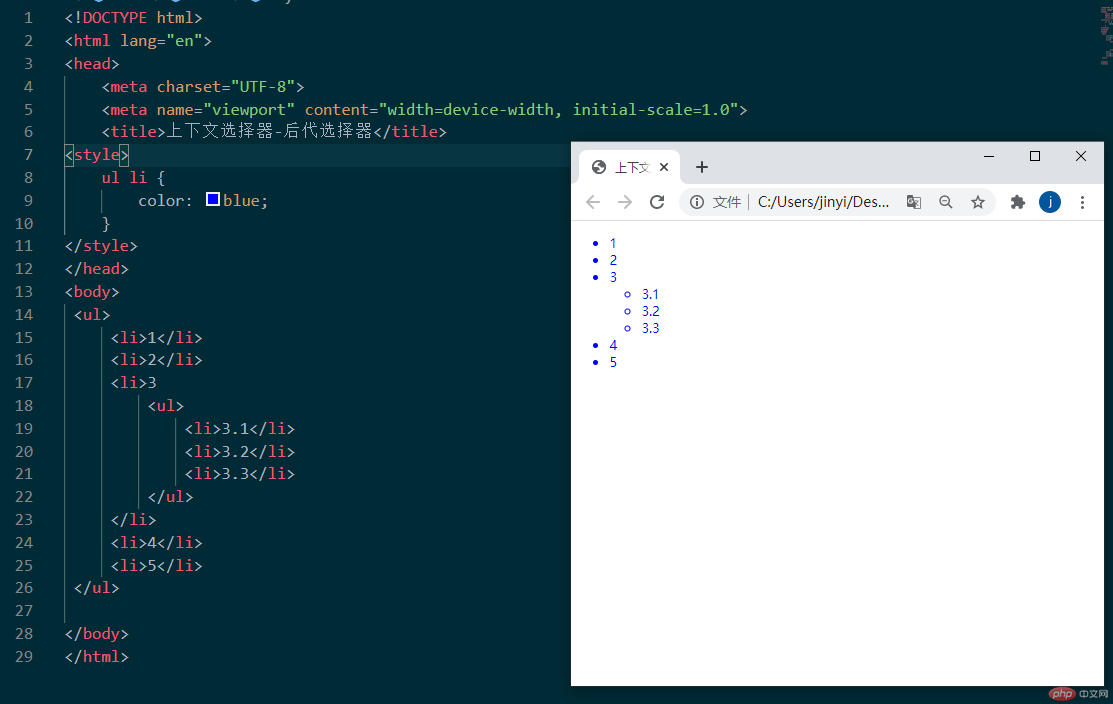
- 子元素选择器(仅父子层级)
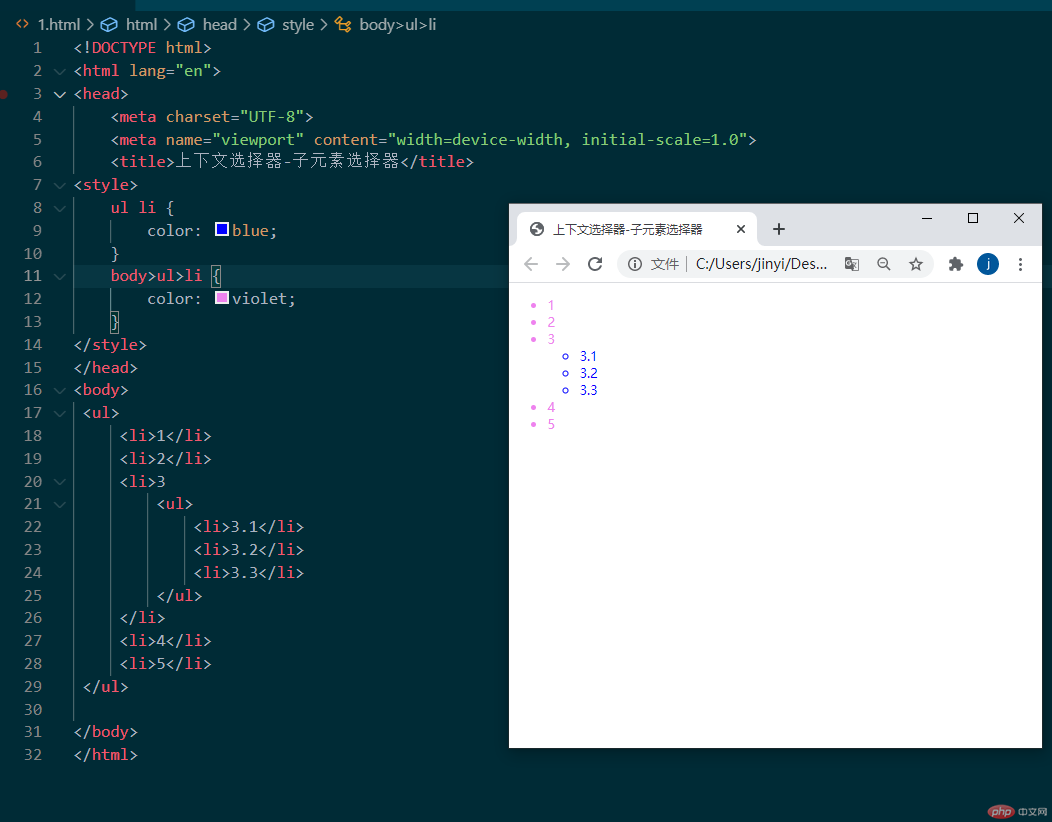
- 同级相邻选择器(仅选中与之相邻的第一个兄弟元素)
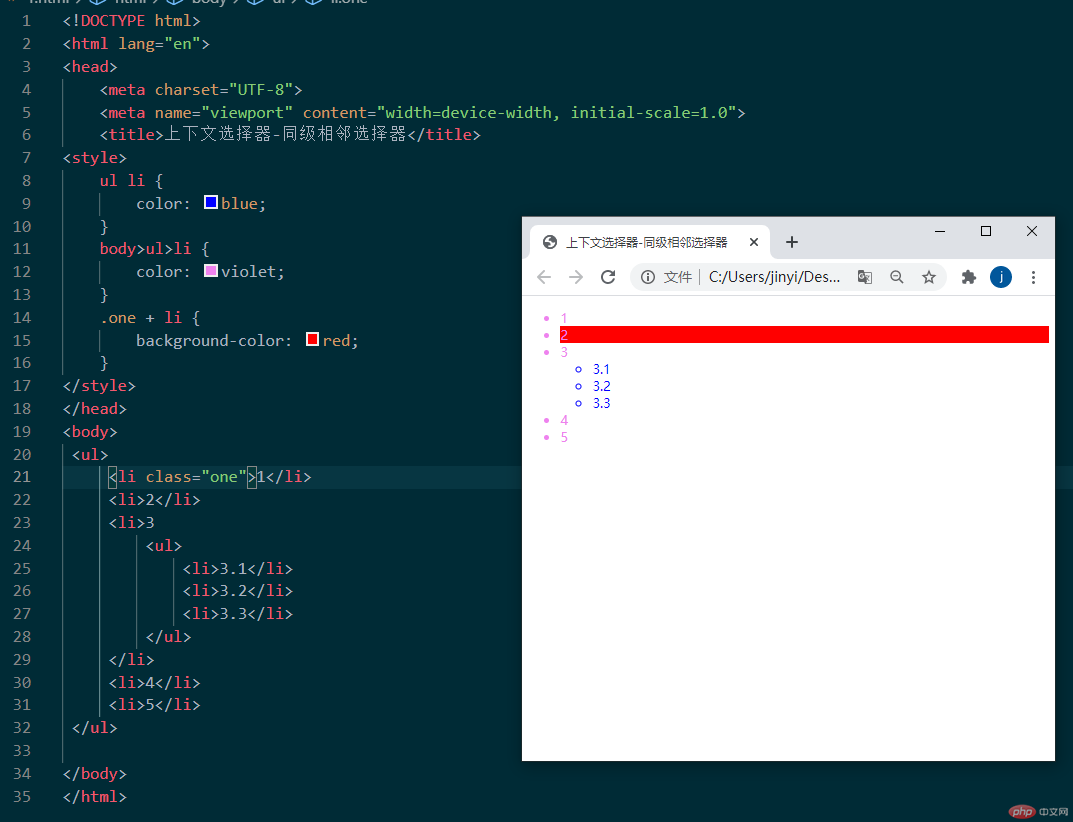
- 同级所有选择器(选中与其相邻后面所有的元素)
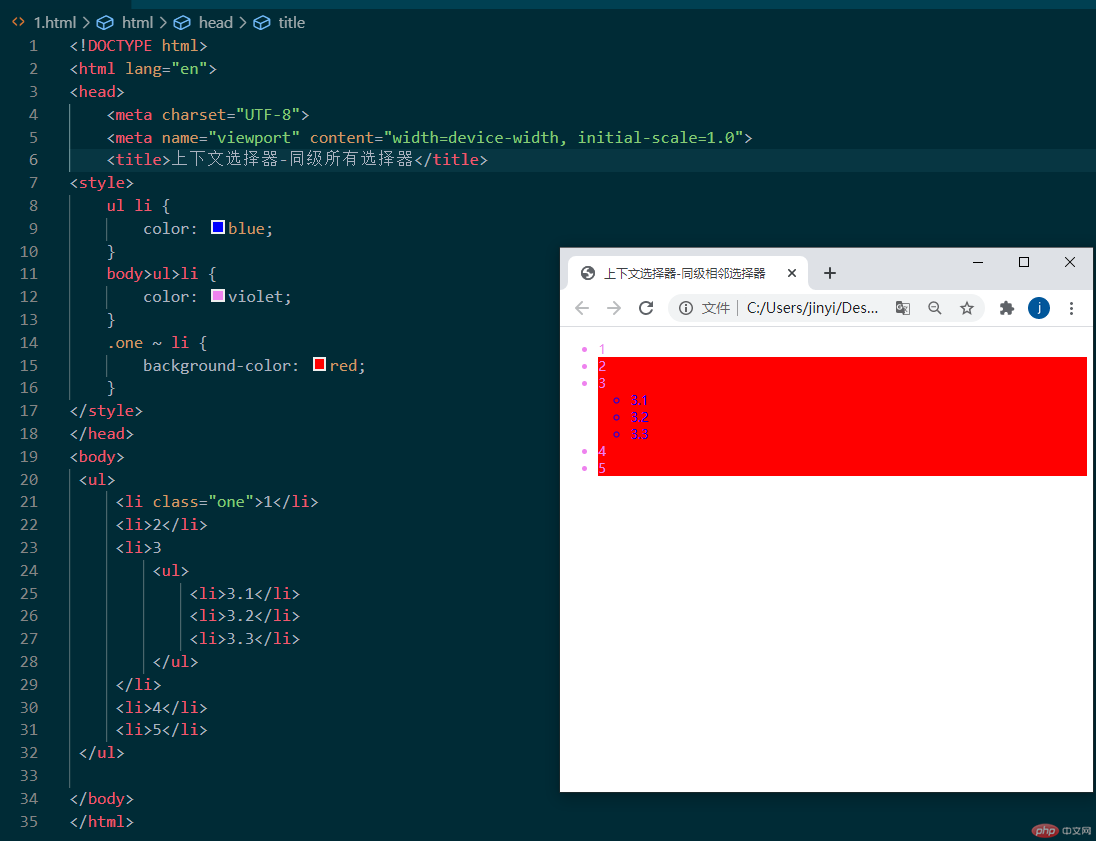
5、结构伪类选择器
- 匹配任意位置的元素( :nth-of-type(an+b),an:起点,b:偏移量,n的取值从0开始)
:nth-of-type()针对具有一组兄弟节点的标签, 用 n 来筛选出在一组兄弟节点的位置。示例:
<ul><li>1</li><li>2</li><li>3</li><li>4</li><li>5</li><li>6</li><li>7</li><li>8</li><li>9</li><li>10</li></ul>
- 选择第四个元素
ul li:nth-of-type(4){background-color: red;}
- 选择所有元素
ul li:nth-of-type(1n){background-color: red;}
- 选择第四个元素及后面的元素
ul li:nth-of-type(n+4){background-color: red;}
- 选择所有索引为偶数的元素
ul li:nth-of-type(2n){background-color: red;}
或使用关键字(even)
ul li:nth-of-type(even){background-color: red;}
- 选择所有索引为奇数的元素
ul li:nth-of-type(2n+1){background-color: red;}
或使用关键字(odd)
ul li:nth-of-type(odd){background-color: red;}
- 选择第一个元素(语法糖)
ul li:first-of-type{background-color: red;}
- 选择最后一个元素(语法糖)
ul li:last-of-type{background-color: red;}
- 选择元素最后面的三个元素(反向:
:nth-last-of-type())
ul li:nth-last-of-type(-n+3){background-color: red;}
- 选择倒数第三个元素
ul li:nth-last-of-type(3){background-color: red;}
- 匹配父元素中唯一的子元素
:only-of-type

