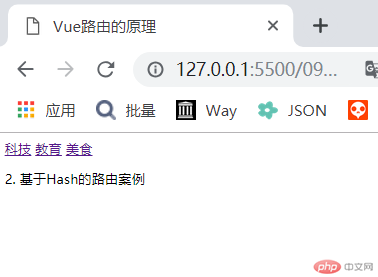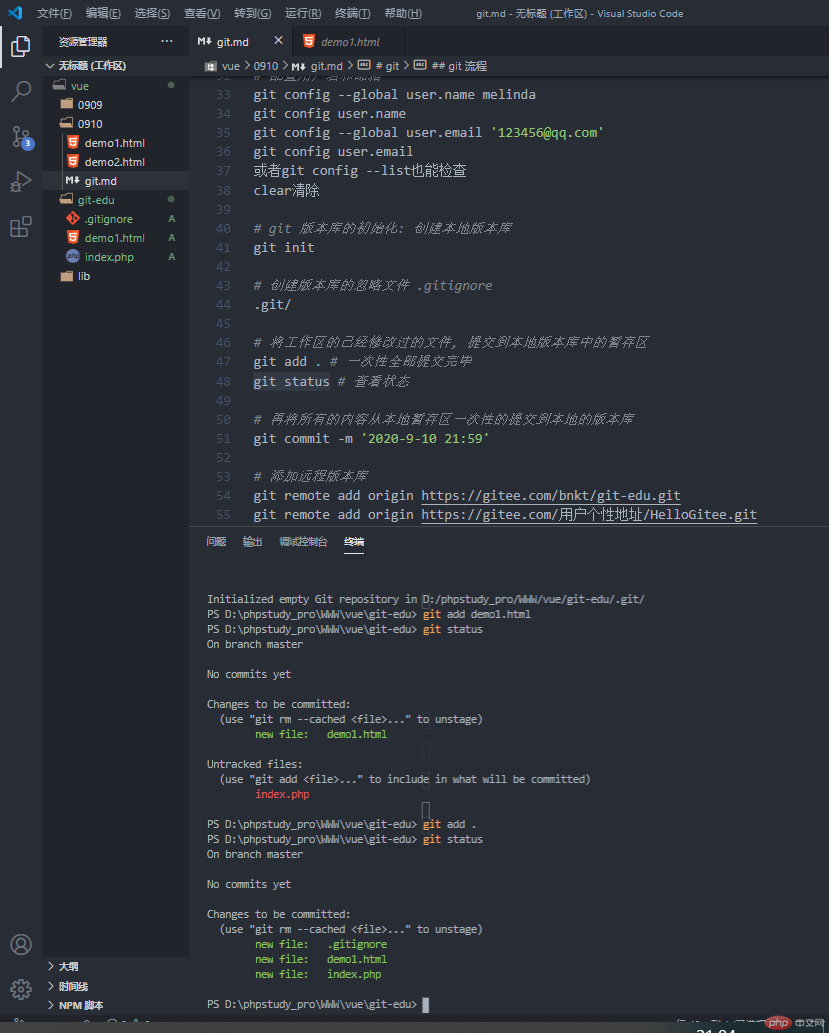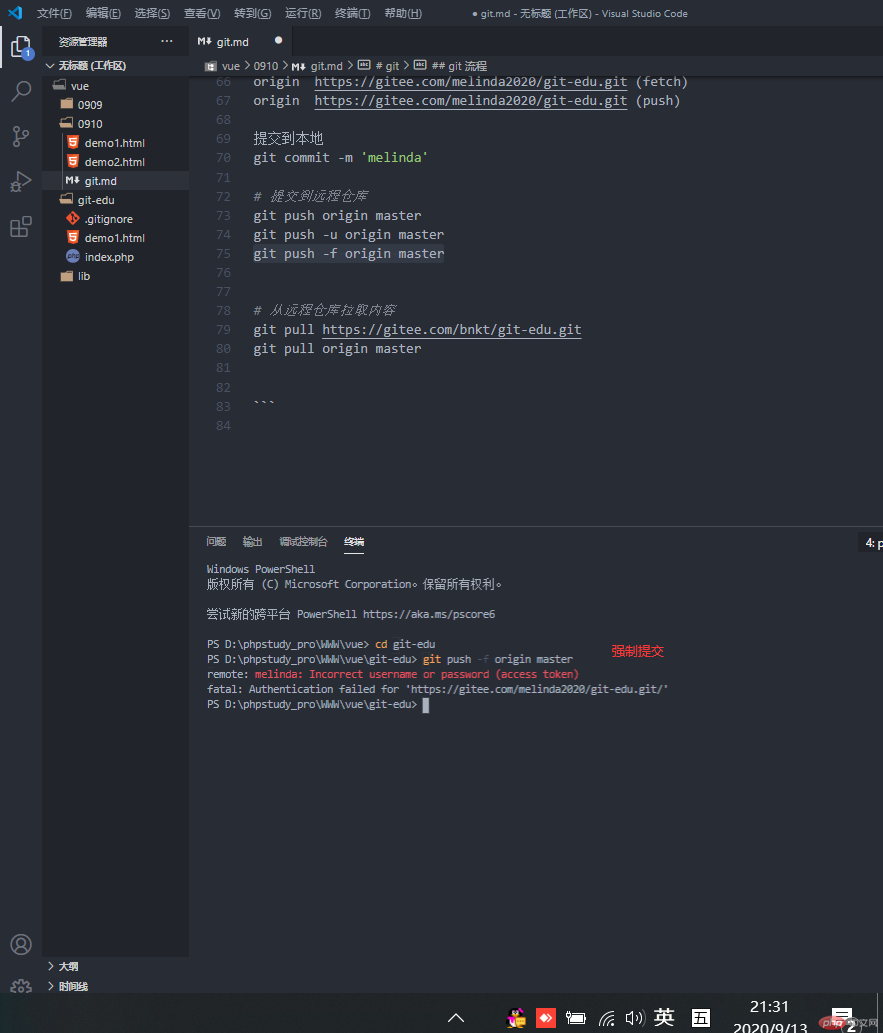1、vue路由组件实现Hash路由案例
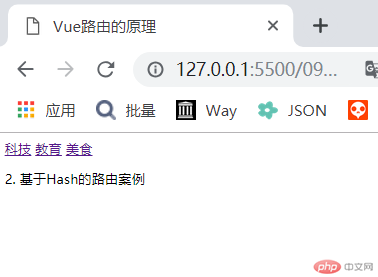
<!DOCTYPE html><html lang="en"> <head> <meta charset="UTF-8" /> <meta name="viewport" content="width=device-width, initial-scale=1.0" /> <script src="../lib/vue.js"></script> <!-- 路由包 --> <script src="../lib/vue-router-dev/dist/vue-router.js"></script> <title>Vue路由的原理</title> </head> <body> <div class="app"> <!-- 1. 使用router-link组件来生成导航<a></a> --> <router-link to="/news1">科技</router-link> <router-link to="/news2">教育</router-link> <router-link to="/news3">美食</router-link> <!-- 2. 路由内容的渲染 --> <router-view></router-view> </div> <script> const news1 = { template: "<p>1. 使用vue路由组件</p>", }; const news2 = { template: "<p>2. 基于Hash的路由案例</p>", }; const news3 = { template: "<p>3. Gitee的Git版本控制流程</p>", }; // 注册路由 const router = new VueRouter({ // 配置 routes: [ // 是一个对象数组,每个对象对应一个路由 { path: "/news1", component: news1 }, { path: "/news2", component: news2 }, { path: "/news3", component: news3 }, ], }); // vue实例 const vm = new Vue({ // 将路由注册到挂载点中 // 当属性名与变量同名,只需要写一个 router, }).$mount(".app"); </script> </body></html>
2、Gitee的Git版本控制流程
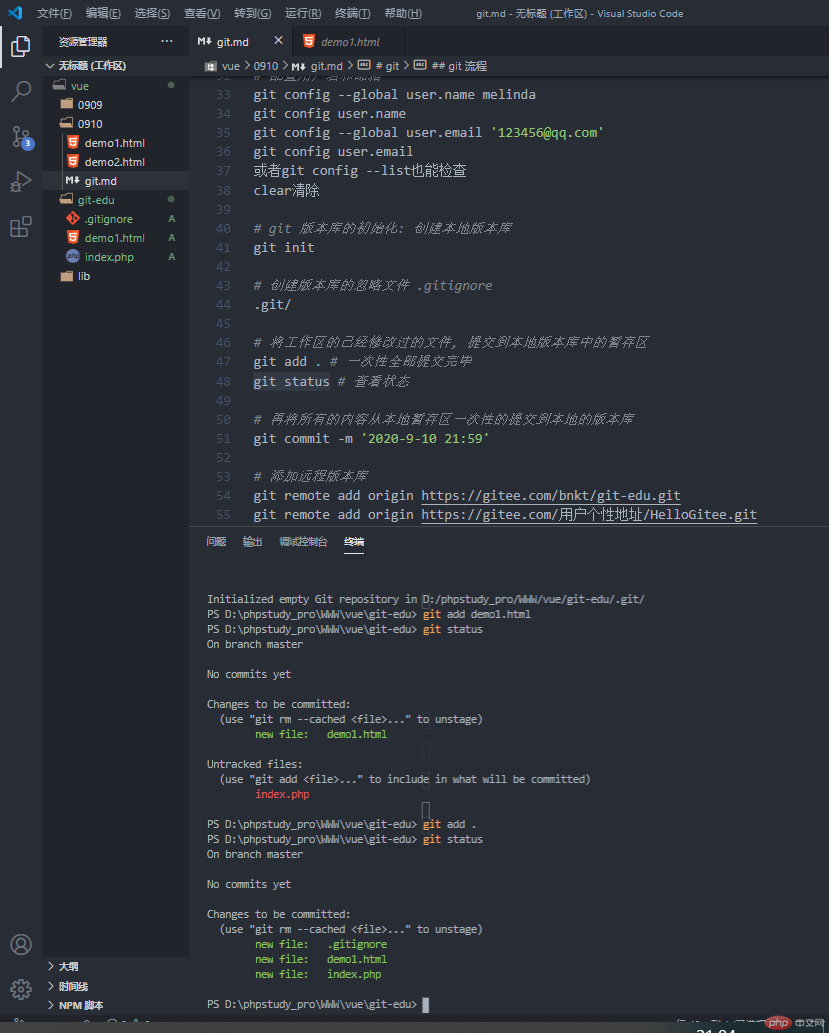
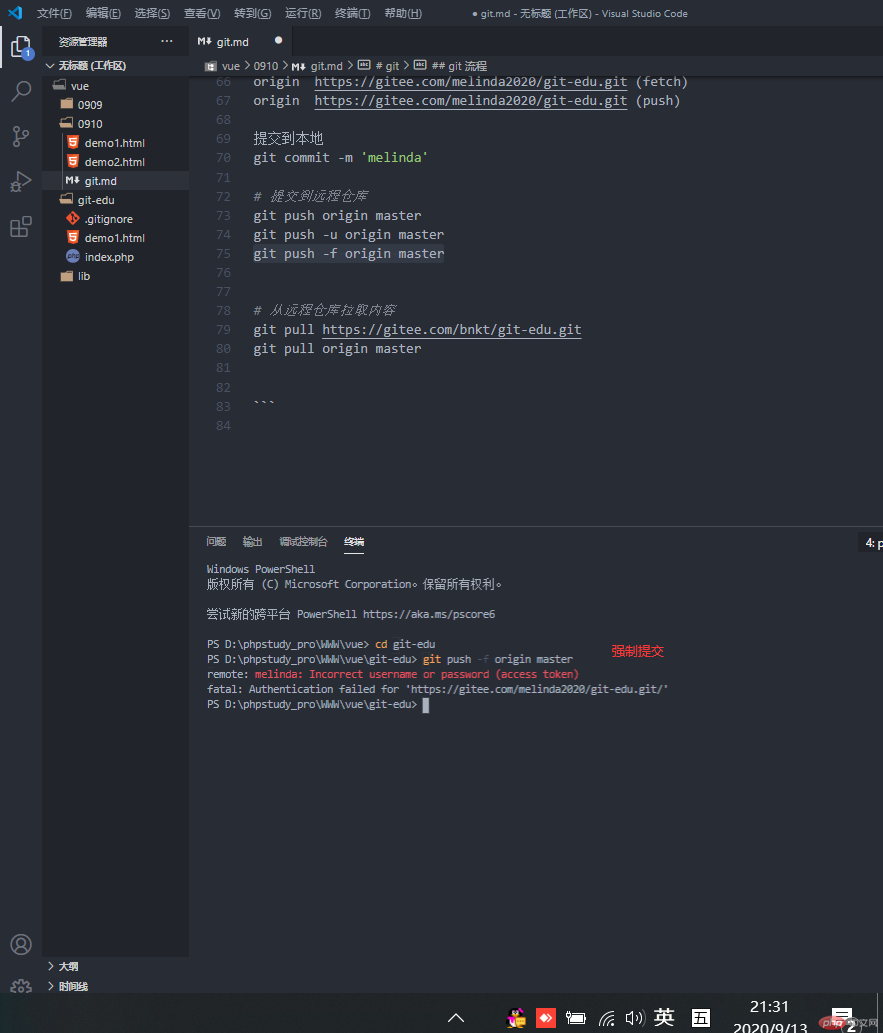
工作区:1、创建文件夹git-edu2、在它下面再创建两个文件:demo1.html、index.php# 切换到需要使用git进行版本控制的项目目录中cd git-edu# 配置用户名和邮箱git config --global user.name melindagit config user.namegit config --global user.email '123456@qq.com'git config user.email或者git config --list也能检查clear清除# git 版本库的初始化: 创建本地版本库git init# 创建版本库的忽略文件 .gitignore.git/# 将工作区的已经修改过的文件, 提交到本地版本库中的暂存区git add . # 一次性全部提交完毕git status # 查看状态# 再将所有的内容从本地暂存区一次性的提交到本地的版本库git commit -m '2020-9-13 21:06'# 添加远程版本库在这个网站https://gitee.com注册并新建仓库https://gitee.com/melinda2020/git-edu找到克隆下载,复制:https://gitee.com/melinda2020/git-edu.git复制下面的代码在下面的终端生成git remote add origin https://gitee.com/melinda2020/git-edu.gitgit remote add origin https://gitee.com/用户个性地址/HelloGitee.git# 查看远程仓库git remote -v得到以下两个地址origin https://gitee.com/melinda2020/git-edu.git (fetch)origin https://gitee.com/melinda2020/git-edu.git (push)提交到本地git commit -m 'melinda'# 提交到远程仓库git push origin mastergit push -u origin mastergit push -f origin master# 从远程仓库拉取内容git pull https://gitee.com/melinda2020/git-edu.gitgit pull origin master
- 总结:
vue路由原理:根据路由/锚点的不同, 显示不同的内容