一.PC端布局解决方案
- 头部,主体,脚部,按照垂直排列
- 主体三列布局,做水平居中
- logo放左边,与其它栏目拉开距离,不给鼠标悬停效果
- 登录放右边
- 脚部居中
- 注意都要转为弹性盒子
- 如下图:
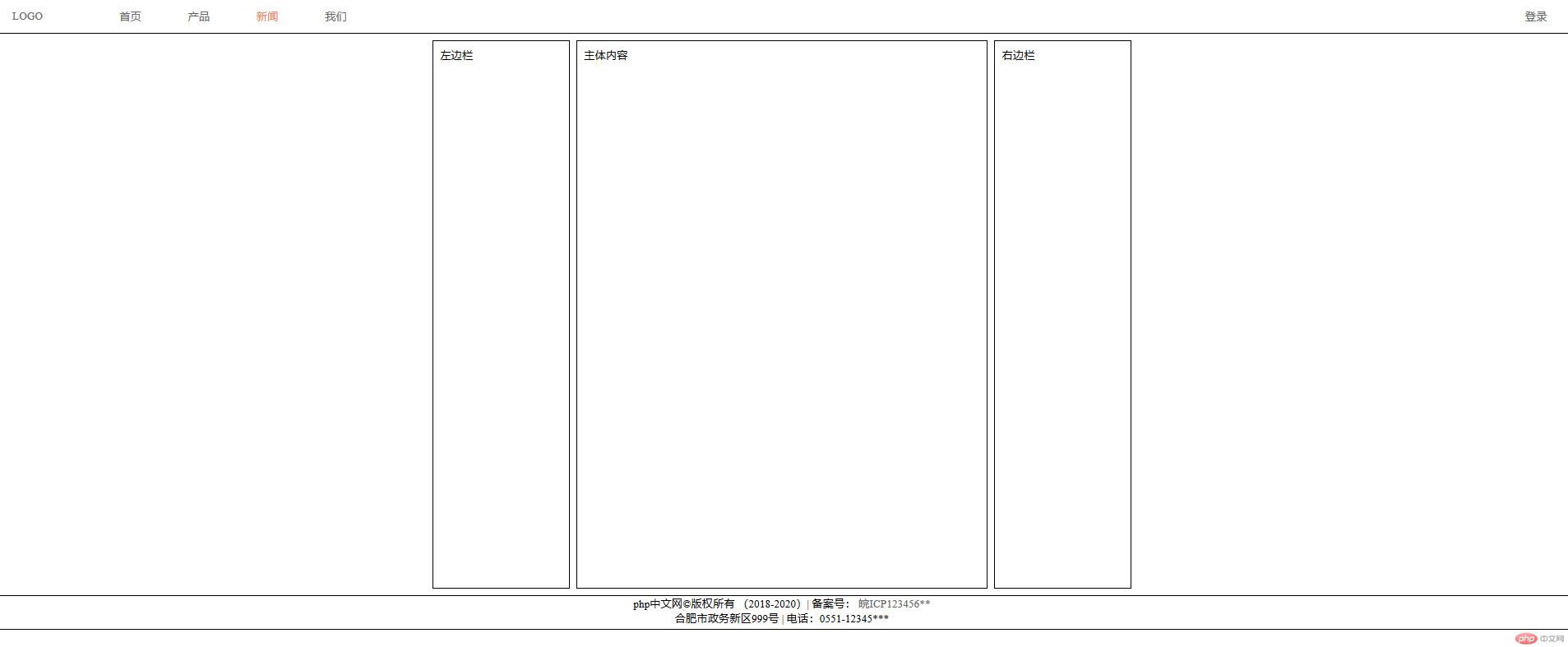
代码如下:
<!DOCTYPE html><html lang="en"><head><meta charset="UTF-8" /><meta name="viewport" content="width=device-width, initial-scale=1.0" /><title>pc端布局</title><style>* {margin: 0;padding: 0;box-sizing: border-box;}a {color: #666;text-decoration: none;}body {min-width: 680;display: flex;/* 主轴垂直方向,不换行 */flex-flow: column nowrap;}header,footer {height: 50px;border: 1px solid#000;}/* 把页眉转为弹性盒子 */header {display: flex;/* 所有栏目在交叉轴上居中 */align-items: center;}header > a {flex: 0 1 100px;/* 文本在当前a标签的栏目上居中 */text-align: center;}/* logo是当前第一个,把它和栏目稍拉开些距离 */header > a:first-of-type {margin-right: 50px;}/* 登录要放最右边去,它是最后一个 */header > a:last-of-type {margin-left: auto;}/* 鼠标悬停效果,排除logo */header > a:hover:not(:first-of-type) {color: coral;}/* 把主体变成水平排列 */.container {min-height: 800px;/* 居中起来,给个边框 */margin: 10px auto;display: flex;justify-content: center;}.container > aside,.container > main {border: 1px solid #000;padding: 10px;}.container > aside {flex: 0 0 200px;}.container > main {flex: 0 0 600px;margin: 0 10px;}footer {display: flex;flex-flow: column nowrap;text-align: center;}</style></head><body><!-- 页眉 --><header><a href="">LOGO</a><a href="">首页</a><a href="">产品</a><a href="">新闻</a><a href="">我们</a><a href="">登录</a></header><!-- 主体 --><div class="container"><aside>左边栏</aside><main>主体内容</main><aside>右边栏</aside></div><!-- 页脚 --><footer><p>php中文网©版权所有 (2018-2020)| 备案号:<a href="">皖ICP123456**</a></p><p>合肥市政务新区999号 | 电话:0551-12345***</p></footer></body></html>
二.移动端小商城
- 左上角一般放logo,右上角是下拉导航
- 轮播图
- 分类导航,小图片+文字,上下排列
- 热销商品推荐,图片+商品名称+价格+购物车,上下排列
- 商品列表,商品标题及相关描述,左右排列
- 脚部:首页,分类,购物车,登录,阿里图标+文字,上下排列
- 如下图:
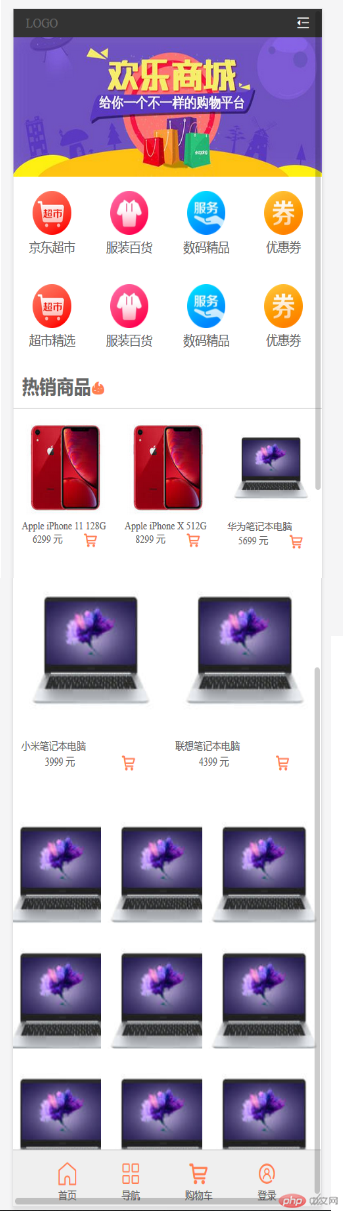
代码如下:
<!DOCTYPE html><html lang="en"><head><meta charset="UTF-8" /><meta name="viewport" content="width=device-width, initial-scale=1.0" /><link rel="stylesheet" href="static/css/font-icon.css" /><title>移动端小商城</title><style>* {margin: 0;padding: 0;box-sizing: border-box;}a {/* a链接下划线去掉 */text-decoration: none;color: #666;}html {/* vw当前可视区宽度 *//* vh当前可视区宽度 */width: 100vw;height: 100vh;font-size: 14px;color: #666;}body {min-width: 360px;background-color: #fff;display: flex;/* 主轴方向,列为主 */flex-flow: column nowrap;}/* 头部样式 */body > header {color: white;background-color: #333;height: 30px;display: flex;align-items: center;justify-content: space-between;position: fixed;width: 100vw;padding: 0 15px;}/* 轮播图 */body > .slider {height: 180px;}body > .slider > img {height: 100%;}/* 导航区 */nav {height: 200px;margin-bottom: 10px;display: flex;/* 水平排列要换行 */flex-flow: row wrap;align-content: space-around;}nav > div {width: 25vw;display: flex;/* 图片加文字垂直排 */flex-flow: column nowrap;align-items: center;}/* 导航区图片变小居中处理 */nav > div > a:first-of-type {text-align: center;}nav > div img {width: 50%;}/* 每个区域的标题样式 */.title {margin-top: 10px;font-size: 1.2rem;font-weight: normal;text-align: center;}/* 热销商品区 */.hot-goods {border-top: 1px solid #cdcdcd;margin-top: 10px;font-size: 0.8rem;display: flex;/* 水平多行容器 */flex-flow: row wrap;}.hot-goods img {width: 100%;}.hot-goods > .goods-img {/* 内边距并重置大小 */padding: 10px;box-sizing: border-box;/* 允许放大不允许缩小,否则项目不会换行,多行容器失效 */flex: 1 0 30vw;/* 再将每个商品描述转为flex */display: flex;/* 主轴垂直且不允许换行 */flex-flow: column nowrap;justify-content: center;}/* 商品描述的最后一个区域转flex,并设置项目在主轴上排列对齐方式 */.hot-goods > .goods-img > div {display: flex;/* 分散对齐 */justify-content: space-around;}/* 热销样式 */.hot {color: coral;}/* 商品列表区 */.list-goods {padding: 10px;border-top: 1px solid #cdcdcd;margin-top: 10px;font-size: 0.8rem;display: flex;/* 主轴必须是垂直 */flex-flow: column nowrap;}/* 每个项目也转为flex */.list-goods > .goods-desc {margin: 10px 0;display: flex;}/* 列表中每个项目的样式,加些间距 */.list-goods > .goods-desc > a {padding: 10px;box-sizing: border-box;}.list-goods > .goods-desc > a:last-of-type:hover {color: lightseagreen;}/* 图片全部适应项目空间 */.list-goods img {width: 100%;}body > footer {color: #666;background-color: #efefef;border-top: 1px solid #ccc;height: 55px;position: fixed;bottom: 0;width: 100vw;display: flex;justify-content: space-evenly;}body > footer a {margin-top: 10px;font-size: 0.8rem;display: flex;/* 垂直排列不换行 */flex-flow: column nowrap;/* 交叉轴项目居中显示 */align-items: center;}body > footer a > span:first-of-type {/* 图标字体应该大一些 */font-size: 1.6rem;}/* 使用九宫格来演示: grid布局实现 */.container {width: 100px;height: 100px;display: grid;grid-template-columns: repeat(3, 1fr);gap: 5px;}.item {width: 118px;height: 118px;display: flex;justify-content: center;align-items: center;}</style></head><body><!-- 页眉 --><header><a href="">LOGO</a><span class="iconfont"></span></header><!-- 轮播图 --><div class="slider"><img src="static/images/banner.jpg" alt="" /></div><!-- 主导航 --><nav><div><a herf=""><img src="static/images/link1.webp"</a><a href="">京东超市</a></div><div><a herf=""><img src="static/images/link2.webp"</a><a href="">服装百货</a></div><div><a herf=""><img src="static/images/link3.webp"</a><a href="">数码精品</a></div><div><a herf=""><img src="static/images/link4.webp"</a><a href="">优惠劵</a></div><div><a herf=""><img src="static/images/link1.webp"</a><a href="">超市精选</a></div><div><a herf=""><img src="static/images/link2.webp"</a><a href="">服装百货</a></div><div><a herf=""><img src="static/images/link3.webp"</a><a href="">数码精品</a></div><div><a herf=""><img src="static/images/link4.webp"</a><a href="">优惠劵</a></div></nav><!-- 热销商品 --><h2>热销商品<span class="iconfont hot" style="color: coral;"></span></h2><!-- 商品 --><div class="hot-goods"><div class="goods-img"><a href=""><img src="static/images/goods1.jpg" alt="" /></a><p>Apple iPhone 11 128G</p><div><span>6299 元</span><span class="iconfont hot"></span></div></div><div class="goods-img"><a href=""><img src="static/images/goods1.jpg" alt="" /></a><p>Apple iPhone X 512G</p><div><span>8299 元</span><span class="iconfont hot"></span></div></div><div class="goods-img"><a href=""><img src="static/images/goods2.jpg" alt="" /></a><p>华为笔记本电脑</p><div><span>5699 元</span><span class="iconfont hot"></span></div></div><div class="goods-img"><a href=""><img src="static/images/goods2.jpg" alt="" /></a><p>小米笔记本电脑</p><div><span>3999 元</span><span class="iconfont hot"></span></div></div><div class="goods-img"><a href=""><img src="static/images/goods2.jpg" alt="" /></a><p>联想笔记本电脑</p><div><span>4399 元</span><span class="iconfont hot"></span></div></div></div><!-- 商品列表区 --><h2 class="title">商品列表<span class="iconfont hot" style="color: coral;"></span></h2><div class="container"><div class="item"><a href=""><img src="static/images/goods2.jpg" alt="" /></a></div><div class="item"><a href=""><img src="static/images/goods2.jpg" alt="" /></a></div><div class="item"><a href=""><img src="static/images/goods2.jpg" alt="" /></a></div><span class="item"><a href=""><img src="static/images/goods2.jpg" alt="" /></a></span><span class="item"><a href=""><img src="static/images/goods2.jpg" alt="" /></a></span><span class="item"><a href=""><img src="static/images/goods2.jpg" alt="" /></a></span><span class="item"><a href=""><img src="static/images/goods2.jpg" alt="" /></a></span><span class="item"><a href=""><img src="static/images/goods2.jpg" alt="" /></a></span><span class="item"><a href=""><img src="static/images/goods2.jpg" alt="" /></a></span></div><!-- 页脚 --><footer><a href=""><span class="iconfont hot"></span><span>首页</span></a><a href=""><span class="iconfont hot"></span><span>导航</span></a><a href=""><span class="iconfont hot"></span><span>购物车</span></a><a href=""><span class="iconfont hot"></span><span>登录</span></a></footer></body></html>
- 备注:九宫格插入商品的图片,标题,描述,价格等,还不会如何实现,继续学习中
- 2020.7.2 补上九宫格商品区,demo.html代码如下:
<h2>商品列表</h2><div class="container"><div class="item"><a href=""><img src="static/images/goods2.jpg" alt="" /></a><p>惠普笔记本电脑-256G-16寸</p><span>价格:8000元</span></div><div class="item"><a href=""><img src="static/images/goods2.jpg" alt="" /></a><p>惠普笔记本电脑-256G-16寸</p><span>价格:8000元</span></div><div class="item"><a href=""><img src="static/images/goods2.jpg" alt="" /></a><p>惠普笔记本电脑-256G-16寸</p><span>价格:8000元</span></div><div class="item"><a href=""><img src="static/images/goods2.jpg" alt="" /></a><p>惠普笔记本电脑-256G-16寸</p><span>价格:8000元</span></div><div class="item"><a href=""><img src="static/images/goods2.jpg" alt="" /></a><p>惠普笔记本电脑-256G-16寸</p><span>价格:8000元</span></div><div class="item"><a href=""><img src="static/images/goods2.jpg" alt="" /></a><p>惠普笔记本电脑-256G-16寸</p><span>价格:8000元</span></div><div class="item"><a href=""><img src="static/images/goods2.jpg" alt="" /></a><p>惠普笔记本电脑-256G-16寸</p><span>价格:8000元</span></div><div class="item"><a href=""><img src="static/images/goods2.jpg" alt="" /></a><p>惠普笔记本电脑-256G-16寸</p><span>价格:8000元</span></div><div class="item"><a href=""><img src="static/images/goods2.jpg" alt="" /></a><p>惠普笔记本电脑-256G-16寸</p><span>价格:8000元</span></div></div>
- 九宫格demo.css代码如下:
.container {width: 350px;height: 350px;margin: auto;background-color: rgb(241, 238, 238);display: grid;grid-template-columns: repeat(3, 1fr);gap: 2px;}.item {width: 100%;height: 100%;background-color: rgb(246, 252, 252);display: grid;justify-content: center;align-items: center;}.container > .item img {width: 100%;height: 100%;}.container > .item p {font-size: 10px;margin-left: 5px;}.container > .item span {font-size: 10px;margin-left: 5px;margin: auto;}
- 效果图如下:


