- 这是一个简单的MVC框架
- 使用composer管理依赖的组件。本次使用了以下组件
| 类型 | 组件名称 | 简介 | 安装 |
|---|---|---|---|
| 模型组件 | catfan/medoo | 轻量级的PHP数据库框架 | composer require catfan/medoo |
| 视图模板组件 | twig/twig | 灵活、快速、安全的PHP模板语言 | composer require twig/twig |
| 路由组件 | noahbuscher/macaw | 非常简单的路由器 | https://github.com/NoahBuscher/Macaw |
noahbuscher/macaw,我直接require下载失败,在composer.json文件中添加
“require”: {
“noahbuscher/macaw”: “dev-master”
}
然后执行composer update命令,还要了github密钥[/尴尬],最终下载成功。
- 使用组件可以快速搭建框架,但还是有很多地方要学习,如路径,组件的依赖,还有每个组件的开发文档,都是新的东西。有的组件框架挺大,依赖很多,下载后都使用失败了
- comoposer的使用、还有服务器的设置,如.htaccess文件配置,需要学习的还很多
1.目录结构

- app下即MVC框架成员,控制器、模型、视图
- config放置配置文件,当前只有一个数据库配置
- core核心类库,外部依赖的组件等都在这里处理
- public外部访问目录
- vender通过composer安装的组件都存放在此
2.mvc框架
2.1控制器
- 在controller目录下创建Index.php控制器文件,处理前端发来的各种请求,并返回
在控制器中会用到视图和模型对象,从模型中获取数据,在视图中展示
<?phpnamespace app\controller;use app\model\Goods;use core\View;//控制器class Index{/*** 展示首页*/public function index(){$goods = new Goods;$data = $goods->getData();$view = new View;echo $view->templete->render('/index/index.html',['data'=>$data]);}/*** 删除一条记录* 刷新页面*/public function delete($id){$goods = new Goods;if(!empty($id)){$row = $goods->delete($id);if($row){echo "<script>alert('删除成功')</script>";}else{echo "<script>alert('删除失败')</script>";}}else{echo "<script>alert('格式错误')</script>";}return $this->index();}public function edit($id){$goods = new Goods;$view = new View;$data = $goods->edit($id);echo $view->templete->render('index/edit.html',['data'=>$data]);}public function update($id){if(isset($_POST['id'])){$data = $_POST;unset($data['id']);//去掉id$goods = new Goods;$view = new View;$row = $goods->update($data,$id);if($row==1){echo "<script>alert('更新成功')</script>";}else{echo "<script>alert('更新失败')</script>";}}return $this->index();}}
2.2模型
- model目录下创建Goods.php,对应数据库表goods。用于处理数据
- Goods模型继承核心类库core下的Model类
goods.php
<?phpnamespace app\model;use core\Model;//模型class Goods extends Model{private $table = 'goods';//表名//获取多条记录public function getData(){$data = parent::select($this->table,'*',["LIMIT"=>15]);return $data;}//删除一条记录public function delete($id,$table=''){$obj = parent::delete($this->table,['id'=>$id]);return $obj->rowCount();}//编辑商品信息,根据ID获取一条数据public function edit($id){$data = parent::get($this->table,'*',["id"=>$id]);return $data;}//更新一条数据public function update($data, $id, $where = null){$obj = parent::update($this->table,$data,["id"=>$id]);return $obj->rowCount();}}
- Model类继承外部引入的模型组件medoo
- 在Model中重写构造方法,在构造方法中引入配置文件database.php
Model.php
<?phpnamespace core;use Medoo\Medoo;//公共模型class Model extends Medoo{protected $config = [];public function __construct(){$this->config = require('../config/database.php');parent::__construct($this->config);}}
2.3视图模板
- 在view目录下创建index文件夹,存放index控制器的视图文件
- 在core核心类库中创建View.php作为公共的视图类,该类继承外部引入的twig模板组件。
- 创建构造方法,获取twig的模板对象。
View.php
<?phpnamespace core;use Twig\Environment;use Twig\Loader\FilesystemLoader;//公共视图模板class View extends Environment{public static $templete;public function __construct(){$loader = new FilesystemLoader('../app/view');$this->templete = new Environment($loader);}}- 在view/index目录下创建两个视图文件,首页index.html、编辑页edit.html- 使用twig模板语言输出数据index.html```html<!DOCTYPE html><html lang="en"><head><meta charset="UTF-8" /><meta name="viewport" content="width=device-width, initial-scale=1.0" /><title>商品信息管理</title><style>body {display: flex;flex-flow: column nowrap;align-items: center;}form {display: flex;flex-flow: row wrap;}form > section {margin: 10px;display: flex;flex-flow: row nowrap;}table {margin-top: 30px;width: 1000px;font-family: verdana, arial, sans-serif;font-size: 11px;color: #333333;border-width: 1px;border-color: #666666;border-collapse: collapse;}table > thead {background-color: #00ffff;}table th {border-width: 1px;padding: 8px;border-style: solid;border-color: #666666;}table td {border-width: 1px;padding: 8px;border-style: solid;border-color: #666666;background-color: #ffffff;text-align: center;}tfoot > tr,tfoot > tr > td {width: initial;}</style></head><body><hr /><hr /><formaction="<?php echo $_SERVER['PHP_SELF'] ?>"class="queryterms"method="POST"><section><label for="goodsname">商品名称:</label><input type="text" name="goodsname" id="goodsname" value="" /></section><section><label for="goodsmodel">商品型号:</label><input type="text" name="goodsmodel" id="goodsmodel" value="" /></section><section><button>查询</button></section></form><div><table><thead><tr><th>ID</th><th>名称</th><th>型号</th><th>价格</th><th>数量</th><th>状态</th><th>操作</th></tr></thead><tbody>{% for goods in data %}<tr><td>{{ goods.id|e }}</td><td>{{ goods.name|e }}</td><td>{{ goods.model|e }}</td><td>{{ goods.price|e }}</td><td>{{ goods.number|e }}</td><td>{{ goods.status|e }}</td><td><a href="/index/edit/{{ goods.id|e }}">编辑</a> <a href="/index/delete/{{ goods.id|e }}">删除</a></td></tr>{% endfor %}</tbody><tfoot><tr><td colspan="7"></td></tr></tfoot></table></div></body></html>
edit.html
<!DOCTYPE html><html lang="en"><head><meta charset="UTF-8" /><meta name="viewport" content="width=xiug, initial-scale=1.0" /><title>修改商品信息</title><style>body {margin: 0;text-align: center;display: flex;flex-flow: column nowrap;align-items: center;}form {background-color: lightcyan;border: 1px solid #c0c0c0;width: 600px;display: flex;flex-flow: column nowrap;align-items: center;padding: 30px;}form > section {width: 80%;margin: 30px 0;display: grid;grid-template-columns: 200px 300px;font-size: 1.2em;}form > section input {font-size: 1.2em;}button {background-color: #bbd6e4;width: 200px;margin-top: 30px;padding: 10px;border-radius: 5px;}</style></head><body><h1>修改商品信息</h1><form action="/index/update/{{data.id}}" method="POST"><input type="hidden" name="id" value="{{data.id}}" /><section><label for="name">商品名称:</label><input type="text" name="name" id="name" value="{{data.name}}" /></section><section><label for="model">商品型号:</label><input type="text" name="model" id="model" value="{{data.model}}" /></section><section><label for="price">价格:</label><input type="text" name="price" id="price" value="{{data.price}}" /></section><section><label for="number">数量:</label><input type="text" name="number" id="number" value="{{data.number}}" /></section><section><label for="status">状态:</label><input type="text" name="status" id="status" value="{{data.status}}" /></section><div class="button"><button type="submit">提交</button></div></form></body></html>
3.路由
- 在core目录下创建routes.php文件
- 在routes.php文件中创建NoahBuscher\Macaw路由器对象
- 通过get方法设置路由,该方法有两个参数route和callback(或控制器方法路径)
<?phpname core;use NoahBuscher\Macaw\Macaw;//默认首页Macaw::get('/','app\controller\Index@index');//删除Macaw::get('index/delete/(:num)','app\controller\Index@delete');//编辑Macaw::get('index/edit/(:num)','app\controller\Index@edit');//更新Macaw::post('index/update/(:num)','app\controller\Index@update');// Macaw::get('(:all)',function($fu){// echo '未匹配到路由'.$fu;// });Macaw::dispatch();
4.composer自动加载
在正式访问之前还得把创建的几个类在composer.json文件中做好类库映射,然后在终端执行composer dump命令更新,才能实现自动加载。
把以下内容添加到composer.json文件中
"autoload": {"psr-4": {"app\\": "app","core\\": "core","app\\controller\\": "app/controller","app\\model\\": "app/model","app\\view\\": "app/view"}}
5. 访问
- 通过phpstudy创建一个网站,www.compo.edu,根目录指向comp目录下的public目录
- public目录下创建index.php,即为该网站的入口文件
- 另外还需要public目录下创建.htaccess文件,针对当前网站做访问配置
index.php
<?php//包含进composer自动加载文件require'../vendor/autoload.php';//包含进路由器文件require '../core/routes.php';
.htaccess
RewriteEngine OnRewriteBase /# Allow any files or directories that exist to be displayed directlyRewriteCond %{REQUEST_FILENAME} !-fRewriteCond %{REQUEST_FILENAME} !-dRewriteRule ^(.*)$ index.php?$1 [QSA,L]
效果图
访问 www.compo.edu

点击编辑:
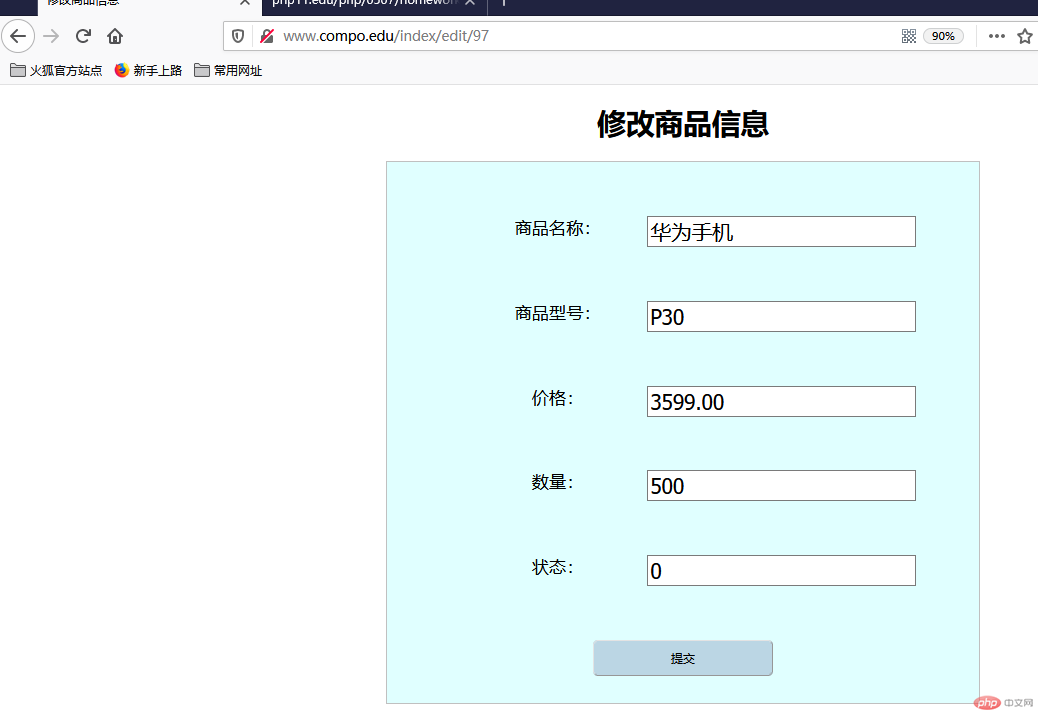
点击删除:

直接访问 www.compo.edu/hello


