创建grid容器display: grid
1.设置填充方式
- 默认行/列优先 grid-auto-flow : row / column /
- 显式的划分行与列:
- grid-template-columns:
- grid-template-rows
- 对于放不下的项目,会隐式的生成单元格
<style>.container {background: lightcyan;width: 400px;height: 400px;display: grid;/* 按列布局 */grid-auto-flow: column;grid-template-rows: 100px 100px 100px;}.items {background: lightblue;}</style>
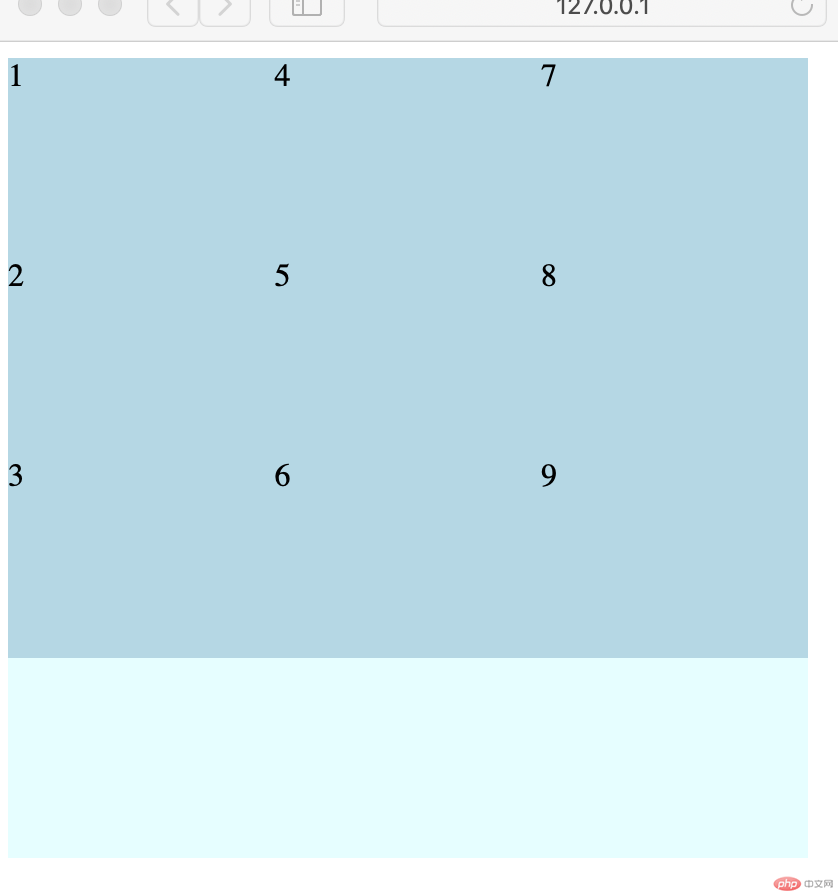
2.设置单元格的大小与数量
- 属性:
- grid-template-columns:
- grid-template-rows
- 值:以三行三列为例
- 固定值 100px 100px 100px
- 百分比 20% 30% auto
- 比例 1fr auto 2fr
- 重复设置 repeat(3,100px)
- 按分组设置 repeat(2,50px,100px)
- 弹性设置 repeat(2,minmax(50px , 100px))
- 自动填充 repeat(auto-fill ,100px)
举例:自动填充
<style>.container {background: lightcyan;width: 400px;height: 400px;display: grid;/* 自动填充 */grid-template-columns: repeat(auto-fill, 100px);grid-template-rows: repeat(auto-fill, 100px);}.items {background: lightblue;}</style>
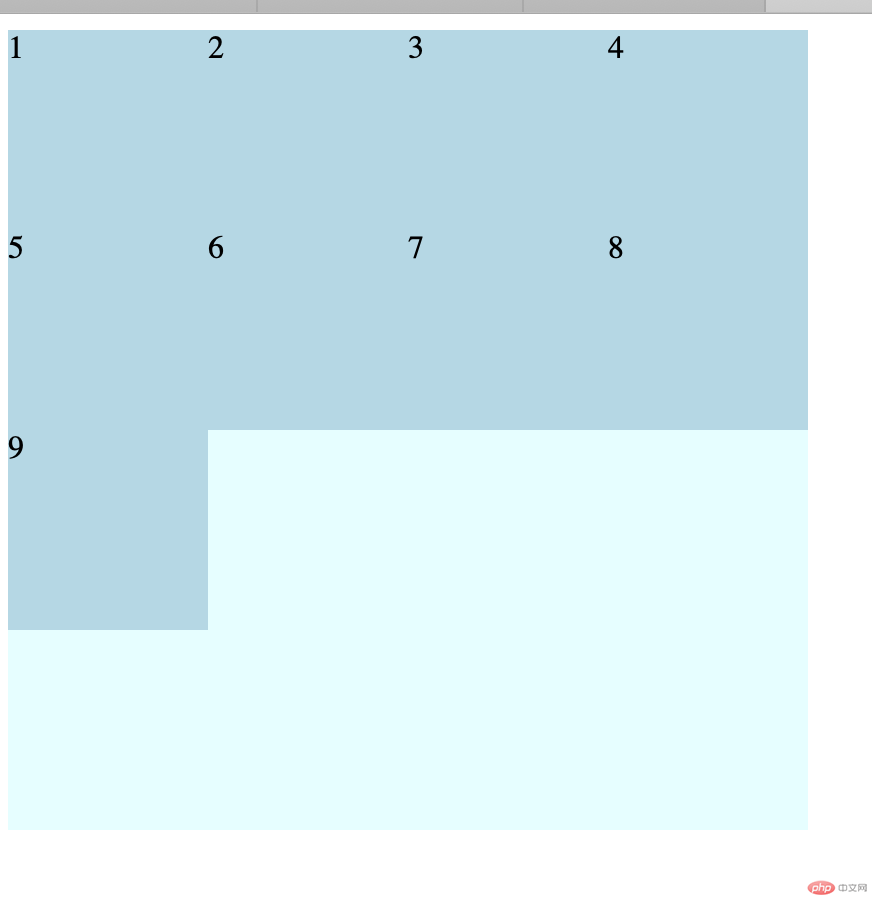
3.根据默认的网格线划分
- 属性
- grid-row-start
- grid-row-end
- grid-column-start
- grid-column-end
- 值
- 从左往右,从上往下,对线编号:1 —— n 或者 -n —— -1
- 简写
- 属性 grid-row: 1/3 ; grid-column: 3 / 5 ;
- 偏移量来简化 grid-row: 1/span 2;
举例:
<style>.container {background: lightcyan;width: 400px;height: 400px;display: grid;/* 重复设置 */grid-template-columns: repeat(4, 1fr);grid-template-rows: repeat(4, 1fr);}.items {background: lightblue;}/* 第三行开始占2行,从第一条列线到第二条,占一列 */.items.item3 {background-color: aqua;grid-row: 3/ span2;grid-column: 1 / 2;}</style>

4.使用命名网格线划分单元格
- 属性 grid-template-columns:/grid-template-columns:
- 值:[c1-start] 100px [c1-end c2-start] 100px [c2-end c3-start] 100px [c3-end]
- 同样可以参照网格线进行简写
5.默认网格区域
- 属性: grid-area
- 常规4值 使用线标或者线名 1 / 1/ 2/ 5;
- 从当前位置填充 grid-area: span 1 / span 4;
- 举例
<style>.container {background: lightcyan;width: 400px;height: 400px;display: grid;/* 重复*/grid-template-columns: repeat(4, 1fr);grid-template-rows: repeat(4, 1fr);}.items {background: lightblue;}/* 第三格子从第一条行线到第4条,占2行,从第二列线,到第四列线,占2列 */.items.item3 {background-color: aqua;grid-area: 2/2/4/4;}</style>
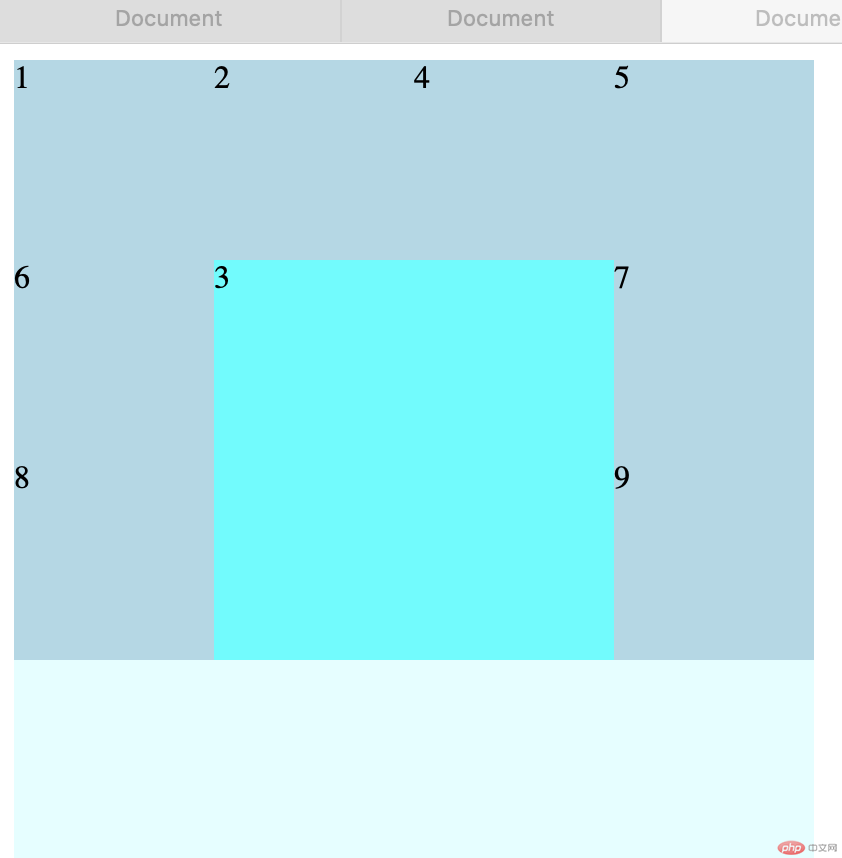
6.命名网格区域
- 属性:grid-template-areas:,相同名称区域会合并
- 值:以三行三列举例
<style>.container {background: lightcyan;width: 400px;height: 400px;display: grid;grid-template-columns: repeat(3, 1fr);grid-template-rows: 40px 1fr 40px;grid-template-areas:"header header header""left main right""footer footer footer";}.items {background: lightblue;}/* 第三格子设置到left命名区域 */.items.item3 {background-color: aqua;grid-area: left;}/* 将第五格子设置为footer区域,同名区域合并 */.items.item5 {background-color: red;grid-area: footer;}</style>
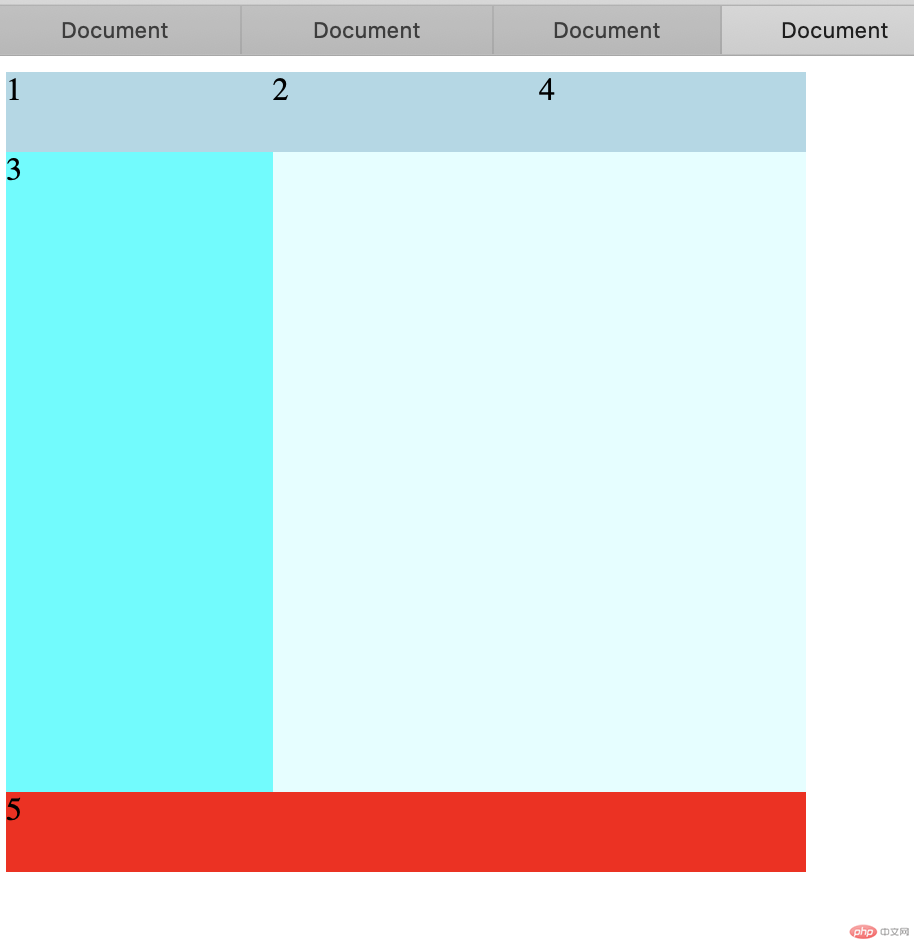
7.网格区域占位符
- 使用 . 来占一格位置
8.网格区域线的默认名称
- 配合网格命名,命名之后的,根据命名格的起始,来设置指定单元格位置
<style>.container {background: lightcyan;width: 400px;height: 400px;display: grid;grid-template-columns: repeat(2, 1fr);grid-template-rows: 40px 1fr 40px;grid-template-areas: "header header" ". ." "footer footer";}.items {background: lightblue;}/* 第1格子设置通过hearder区域线名 */.items.item1 {background-color: aqua;/*起始行/起始列/结束行/结束列*/grid-area: header-start / header-start / header-end /header-end;}/* 将第4格子设置为footer区域,同名区域合并 */.items.item4 {background-color: red;grid-area: footer-start /footer-start /footer-end/footer-end;}</style>
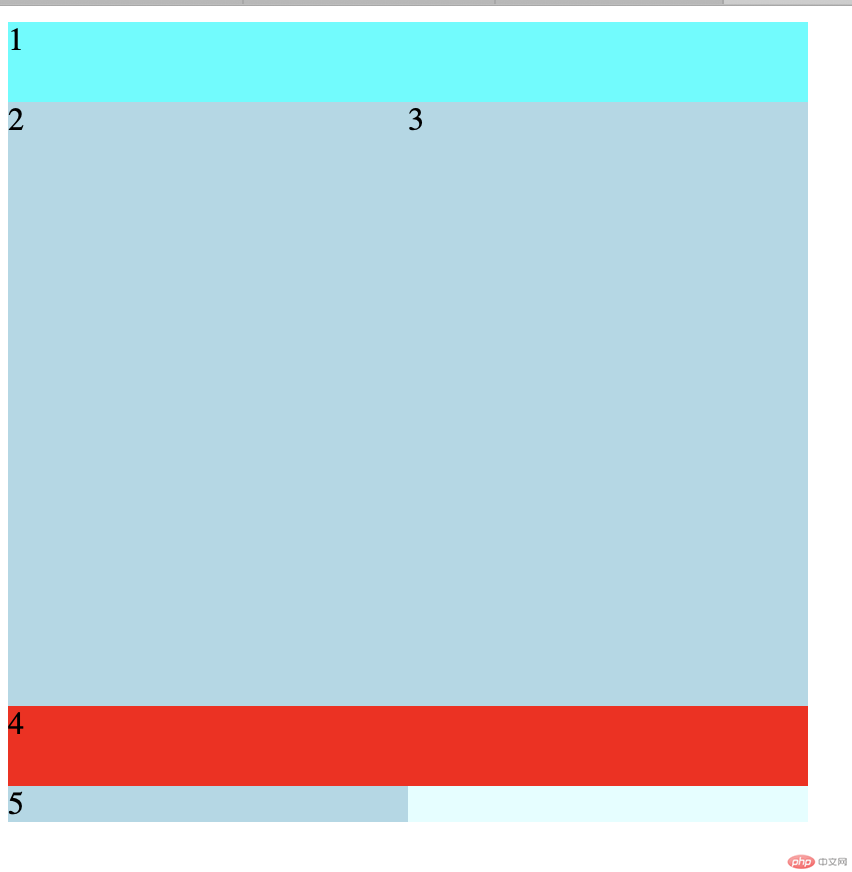
9.设置单元格在容器中的对齐方式
- 水平对其 justify-content:
- 垂直对其 align-content:
- 简写:place-content:垂直值 水平值;
- 属性默认值:拉伸stretch
- 其他值:start/end/center/space-bwteen/space-around/space-evenly
<style>.container {background: lightcyan;width: 500px;height: 500px;display: grid;grid-template-columns: repeat(3, 50px);grid-template-rows: 50px 50px 50px;/* 水平均匀分布 *//* justify-content: space-evenly;/* 垂直2端对齐 *//* align-content: space-between; *//*值顺序是水平对其/垂直对齐*/place-content: space-between space-evenly;}.items {background: lightblue;}</style>

10.设置项目在单元格中的对齐方式
- 属性:justify-items/align-items
- 简写:place-items
值:默认stretch, start,end,center
<style>.container {background: lightcyan;width: 500px;height: 500px;display: grid;grid-template-columns: repeat(3, 1fr);grid-template-rows: repeat(3, 1fr);/* 水平处于下方 *//* justify-items: end;/* 垂直居中 *//* align-items: center; *//*值顺序是水平/垂直*/place-items: end center;}.items {background: lightblue;width: 50px;height: 50px;}</style>

11.设置某个项目在单元格中的对齐方式
- 属性:justify-self/align-self
- 简写:place-self
- 值: start,end,center
- 举例:基于第10点项目样式,再来设置具体一格的属性,例如设置第5个项目居中 。
.items.item5 {background: yellow;place-self:center center;}

12.设置单元格间距
- 属性:row-gap/column-gap
- 简写:gap: 行间距/列间距
- 不能使用padding,margin,因为会导致2格之间间距相加
<style>.container {background: lightcyan;width: 500px;height: 500px;display: grid;grid-template-columns: repeat(3, 1fr);grid-template-rows: repeat(3, 1fr);/*值顺序是行/列*/gap: 10px 15px;}.items {background: lightblue;}</style>
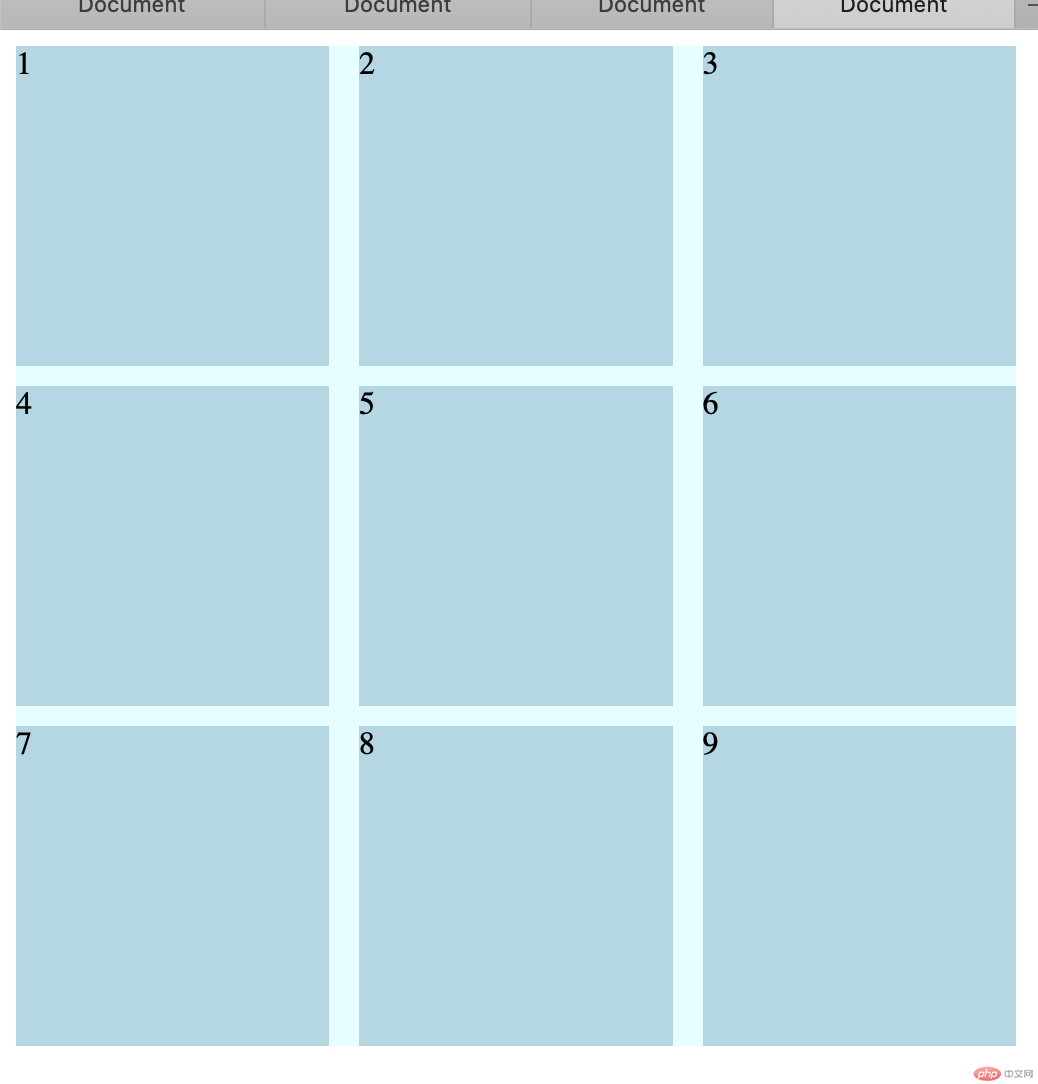
总结
- 学习grid布局的单元格数量设置,网格的命名以及单元格和元素的对齐
- 对齐方式与flex类似,特别注意xx-content,xx-items,xx-self的不同含义,content是设置单元格对齐,items是设置项目在单元格的对齐,这2个属性设置都是在是在上层容器中设置。self是单独针对某一个项目设置在对应单元格中的对齐,属性设置位置是在自身单元格中设置。
- gap属性设置单元格间距,与padding和margin区别。

