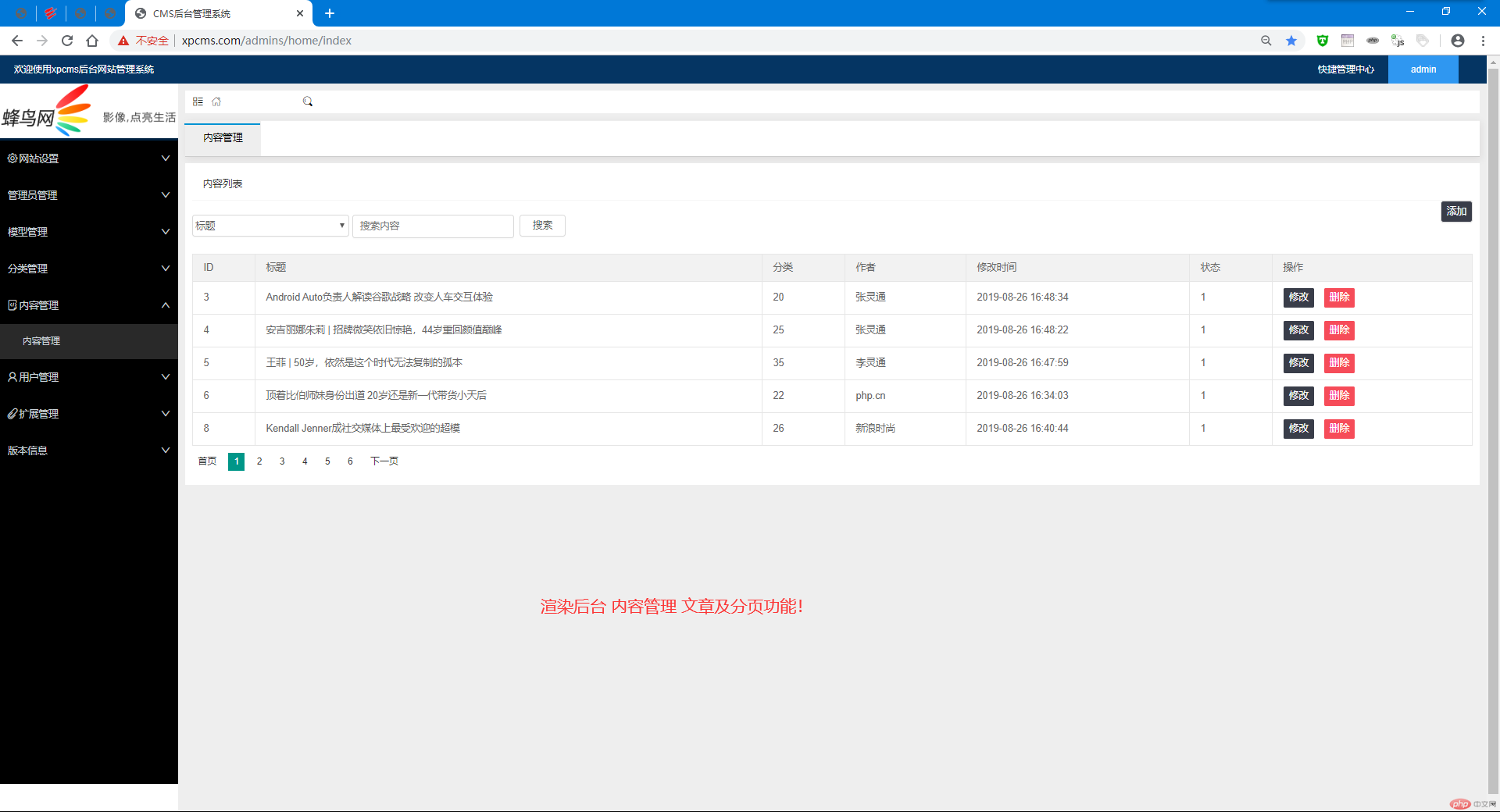创建后台内容管理:视图代码
`<!DOCTYPE html>
<html>
<head>
<meta charset="utf-8">
<title>内容列表</title>
<meta charset="utf-8">
<link rel="stylesheet" href="/static/css/style.css" media="all">
<script type="text/javascript" src="/static/js/jquery3.4.1.js"></script>
<script type="text/javascript" src="/static/layer/layer.js"></script>
<script type="text/javascript" src="/static/js/phpcn.js"></script>
</head>
<body>
<div class="phpcn-pd-10 phpcn-bg-fff">
@csrf
<div class="phpcn-list-header phpcn-mb-20 phpcn-clear">
<div class="phpcn-row">
<div class="phpcn-title phpcn-ps-r">内容列表</div>
<button class="phpcn-button phpcn-bg-black phpcn-button-edit" onclick="add()" style="color:#fff;float:right;">添加</button>
<div class="phpcn-col-md6 phpcn-mt-20">
<div class="phpcn-form phpcn-bg-fff ">
<div class="phpcn-form-item phpcn-bg-fff ">
<div class="phpcn-input-block phpcn-col-md3">
<select name="type">
<option value="1" {{$type==1?'selected':''}}>标题</option>
<option value="2" {{$type==2?'selected':''}}>作者</option>
</select>
</div>
<div class="phpcn-input-block phpcn-col-md3">
<input type="text" name="wd" value="{{$wd}}" placeholder="搜索内容" class="phpcn-input">
</div>
<div class="phpcn-input-block phpcn-col-md2 phpcn-ml-10">
<button class="phpcn-button" onclick="searchs()">搜索</button>
</div>
</div>
</div>
</div>
</div>
</div>
<table class="phpcn-table">
<thead>
<tr>
<th>ID</th>
<!-- <th>模版</th> -->
<th>标题</th>
<th>分类</th>
<th>作者</th>
<th>修改时间</th>
<th>状态</th>
<th>操作</th>
</tr>
</thead>
<tbody>
@foreach($lists as $item)
<tr>
<td>{{$item[‘id’]}}</td>
<td>{{$item[‘title’]}}</td>
<td>{{$item[‘cate_id’]}}</td>
<td>{{$item[‘author’]}}</td>
<td>{{date(‘Y-m-d H:i:s’,$item[‘edit_time’])}}</td>
<td>{{$item[‘status’]}}</td>
<td>
<button class="phpcn-button phpcn-bg-black phpcn-button-edit" onclick="add({{$item['id']}})">修改</button>
<button class="phpcn-button phpcn-bg-red phpcn-button-edit" onclick="del({{$item['id']}})">删除</button>
</td>
</tr>
@endforeach
</tbody>
</table>
<!-- 分页 -->
{{$links}}
</div>
</body>
</html>
<script type="text/javascript">
function searchs() {
// 获取这两个输入框的值
var type = $(‘select[name=”type”]’).val();
var wd = $.trim($(‘input[name=”wd”]’).val());
// 把这两个值往后传,刷新这个地址,再加上传参数
window.location.href = ‘?type=’ + type + ‘&wd=’ + wd;
}
//添加/修改function add(id) {window.location.href = '/admins/content/add';}//删除function del(id) {//询问框layer.confirm('您确定要删除吗?', {icon: 3,btn: ['确定', '取消'] //按钮}, function() {$.post('/admins/content/del', {id: id,_token: $('input[name="_token"]').val()}, function(res) {if (res.code > 0) {return layer.alert(res.msg, {icon: 2});}layer.msg(res.msg);setTimeout(function() {window.location.reload();}, 1000); //定时器}, 'json');});}
</script>`
后台内容管理:路由
Route::get(‘admins/content/index’, ‘Content@index’);
内容管理:后台控制器
`<?php
namespace xpcms\Http\Controllers\admins;
use Illuminate\Http\Request;
use xpcms\Http\Controllers\Controller;
use Illuminate\Support\Facades\DB;
//内容管理
class Content extends Controller{
//内容;列表
public function index(Request $res){
//取值
$type=(int)$res->type;
$wd= trim($res->wd);
$appends=[‘type’=>$type,’wd’=>$wd];
//调0用扩展方法 查询数据库!
// $dbObj = DB::table(‘xpcms_article’);
// if ($type == 1) {// $dbObj = $dbObj->where('title', 'like', '%' . $wd . '%');// }// if ($type == 2) {// $dbObj = $dbObj->where('author', 'like', '%' . $wd . '%');// }// $data= $dbObj->pages(2, $appends);// 数组 条件查询$_where=[];if ($type==1 && $wd) {$_where[]= ['title', 'like', '%' . $wd . '%'];}if ($type == 2 && $wd) {$_where [] = ['author', 'like', '%' . $wd . '%'];}$data=DB::table('xpcms_article')->where($_where)->pages(5,$appends);//返回视图$data['type']=$type;$data['wd']=$wd;return view('/admins/content/index',$data);}//内容添加public function add(){return view('/admins/content/add');}//内容保存public function save(Request $req){#数组$data['title'] = trim($req->title);$data['subtitle']=trim($req->subtitle);$data['cover_img']=trim($req->cover_img);$data['seo_title']=trim($req->seo_title);$data['keyword']=trim($req->keyword);$data['descs']=trim($req->descs);$data['author']=trim($req->author);$data['add_time']=time();$data['edit_time']=time();#内容数组$detail['contents']=trim($req->contents);if ($data['title']=='') {exit(json_encode(array('code'=>1,'msg'=>'内容不能为空')));}#插入数据库$aid = DB::table('xpcms_article')->insertGetId($data); //插入返回自增ID$detail['aid'] = $aid;DB::table('xpcms_article_content')->insert($detail);exit(json_encode(array('code' => 0, 'msg' => '保存成功')));}//删除public function del(Request $req){$id = (int) $req->id;DB::table('xpcms_article')->where('id', $id)->delete();DB::table('xpcms_article_content')->where('aid', $id)->delete();exit(json_encode(array('code' => 0, 'msg' => '删除成功!')));}
}
`