1、练习一下blade模板的语法。如:变量渲染、foreach、if...else...
2、include、section
一、laravel框架提供了blade模板相关的语法,文件名命名为:xxx.blade.php
此后,可使用相关语法,如:
@foreach
@endforeach
引用变量: {{变量名}}等
二、include加载方法,对上一个作业也有说过
文件名命名为blade的,可以直接使用:@include('admins.public.header')
此时实际上加载路径为:admins/public/header.blade.php文件
三、section方法:模板层级
语法:
母版:section('内容') 要与子版z中的内容一致
@section('workplace')
@show
子版:需要继承母版【语法:@extends('layout.index') //继承 layout/index.blade.php文件 】
@section('workplace')
@parent //保留母版内容
<div>新闻列表</div>
@endsection
此时,母版会显示子版<div>新闻列表</div>内容,在保留了母版内容后面显示
四、yield方法,也是模板层级
母版:
@yield('content')
子版:
@section('content')
<div> good good study, day day up </div>
@endsection
此时母版会显示字母<div> good good study, day day up </div>内容。
其实,相当于赋值意思。
路由文件:
Route::get('/admins/home/index','admins\Home@index');
控制器文件:
<?phpnamespace App\Http\Controllers\admins;use Illuminate\Http\Request;
use App\Http\Controllers\Controller;class Home extends Controller
{
public function index(){
$data['navs'] = array(
array('title'=>'企业logo','url'=>'/','target'=>'_blank'),
array('title'=>'新闻资讯','url'=>'https://news.163.com','target'=>'_blank'),
array('title'=>'公司产品','url'=>'http://www.php.cn','target'=>'_blank')
); $data['span'] = '<span style="color:red">红色</span>'; $data['site_title'] = 'PHP中文网'; //return view('admins/home/index',$data);
return view('home',$data);
} public function lists(){
$data['navs'] = array(
array('title'=>'企业logo','url'=>'/','target'=>'_blank'),
array('title'=>'新闻资讯','url'=>'https://news.163.com','target'=>'_blank'),
array('title'=>'公司产品','url'=>'http://www.php.cn','target'=>'_blank')
); $data['span'] = '<span style="color:red">红色</span>'; $data['site_title'] = 'PHP中文网';
return view('lists',$data);
}
}
视图文件:
<!DOCTYPE html>
<html>
<head>
<title>{{$site_title}}</title>
<style type="text/css">
body{padding:0;margin: 0;}
.header{background: #000;width:100%;height: 50px; text-align: center;line-height: 50px;}
.header a{color:#fff;margin: 0px 30px; text-decoration: none;}
.nav-left{width: 15%; height: 500px; background: red;float: left;}
.news{width:85%;height: 500px;background: green;float: left;}
.clear{clear:both;} .footer{background: #000;width:100%;height: 50px; text-align: center;line-height: 50px;}
.footer a{color:#fff;margin: 0px 30px; text-decoration: none;}
</style>
</head>
<body>
<!---->
<div class="header">
@foreach($navs as $nav)
<a href="{{$nav['url']}}" target="{{$nav['target']}}">{{$nav['title']}}</a>
@endforeach
</div> <!---->
<div class="nav-left">
@section('workplace')
<span style="color:red">红色</span>
@show
</div>
<!---->
<div class="news">
<div>container</div>
@yield('content')
</div>
<div class="clear"></div>
<!---->
<div class="footer">
<a href="#">php中文网</a>
<a href="http://www.baidu.com">百度</a>
<a href="http://www.php.cn">中文网</a>
</div>
</body>
</html>
视图文件,子版:
lists.blade.php
@extends('layout.index')@section('workplace')
<div>新闻列表</div>
@endsection
home.blade.php
@extends('layout.index')@section('workplace')
<div>网站首页</div>
@endsection@section('content')
<div>good good study, day day up </div>
@endsection
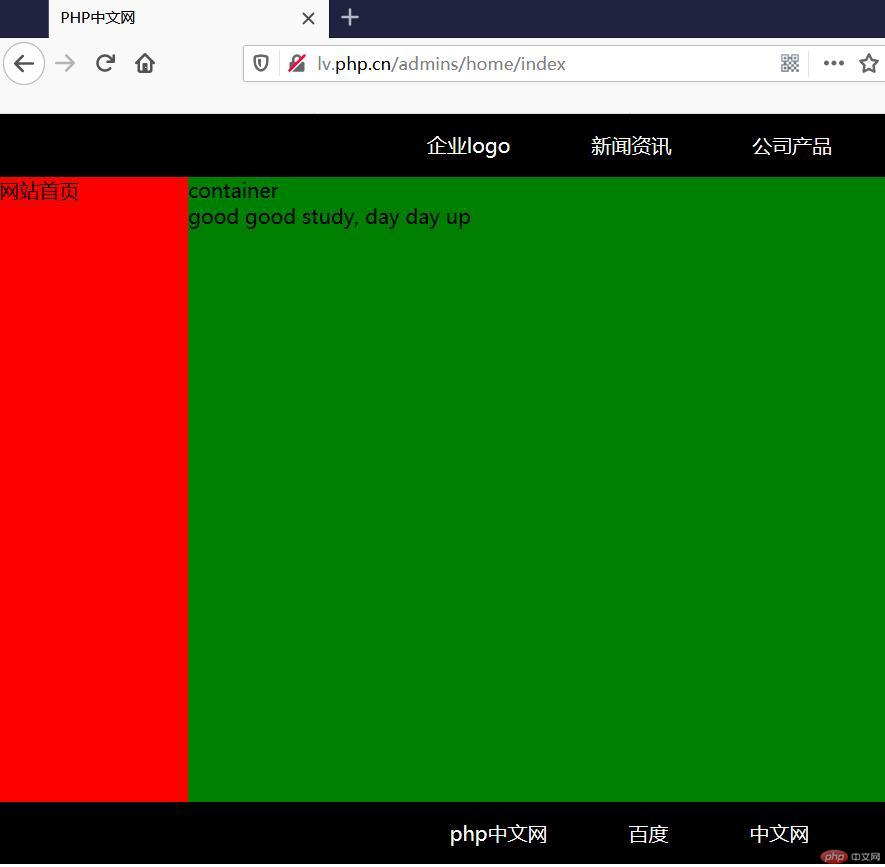
总结:
使用了blade模板命名,可以使用它的相关语法,@foreach、{{$变量}}、{!!$变量!!} 语法转义、继承母版,模板层级使用方法。

