1. 设置弹性元素的增长因子(flex-grow)
设置项目的放大比例, 默认为0: 不放大,哪怕轴上有剩余空间
CSS语法: flex-grow: number|initial|inherit;
属性值:
- number:一个数字,规定项目将相对于其他灵活的项目进行扩展的量。默认值是 0
- initial:设置该属性为它的默认值
inherit:从父元素继承该属性
<!DOCTYPE html><html lang="en"><head><meta charset="UTF-8"><title>设置弹性元素的增长因子</title><style>/*弹性容器通用样式*/.container {border: 2px dashed greenyellow;margin: 15px;background-color: grey;width: 550px;}/*弹性元素通用样式*/.item {box-sizing: border-box;border: 1px solid red;padding: 20px;background-color: lightpink;width: 100px;}/*块级弹性容器*/.flex {display: flex;}/*默认值为0*/.demo01 > .item {flex-grow: 0;}/*第一个与第三个增长量的属性可以省略*/.demo02 > .item:first-of-type {/*flex-grow: 0;*/}.demo02 > .item:nth-of-type(2) {flex-grow: 1;}.demo02 > .item:last-of-type {/*flex-grow: 0;*/}.demo03 > .item:first-of-type {flex-grow: 1;}.demo03 > .item:nth-of-type(2) {flex-grow: 2;}.demo03 > .item:last-of-type {flex-grow: 3;}/*计算步骤:1. 获取基本变量1.1 可分配空间:550px - (100px + 100px +100px) = 250px1.2 增长因子:第一个: 1, 第二个: 2, 第三个: 31.3 增长因子之和: 1 + 2 + 3 = 62. 计算增长比例2.1 计算公式:增长比例 = 增长因子 / 增长因子之和2.2 第一个元素:1 / 6 = 0.1672.3 第二个元素:2 / 6 = 0.3332.4 第三个元素:3 / 6 = 0.53. 计算每个元素的增长量3.1 第一个元素:250px * 0.167 = 41.75px3.2 第二个元素:250px * 0.333 = 83.25px3.3 第三个元素:250px * 0.5 = 125px4. 计算每个元素的最终宽度4.1 第一个元素:100px + 41.75px = 141.75px4.2 第二个元素:100px + 83.25px = 183.25px4.3 第三个元素:100px + 125px = 225px*/.demo04 > .item:first-of-type {flex-grow: 0.3;}.demo04 > .item:nth-of-type(2) {flex-grow: 0.1;}.demo04 > .item:last-of-type {flex-grow: 0.6;}.demo05 > .item:first-of-type {width: 75px;flex-grow: 2;}.demo05 > .item:nth-of-type(2) {width: 150px;flex-grow: 3;}.demo05 > .item:last-of-type {width: 165px;flex-grow: 7;}/*计算步骤:1. 获取基本变量1.1 可分配空间:550px - (75px + 150px + 165px) = 160px1.2 增长因子:第一个: 2, 第二个: 3, 第三个: 71.3 增长因子之和: 2 + 3 + 7 = 122. 计算增长比例2.1 计算公式:增长比例 = 增长因子 / 增长因子之和2.2 第一个元素:2 / 12 = 0.1672.3 第二个元素:3 / 12 = 0.252.4 第三个元素:7 / 12 = 0.5833. 计算每个元素的增长量3.1 第一个元素:160px * 0.167 = 26.72px3.2 第二个元素:160px * 0.25 = 40px3.3 第三个元素:160px * 0.583 = 93.28px4. 计算每个元素的最终宽度4.1 第一个元素:75px + 26.72px = 101.72px4.2 第二个元素:150px + 40px = 190px4.3 第三个元素:165px + 93.28px = 258.28px*/</style></head><body><h1>设置弹性元素的增长因子</h1><h3>1. 所有弹性元素不增长,以原始宽度显示,增长因子为:0(默认)</h3><div class="container flex demo01"><span class="item">item1</span><span class="item">item2</span><span class="item">item3</span></div><h3>2. 将全部的剩余空间分配给指定弹性元素</h3><div class="container flex demo02"><span class="item">item1</span><span class="item">item2</span><span class="item">item3</span></div><h3>3. 全部剩余空间按增长因子在不同弹性元素间分配</h3><div class="container flex demo03"><span class="item">item1</span><span class="item">item2</span><span class="item">item3</span></div><h3>4. 增长因子支持小数, 因为是按增长比例分配</h3><div class="container flex demo04"><span class="item">item1</span><span class="item">item2</span><span class="item">item3</span></div><h3>5. 每个弹性元素宽度不同时, 同样适用以上分配规律</h3><div class="container flex demo05"><span class="item">item1</span><span class="item">item2</span><span class="item">item3</span></div></body></html>
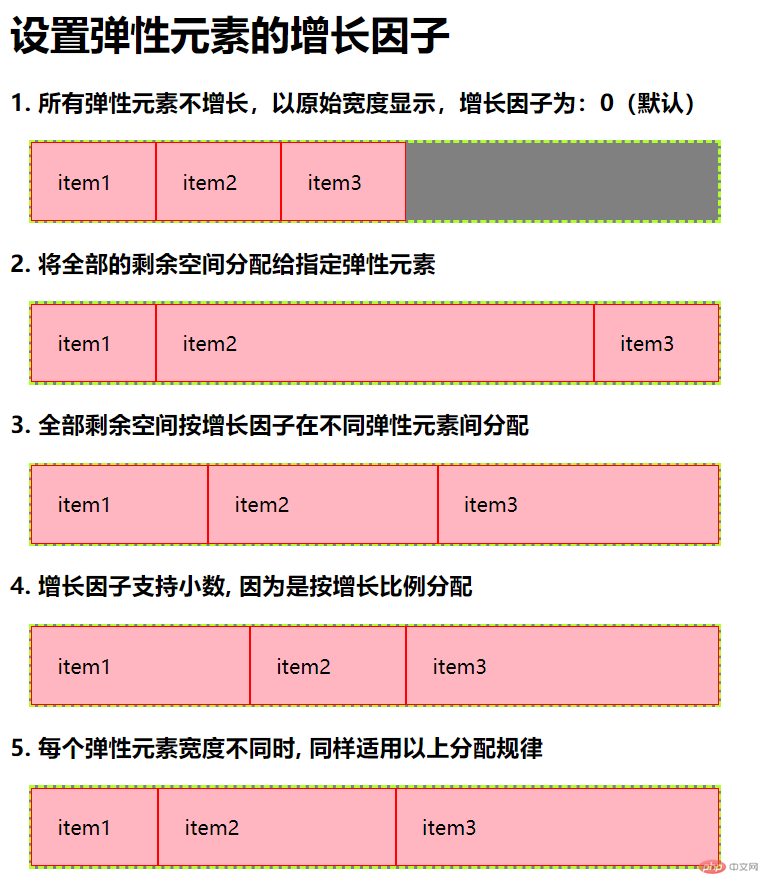
2. 设置弹性元素的缩减因子(flex-shrink)
设置了项目的缩小比例,默认为1, 即空间不足时, 自动缩小填充
CSS语法:flex-shrink: number|initial|inherit;
属性值:- number:一个数字,规定项目将相对于其他灵活的项目进行收缩的量。默认值是 1
- initial:设置该属性为它的默认值
- inherit:从父元素继承该属性
<!DOCTYPE html><html lang="en"><head><meta charset="UTF-8"><title>设置弹性元素的缩减因子</title><style>/*弹性容器通用样式*/.container {border: 2px dashed greenyellow;margin: 15px;background-color: grey;width: 550px;}/*弹性元素通用样式*/.item {box-sizing: border-box;border: 1px solid red;padding: 20px;background-color: lightpink;width: 250px;}/*块级弹性容器*/.flex {display: flex;}/*所有元素不缩减,以原始宽度显示*//*设置缩减因子为:0*/.demo01 > .item {flex-shrink: 0;}/*所有元素自动缩放适应容器宽度且不换行显示设置缩减因子: 1 (默认值/初始值)*/.demo02 > .item {flex-shrink: 1;}.demo03 > .item:first-of-type {flex-shrink: 1;}.demo03 > .item:nth-of-type(2) {flex-shrink: 2;}.demo03 > .item:last-of-type {flex-shrink: 3;}/*计算步骤1 获取基本变量1.1 多余待缩放空间 ( 250px + 250px + 250px ) - 550px = 200px1.2 各元素缩减因子:第一个:1,第二个:2,第三个:31.3 缩减因子之和:1 + 2 + 3 = 62 计算缩减比例1.1 缩减比例 = 缩减因子 / 缩减因子之和1.2 第一个元素缩减比例:1 / 6 = 0.1671.3 第二个元素缩减比例:2 / 6 = 0.3331.4 第三个元素缩减比例:3 / 6 = 0.53 计算每个元素的缩减3.1 第一个元素:200px * 0.167 = 33.4px3.2 第二个元素:200px * 0.333 = 66.6px3.3 第三个元素:200px * 0.5 = 100px4 计算每个元素的最终宽度4.1 第一个元素:250px - 33.4px = 216.6px4.2 第二个元素:250px - 66.6px = 183.4px4.3 第三个元素:250px - 100px = 150px*/.demo04 > .item:first-of-type {flex-shrink: 0.2;}.demo04 > .item:nth-of-type(2) {flex-shrink: 0.4;}.demo04 > .item:last-of-type {flex-shrink: 0.4;}.demo05 > .item:first-of-type {width: 175px;flex-shrink: 2;}.demo05 > .item:nth-of-type(2) {width: 225px;flex-shrink: 2;}.demo05 > .item:last-of-type {width: 410px;flex-shrink: 5;}/*元素总宽度:175px + 225px + 410px = 810px容器宽度550px, 于是有260px的等缩减空间, 需要在每个元素中进行摊派1. 计算缩减因子的缩小比例:等待缩减空间 / 每个弹性元素的宽度与缩减因子乘积的总和缩减因子的缩小比例:260 / ((175*2)+(225*2)+(410*5)) = 260 / 2850 = 0.0912. 计算每个元素的缩减量:元素宽度*(缩减因子 * 缩减因子的缩减比例)第一个元素: 175 * ( 2 * 0.091) = 31.85px第二个元素: 225 * ( 2 * 0.091) = 40.95px第三个元素: 410 * ( 5 * 0.091) = 186.55px3. 计算每个元素最终宽度第一个元素: 175 - 31.85 = 143.15px第二个元素: 225 - 40.95 = 184.05px第三个元素: 410 - 186.55 = 223.45px*/</style></head><body><h1>设置弹性元素的缩减因子</h1><h3>1. 所有弹性元素不缩减,以原始宽度显示,缩减因子为: 0</h3><div class="container flex demo01"><span class="item">item1</span><span class="item">item2</span><span class="item">item3</span></div><h3>2. 所有弹性元素自适应容器宽度且不换行,缩减因子: 1 (默认)</h3><div class="container flex demo02"><span class="item">item1</span><span class="item">item2</span><span class="item">item3</span></div><h3>3. 当三个弹性元素的缩减因子不相等时</h3><div class="container flex demo03"><span class="item">item1</span><span class="item">item2</span><span class="item">item3</span></div><h3>4. 缩减因子也可以是小数,只要大于0就可以</h3><div class="container flex demo04"><span class="item">item1</span><span class="item">item2</span><span class="item">item3</span></div><h3>5. 当每个弹性元素宽度不一样时, 完全是另一道风景线</h3><div class="container flex demo05"><span class="item">item1</span><span class="item">item2</span><span class="item">item3</span></div></body></html>

3. 设置弹性元素的基准尺寸(flex-basis)
定义了在计算分配主轴上剩余空间之前, 项目占据的主轴空间(main size)
CSS语法:flex-basis: number|auto|initial|inherit;
属性值
- number:一个长度单位或者一个百分比,规定灵活项目的初始长度
- auto:默认值。长度等于灵活项目的长度。如果该项目未指定长度,则长度将根据内容决定
- initial:设置该属性为它的默认值
- inherit:从父元素继承该属性
<!DOCTYPE html><html lang="en"><head><meta charset="UTF-8"><title>设置弹性元素的基准尺寸</title><style>/*弹性容器通用样式*/.container {border: 2px dashed greenyellow;margin: 15px;background-color: grey;width: 550px;}/*弹性元素通用样式*/.item {box-sizing: border-box;border: 1px solid red;padding: 20px;background-color: lightpink;}/*块级弹性容器*/.flex {display: flex;}/*在未设置弹性元素宽度时, 以内容宽度显示*/.demo01 > .item {flex-basis: content;}/*存在自定义宽度时,以该宽度显示*/.demo02 > .item {width: 100px;}/*如果元素设置了宽度,则以该宽度显示*//*如果元素的宽度也是auto,或者没有定义, 就按内容宽度content显示*/.demo03 > .item {flex-basis: auto;}/*当元素存在自定义宽度与基准宽度时, 以基准宽度为准*/.demo04 > .item {width: 120px;flex-basis: 150px;}.demo05 > :first-of-type {flex-basis: 20%;}.demo05 > :nth-of-type(2) {flex-basis: 30%;}.demo05 > :last-of-type {flex-basis: 50%;}</style></head><body><h1>flex-basis:设置弹性元素的基准尺寸</h1><h3>1: 在未设置弹性元素宽度时, 以内容宽度显示</h3><div class="container flex demo01"><span class="item">item1</span><span class="item">item2</span><span class="item">item3</span></div><h3>2: 存在自定义宽度时,以该宽度显示</h3><div class="container flex demo02"><span class="item">item1</span><span class="item">item2</span><span class="item">item3</span></div><h3>3: 自动状态下,由浏览器根据预设值自行判定</h3><div class="container flex demo03"><span class="item">item1</span><span class="item">item2</span><span class="item">item3</span></div><h3>4: 当元素存在自定义宽度与基准宽度时, 以基准宽度为准</h3><div class="container flex demo04"><span class="item">item1</span><span class="item">item2</span><span class="item">item3</span></div><h3>5: 元素基准宽度支持百分比设置</h3><div class="container flex demo05"><span class="item">item1</span><span class="item">item2</span><span class="item">item3</span></div></body></html>
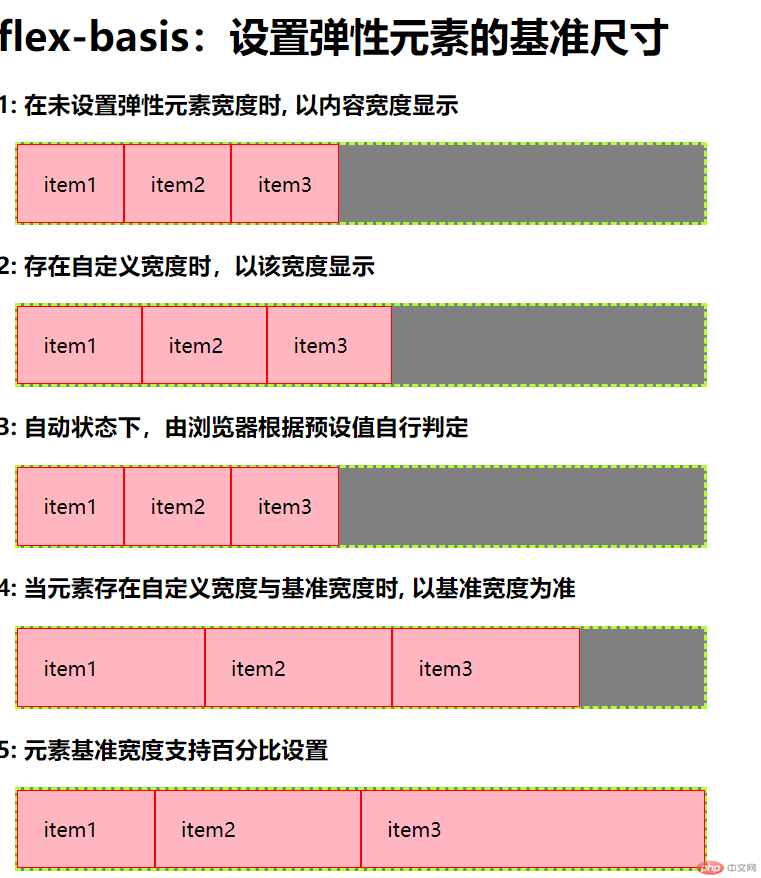
4. 简化弹性元素的基本设置(flex)
flex属性是前面flex-grow,flex-shrink和flex-basis属性的简写
CSS语法:flex: flex-grow flex-shrink flex-basis|auto|initial|inherit;
属性值:
- flex-grow:一个数字,规定项目将相对于其他灵活的项目进行扩展的量
- flex-shrink:一个数字,规定项目将相对于其他灵活的项目进行收缩的量
- flex-basis:项目的长度。合法值:”auto”、”inherit” 或一个后跟 “%”、”px”、”em” 或任何其他长度单位的数字
- auto:与 1 1 auto 相同
- none:与0 0 auto 相同
- initial:设置该属性为它的默认值,即为 0 1 auto
- inherit:从父元素继承该属性
<!DOCTYPE html><html lang="en"><head><meta charset="UTF-8"><title>简化弹性元素的基本设置</title><style>/*弹性容器通用样式*/.container {border: 2px dashed greenyellow;margin: 15px;background-color: grey;width: 550px;}/*弹性元素通用样式*/.item {box-sizing: border-box;border: 1px solid red;padding: 20px;background-color: lightpink;}/*块级弹性容器*/.flex {display: flex;}/*根据weight,height计算,并且允许缩减大小适应容器*/.demo01 > .item {width: 100px;height: 60px;flex: initial;/*等价于默认值*//*flex: 0 1 auto;*/}.demo02 > .item {width: 100px;height: 60px;flex: auto;/*等价于*//*flex: 1 1 auto;*/}.demo03 > .item {width: 100px;height: 60px;flex: none;/*等价于: *//*flex: 0 0 auto;*/}.demo04 > .item {width: 100px;height: 60px;flex: 1;/*等价于*//*flex-grow: 1;*//*等价于:*//*flex: 1 1 auto;*/}.demo05 > .item {width: 100px;height: 60px;flex: 1 0 200px;}.demo06 > .item {width: 100px;height: 60px;}.demo06 > .item:first-of-type {flex: 1 1 20%;}/*因为第一个元素设置了可增长,所以20%没用*/</style></head><body><h1>简化弹性元素的基本设置</h1><h3>1: 根据宽度计算,允许缩减适应容器</h3><div class="container flex demo01"><span class="item">item1</span><span class="item">item2</span><span class="item">item3</span></div><h3>2: 根据宽度计算,元素完全弹性以适应容器</h3><div class="container flex demo02"><span class="item">item1</span><span class="item">item2</span><span class="item">item3</span></div><h3>3: 元素完全失去弹性, 以原始大小呈现</h3><div class="container flex demo03"><span class="item">item1</span><span class="item">item2</span><span class="item">item3</span></div><h3>4: 一个数值表示增长因子,其他值默认:flex: 1 1 auto</h3><div class="container flex demo04"><span class="item">item1</span><span class="item">item2</span><span class="item">item3</span></div><h3>5: 第三个数有具体数值时,以它为计算标准</h3><div class="container flex demo05"><span class="item">item1</span><span class="item">item2</span><span class="item">item3</span></div><h3>6: 单独设置某一个元素弹性大小</h3><div class="container flex demo06"><span class="item">item1</span><span class="item">item2</span><span class="item">item3</span></div></body></html>

5. 单独设置元素在交叉轴上排列方式(align-self)
该属性允许单个项目有与其它项目不一样的对齐方式, 可覆盖掉容器的flex-items
CSS 语法:align-self: auto|stretch|center|flex-start|flex-end|baseline|initial|inherit;
属性值:
- auto:默认值。元素继承了它的父容器的 align-items 属性。如果没有父容器则为 “stretch”
- stretch:元素被拉伸以适应容器
- center:元素位于容器的中心
- flex-start:元素位于容器的开头
- flex-end:元素位于容器的结尾
- baseline:元素位于容器的基线上
initial:设置该属性为它的默认值 - inherit:从父元素继承该属性
<!DOCTYPE html><html lang="en"><head><meta charset="UTF-8"><title>单独设置元素在交叉轴上排列方式</title><style>.container {border: 2px dashed greenyellow;margin: 15px;background-color: grey;width: 800px;height: 500px;/*以主轴垂直为例进行演示*/flex-flow: column nowrap;/*默认元素紧贴终止线排列*/align-items: flex-end;}.item {box-sizing: border-box;border: 1px solid red;padding: 20px;background-color: lightpink;width: 120px;height: 60px;}.flex {display: flex;}.item:first-of-type {align-self: auto;background-color: lightpink;}.item:nth-of-type(2) {width: auto;align-self: stretch;background-color: lightseagreen;}.item:nth-of-type(3) {align-self: center;background-color: lightslategrey;}.item:nth-of-type(4) {align-self: flex-start;background-color: lightcyan;}.item:nth-last-of-type(3) {align-self: flex-end;background-color: lightgreen;}.item:nth-last-of-type(2) {align-self: baseline;background-color: lightblue;}.item:last-of-type {align-self: initial;background-color: olivedrab;}</style></head><body><h1>单独设置元素在交叉轴上排列方式</h1><div class="container flex"><span class="item">auto</span><span class="item">stretch</span><span class="item">center</span><span class="item">flex-start</span><span class="item">flex-end</span><span class="item">baseline</span><span class="item">initial</span></div></body></html>

6. 设置元素的排列顺序(order)
定义项目的排列顺序。数值越小,排列越靠前,默认为0
CSS语法:order: number|initial|inherit;
属性值:
- number:默认值是 0。规定灵活项目的顺序
- initial:设置该属性为它的默认值
- inherit:从父元素继承该属性
<!DOCTYPE html><html lang="en"><head><meta charset="UTF-8"><title>设置元素的排列顺序</title><style>.container {border: 2px dashed red;background-color: #ededed;margin: 20px;display: flex;width: 600px;justify-content: center;}.item {width: 100px;height: 60px;box-sizing: border-box;border: 1px solid lightgreen;padding: 20px;background-color: yellow;margin: 0 20px;}.item:first-of-type {order: 1;}.item:nth-of-type(2) {order: 3;}.item:nth-last-of-type(2) {order: 2;}.item:last-of-type {order: 0;}</style></head><body><h1>设置元素的排列顺序</h1><div class="container"><span class="item">item1</span><span class="item">item2</span><span class="item">item3</span><span class="item">item4</span></div></body></html>
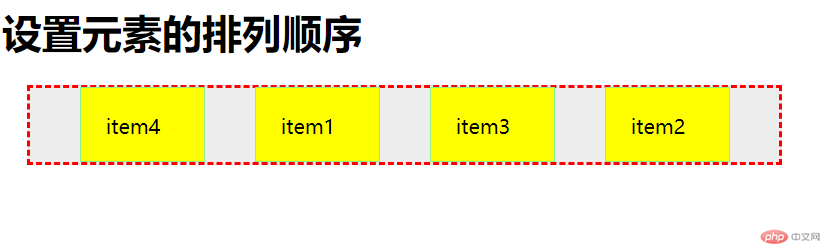
7. flex实现圣杯布局
<!DOCTYPE html><html lang="en"><head><meta charset="UTF-8"><title>flex实现圣杯布局</title><style>* {margin: 0;padding: 0;}body {display: flex;flex-flow: column nowrap;height: 100vh;}header, footer {height: 60px;background-color: lightblue;}main {display: flex;flex: 1;}main > article {flex: 1;background-color: lightgreen;}main > aside {width: 200px;background-color: lightseagreen;}main > aside:first-of-type {order: -1;}</style></head><body><header>顶部</header><main><article>主体内容区</article><aside>左侧</aside><aside>右侧</aside></main><footer>底部</footer></body></html>
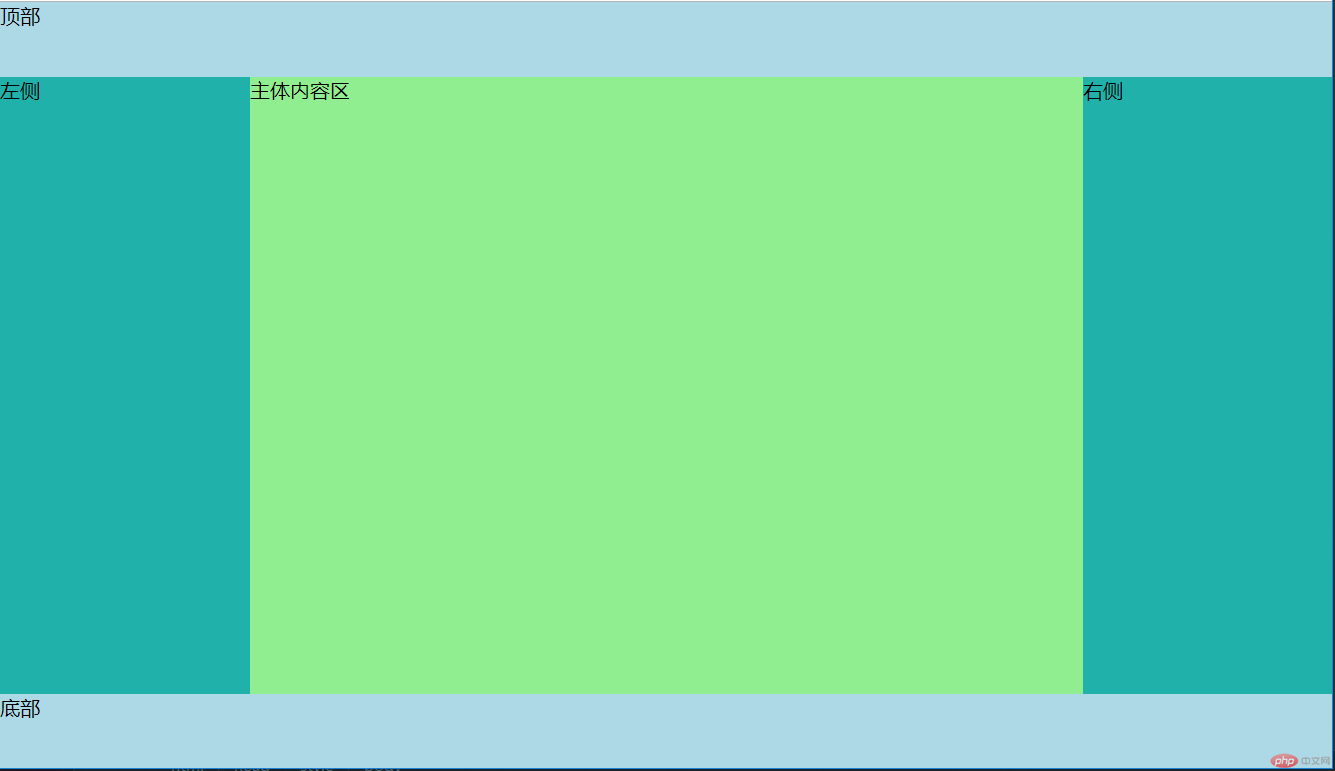
8. 仿小米商城首页
<!DOCTYPE html><html lang="en"><head><meta charset="UTF-8"><title>仿小米商城首页</title><style>* {margin: 0;padding: 0;}a {text-decoration: none;color: white;}li {list-style-type: none;}body {min-width: 1280px;height: 100vh;}header {height: 40px;background-color: #333333;box-sizing: border-box;}.container {box-sizing: border-box;margin: 0 auto;width: 1226px;height: 40px;display: flex;justify-content: space-between;align-items: center;font-size: 12px;}.container > a {color: #B0B0B0;border-right: 1px solid #424242;padding-right: 10px;}.container > a:nth-last-of-type(5) {margin-right: 210px;border-right: none;}.container > a:nth-last-of-type(2) {border-right: none;margin-right: 10px;}.container > a:last-of-type {padding-right: 0;border-right: none;width: 120px;height: 40px;box-sizing: border-box;display: flex;justify-content: center;align-items: center;background-color: #424242;}.container > a:hover {color: white;}.container > a:last-of-type:hover {background: white;color: #FF832F;cursor: pointer;}nav {margin: 25px auto;width: 1226px;height: 55px;display: flex;justify-content: space-between;align-items: center;box-sizing: border-box;}nav a {color: #333333;font-size: 16px;}nav > a:first-of-type > img {width: 55px;height: 55px;}nav > form {width: 296px;height: 50px;box-sizing: border-box;display: flex;}nav > form > input {box-sizing: border-box;flex: 1;padding: 0 10px;border: 1px solid #ededed;border-right: none;}nav > form > label {box-sizing: border-box;width: 52px;display: flex;align-items: center;justify-content: center;border: 1px solid #ededed;}nav > form > label:hover {background: #FF6700;color: white;cursor: pointer;}nav > div {margin-left: 50px;}nav > div > a {margin: 0 5px;}nav > div > a:hover {color: #FF832F;}main {width: 1226px;margin: 0 auto;}main > article:first-of-type {display: flex;box-sizing: border-box;}main > article:first-of-type > ul {background: #8B9DA3;box-sizing: border-box;width: 234px;height: 460px;display: flex;flex-flow: column nowrap;justify-content: center;}main > article:first-of-type > ul > li {box-sizing: border-box;width: 234px;height: 42px;padding: 0 30px;display: flex;justify-content: space-between;align-items: center;cursor: pointer;}main > article:first-of-type > ul > li:hover {background: #FF6700;}main > article:first-of-type > ul > li > span {color: #ededed;}main > article:first-of-type > img {width: 992px;height: 460px;}main > article:nth-of-type(2) {display: flex;box-sizing: border-box;margin: 20px 0;justify-content: space-between;}main > article:nth-of-type(2) > div {width: 234px;height: 170px;box-sizing: border-box;background: #5F5750;padding: 5px;display: flex;flex-flow: row wrap;justify-content: center;align-items: center;}main > article:nth-of-type(2) > div li a {display: flex;flex-flow: column nowrap;align-items: center;box-sizing: border-box;margin: 10px;}main > article:nth-of-type(2) > div img {width: 24px;}main > article:nth-of-type(2) > div > ul {display: flex;}main > article:nth-of-type(2) > div > ul > li > a > span {font-size: 12px;color: #CFCCCA;margin-top: 3px;}main > article:nth-of-type(2) > div > ul > li > a > span:hover {color: white;}main > article:nth-of-type(2) > a {box-sizing: border-box;height: 170px;}main > article:nth-of-type(2) > a > img {width: 316px;height: 170px;}main > article:nth-of-type(2) > a:hover {box-shadow: 0 0 3px #757575;}.page-main {background: #F5F5F5;height: 600px;}.recommend > h2 {margin-top: 20px;color: #333333;font-size: 22px;font-weight: normal;}.recommend {width: 1226px;margin: 0 auto;display: flex;flex-flow: column nowrap;}.recommend > ul {display: flex;justify-content: space-between;box-sizing: border-box;margin: 20px 0;}.recommend > ul > li > a {box-sizing: border-box;width: 234px;height: 340px;display: flex;flex-flow: column nowrap;align-items: center;justify-content: center;background: white;}.recommend > ul > li:first-of-type > a {background: #F1EDED;border-top: 1px solid red;}.recommend > ul > li:nth-of-type(2) > a {border-top: 1px solid #FFAC13;}.recommend > ul > li:nth-of-type(3) > a {border-top: 1px solid #83C44E;}.recommend > ul > li:nth-last-of-type(2) > a {border-top: 1px solid #2196F3;}.recommend > ul > li:last-of-type > a {border-top: 1px solid #E53935;}.recommend > ul > li > a > img {width: 160px;height: 165.6px;}.recommend > ul > li > a > h3 {margin: 20px 0 5px 0;color: black;font-size: 14px;font-weight: normal;}.recommend > ul > li > a > span {font-size: 12px;color: #b0b0b0;margin-bottom: 15px;}.recommend > ul > li > a > p > span {color: #ff6709;font-size: 14px;}.recommend > ul > li > a > p > del {margin: 5px;color: #b0b0b0;font-size: 14px;}.recommend > ul > li:first-of-type > a > img {width: 34px;height: 53px;margin: 30px 0;}.recommend > ul > li:first-of-type > a > h3 {font-size: 21px;color: #ef3a3b;}.recommend > ul > li:first-of-type > a > span {color: rgba(0, 0, 0, .54);font-size: 15px;}.recommend > ul > li:first-of-type > a > p > span {width: 46px;height: 46px;box-sizing: border-box;background: #605751;font-size: 24px;color: #fff;line-height: 46px;padding: 6px;}.recommend > ul > li:first-of-type > a > p > i {color: black;font-size: 20px;font-style: normal;margin: 0 5px;}.footer1 {width: 1226px;height: 80px;margin: 0 auto;box-sizing: border-box;display: flex;justify-content: space-around;align-items: center;border-bottom: 1px solid #E0E0E0;}.footer1 > a {color: #616161;font-size: 16px;}.footer1 > a:hover {color: #FF6E0B;}.footer1 > span {color: #E0E0E0;}.footer2 {width: 1226px;height: 192px;margin: 0 auto;box-sizing: border-box;display: flex;align-items: center;}.footer2 > dl {width: 160px;height: 112px;box-sizing: border-box;}.footer2 > dl > dt {font-size: 14px;margin: 0 0 26px 0;}.footer2 > dl > dd {font-size: 12px;margin-top: 10px;}.footer2 > dl > dd > a {color: #7F7F7F;}.footer2 > dl > dd > a:hover {color: #FF832F;}.footer2 > div {width: 252px;height: 112px;box-sizing: border-box;border-left: 1px solid #E0E0E0;margin-left: 15px;display: flex;flex-flow: column nowrap;align-items: center;}.footer2 > div > h3 {font-weight: normal;font-size: 22px;color: #FF6700;margin-bottom: 5px;}.footer2 > div > p, span {font-size: 12px;color: #616161;}.footer2 > div > span {margin: 2px 0 16px 0;}.footer2 > div > button {width: 120px;height: 30px;box-sizing: border-box;border: 1px solid #FF6700;font-size: 12px;color: #FF6700;background: white;cursor: pointer;}.footer2 > div > button:hover {background: #FF6700;color: white;}.footer3 {height: 248px;background: #FAFAFA;}.footer3 > div {width: 1226px;height: 200px;margin: 0 auto;display: flex;align-items: center;}.footer3 > div > img {width: 57px;height: 57px;align-self: flex-start;margin-top: 30px;}.message {margin-left: 10px;}.message > div:first-of-type > a{font-size: 12px;color: #757575;margin-right: 5px;}.message > div:first-of-type > a:hover {color: #FF832F;}.message > p {font-size: 12px;color: #B0B0B0;margin: 2px 0;}.message > div:last-of-type > img:first-of-type {width: 83px;height: 28px;}</style></head><body><header><div class="container"><a href="">小米商城</a><a href="">MIUI</a><a href="">IoT</a><a href="">云服务</a><a href="">金融</a><a href="">有品</a><a href="">小爱开放平台</a><a href="">企业团购</a><a href="">资历证照</a><a href="">协议规则</a><a href="">下载app</a><a href="">Select Location</a><a href="">登录</a><a href="">注册</a><a href="">消息通知</a><a>购物车(0)</a></div></header><nav><a href=""><img src="static/images/mi_logo.png" alt=""></a><div><a href="">小米手机</a><a href="">Redmi 红米</a><a href="">电视</a><a href="">笔记本</a><a href="">家电</a><a href="">路由器</a><a href="">智能硬件</a><a href="">服务</a><a href="">社区</a></div><form action="" method="get"><input type="text" name="search" id="search"><label for="search">搜索</label></form></nav><main><article><ul><li><a href="">手机 电话卡</a><span>></span></li><li><a href="">电视 盒子</a><span>></span></li><li><a href="">笔记本 平板</a><span>></span></li><li><a href="">家电 插线板</a><span>></span></li><li><a href="">出行 穿戴</a><span>></span></li><li><a href="">智能 路由器</a><span>></span></li><li><a href="">电源 配件</a><span>></span></li><li><a href="">健康 儿童</a><span>></span></li><li><a href="">耳机 音箱</a><span>></span></li><li><a href="">生活 箱包</a><span>></span></li></ul><img src="https://cdn.cnbj1.fds.api.mi-img.com/mi-mall/ecac78f468f95f59996ab7978c1de8e3.jpg?thumb=1&w=1533&h=575&f=webp&q=90"alt=""></article><article><div><ul><li><a href=""><img src="static/images/d1.png" alt=""><span>小米秒杀</span></a></li><li><a href=""><img src="static/images/d2.png" alt=""><span>企业团购</span></a></li><li><a href=""><img src="static/images/d3.png" alt=""><span>F码通道</span></a></li></ul><ul><li><a href=""><img src="static/images/d4.png" alt=""><span>米粉卡</span></a></li><li><a href=""><img src="static/images/d5.png" alt=""><span>以旧换新</span></a></li><li><a href=""><img src="static/images/d6.png" alt=""><span>话费充值</span></a></li></ul></div><a href=""><img src="static/images/redmi.jpg" alt=""></a><a href=""><img src="static/images/mi9.jpg" alt=""></a><a href=""><img src="static/images/huan4.jpg" alt=""></a></article></main><div class="page-main"><div class="recommend"><h2>小米闪购</h2><ul><li><a href=""><h3>00:00 场</h3><img src="static/images/light.png" alt=""><span>距离结束还有</span><p><span>07</span><i>:</i><span>35</span><i>:</i><span>46</span></p></a></li><li><a href=""><img src="static/images/m1.jpg" alt=""><h3>小米AI音箱</h3><span>听音乐、语音遥控家电</span><p><span>229元</span><del>299元</del></p></a></li><li><a href=""><img src="static/images/m3.jpg" alt=""><h3>小米小爱音箱 万能遥控版 黑色</h3><span>传统家电秒变智能</span><p><span>99元</span><del>199元</del></p></a></li><li><a href=""><img src="static/images/m2.jpg" alt=""><h3>Redmi Note 7 6GB+64GB</h3><span>4800万拍照千元机</span><p><span>1049元</span><del>1099元</del></p></a></li><li><a href=""><img src="static/images/m4.png" alt=""><h3>Redmi Note 8 Pro</h3><span>6400万全场景四摄</span><p><span>1299元</span><del>1399元</del></p></a></li></ul><img src="static/images/m5.png" alt=""></div></div><footer><div class="footer1"><a href="">预约维修服务</a><span>|</span><a href="">7天无理由退货</a><span>|</span><a href="">15天免费换货</a><span>|</span><a href="">满150元包邮</a><span>|</span><a href="">520余家售后网点</a></div><div class="footer2"><dl><dt>帮助中心</dt><dd><a href="">账户管理</a></dd><dd><a href="">购物指南</a></dd><dd><a href="">订单操作</a></dd></dl><dl><dt>服务支持</dt><dd><a href="">售后政策</a></dd><dd><a href="">自助服务</a></dd><dd><a href="">相关下载</a></dd></dl><dl><dt>线下门店</dt><dd><a href="">小米之家</a></dd><dd><a href="">服务网点</a></dd><dd><a href="">授权体验店</a></dd></dl><dl><dt>关于小米</dt><dd><a href="">了解小米</a></dd><dd><a href="">加入小米</a></dd><dd><a href="">投资者关系</a></dd></dl><dl><dt>关注我们</dt><dd><a href="">新浪微博</a></dd><dd><a href="">官方微信</a></dd><dd><a href="">联系我们</a></dd></dl><dl><dt>特色服务</dt><dd><a href="">F码通道</a></dd><dd><a href="">礼物码</a></dd><dd><a href="">防伪查询</a></dd></dl><div><h3>400-100-5678</h3><p>周一至周日 8:00-18:00</p><span>(仅收市话费)</span><button>人工客服</button></div></div><div class="footer3"><div><img src="static/images/mi_logo.png" alt=""><div class="message"><div><a href="">小米商城</a><span>|</span><a href="">MIUI</a><span>|</span><a href="">米家</a><span>|</span><a href="">米聊</a><span>|</span><a href="">多看</a><span>|</span><a href="">游戏</a><span>|</span><a href="">路由器</a><span>|</span><a href="">米粉卡</a><span>|</span><a href="">政企服务</a><span>|</span><a href="">小米天猫店</a><span>|</span><a href="">小米集团隐私</a><span>|</span><a href="">小米公司儿童信息保护规则</a><span>|</span><a href="">小米商城隐私政策</a><span>|</span><a href="">小米商城用户协议</a><span>|</span><a href="">问题反馈</a><span>|</span><a href="">廉政举报</a><span>|</span><a href="">诚信合规</a><span>|</span><a href="">Select Location</a></div><p>© mi.com 京ICP证110507号 京ICP备10046444号 京公网安备11010802020134号 京网文[2017]1530-131号<br>(京)网械平台备字(2018)第00005号 互联网药品信息服务资格证 (京) -非经营性-2014-0090 营业执照 医疗器械公告<br>增值电信业务许可证 网络食品经营备案(京)【2018】WLSPJYBAHF-12 食品经营许可证<br>违法和不良信息举报电话:185-0130-1238 知识产权侵权投诉 本网站所列数据,除特殊说明,所有数据均出自我司实验室测试</p><div><img src="static/images/fd1.png" alt=""><img src="static/images/fd2.png" alt=""><img src="static/images/fd3.png" alt=""><img src="static/images/fd4.png" alt=""><img src="static/images/fd5.png" alt=""></div></div></div></div></footer></body></html>
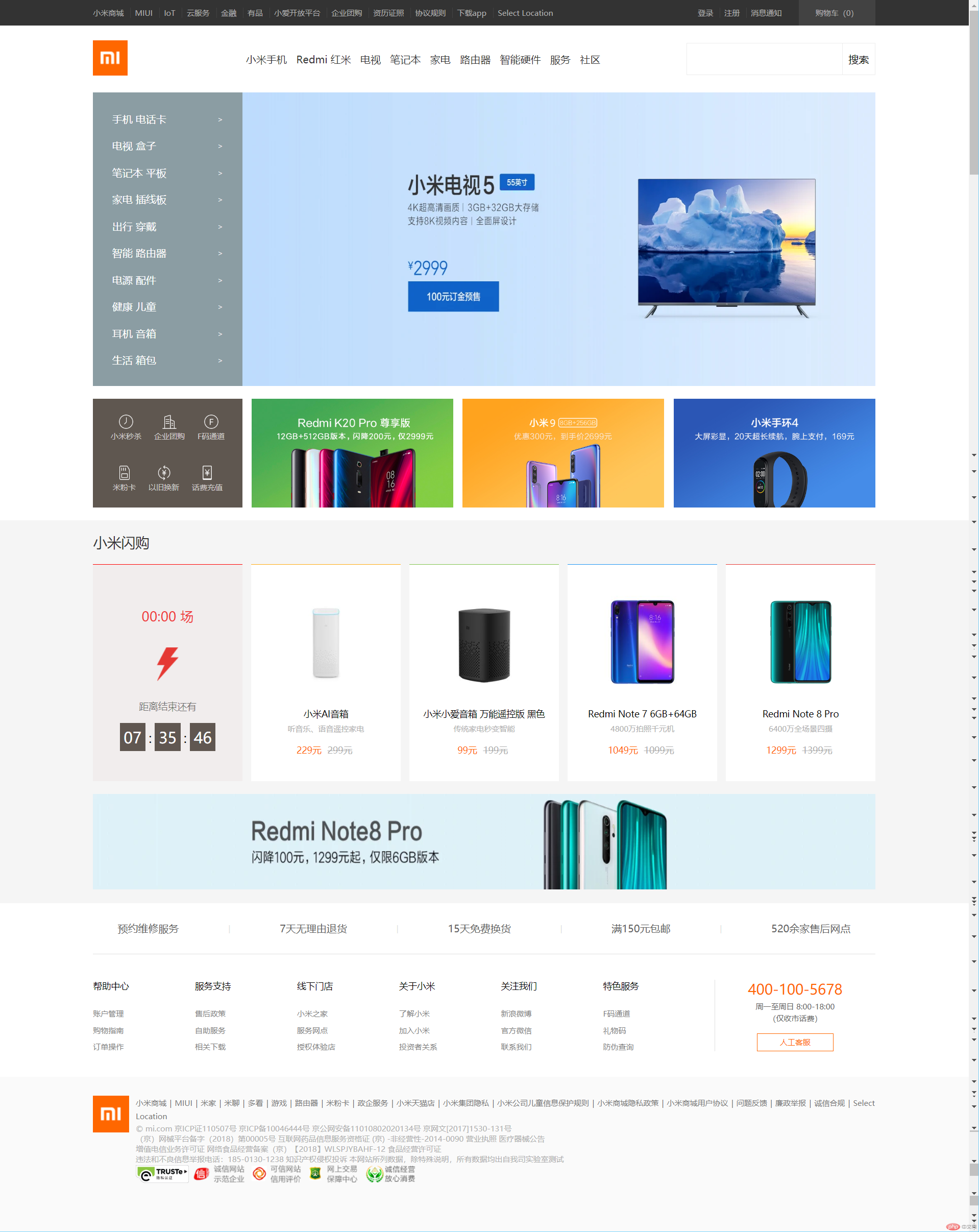
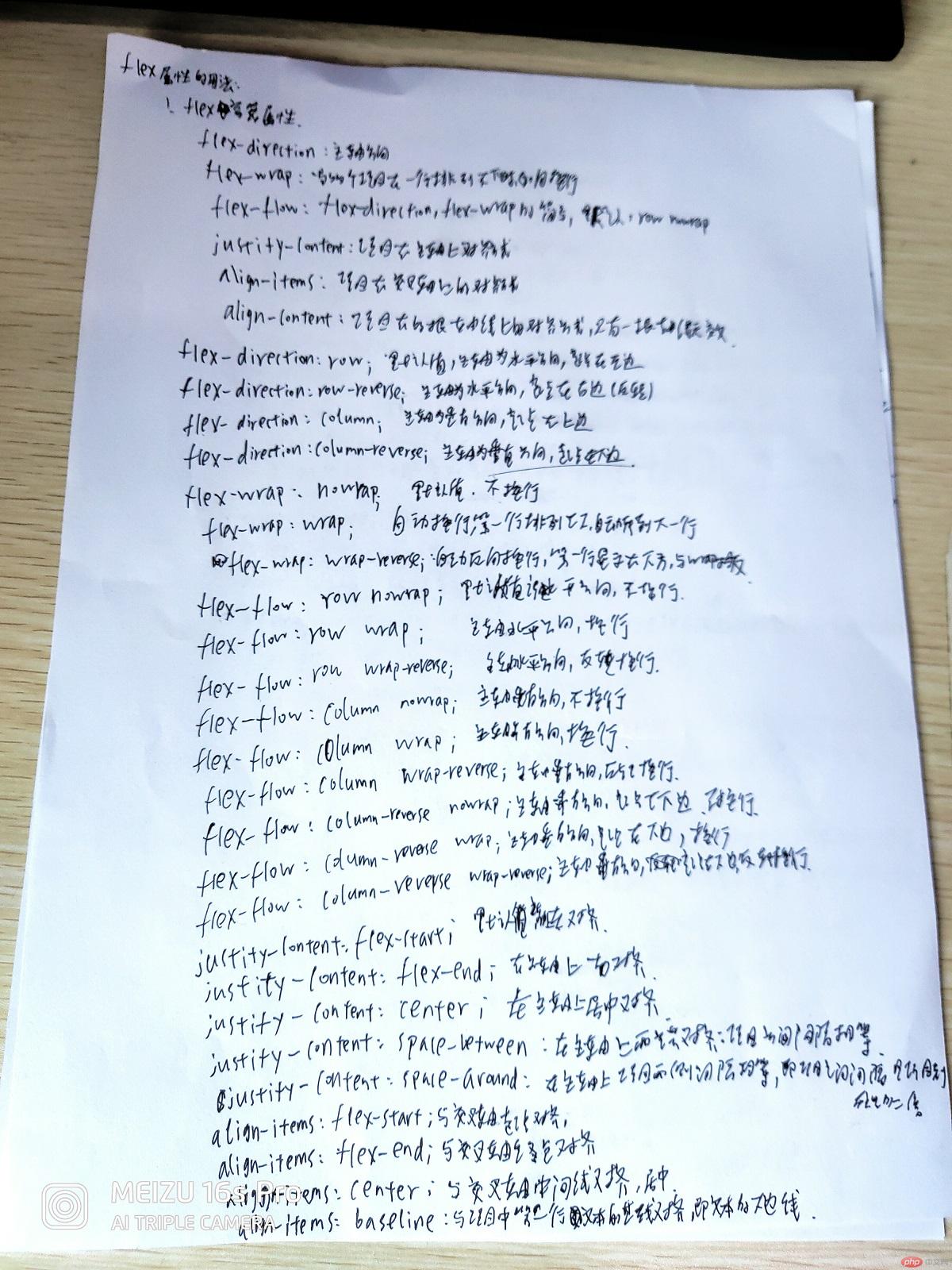
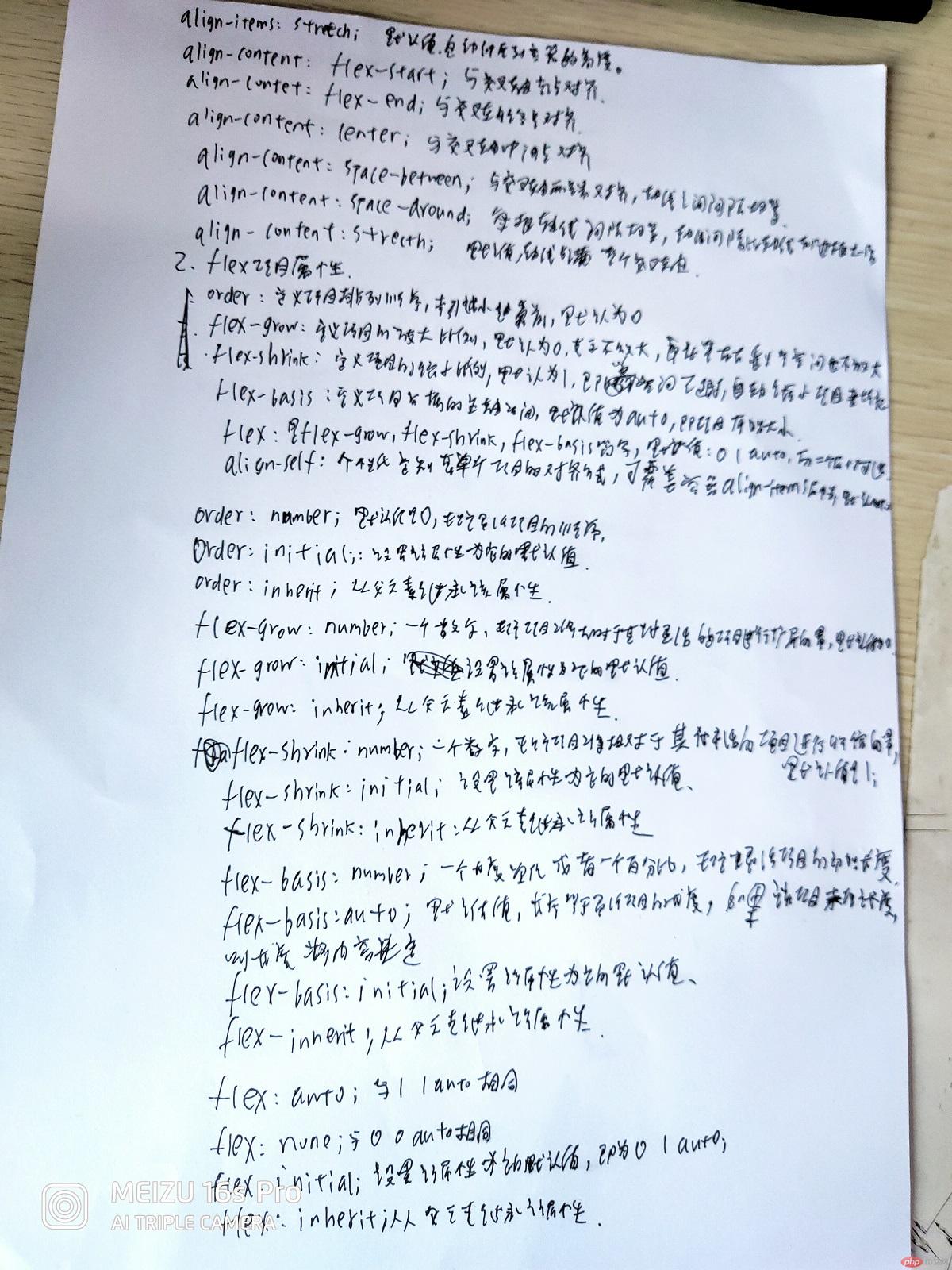

9. 总结
通过对flex的学习,掌握了flex的全部属性,并通过实例和模仿现成网页加深了对flex的认知和理解。

