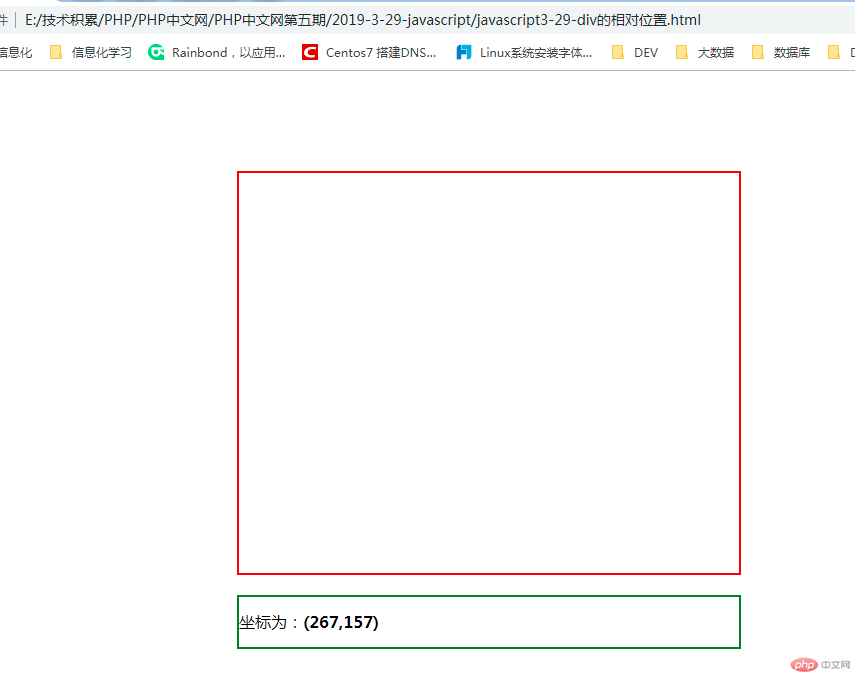实例
<!DOCTYPE html>
<html>
<head>
<meta charset="utf-8">
<title>实时获取鼠标在div中的-相对位置坐标</title>
<style type="text/css">
#main{
width: 500px;height:400px;
margin: 100px auto 20px;
border: 2px solid red;
}
p{
width: 500px;height: 50px;
margin: 0 auto;
border: 2px solid green;
line-height: 50px;
}
</style>
</head>
<body>
<div id='main'></div>
<p>坐标为:<b id='show'>(0,0)</b></p>
<script type="text/javascript">
window.onload=function(){
var divobj=document.getElementById('main');
var showobj=document.getElementById('show');
divobj.onmousemove =function(event){
var e=event || window.event;
//获取鼠标坐标
var m_x=e.clientX;
var m_y=e.clientY;
//获取div坐标
var d_x=this.offsetLeft;
//offsetLeft:Html元素相对于文档的x轴位置
var d_y=this.offsetTop;
//Html元素相对于文档的y轴位置
var x=m_x-d_x;
var y=m_y-d_y;
showobj.innerHTML='('+x+','+y+')';
}
}
</script>
</body>
</html>运行实例 »
点击 "运行实例" 按钮查看在线实例