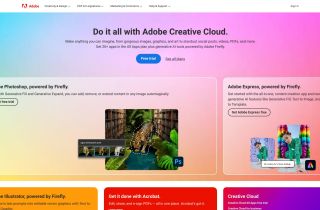HelpAI.me
Use now



Introduction:Added on:Monthly Visitors:
Convert images to SVG easilyDec-12,2024 93
93
 93
93Browser Extension
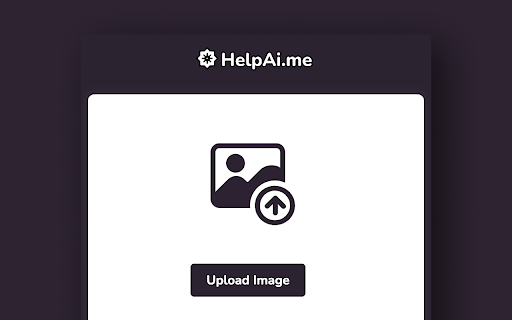
Product Information
What is HelpAI.me ai chrome extension?
A convenient Image to SVG converter extension
How to use HelpAI.me ai chrome extension?
Download and Install HelpAI.me extension. Click on the extension icon to launch the Image to SVG converter. Upload an image (png, jpg, jpeg, bitmap supported) and generate .svg. Edit and Download the converted image!
HelpAI.me ai chrome extension's Core Features
Image to SVG conversion
Cross-site functionality
HelpAI.me ai chrome extension's Use Cases
Convert images to SVG format
Related resources

Hot Article
Training Large Language Models: From TRPO to GRPO
1 months agoBy王林
LLMs for Coding in 2024: Price, Performance, and the Battle for the Best
1 months agoByWBOYWBOYWBOYWBOYWBOYWBOYWBOYWBOYWBOYWBOYWBOYWBOYWB
Windsurf AI Agentic Code Editor: Features, Setup, and Use Cases
1 months agoBy尊渡假赌尊渡假赌尊渡假赌
Replit Agent: A Guide With Practical Examples
1 months agoBy尊渡假赌尊渡假赌尊渡假赌
How LLMs Work: Pre-Training to Post-Training, Neural Networks, Hallucinations, and Inference
1 months agoByWBOYWBOYWBOYWBOYWBOYWBOYWBOYWBOYWBOYWBOYWBOYWBOYWB