Windsurf: The Superior AI Code Editor for Enhanced Coding and Debugging
While Cursor AI has gained traction among developers, Windsurf emerges as a potentially better, more affordable alternative boasting superior features. This tutorial explores Windsurf's capabilities, setup for data science projects, and optimization techniques. For AI newcomers, consider our AI Fundamentals course covering models like ChatGPT and generative AI principles.

Windsurf, an agentic code editor, surpasses Cursor AI's functionality. Instead of simple code completion, Windsurf analyzes your entire project contextually, automating code modifications, debugging, and execution. It iteratively refines code until your request is fulfilled. Advantages over Cursor AI include superior pricing, features, speed, contextual understanding, and automated bug fixing.
Key Windsurf Features:
-
Supercomplete: Predicts coding intent, not just the next word, generating accurate, contextually relevant Python functions with docstrings.
-
Inline AI: Allows precise code modifications, docstring generation, and refactoring within selected code sections.
-
Cascade: Introduces AI Flows, an interactive coding process. Cascade suggests code changes, seeks approval before execution, and iteratively refines based on feedback.
-
Image Upload: Enables uploading images (e.g., website screenshots) to generate corresponding HTML, CSS, and JavaScript code.
-
Web Search: Real-time parsing and analysis of web pages and documentation for context-aware code generation.
-
Local Index (Indexing Engine): Provides codebase-wide context, improving autocomplete and chat responses, especially beneficial for large projects.
-
Memories: Maintains context across conversations. Includes user-defined rules (APIs, styles) and automatically generated memories based on interactions.
-
AI Rules: Allows defining custom rules for Cascade, controlling AI interaction (language, frameworks, APIs).
-
AI Terminal: Combines coding and debugging within the terminal, enabling code generation and error resolution.
Setting Up Windsurf for Data Science:
- Download and install Windsurf from the official website.

- Choose your setup (import from VS Code or Cursor, or start fresh).

- Create a free account for trial access to Cascade.

- Verify extension and setting installation.

- Open your project and utilize the Cascade chat box.

Maximizing Windsurf Efficiency:
- Cascade Write Mode: Automates code generation and debugging (AutoGPT-like).

- Cascade Chat Mode: Context-aware code generation and instructions; requires manual code editing and execution.

- Cascade Legacy Mode: ChatGPT-like functionality; requires textual input for task assistance.

- Image Upload: Generates code from website screenshots.

- Local and External Context: Utilizes various context sources for relevant responses.

- Wide Range of AI Models: Access to various models (e.g., Claude 3.5, Gemini 2.0 Flash).

- Inline Edits: Direct code editing within specific code sections.

- Terminal Chat: Code generation and error resolution within the terminal.

- Memories: Automatic and manual context persistence.

Conclusion:
AI code assistants like Windsurf significantly enhance developer productivity. This tutorial demonstrated Windsurf's capabilities, setup, and optimization, highlighting its potential as a game-changing tool for modern application development. Consider our "Become a Machine Learning Scientist in Python" career track for further AI expertise.
The above is the detailed content of Windsurf AI Agentic Code Editor: Features, Setup, and Use Cases. For more information, please follow other related articles on the PHP Chinese website!
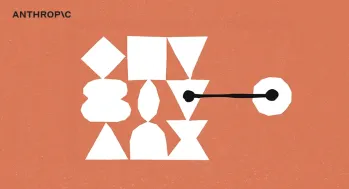 What is Model Context Protocol (MCP)?Mar 03, 2025 pm 07:09 PM
What is Model Context Protocol (MCP)?Mar 03, 2025 pm 07:09 PMThe Model Context Protocol (MCP): A Universal Connector for AI and Data We're all familiar with AI's role in daily coding. Replit, GitHub Copilot, Black Box AI, and Cursor IDE are just a few examples of how AI streamlines our workflows. But imagine
 Building a Local Vision Agent using OmniParser V2 and OmniToolMar 03, 2025 pm 07:08 PM
Building a Local Vision Agent using OmniParser V2 and OmniToolMar 03, 2025 pm 07:08 PMMicrosoft's OmniParser V2 and OmniTool: Revolutionizing GUI Automation with AI Imagine AI that not only understands but also interacts with your Windows 11 interface like a seasoned professional. Microsoft's OmniParser V2 and OmniTool make this a re
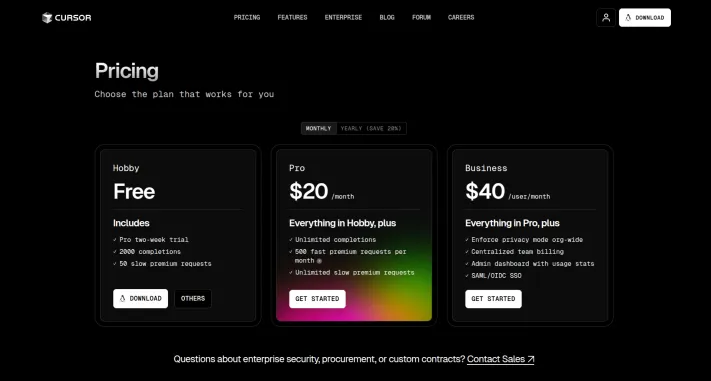 I Tried Vibe Coding with Cursor AI and It's Amazing!Mar 20, 2025 pm 03:34 PM
I Tried Vibe Coding with Cursor AI and It's Amazing!Mar 20, 2025 pm 03:34 PMVibe coding is reshaping the world of software development by letting us create applications using natural language instead of endless lines of code. Inspired by visionaries like Andrej Karpathy, this innovative approach lets dev
 Replit Agent: A Guide With Practical ExamplesMar 04, 2025 am 10:52 AM
Replit Agent: A Guide With Practical ExamplesMar 04, 2025 am 10:52 AMRevolutionizing App Development: A Deep Dive into Replit Agent Tired of wrestling with complex development environments and obscure configuration files? Replit Agent aims to simplify the process of transforming ideas into functional apps. This AI-p
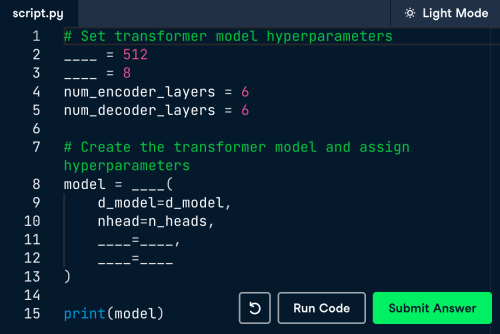 Runway Act-One Guide: I Filmed Myself to Test ItMar 03, 2025 am 09:42 AM
Runway Act-One Guide: I Filmed Myself to Test ItMar 03, 2025 am 09:42 AMThis blog post shares my experience testing Runway ML's new Act-One animation tool, covering both its web interface and Python API. While promising, my results were less impressive than expected. Want to explore Generative AI? Learn to use LLMs in P
 Top 5 GenAI Launches of February 2025: GPT-4.5, Grok-3 & More!Mar 22, 2025 am 10:58 AM
Top 5 GenAI Launches of February 2025: GPT-4.5, Grok-3 & More!Mar 22, 2025 am 10:58 AMFebruary 2025 has been yet another game-changing month for generative AI, bringing us some of the most anticipated model upgrades and groundbreaking new features. From xAI’s Grok 3 and Anthropic’s Claude 3.7 Sonnet, to OpenAI’s G
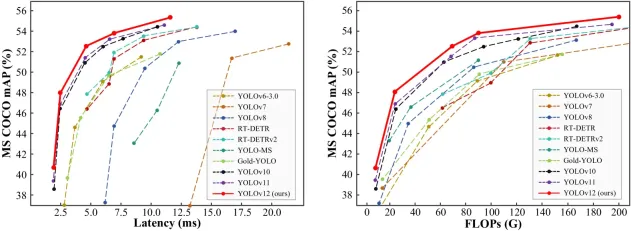 How to Use YOLO v12 for Object Detection?Mar 22, 2025 am 11:07 AM
How to Use YOLO v12 for Object Detection?Mar 22, 2025 am 11:07 AMYOLO (You Only Look Once) has been a leading real-time object detection framework, with each iteration improving upon the previous versions. The latest version YOLO v12 introduces advancements that significantly enhance accuracy
 Elon Musk & Sam Altman Clash over $500 Billion Stargate ProjectMar 08, 2025 am 11:15 AM
Elon Musk & Sam Altman Clash over $500 Billion Stargate ProjectMar 08, 2025 am 11:15 AMThe $500 billion Stargate AI project, backed by tech giants like OpenAI, SoftBank, Oracle, and Nvidia, and supported by the U.S. government, aims to solidify American AI leadership. This ambitious undertaking promises a future shaped by AI advanceme


Hot AI Tools

Undresser.AI Undress
AI-powered app for creating realistic nude photos

AI Clothes Remover
Online AI tool for removing clothes from photos.

Undress AI Tool
Undress images for free

Clothoff.io
AI clothes remover

AI Hentai Generator
Generate AI Hentai for free.

Hot Article

Hot Tools

mPDF
mPDF is a PHP library that can generate PDF files from UTF-8 encoded HTML. The original author, Ian Back, wrote mPDF to output PDF files "on the fly" from his website and handle different languages. It is slower than original scripts like HTML2FPDF and produces larger files when using Unicode fonts, but supports CSS styles etc. and has a lot of enhancements. Supports almost all languages, including RTL (Arabic and Hebrew) and CJK (Chinese, Japanese and Korean). Supports nested block-level elements (such as P, DIV),

SublimeText3 Linux new version
SublimeText3 Linux latest version

Notepad++7.3.1
Easy-to-use and free code editor

PhpStorm Mac version
The latest (2018.2.1) professional PHP integrated development tool

Dreamweaver CS6
Visual web development tools






