Microsoft's OmniParser V2 and OmniTool: Revolutionizing GUI Automation with AI
Imagine AI that not only understands but also interacts with your Windows 11 interface like a seasoned professional. Microsoft's OmniParser V2 and OmniTool make this a reality, empowering autonomous GUI agents that redefine task automation and user experience. This guide provides a practical walkthrough of setting up your local environment and harnessing their potential, from streamlining workflows to solving real-world problems. Ready to build your own intelligent vision agent? Let's begin!
Key Learning Objectives:
- Grasp the core functions of OmniParser V2 and OmniTool in AI-powered GUI automation.
- Master the setup and configuration of OmniParser V2 and OmniTool for local use.
- Explore the dynamic interplay between AI agents and graphical user interfaces using vision models.
- Identify real-world applications of OmniParser V2 and OmniTool in automation and accessibility.
- Understand responsible AI considerations and risk mitigation strategies when deploying autonomous GUI agents.
Table of Contents:
- Introducing Microsoft OmniParser V2
- Understanding OmniTool
- OmniParser V2 Setup
- Prerequisites
- Installation
- Verification
- OmniTool Setup
- Prerequisites
- VM Configuration
- Running OmniTool via Gradio
- Agent Interaction
- Supported Vision Models
- Responsible AI and Risk Mitigation
- Real-World Applications
- Conclusion
- Frequently Asked Questions
Microsoft OmniParser V2: A Deep Dive
OmniParser V2 is an advanced AI screen parser designed to extract structured data from graphical user interfaces (GUIs). It employs a two-pronged approach:
- Detection Module: A finely-tuned YOLOv8 model identifies interactive elements (buttons, icons, menus) within screenshots.
- Captioning Module: The Florence-2 foundation model generates descriptive labels, clarifying element functions.
This combined approach allows large language models (LLMs) to fully understand GUIs, enabling accurate interactions and task completion. OmniParser V2 significantly improves upon its predecessor, boasting a 60% reduction in latency and enhanced accuracy, especially for smaller elements.
OmniTool: The Orchestrator
OmniTool is a Dockerized Windows system integrating OmniParser V2 with leading LLMs (OpenAI, DeepSeek, Qwen, Anthropic). This integration facilitates fully autonomous actions by AI agents, streamlining repetitive GUI interactions. OmniTool offers a secure sandbox for testing and deploying agents, ensuring efficiency and safety in real-world scenarios.

OmniParser V2 Setup Guide
To fully utilize OmniParser V2, follow these steps:
Prerequisites:
- Python installed on your system.
- Necessary dependencies via a Conda environment.
Installation:
- Clone the OmniParser V2 repository:
git clone https://github.com/microsoft/OmniParser - Navigate to the repository:
cd OmniParser - Create and activate a Conda environment:
conda create -n "omni" python==3.12conda activate omni - Download V2 weights (icon_caption_florence) using huggingface-cli: (Commands provided in original article)
Verification:
Launch the OmniParser V2 server and test using sample screenshots: python gradio_demo.py


OmniTool Setup Guide
Prerequisites:
- 30GB free disk space (ISO, Docker container, storage).
- Docker Desktop installed.
- Windows 11 Enterprise Evaluation ISO (renamed to custom.iso and placed in
OmniParser/omnitool/omnibox/vm/win11iso).
VM Configuration:
- Navigate to the VM management script directory:
cd OmniParser/omnitool/omnibox/scripts - Create the Docker container and install the ISO:
./manage_vm.sh create(This may take 20-90 minutes). - (Further instructions for starting, stopping, and deleting the VM are in the original article.)
Running OmniTool via Gradio:
- Navigate to the Gradio directory:
cd OmniParser/omnitool/gradio - Activate your Conda environment:
conda activate omni - Launch the server:
python app.py –windows_host_url localhost:8006 –omniparser_server_url localhost:8000 - Access the URL displayed in your terminal, enter your API key, and interact with the AI agent. Ensure all components (OmniParser server, OmniTool VM, Gradio interface) run in separate terminal windows.



(The remaining sections – Agent Interaction, Supported Vision Models, Responsible AI and Risk Mitigation, Real-World Applications, Conclusion, and Frequently Asked Questions – are largely unchanged from the original article and can be included here as they are.)
The above is the detailed content of Building a Local Vision Agent using OmniParser V2 and OmniTool. For more information, please follow other related articles on the PHP Chinese website!
 As AI Use Soars, Companies Shift From SEO To GEOMay 05, 2025 am 11:09 AM
As AI Use Soars, Companies Shift From SEO To GEOMay 05, 2025 am 11:09 AMWith the explosion of AI applications, enterprises are shifting from traditional search engine optimization (SEO) to generative engine optimization (GEO). Google is leading the shift. Its "AI Overview" feature has served over a billion users, providing full answers before users click on the link. [^2] Other participants are also rapidly rising. ChatGPT, Microsoft Copilot and Perplexity are creating a new “answer engine” category that completely bypasses traditional search results. If your business doesn't show up in these AI-generated answers, potential customers may never find you—even if you rank high in traditional search results. From SEO to GEO – What exactly does this mean? For decades
 Big Bets On Which Of These Pathways Will Push Today's AI To Become Prized AGIMay 05, 2025 am 11:08 AM
Big Bets On Which Of These Pathways Will Push Today's AI To Become Prized AGIMay 05, 2025 am 11:08 AMLet's explore the potential paths to Artificial General Intelligence (AGI). This analysis is part of my ongoing Forbes column on AI advancements, delving into the complexities of achieving AGI and Artificial Superintelligence (ASI). (See related art
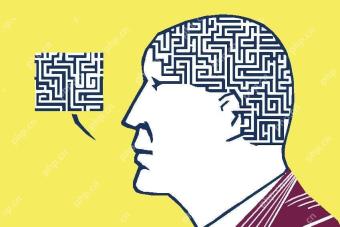 Do You Train Your Chatbot, Or Vice Versa?May 05, 2025 am 11:07 AM
Do You Train Your Chatbot, Or Vice Versa?May 05, 2025 am 11:07 AMHuman-computer interaction: a delicate dance of adaptation Interacting with an AI chatbot is like participating in a delicate dance of mutual influence. Your questions, responses, and preferences gradually shape the system to better meet your needs. Modern language models adapt to user preferences through explicit feedback mechanisms and implicit pattern recognition. They learn your communication style, remember your preferences, and gradually adjust their responses to fit your expectations. Yet, while we train our digital partners, something equally important is happening in the reverse direction. Our interactions with these systems are subtly reshaping our own communication patterns, thinking processes, and even expectations of interpersonal conversations. Our interactions with AI systems have begun to reshape our expectations of interpersonal interactions. We adapted to instant response,
 California Taps AI To Fast-Track Wildfire Recovery PermitsMay 04, 2025 am 11:10 AM
California Taps AI To Fast-Track Wildfire Recovery PermitsMay 04, 2025 am 11:10 AMAI Streamlines Wildfire Recovery Permitting Australian tech firm Archistar's AI software, utilizing machine learning and computer vision, automates the assessment of building plans for compliance with local regulations. This pre-validation significan
 What The US Can Learn From Estonia's AI-Powered Digital GovernmentMay 04, 2025 am 11:09 AM
What The US Can Learn From Estonia's AI-Powered Digital GovernmentMay 04, 2025 am 11:09 AMEstonia's Digital Government: A Model for the US? The US struggles with bureaucratic inefficiencies, but Estonia offers a compelling alternative. This small nation boasts a nearly 100% digitized, citizen-centric government powered by AI. This isn't
 Wedding Planning Via Generative AIMay 04, 2025 am 11:08 AM
Wedding Planning Via Generative AIMay 04, 2025 am 11:08 AMPlanning a wedding is a monumental task, often overwhelming even the most organized couples. This article, part of an ongoing Forbes series on AI's impact (see link here), explores how generative AI can revolutionize wedding planning. The Wedding Pl
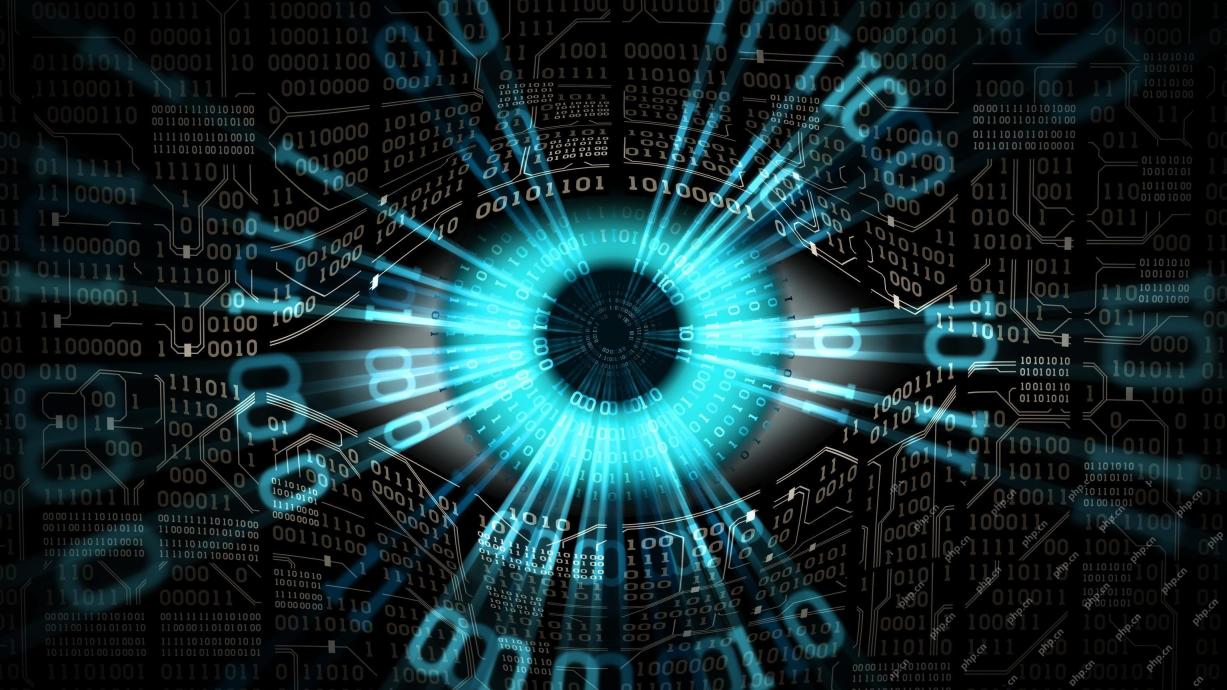 What Are Digital Defense AI Agents?May 04, 2025 am 11:07 AM
What Are Digital Defense AI Agents?May 04, 2025 am 11:07 AMBusinesses increasingly leverage AI agents for sales, while governments utilize them for various established tasks. However, consumer advocates highlight the need for individuals to possess their own AI agents as a defense against the often-targeted
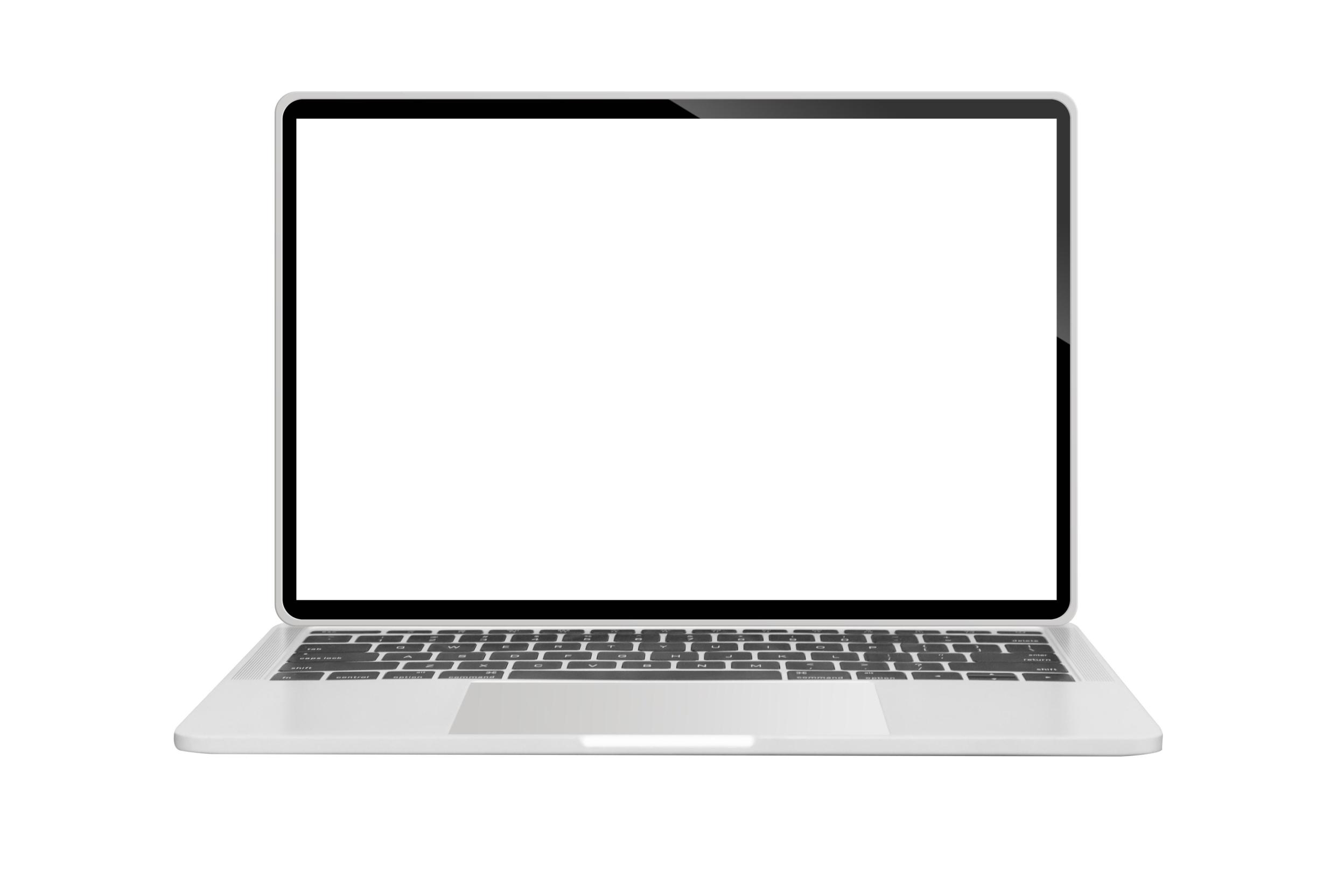 A Business Leader's Guide To Generative Engine Optimization (GEO)May 03, 2025 am 11:14 AM
A Business Leader's Guide To Generative Engine Optimization (GEO)May 03, 2025 am 11:14 AMGoogle is leading this shift. Its "AI Overviews" feature already serves more than one billion users, providing complete answers before anyone clicks a link.[^2] Other players are also gaining ground fast. ChatGPT, Microsoft Copilot, and Pe


Hot AI Tools

Undresser.AI Undress
AI-powered app for creating realistic nude photos

AI Clothes Remover
Online AI tool for removing clothes from photos.

Undress AI Tool
Undress images for free

Clothoff.io
AI clothes remover

Video Face Swap
Swap faces in any video effortlessly with our completely free AI face swap tool!

Hot Article

Hot Tools

WebStorm Mac version
Useful JavaScript development tools

Dreamweaver CS6
Visual web development tools

SublimeText3 Linux new version
SublimeText3 Linux latest version

SublimeText3 Mac version
God-level code editing software (SublimeText3)

EditPlus Chinese cracked version
Small size, syntax highlighting, does not support code prompt function






