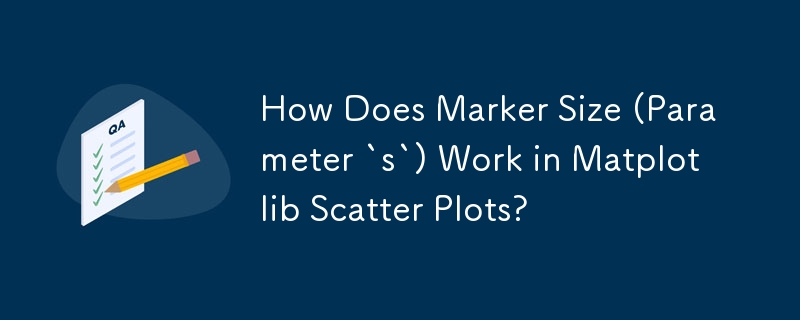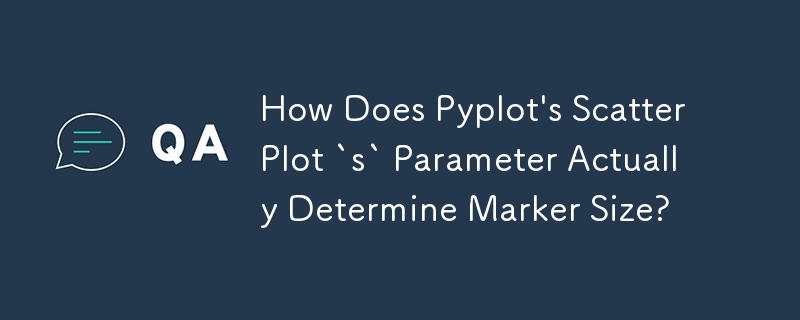小黄鸡图标
免责声明
本站所有资源均由网友贡献或各大下载网站转载。请自行检查软件的完整性!本站所有资源仅供学习参考。请不要将它们用于商业目的。否则,一切后果由您负责!如有侵权,请联系我们删除。联系方式:admin@php.cn
相关文章
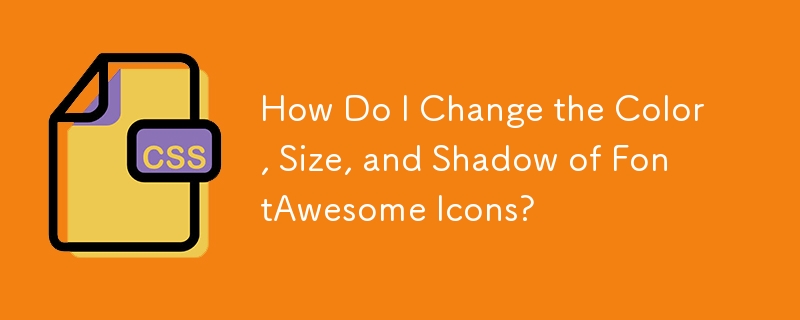 如何更改 FontAwesome 图标的颜色、大小和阴影?
如何更改 FontAwesome 图标的颜色、大小和阴影?07Dec2024
设计 FontAwesome 图标的颜色、大小和 ShadowFontAwesome(一个流行的图标库),提供各种可定制的图标。然而,它可以...
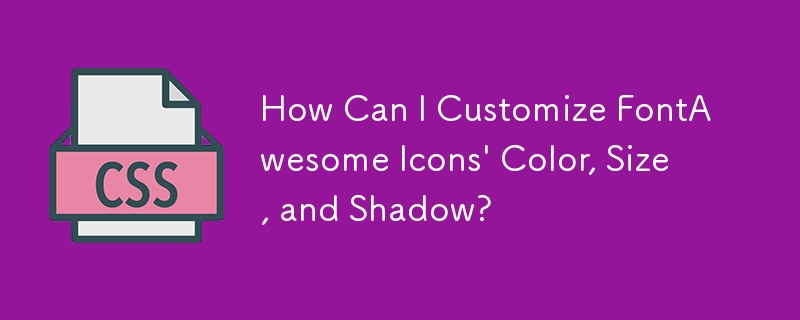 如何自定义 FontAwesome 图标的颜色、大小和阴影?
如何自定义 FontAwesome 图标的颜色、大小和阴影?13Dec2024
自定义 FontAwesome 图标:设置颜色、大小和阴影样式当使用 FontAwesome 的图标时,您可能希望改变它们的样式,超出...
 如何自定义 FontAwesome 图标样式:颜色、大小和阴影?
如何自定义 FontAwesome 图标样式:颜色、大小和阴影?04Dec2024
自定义 FontAwesome 图标样式FontAwesome 图标用途广泛且用途广泛,但如何修改其外观使其超出默认值...
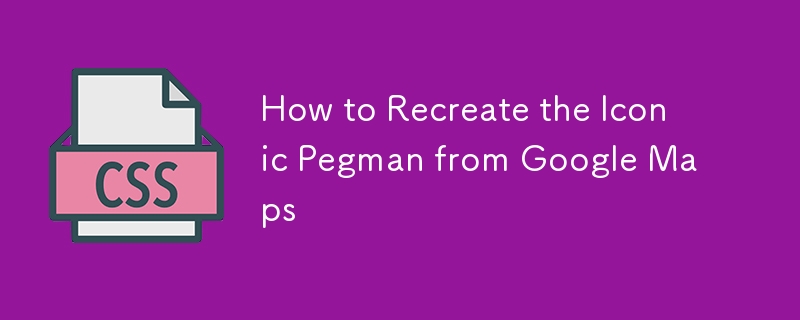 如何从 Google 地图重新创建标志性街景小人
如何从 Google 地图重新创建标志性街景小人19Dec2024
这是我很长一段时间以来一直想尝试的一个小片段。我终于开始重新创建 Google 地图的这一标志性功能:拖放这个名为街景小人的小家伙即可切换到街景视图。 长话短说 单击并拖动 t
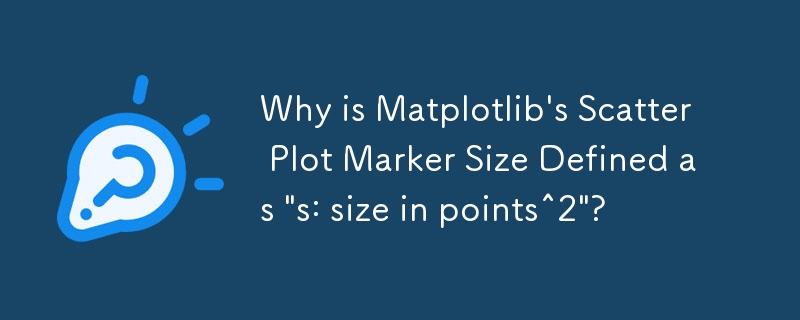 为什么 Matplotlib 的散点图标记大小定义为's:以点为单位的大小^2”?
为什么 Matplotlib 的散点图标记大小定义为's:以点为单位的大小^2”?25Nov2024
Pyplot 散点图标记大小:了解点^2在散点图的 pyplot 文档中,标记大小定义为“s:大小...


热门文章
丢失记录:Bloom&Rage -Corey和Dylan的锁组合
19Feb2025手游攻略
Hello Kitty Island冒险:重新启动机器人任务演练
16Feb2025手游攻略
丢失的记录:Bloom&Rage-成就/奖杯指南
19Feb2025手游攻略
王国来:拯救2-如何获得Comfrey
07Feb2025手游攻略
王国来:拯救2-婚礼要买的衣服
05Feb2025手游攻略