jQuery实现扑克正反面翻牌效果实例分享
- 小云云原创
- 2018-05-17 17:18:342476浏览
本文主要介绍了jQuery实现扑克正反面翻牌效果的实例。具有很好的参考价值。下面跟着小编一起来看下吧,希望能帮助到大家。
效果图:
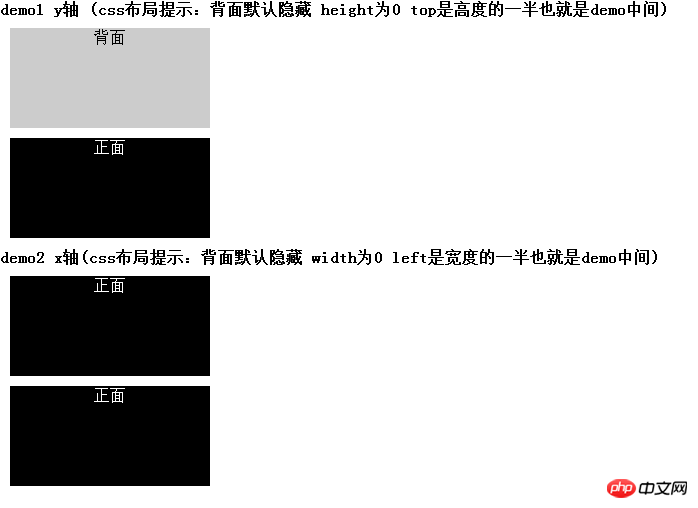
代码如下:
<!DOCTYPE>
<html>
<head>
<meta http-equiv="Content-Type" content="text/html; charset=utf-8" />
<title>【JQuery插件】扑克正反面翻牌效果</title>
<style>
*{margin:0px;padding:0px;list-style:none;font-size: 16px;}
</style>
</head>
<body>
<style>
.demo1 {margin:10px; width: 200px;height: 100px;text-align: center;position: relative;}
.demo1 .front{width: 200px;height: 100px;position:absolute;left:0px;top:0px;background-color: #000;color: #fff;}
.demo1 .behind{width: 200px;height: 0px;position:absolute;left:0px;top:50px;background-color: #ccc;color: #000;display: none;}
</style>
<h1>demo1 y轴 (css布局提示:背面默认隐藏 height为0 top是高度的一半也就是demo中间)</h1>
<p class="demo1">
<p class="front">正面正面正<br/>面正面正面<br/></p>
<p class="behind">背面</p>
</p>
<p class="demo1">
<p class="front">正面</p>
<p class="behind">背面</p>
</p>
<style>
.demo2 {margin:10px; width: 200px;height: 100px;text-align: center;position: relative;}
.demo2 .front{width: 200px;z-index: 1; height: 100px;position:absolute;left:0px;top:0px;background-color: #000;color: #fff;}
.demo2 .behind{width: 0;height: 100px;z-index: 0;position:absolute;left:100px;top:0;background-color: #ccc;color: #000;}
</style>
<h1>demo2 x轴(css布局提示:背面默认隐藏 width为0 left是宽度的一半也就是demo中间)</h1>
<p class="demo2">
<p class="front">正面</p>
<p class="behind">背面</p>
</p>
<p class="demo2">
<p class="front">正面</p>
<p class="behind">背面</p>
</p>
<script type="text/javascript" src="http://static.cnmo-img.com.cn/js/jquery144p.js"></script>
<script>
(function($) {
/*
====================================================
【JQuery插件】扑克翻牌效果
@auther LiuMing
@blog http://www.cnblogs.com/dtdxrk/
====================================================
@front:正面元素
@behind:背面元素
@direction:方向
@dis:距离
@mouse: 'enter' 'leave' 判断鼠标移入移出
@speed: 速度 不填默认速度80 建议不要超过100
*/
var OverTurnAnimate = function(front, behind, direction, dis, mouse, speed){
/*判断移入移出*/
var $front = (mouse == 'enter') ? front : behind,
$behind = (mouse == 'enter') ? behind : front;
$front.stop();
$behind.stop();
if(direction == 'x'){
$front.animate({left: dis/2,width: 0},speed, function() {
$front.hide();
$behind.show().animate({left: 0,width: dis},speed);
});
}else{
$front.animate({top: dis/2,height: 0},speed, function() {
$front.hide();
$behind.show().animate({top: 0,height: dis},speed);
});
}
};
/*
@demo
$('.demo1').OverTurn(@direction, @speed);
@direction(String)必选 'y' || 'x' 方向
@speed(Number)可选 速度
*/
$.fn.OverTurn = function(direction, speed) {
/*配置参数*/
if(direction!='x' && direction!='y'){throw new Error('OverTurn arguments error');}
$.each(this, function(){
var $this = $(this),
$front = $this.find('.front'),
$behind = $this.find('.behind'),
dis = (direction=='x') ? $this.width() :$this.height(),
s = Number(speed) || 80;/*默认速度80 建议不要超过100*/
$this.mouseenter(function() {
OverTurnAnimate($front, $behind, direction, dis, 'enter', s);
}).mouseleave(function() {
OverTurnAnimate($front, $behind, direction, dis, 'leave', s);
});
});
};
})(jQuery);
/*插件引用方法y*/
$('.demo1').OverTurn('y',100);/*speed不填默认速度80 建议不要超过100*/
/*插件引用方法x*/
$('.demo2').OverTurn('x');
</script>
</body>
</html>相关推荐:
以上是jQuery实现扑克正反面翻牌效果实例分享的详细内容。更多信息请关注PHP中文网其他相关文章!
声明:
本文内容由网友自发贡献,版权归原作者所有,本站不承担相应法律责任。如您发现有涉嫌抄袭侵权的内容,请联系admin@php.cn

