canvas画动画时钟的实例代码
- 巴扎黑原创
- 2017-07-24 14:31:301632浏览
今天的时间比较充裕,心血来潮,为大家分享一个html5的小例子,希望对刚学html5或者是没学html5正准备学的“童鞋们”展示一个小案例,希望对你们的学习有帮助!高手嘛!请跳过吧!
我试水了画了一个时钟,和MDN的例子略有一点不同。I work it by myself!


<!DOCTYPE html>
<html lang="en">
<head><meta charset="UTF-8">
<title>Title</title>
</head><body onload="draw()">
<canvas id="canvas" width="300" height="300">
</canvas>
<script>
function init()
{
var ctx = document.getElementById('canvas').getContext('2d');
ctx.save();
ctx.clearRect(0,0,300,300);
ctx.translate(150,150);
ctx.lineWidth = 4;
ctx.strokeStyle = "#a77";
ctx.beginPath();
ctx.arc(0,0,100,0,Math.PI*2,true);
ctx.stroke();
ctx.rotate(-Math.PI/2);//minute mark ctx.save();for(var i = 0;i<60;i++){if(i%5 != 0){
ctx.beginPath();
ctx.moveTo(90,0);
ctx.lineTo(94,0);
ctx.stroke();
}
ctx.rotate(Math.PI/30); }
ctx.restore();//hour mark ctx.save();for(var i=1;i<=12;i++){
ctx.beginPath();
ctx.moveTo(85,0);
ctx.lineTo(95,0);
ctx.stroke();
ctx.rotate(Math.PI/6); }
ctx.restore();
window.requestAnimationFrame(clock);
}function clock() {var ctx = document.getElementById('canvas').getContext('2d');var now = new Date();var sec = now.getSeconds();var min = now.getMinutes();var hr = now.getHours();
hr = hr>=12 ? hr-12 : hr;
ctx.beginPath();
ctx.arc(0,0,82,0,Math.PI*2,false);
ctx.clip();
ctx.clearRect(-90,-90,180,180);//write hour ctx.save();
ctx.lineWidth = 6;
ctx.rotate(hr*Math.PI/6 + min*Math.PI/360 + sec*Math.PI/21600); ctx.beginPath();
ctx.moveTo(0,0);
ctx.lineTo(50,0);
ctx.stroke();
ctx.restore();//write minute ctx.save();
ctx.lineWidth = 3;
ctx.rotate(min*Math.PI/30 + sec*Math.PI/1800);
ctx.beginPath();
ctx.moveTo(0,0);
ctx.lineTo(65,0);
ctx.stroke();
ctx.restore();//write second ctx.save();
ctx.lineWidth = 1;
ctx.rotate(sec*Math.PI/30); ctx.beginPath();
ctx.moveTo(0,0);
ctx.lineTo(80,0);
ctx.stroke();
ctx.restore();
window.requestAnimationFrame(clock);
}
init();
</script>
</body>
</html>这里给出MDN的例子页:点我点我
和MDN的例子不同的是,MDN每次都要重绘整个时钟,而我的做法则将时钟表盘和3个指针分离开来,只需重绘指针。
我觉得这里有两个难点:一个是计算时分针的角度(分针走的同时,时针也会走一些角度)。一个是重绘指针的区域。
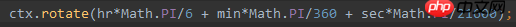
canvasRendingContext2D.rotate(angle)
这里Math.PI是半圆,半圆有6个小时,所以Math.PI/6是一个小时时针所走的弧度。
因为分针转完一圈,时针就走完1/12圈,所以计算时针对于minute所走的弧度可以这么计算:Math.PI*2/60*12 =>Math.PI/360
秒针同理。
第二,重绘指针。
若不重绘指针,1分钟之后,你将得到满是360度秒针的时钟。像这样:
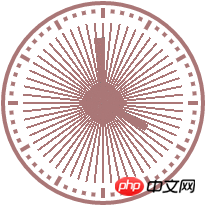
那么如何才能重绘指针部分的区域呢?
我想到了裁剪。然后在裁剪的区域重绘。
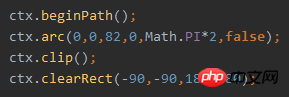
这样就OK了!(啦啦啦啦啦,手舞足蹈啦啦啦啦~~~)
以上是canvas画动画时钟的实例代码的详细内容。更多信息请关注PHP中文网其他相关文章!
声明:
本文内容由网友自发贡献,版权归原作者所有,本站不承担相应法律责任。如您发现有涉嫌抄袭侵权的内容,请联系admin@php.cn

