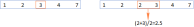Mastering Email Management in the New Outlook App: A Comprehensive Guide
Microsoft Outlook's new app offers a modern, user-friendly interface for managing your email. This guide covers adding, managing, and deleting accounts, handling multiple inboxes, and working with shared mailboxes.
Account Management:
The new Outlook supports various account types, including Microsoft 365, Outlook.com, Gmail, Yahoo, iCloud, IMAP, and POP accounts (up to 10 total). Account setup varies depending on whether you're migrating from classic Outlook or installing the app fresh. Migrating from classic Outlook usually transfers accounts automatically, while fresh installations require manual account addition.
Supported Account Types:
- Microsoft 365 work/school accounts (Exchange Online)
- Outlook.com/Live.com/Hotmail
- Gmail
- Yahoo
- iCloud
- IMAP accounts
- POP accounts

Limitations:
Currently, the new Outlook app has limitations: you can't move/copy items between accounts, reply/forward from different accounts, or attach files from different accounts. Changing the "From" address opens a new compose window.
Adding an Account:
- Launch the app. You'll be prompted to add an account during initial setup. Enter your email address and follow the prompts to enter your password and verify your account.



- To add accounts later, click the Settings icon (top right), then "Add account" under "Email accounts". Alternatively, you can find "Add account" in the left pane's folder list.


Deleting an Account:
- Click the Settings icon.
- Go to Accounts > Email accounts.
- Select the account, click "Manage," then "Remove."

Managing Multiple Inboxes:
The new Outlook doesn't have a unified inbox. To improve visibility, add all inboxes to Favorites by right-clicking the Inbox folder and selecting "Add to Favorites."

Shared Mailboxes and Folders:
Shared mailboxes appear automatically. To add a shared folder, right-click the account name, select "Add shared folder or mailbox," enter the sharer's email address, and click "Add."



This guide provides a complete overview of email account management within the new Outlook app. Remember to check your email provider's settings for potential compatibility requirements.
以上是新Outlook中的帐户:如何创建,管理和删除的详细内容。更多信息请关注PHP中文网其他相关文章!
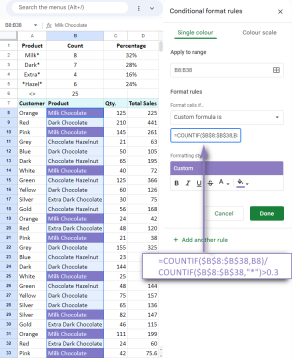 Google电子表格Countif函数带有公式示例Apr 11, 2025 pm 12:03 PM
Google电子表格Countif函数带有公式示例Apr 11, 2025 pm 12:03 PMGoogle主张Countif:综合指南 本指南探讨了Google表中的多功能Countif函数,展示了其超出简单单元格计数的应用程序。 我们将介绍从精确和部分比赛到Han的各种情况
 Excel共享工作簿:如何为多个用户共享Excel文件Apr 11, 2025 am 11:58 AM
Excel共享工作簿:如何为多个用户共享Excel文件Apr 11, 2025 am 11:58 AM本教程提供了共享Excel工作簿,涵盖各种方法,访问控制和冲突解决方案的综合指南。 现代Excel版本(2010年,2013年,2016年及以后)简化了协作编辑,消除了M的需求
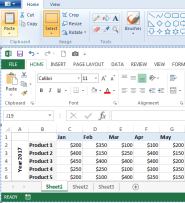 如何将Excel转换为JPG-保存.xls或.xlsx作为图像文件Apr 11, 2025 am 11:31 AM
如何将Excel转换为JPG-保存.xls或.xlsx作为图像文件Apr 11, 2025 am 11:31 AM本教程探讨了将.xls文件转换为.jpg映像的各种方法,包括内置的Windows工具和免费的在线转换器。 需要创建演示文稿,安全共享电子表格数据或设计文档吗?转换哟
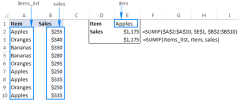 excel名称和命名范围:如何定义和使用公式Apr 11, 2025 am 11:13 AM
excel名称和命名范围:如何定义和使用公式Apr 11, 2025 am 11:13 AM本教程阐明了Excel名称的功能,并演示了如何定义单元格,范围,常数或公式的名称。 它还涵盖编辑,过滤和删除定义的名称。 Excel名称虽然非常有用,但通常是泛滥的
 标准偏差Excel:功能和公式示例Apr 11, 2025 am 11:01 AM
标准偏差Excel:功能和公式示例Apr 11, 2025 am 11:01 AM本教程阐明了平均值的标准偏差和标准误差之间的区别,指导您掌握标准偏差计算的最佳Excel函数。 在描述性统计中,平均值和标准偏差为interinsi
 Excel中的平方根:SQRT功能和其他方式Apr 11, 2025 am 10:34 AM
Excel中的平方根:SQRT功能和其他方式Apr 11, 2025 am 10:34 AM该Excel教程演示了如何计算正方根和n根。 找到平方根是常见的数学操作,Excel提供了几种方法。 计算Excel中正方根的方法: 使用SQRT函数:
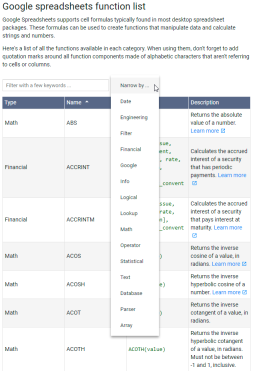 Google表基础知识:了解如何使用Google电子表格Apr 11, 2025 am 10:23 AM
Google表基础知识:了解如何使用Google电子表格Apr 11, 2025 am 10:23 AM解锁Google表的力量:初学者指南 本教程介绍了Google Sheets的基础,这是MS Excel的强大而多才多艺的替代品。 了解如何轻松管理电子表格,利用关键功能并协作


热AI工具

Undresser.AI Undress
人工智能驱动的应用程序,用于创建逼真的裸体照片

AI Clothes Remover
用于从照片中去除衣服的在线人工智能工具。

Undress AI Tool
免费脱衣服图片

Clothoff.io
AI脱衣机

Video Face Swap
使用我们完全免费的人工智能换脸工具轻松在任何视频中换脸!

热门文章

热工具

SublimeText3汉化版
中文版,非常好用

DVWA
Damn Vulnerable Web App (DVWA) 是一个PHP/MySQL的Web应用程序,非常容易受到攻击。它的主要目标是成为安全专业人员在合法环境中测试自己的技能和工具的辅助工具,帮助Web开发人员更好地理解保护Web应用程序的过程,并帮助教师/学生在课堂环境中教授/学习Web应用程序安全。DVWA的目标是通过简单直接的界面练习一些最常见的Web漏洞,难度各不相同。请注意,该软件中

Dreamweaver Mac版
视觉化网页开发工具

EditPlus 中文破解版
体积小,语法高亮,不支持代码提示功能

Atom编辑器mac版下载
最流行的的开源编辑器