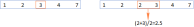New Outlook Account Setup Troubleshooting Guide: A Comprehensive Solution
Having trouble setting up your account in the new Outlook app? This guide covers common issues and their fixes.
Common Account Addition Problems and Solutions:
Here's a breakdown of frequent problems encountered when adding an account to the new Outlook application, along with practical solutions:
- Unsupported Email Account:
-
Problem: Your email provider isn't compatible with the new Outlook.
-
Solution: Confirm your email service is supported by the new Outlook for Windows. If not, you may receive an error like "We couldn't reach the email server. Please try again." or "You didn't sign up. Please try to add your email account again."

- Missing Microsoft 365 Desktop License:
-
Problem: Your Microsoft 365 work/school account lacks a desktop app license.
-
Solution: Purchase a license that includes desktop apps, use a primary account with the correct license, or switch to Outlook on the web. An error message like "This account is not supported in Outlook for Windows due to the license provided by your work or school. Try to log in with another account or go to Outlook on the web." indicates this issue. The primary account's license determines access for other accounts.

- Incorrect Account Information:
-
Problem: Wrong email address or password.
-
Solution: Double-check your login details. Use password recovery if needed. Outlook will prompt you for a valid email address if a typo is detected.

- IMAP/POP Not Enabled (Third-Party Accounts):
- Problem: IMAP or POP access isn't enabled for third-party accounts (e.g., Gmail).
- Solution: Enable IMAP/POP access in your email provider's settings to allow Outlook access. See provider-specific instructions; for Gmail, a guide is available: How to enable IMAP access in Google.
- Authentication Issues:
- Problem: Additional authentication steps are required but not completed correctly.
- Solution: Follow authentication prompts carefully. Use app-specific passwords or complete Two-Factor Authentication (2FA) as needed. Consult your IT department for work/school accounts.
- Windows Single Sign-On (SSO) Problems:
- Problem: SSO configuration issues prevent account addition.
- Solution: Contact your IT department to resolve SSO configuration problems.
- Admin-Disabled Access to New Outlook:
- Problem: Your administrator has blocked access to the new Outlook app.
- Solution: Contact your IT administrator to request access or explore alternative solutions.
- Admin-Blocked Personal Accounts:
- Problem: Policies prevent adding personal accounts after adding a work/school account.
- Solution: Check with your IT administrator about the PersonalAccountsEnabled policy.
- Microsoft 365 MFA Enabled Without Modern Authentication:
- Problem: Multi-factor authentication (MFA) is enabled without modern authentication.
- Solution: Contact your administrator to disable MFA or enable modern authentication in the Microsoft 365 admin center.
- Outdated Outlook App:
-
Problem: An outdated Outlook app causes compatibility issues.
-
Solution: Update to the latest version via the Microsoft Store. Ensure automatic updates are enabled. If not, manually check for updates in the Microsoft Store's Library section.

- Corrupt Cache Files:
- Problem: Outdated or corrupted cache files interfere with account setup.
- Solution: Clear the new Outlook cache.
- Server or Network Problems:
- Problem: Email server, internet connection, or network issues.
- Solution: Check your internet connection, temporarily disable VPN/proxy, and contact your network administrator if necessary.
- Third-Party Account Addition Issues:
- Problem: Difficulty adding Gmail, Yahoo, etc., due to various factors.
- Solution: Verify settings with your email provider. Consult a tutorial if needed.
By addressing these common issues, you can successfully add your account to the new Outlook app.
以上是无法在New Outlook中添加帐户:错误和修复的详细内容。更多信息请关注PHP中文网其他相关文章!
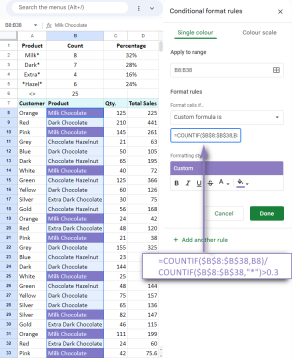 Google电子表格Countif函数带有公式示例Apr 11, 2025 pm 12:03 PM
Google电子表格Countif函数带有公式示例Apr 11, 2025 pm 12:03 PMGoogle主张Countif:综合指南 本指南探讨了Google表中的多功能Countif函数,展示了其超出简单单元格计数的应用程序。 我们将介绍从精确和部分比赛到Han的各种情况
 Excel共享工作簿:如何为多个用户共享Excel文件Apr 11, 2025 am 11:58 AM
Excel共享工作簿:如何为多个用户共享Excel文件Apr 11, 2025 am 11:58 AM本教程提供了共享Excel工作簿,涵盖各种方法,访问控制和冲突解决方案的综合指南。 现代Excel版本(2010年,2013年,2016年及以后)简化了协作编辑,消除了M的需求
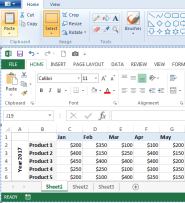 如何将Excel转换为JPG-保存.xls或.xlsx作为图像文件Apr 11, 2025 am 11:31 AM
如何将Excel转换为JPG-保存.xls或.xlsx作为图像文件Apr 11, 2025 am 11:31 AM本教程探讨了将.xls文件转换为.jpg映像的各种方法,包括内置的Windows工具和免费的在线转换器。 需要创建演示文稿,安全共享电子表格数据或设计文档吗?转换哟
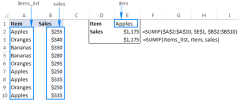 excel名称和命名范围:如何定义和使用公式Apr 11, 2025 am 11:13 AM
excel名称和命名范围:如何定义和使用公式Apr 11, 2025 am 11:13 AM本教程阐明了Excel名称的功能,并演示了如何定义单元格,范围,常数或公式的名称。 它还涵盖编辑,过滤和删除定义的名称。 Excel名称虽然非常有用,但通常是泛滥的
 标准偏差Excel:功能和公式示例Apr 11, 2025 am 11:01 AM
标准偏差Excel:功能和公式示例Apr 11, 2025 am 11:01 AM本教程阐明了平均值的标准偏差和标准误差之间的区别,指导您掌握标准偏差计算的最佳Excel函数。 在描述性统计中,平均值和标准偏差为interinsi
 Excel中的平方根:SQRT功能和其他方式Apr 11, 2025 am 10:34 AM
Excel中的平方根:SQRT功能和其他方式Apr 11, 2025 am 10:34 AM该Excel教程演示了如何计算正方根和n根。 找到平方根是常见的数学操作,Excel提供了几种方法。 计算Excel中正方根的方法: 使用SQRT函数:
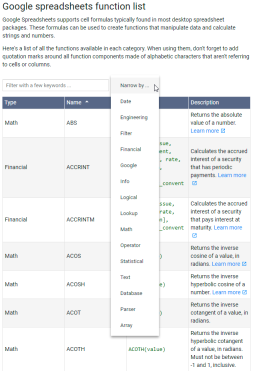 Google表基础知识:了解如何使用Google电子表格Apr 11, 2025 am 10:23 AM
Google表基础知识:了解如何使用Google电子表格Apr 11, 2025 am 10:23 AM解锁Google表的力量:初学者指南 本教程介绍了Google Sheets的基础,这是MS Excel的强大而多才多艺的替代品。 了解如何轻松管理电子表格,利用关键功能并协作


热AI工具

Undresser.AI Undress
人工智能驱动的应用程序,用于创建逼真的裸体照片

AI Clothes Remover
用于从照片中去除衣服的在线人工智能工具。

Undress AI Tool
免费脱衣服图片

Clothoff.io
AI脱衣机

AI Hentai Generator
免费生成ai无尽的。

热门文章

热工具

MinGW - 适用于 Windows 的极简 GNU
这个项目正在迁移到osdn.net/projects/mingw的过程中,你可以继续在那里关注我们。MinGW:GNU编译器集合(GCC)的本地Windows移植版本,可自由分发的导入库和用于构建本地Windows应用程序的头文件;包括对MSVC运行时的扩展,以支持C99功能。MinGW的所有软件都可以在64位Windows平台上运行。

SublimeText3汉化版
中文版,非常好用

EditPlus 中文破解版
体积小,语法高亮,不支持代码提示功能

Atom编辑器mac版下载
最流行的的开源编辑器

禅工作室 13.0.1
功能强大的PHP集成开发环境