Picture this: you’re in an important meeting or a quiet library, and your iPhone is lying nearby. Suddenly, Apple Music starts playing random songs on your iPhone out of nowhere, leaving you confused. The situation can become even more perplexing if this happens when you have no apps open in the background.

If you have experienced a similar problem, there can be several reasons for this, including unintended gestures, interference from your Bluetooth device, and misconfigured settings. This guide will walk you through all the possible tips for stopping Apple Music from playing automatically on your iPhone.
1. Turn Off Autoplay
The first thing you need to do is disable the autoplay feature in the Apple Music app. This will stop Apple Music from playing random songs once your current song or playlist ends.
Open the music player in the Apple Music app. Tap the Play Next icon in the bottom right corner, and then tap the infinity symbol to turn off autoplay.
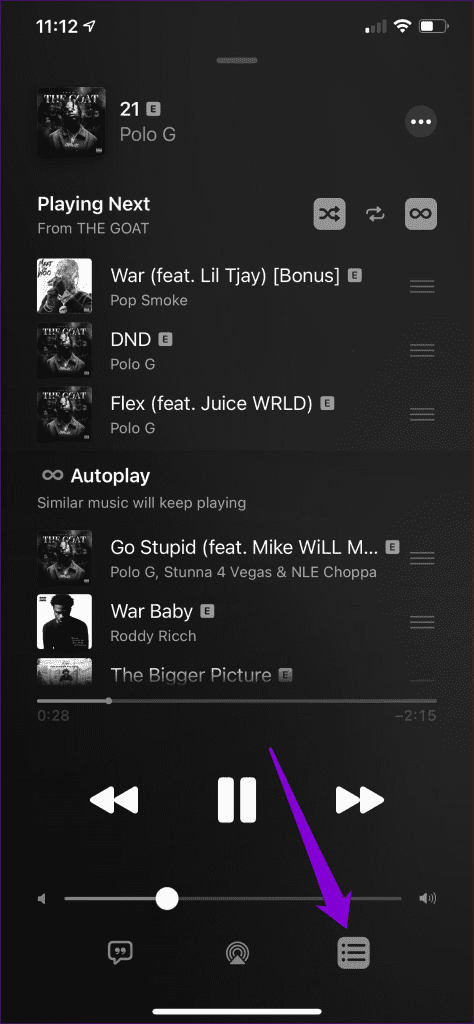
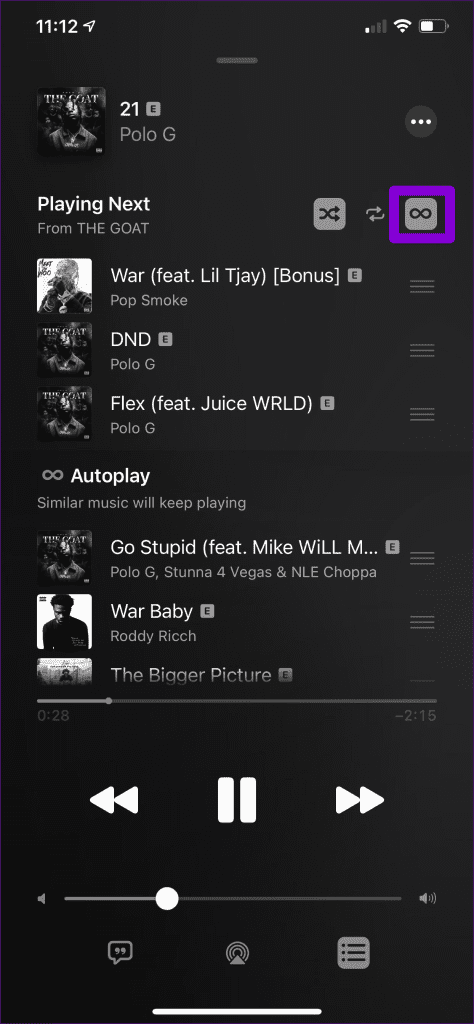
2. Disable Handoff
The Handoff feature on your iPhone allows you to move tasks seamlessly from one Apple device to another. However, at times, this feature can inadvertently transfer media playback to your iPhone from a nearby Apple device using the same iCloud account.
To avoid this, it’s best to turn off the Handoff feature on your iPhone using these steps:
Step 1: Open the Settings app and scroll down to tap on General.
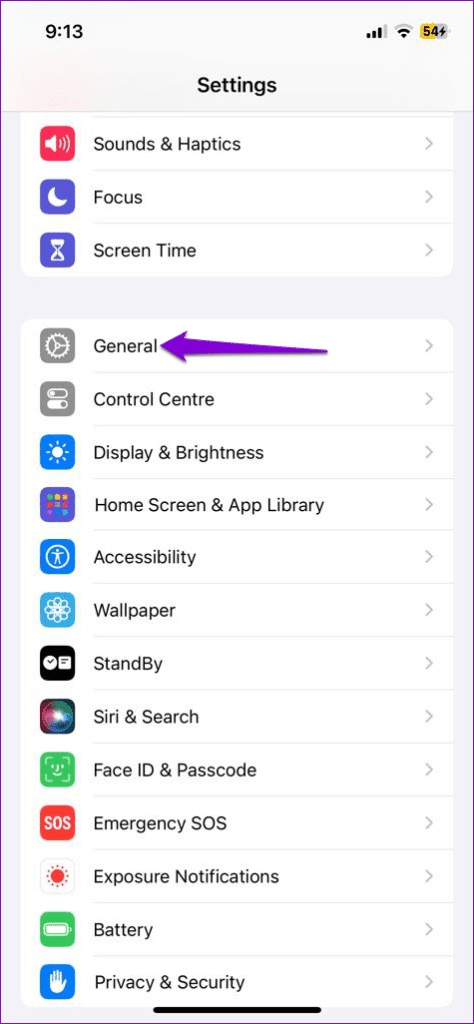
Step 2: Tap on AirPlay & Handoff and turn off the toggle next to Handoff in the following menu.
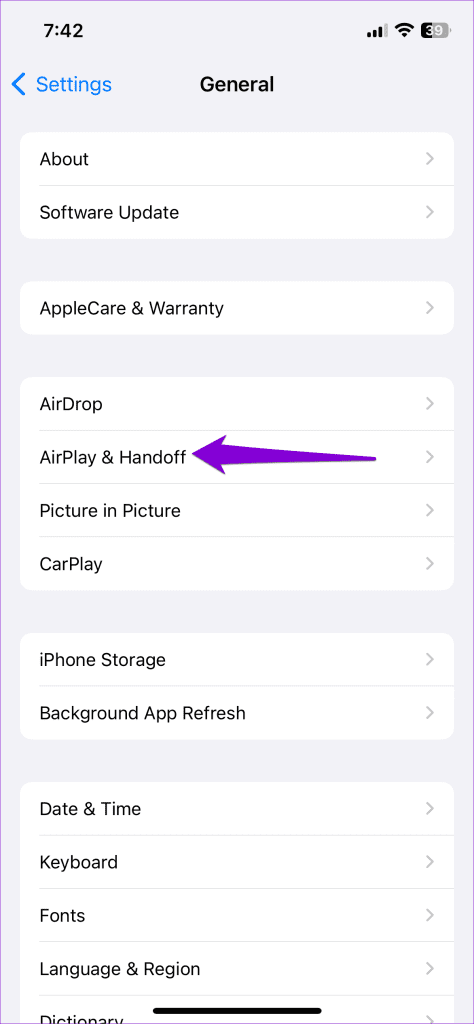
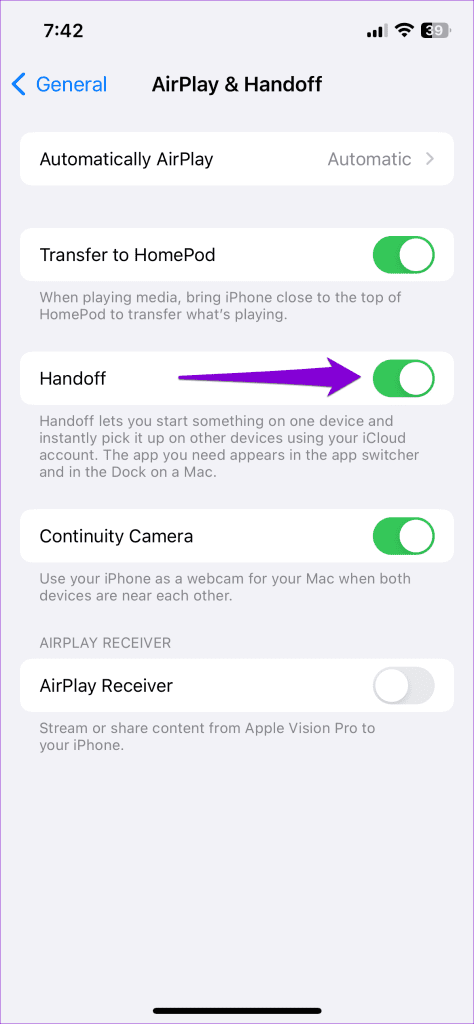
3. Turn Off Bluetooth
The Bluetooth earphones connected to your iPhone may be causing Apple Music to start playing randomly. For instance, if you’re using AirPods, the Automatic Ear Detection feature can cause Apple Music to start playing when you accidentally perform certain gestures.
If you don’t want that, open the Bluetooth menu in the Settings app and tap the ‘i’ icon next to your AirPods. Then, turn off the toggle next to Automatic Ear Detection.
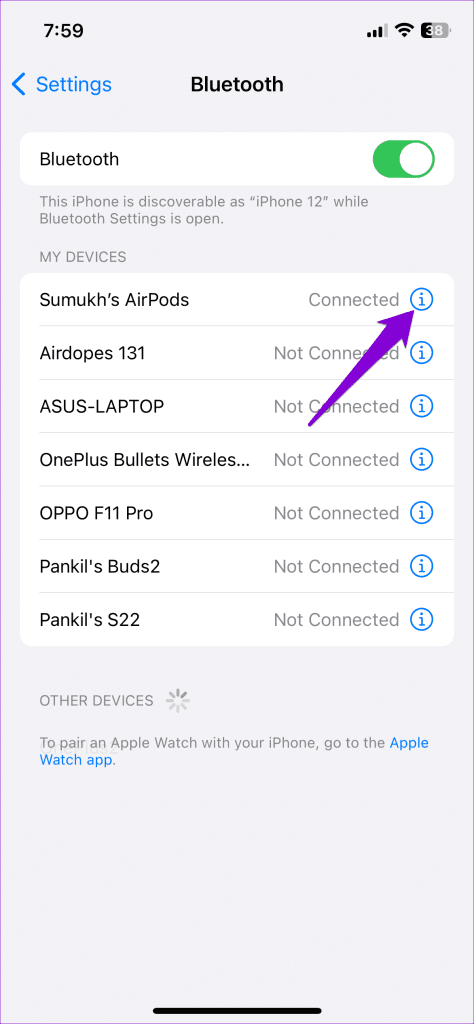
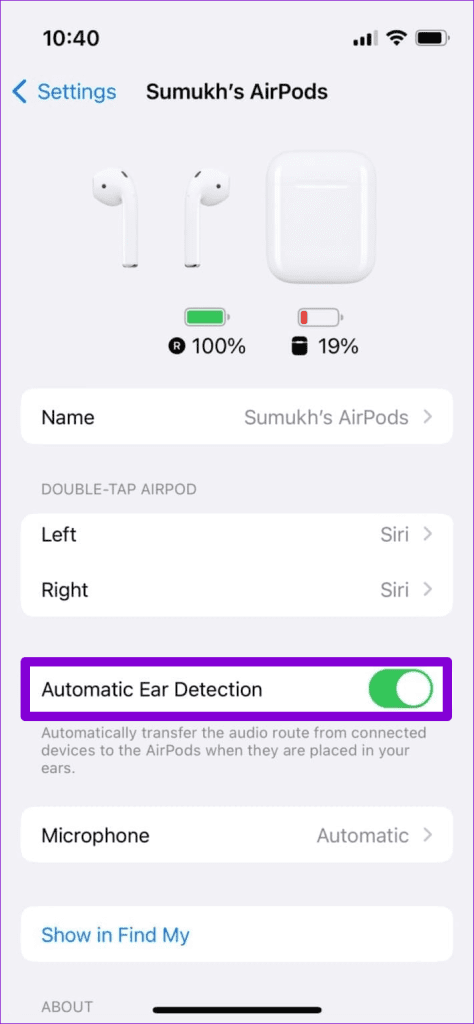
If you are experiencing this issue with some other Bluetooth earphones or speakers, consider turning off Bluetooth on your iPhone temporarily. To do so, open the Settings app, tap on Bluetooth, and disable the toggle in the following menu.
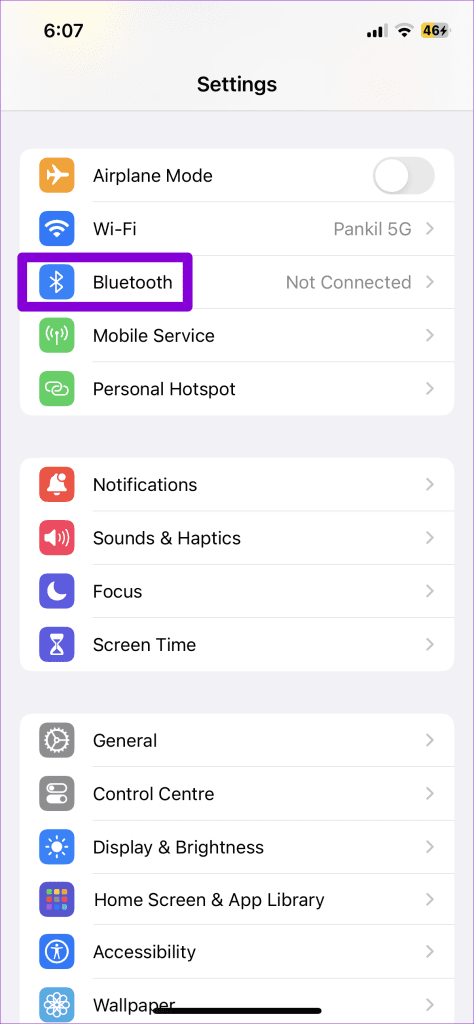
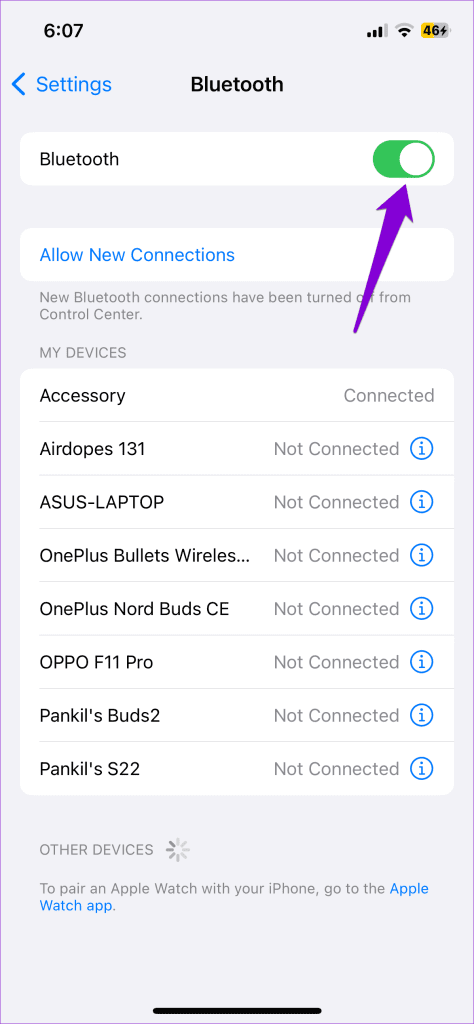
4. Disable CarPlay
Does Apple Music start playing by itself only when your iPhone is connected to your car? If so, you can consider disabling CarPlay on your iPhone. Here are the steps for the same.
Step 1: Open the Settings app, scroll down to tap on Screen Time, and select Content & Privacy Restrictions in the following menu.
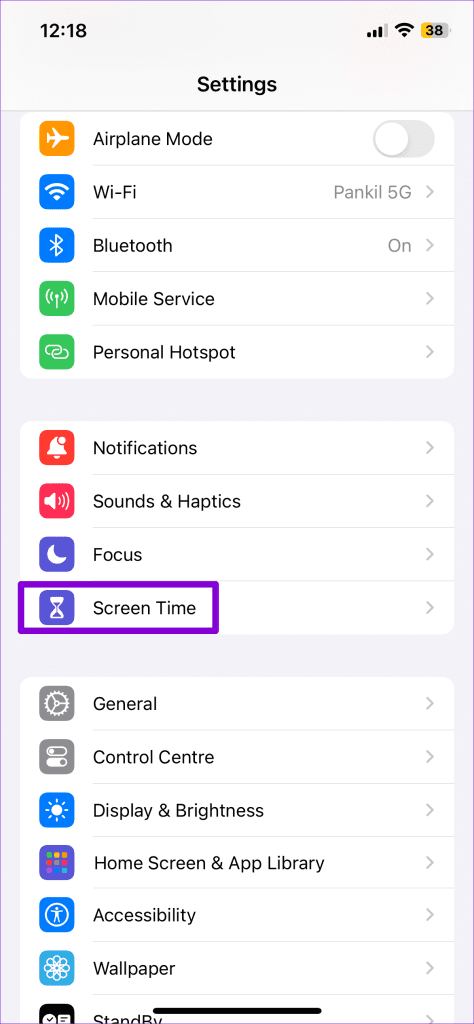
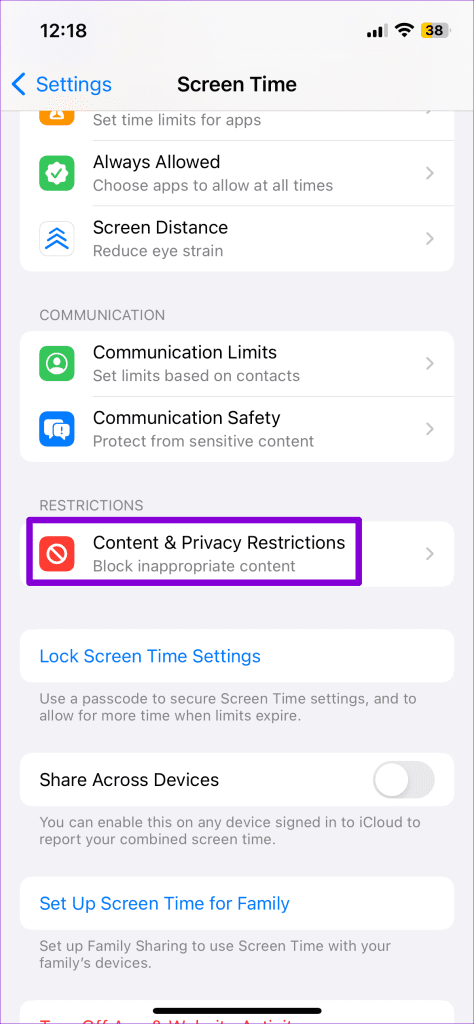
Step 2: Tap on Allowed Apps and toggle off the switch next to CarPlay.
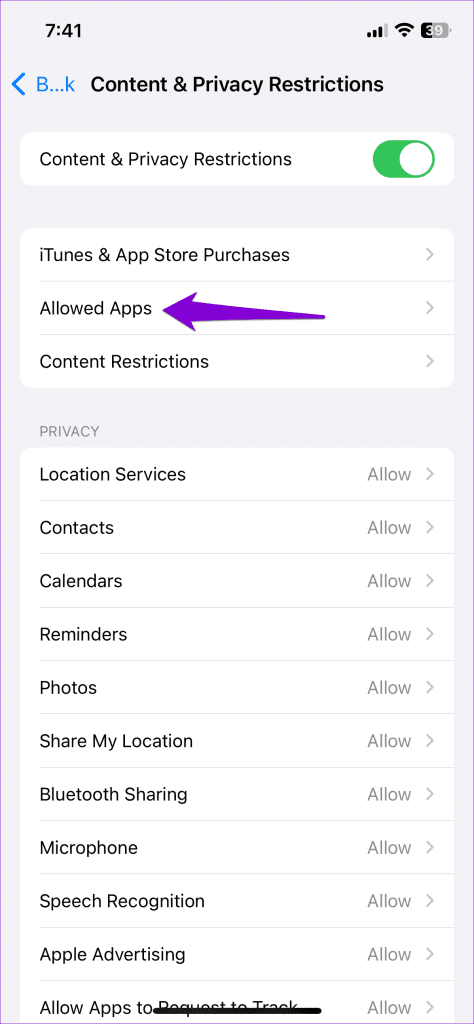
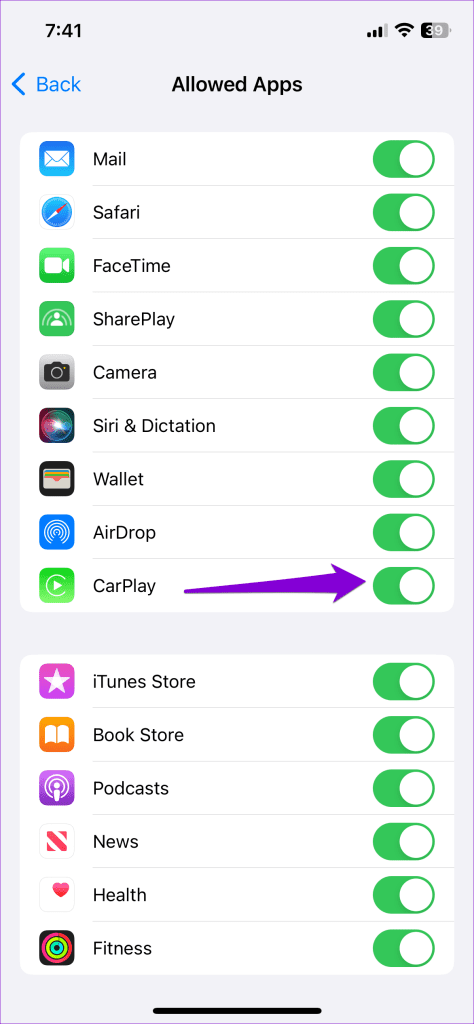
5. Create Automation to Pause Music When Connected to the Car’s Bluetooth
If you rely on CarPlay for calling, navigation, and other purposes, you may not want to turn it off entirely. In that case, you can create an automation in the Shortcuts app on your iPhone to prevent music from playing automatically. This way, your iPhone will automatically pause Apple Music playback every time you connect it to Apple CarPlay.
6. Uninstall the Apple Music App
If Apple Music isn’t your go-to music streaming app, you can consider uninstalling it to stop music from playing randomly on your iPhone. To do that, long-press the Apple Music app icon on your home screen and select Remove App from the resulting menu. Then, select Delete App to confirm.
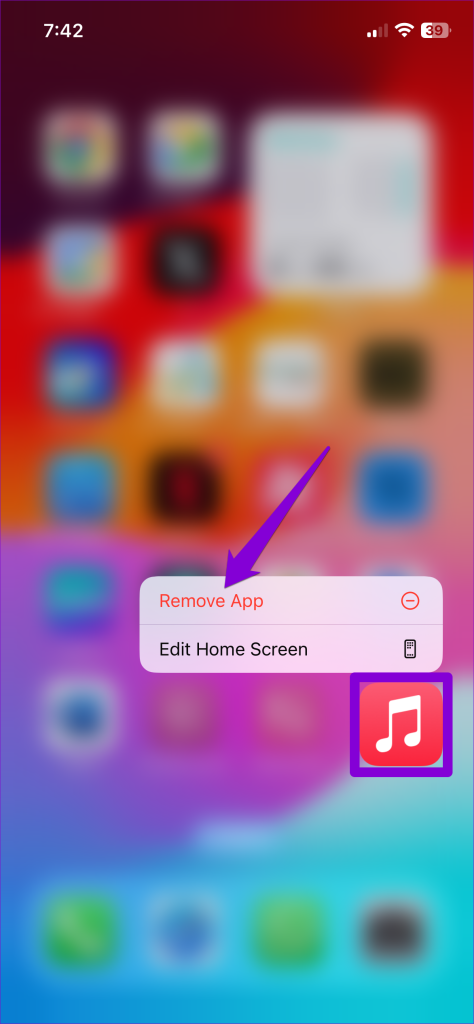
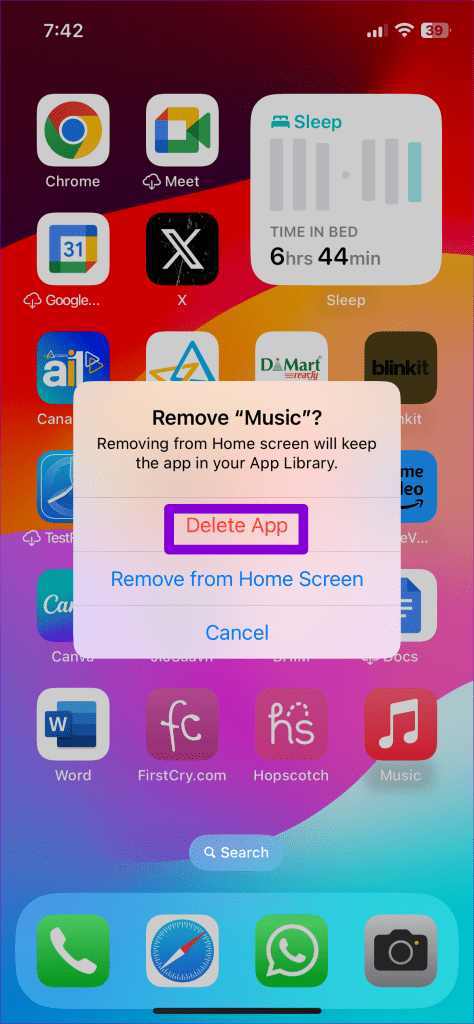
7. Perform a Factory Reset
If you don’t want to uninstall Apple Music, you can factory reset your iPhone. This may seem tiresome, but several users on a Reddit post reported fixing the issue with a factory reset. You can also give it a try if nothing else works.
Before you proceed, make sure you backup everything so that you can restore your iPhone later.
To factory reset your iPhone, use these steps:
Step 1: Open the Settings app and head to General > Transfer or Reset iPhone.
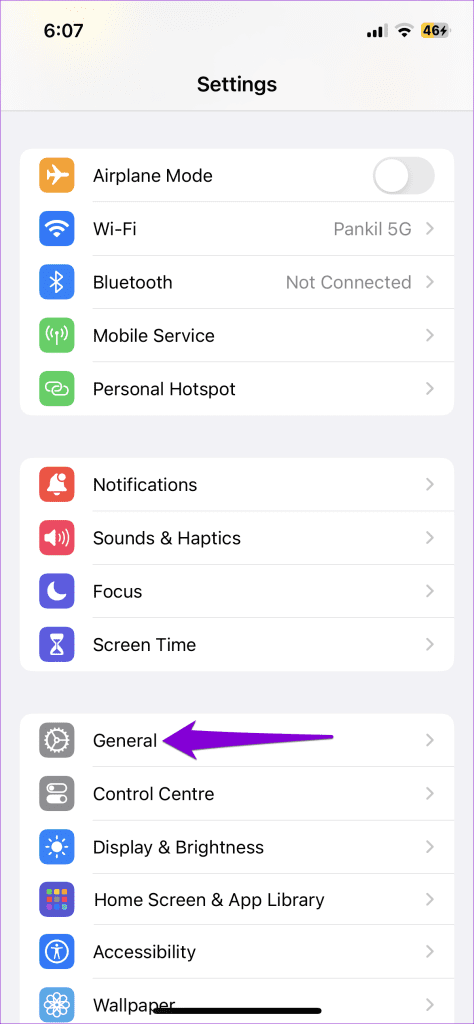
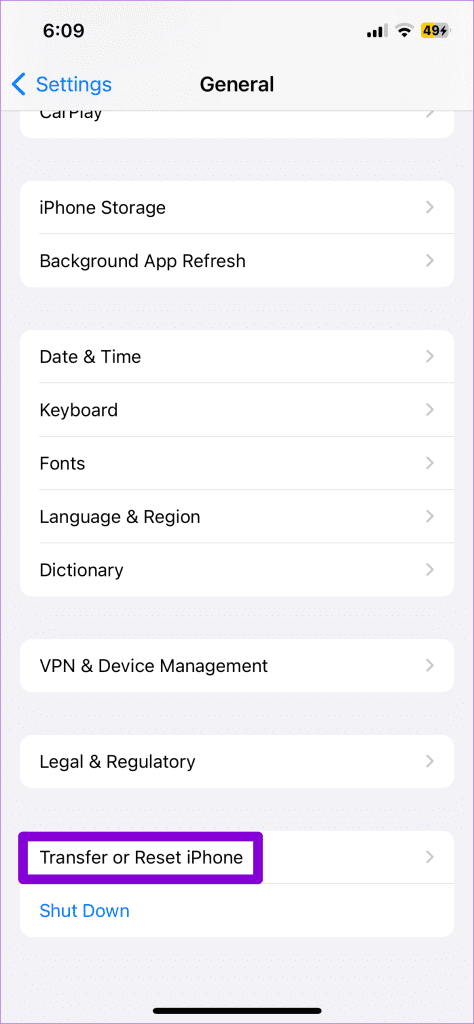
Step 2: Tap on ‘Erase All Content and Settings’ and follow the on-screen instructions to finish the process.
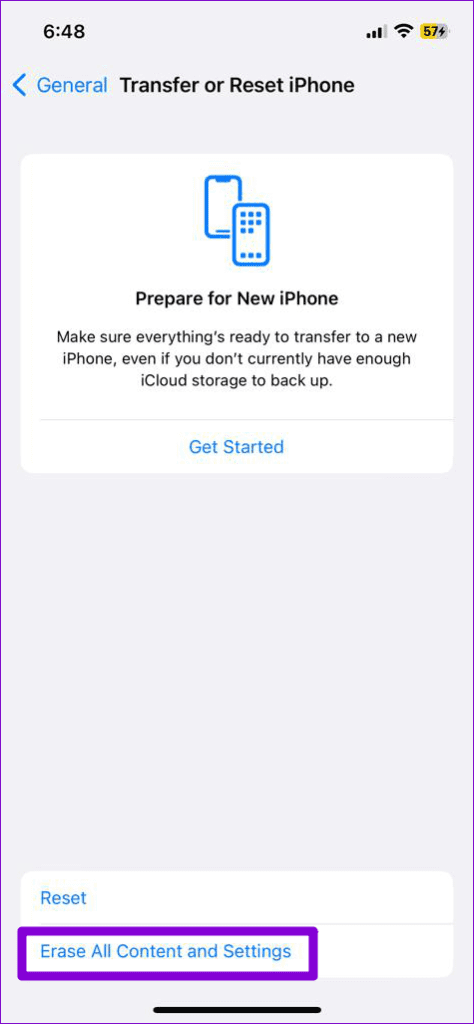
Once you complete the above steps, your iPhone will be as good as new, and Apple Music shouldn’t bother you by playing songs automatically.
Beat the Autoplay Blues
Being an Apple product, you’d expect Apple Music to work flawlessly on your iPhone. However, that may not always be the case. Hopefully, following the above tips has helped resolve the issue, and Apple Music is no longer automatically playing songs on your iPhone.
以上是Top 7 Fixes for Apple Music Starts Playing by Itself on iPhone的详细内容。更多信息请关注PHP中文网其他相关文章!
 Apple Watch已有10年的历史。这就是为什么我从未买过Apr 15, 2025 am 06:09 AM
Apple Watch已有10年的历史。这就是为什么我从未买过Apr 15, 2025 am 06:09 AMApple Watch:十年后仍然没有说服 尽管自2015年以来售出了超过2亿个单位,但我的手腕仍然没有Apple Watch。 尽管其健康和健身功能令人印象深刻,但它们并不吸引像我这样的人
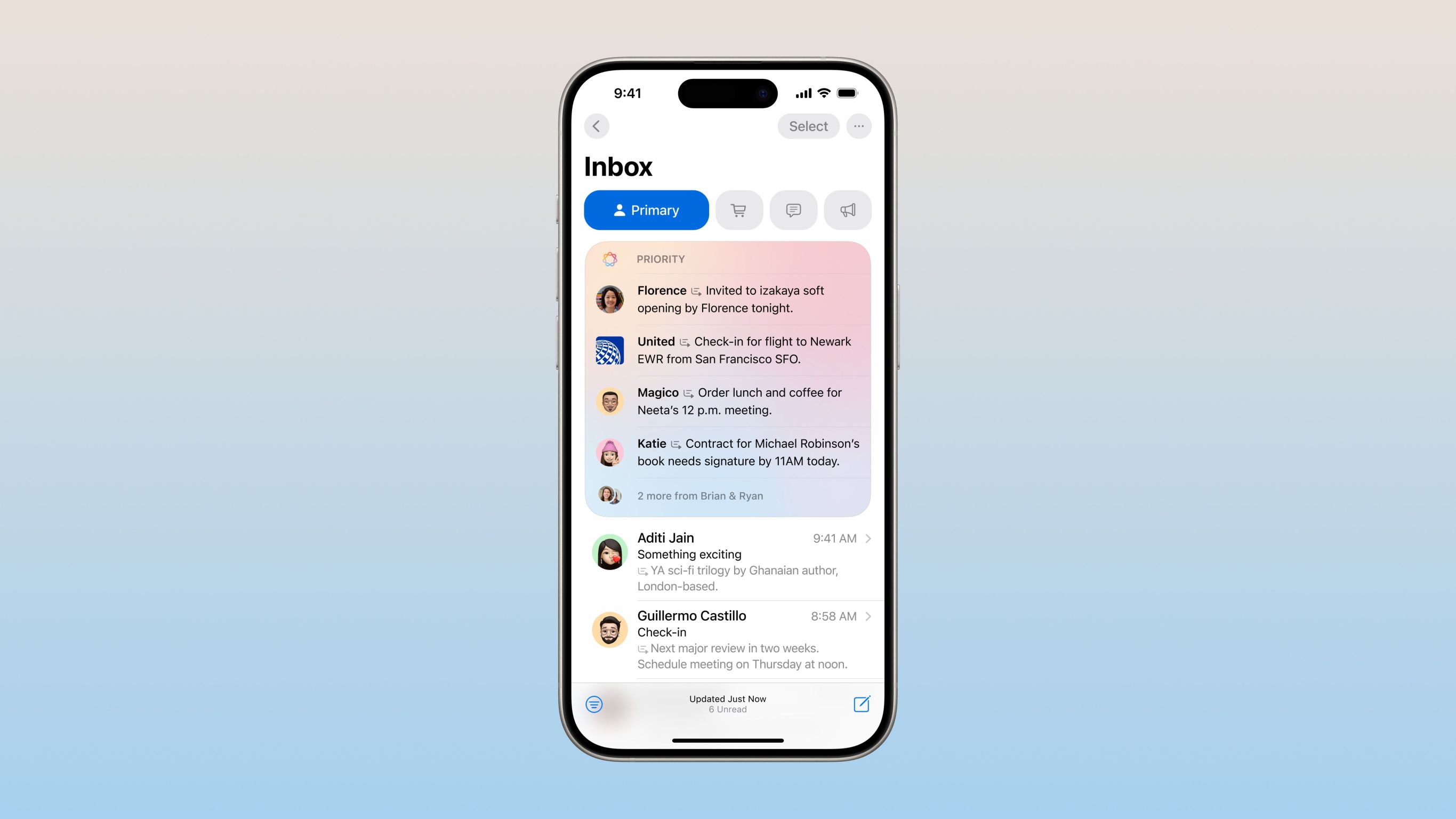 不喜欢最新的苹果邮件更改吗?在这里如何摆脱它们Apr 14, 2025 am 12:54 AM
不喜欢最新的苹果邮件更改吗?在这里如何摆脱它们Apr 14, 2025 am 12:54 AM苹果邮件应用的新功能:分类、摘要和联系人照片 苹果邮件应用最近更新了iPhone、iPad和Mac版本,增加了类似Gmail的邮件分类、通知和邮件摘要以及收件箱中的联系人照片等功能。 但并非所有人都喜欢这些新变化。幸运的是,您可以禁用这些新功能,恢复到更简单的使用方式。以下是如何操作: 禁用苹果邮件分类 邮件分类功能旨在对收件箱进行排序,以便更轻松地处理收件邮件。此功能适用于运行iOS或iPadOS 18.2的任何设备以及安装了macOS 15.4的Mac电脑。 分类包括: 主要:邮件认为最
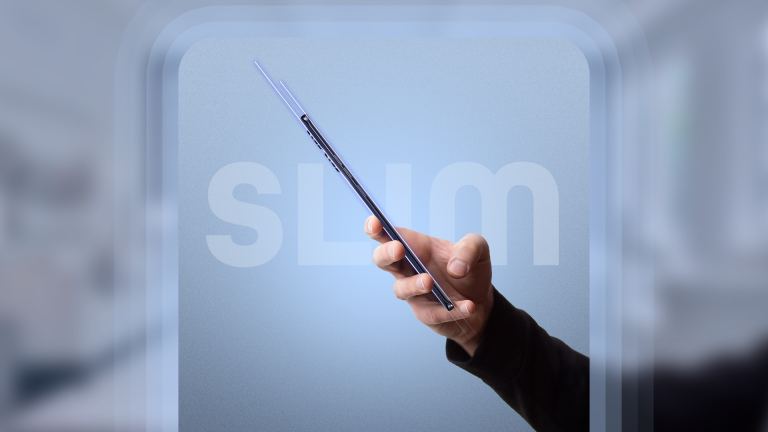 我们不需要苗条的手机,但无论如何您可能想要一部Apr 13, 2025 am 03:01 AM
我们不需要苗条的手机,但无论如何您可能想要一部Apr 13, 2025 am 03:01 AM超薄手机:惊艳设计还是风险之举?三星和苹果即将发布的超薄旗舰手机 三星Galaxy S25 Edge和苹果iPhone 17 Air即将问世,其超薄设计引发热议。虽然许多粉丝担忧其设计妥协,但超薄手机仍具备一些吸引人的优势。 超薄设计:代价几何? 首先,这些设备价格不菲。超薄设计需要定制部件和改进制造工艺,大幅增加成本,最终转嫁给消费者。 虽然价格可能随时变动,但可靠的消息显示,iPhone 17 Air的价格可能与899美元的iPhone Plus相同,甚至可能完全取代后者;而S25 Edge
 我很遗憾地忽略了这个Apple Watch运行功能Apr 13, 2025 am 12:58 AM
我很遗憾地忽略了这个Apple Watch运行功能Apr 13, 2025 am 12:58 AM充分利用Apple Watch跑步功能:从默认训练到自定义计划 我一直使用默认跑步训练 我终于发现了步速器和自定义训练 创建自定义Apple Watch训练的简便方法 充分利用您的Apple Watch 我目前正在为半程马拉松训练,这意味着我每周要跑步三次,每次一到两个小时,充分利用我的Apple Watch。今年我已经跑了142英里,但我才刚刚发现一个改变游戏规则的Apple Watch跑步功能。 相关 ##### 我用AirPods 4跑了半程马拉松,效果如何 我很好奇新款AirPod
 我希望在现实生活中存在8个技术功能Apr 12, 2025 am 12:59 AM
我希望在现实生活中存在8个技术功能Apr 12, 2025 am 12:59 AM我们希望是真实的生活骇客:我们在现实生活中渴望的技术特征 现代技术提供了令人难以置信的便利性,以至于我们经常将它们视为理所当然。 暂停直播电视,撤消计算机错误或语音勾勒音乐 - 这些都是
 使用此简单技巧来修复iPhone快捷方式中的等待限制Apr 11, 2025 am 03:05 AM
使用此简单技巧来修复iPhone快捷方式中的等待限制Apr 11, 2025 am 03:05 AM苹果的快捷方式应用程序为短暂停顿提供了“等待”操作,但持续时间更长。 这种限制源于iOS的背景应用程序限制。 聪明的解决方法使用自定义焦点模式来实现扩展的等待,
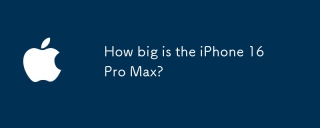 iPhone 16 Pro Max有多大?Apr 10, 2025 am 09:36 AM
iPhone 16 Pro Max有多大?Apr 10, 2025 am 09:36 AMiPhone16ProMax的屏幕尺寸将达到6.9英寸,旨在提供更immersive的视觉体验,同时保持轻薄设计,提升用户操作舒适度。
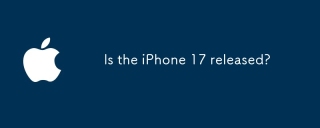 iPhone 17发布了吗?Apr 09, 2025 am 12:07 AM
iPhone 17发布了吗?Apr 09, 2025 am 12:07 AMiPhone17尚未发布,预计将于2025年秋季亮相。1.性能提升:可能搭载更强大的A17芯片。2.摄像头改进:可能提升像素和传感器,推进ProRAW和ProRes格式。3.设计变化:可能采用更窄边框或无边框设计,使用新材质。4.新功能引入:可能在健康监测和AR方面有突破。


热AI工具

Undresser.AI Undress
人工智能驱动的应用程序,用于创建逼真的裸体照片

AI Clothes Remover
用于从照片中去除衣服的在线人工智能工具。

Undress AI Tool
免费脱衣服图片

Clothoff.io
AI脱衣机

AI Hentai Generator
免费生成ai无尽的。

热门文章

热工具

EditPlus 中文破解版
体积小,语法高亮,不支持代码提示功能

VSCode Windows 64位 下载
微软推出的免费、功能强大的一款IDE编辑器

MinGW - 适用于 Windows 的极简 GNU
这个项目正在迁移到osdn.net/projects/mingw的过程中,你可以继续在那里关注我们。MinGW:GNU编译器集合(GCC)的本地Windows移植版本,可自由分发的导入库和用于构建本地Windows应用程序的头文件;包括对MSVC运行时的扩展,以支持C99功能。MinGW的所有软件都可以在64位Windows平台上运行。

SublimeText3 Linux新版
SublimeText3 Linux最新版

DVWA
Damn Vulnerable Web App (DVWA) 是一个PHP/MySQL的Web应用程序,非常容易受到攻击。它的主要目标是成为安全专业人员在合法环境中测试自己的技能和工具的辅助工具,帮助Web开发人员更好地理解保护Web应用程序的过程,并帮助教师/学生在课堂环境中教授/学习Web应用程序安全。DVWA的目标是通过简单直接的界面练习一些最常见的Web漏洞,难度各不相同。请注意,该软件中






