Fix 1: Delete Contact Using the Same App Used to Create It
One of the most common reasons you may encounter the “Not all contacts were deleted” error on your iPhone is if you have created a contact using instant messaging apps like WhatsApp. Since these are read-only contacts, you may have trouble deleting them using the Contacts app.
To delete such read-only contacts from your iPhone, you need to use the same app you used to add the contact. For example, if you cannot delete a contact created using WhatsApp, follow these steps to remove it.
Step 1: Launch WhatsApp on your iPhone and navigate to the contact you want to delete. Tap the contact name at the top.
Step 2: Tap the Edit option at the top-right corner and tap the Delete Contact option.



Fix 2: Turn Off Siri’s Contact Suggestions
Siri’s contact suggestions feature may sometimes prevent your iPhone from deleting certain contacts or displaying previously deleted contacts. To avoid such issues, you should turn off Siri contact suggestions on your iPhone using these steps:
Step 1: Open the Settings app and scroll down to tap on Siri & Search.
Step 2: Tap on Contacts and turn off the toggle next to Show Contact Suggesions.



Fix 3: Disable and Re-Enable iCloud Sync
Sync issues with your iCloud account can also prevent you from editing or removing contacts on your iPhone. You can try disabling and re-enabling iCloud contacts sync on your iPhone to see if that helps.
Step 1: Open the Settings app and tap on your name at the top. Then, tap on iCloud and select Show All.
Step 2: Turn off the toggle next to Contacts. Wait for a few seconds, and then turn the toggle back on.



Fix 4: Check Content & Privacy Restrictions
You may be encountering the “Not all contacts were deleted” error due to content restrictions set on your iPhone. You need to review these settings to ensure contact changes aren’t restricted to your iPhone.
Step 1: Open the Settings app, tap on Screen Time, and select Content & Privacy Restrictions from the following menu.


Step 2: Tap on Contacts and select Allow Changes.


Try deleting contacts after this and see if you get any errors.
Fix 5: Use iCloud in a Browser to Delete the Contact
Lastly, if none of the above tips work, you can delete contacts by accessing your iCloud account in a web browser. Here are the steps for the same.
Step 1: Open up a web browser on your computer and visit iCloud. Sign in to your account if you haven’t already.
Step 2: Click the apps icon in the top-right corner and select Contacts.

Step 3: Hold down the Control (Windows) or Command (Mac) key on your keyboard and select the contacts you want to delete. Then, click the Delete Contacts option in the right pane.

Step 4: Click the Delete button to confirm.

以上是5 Fixes for “Not All Contacts Were Deleted” Error on iPhone的详细内容。更多信息请关注PHP中文网其他相关文章!
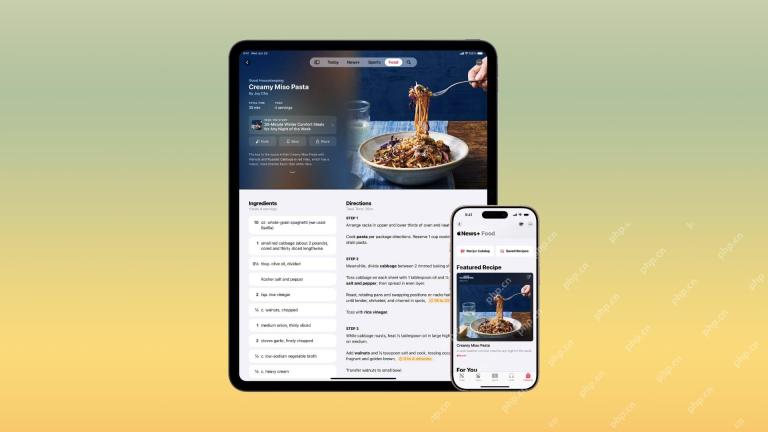 苹果新闻食品再次使爱做饭(并将我变成了订户)Apr 18, 2025 am 06:11 AM
苹果新闻食品再次使爱做饭(并将我变成了订户)Apr 18, 2025 am 06:11 AMApple News Food:开启我的烹饪之旅 Apple News 新增的美食板块(iOS 18.4及以上版本)以其简洁优雅的设计和易用性征服了我。它汇集了众多知名美食出版商的食谱,清晰明了地呈现每一步的烹饪步骤。 告别广告满屏的菜谱网站,Apple News Food 提供清晰的分步说明、配料清单、图片、视频等,更重要的是,它巧妙地利用交互功能辅助烹饪,让整个过程流畅无阻。 这款美食板块的设计之精良,让我毫不犹豫地激活了为期一个月的Apple News 免费试用,这在我之前是难以想象的
 2025年最好的iPadApr 18, 2025 am 01:01 AM
2025年最好的iPadApr 18, 2025 am 01:01 AM选择合适的iPad:综合指南 Apple的iPad阵容为每种需求提供了平板电脑,但是选择完美的iPad阵容可能会令人不知所措。本指南简化了过程,可帮助您根据特定要求选择理想的iPad
 Apple Watch已有10年的历史。这就是为什么我从未买过Apr 15, 2025 am 06:09 AM
Apple Watch已有10年的历史。这就是为什么我从未买过Apr 15, 2025 am 06:09 AMApple Watch:十年后仍然没有说服 尽管自2015年以来售出了超过2亿个单位,但我的手腕仍然没有Apple Watch。 尽管其健康和健身功能令人印象深刻,但它们并不吸引像我这样的人
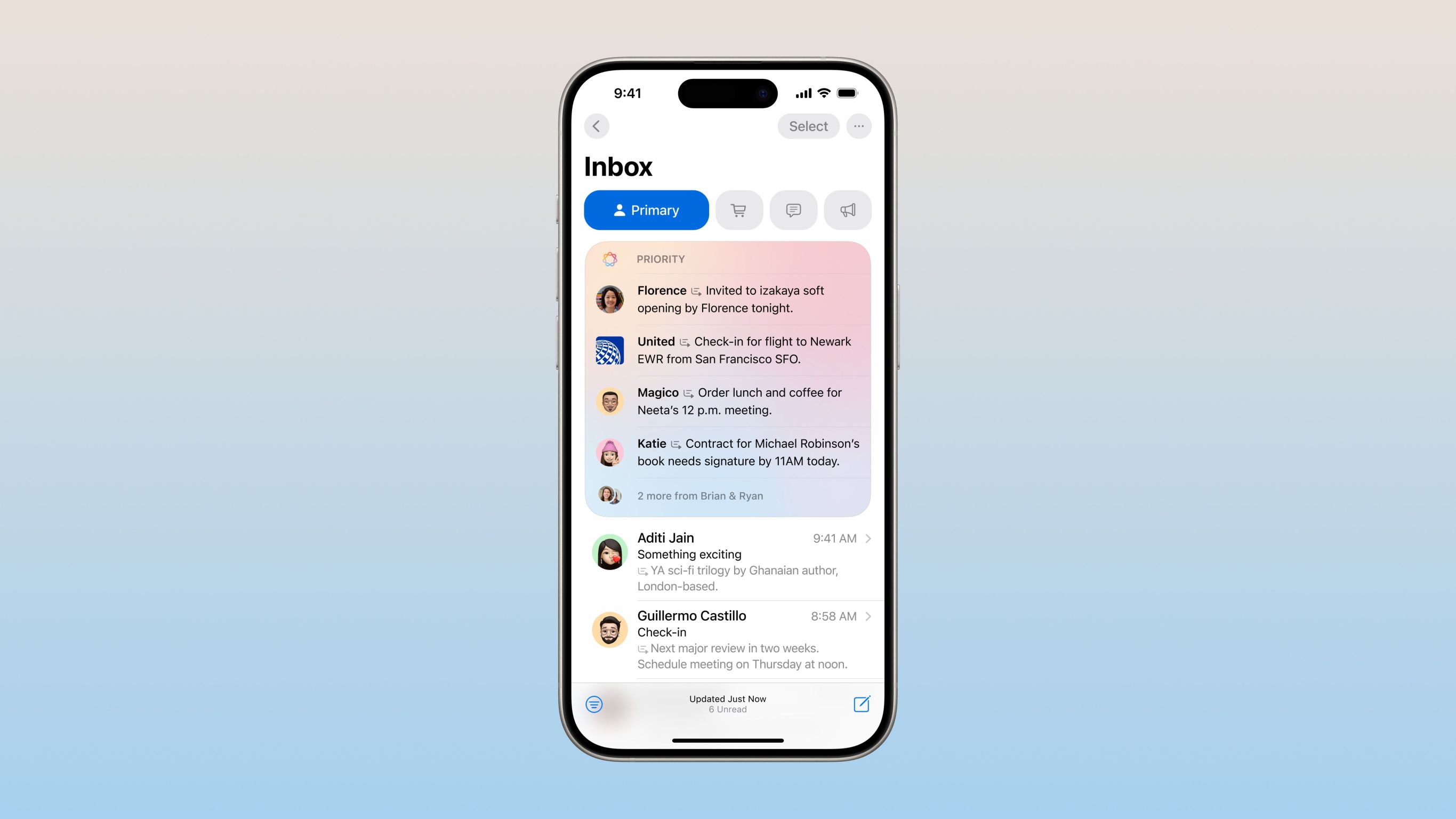 不喜欢最新的苹果邮件更改吗?在这里如何摆脱它们Apr 14, 2025 am 12:54 AM
不喜欢最新的苹果邮件更改吗?在这里如何摆脱它们Apr 14, 2025 am 12:54 AM苹果邮件应用的新功能:分类、摘要和联系人照片 苹果邮件应用最近更新了iPhone、iPad和Mac版本,增加了类似Gmail的邮件分类、通知和邮件摘要以及收件箱中的联系人照片等功能。 但并非所有人都喜欢这些新变化。幸运的是,您可以禁用这些新功能,恢复到更简单的使用方式。以下是如何操作: 禁用苹果邮件分类 邮件分类功能旨在对收件箱进行排序,以便更轻松地处理收件邮件。此功能适用于运行iOS或iPadOS 18.2的任何设备以及安装了macOS 15.4的Mac电脑。 分类包括: 主要:邮件认为最
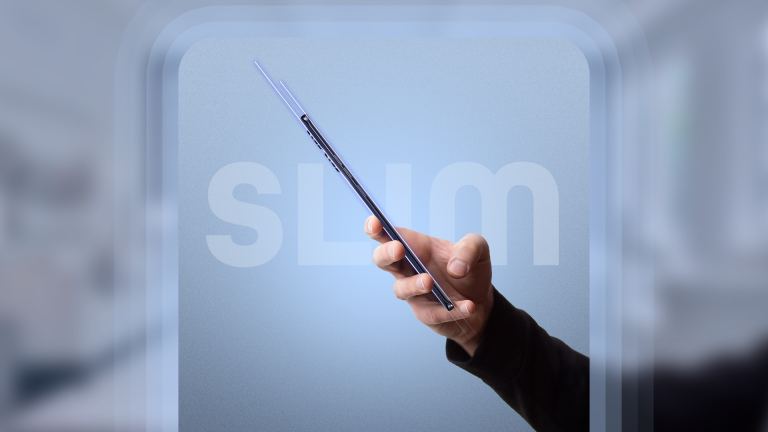 我们不需要苗条的手机,但无论如何您可能想要一部Apr 13, 2025 am 03:01 AM
我们不需要苗条的手机,但无论如何您可能想要一部Apr 13, 2025 am 03:01 AM超薄手机:惊艳设计还是风险之举?三星和苹果即将发布的超薄旗舰手机 三星Galaxy S25 Edge和苹果iPhone 17 Air即将问世,其超薄设计引发热议。虽然许多粉丝担忧其设计妥协,但超薄手机仍具备一些吸引人的优势。 超薄设计:代价几何? 首先,这些设备价格不菲。超薄设计需要定制部件和改进制造工艺,大幅增加成本,最终转嫁给消费者。 虽然价格可能随时变动,但可靠的消息显示,iPhone 17 Air的价格可能与899美元的iPhone Plus相同,甚至可能完全取代后者;而S25 Edge
 我很遗憾地忽略了这个Apple Watch运行功能Apr 13, 2025 am 12:58 AM
我很遗憾地忽略了这个Apple Watch运行功能Apr 13, 2025 am 12:58 AM充分利用Apple Watch跑步功能:从默认训练到自定义计划 我一直使用默认跑步训练 我终于发现了步速器和自定义训练 创建自定义Apple Watch训练的简便方法 充分利用您的Apple Watch 我目前正在为半程马拉松训练,这意味着我每周要跑步三次,每次一到两个小时,充分利用我的Apple Watch。今年我已经跑了142英里,但我才刚刚发现一个改变游戏规则的Apple Watch跑步功能。 相关 ##### 我用AirPods 4跑了半程马拉松,效果如何 我很好奇新款AirPod
 我希望在现实生活中存在8个技术功能Apr 12, 2025 am 12:59 AM
我希望在现实生活中存在8个技术功能Apr 12, 2025 am 12:59 AM我们希望是真实的生活骇客:我们在现实生活中渴望的技术特征 现代技术提供了令人难以置信的便利性,以至于我们经常将它们视为理所当然。 暂停直播电视,撤消计算机错误或语音勾勒音乐 - 这些都是
 使用此简单技巧来修复iPhone快捷方式中的等待限制Apr 11, 2025 am 03:05 AM
使用此简单技巧来修复iPhone快捷方式中的等待限制Apr 11, 2025 am 03:05 AM苹果的快捷方式应用程序为短暂停顿提供了“等待”操作,但持续时间更长。 这种限制源于iOS的背景应用程序限制。 聪明的解决方法使用自定义焦点模式来实现扩展的等待,


热AI工具

Undresser.AI Undress
人工智能驱动的应用程序,用于创建逼真的裸体照片

AI Clothes Remover
用于从照片中去除衣服的在线人工智能工具。

Undress AI Tool
免费脱衣服图片

Clothoff.io
AI脱衣机

AI Hentai Generator
免费生成ai无尽的。

热门文章

热工具

MinGW - 适用于 Windows 的极简 GNU
这个项目正在迁移到osdn.net/projects/mingw的过程中,你可以继续在那里关注我们。MinGW:GNU编译器集合(GCC)的本地Windows移植版本,可自由分发的导入库和用于构建本地Windows应用程序的头文件;包括对MSVC运行时的扩展,以支持C99功能。MinGW的所有软件都可以在64位Windows平台上运行。

SublimeText3 英文版
推荐:为Win版本,支持代码提示!

SublimeText3汉化版
中文版,非常好用

适用于 Eclipse 的 SAP NetWeaver 服务器适配器
将Eclipse与SAP NetWeaver应用服务器集成。

PhpStorm Mac 版本
最新(2018.2.1 )专业的PHP集成开发工具






