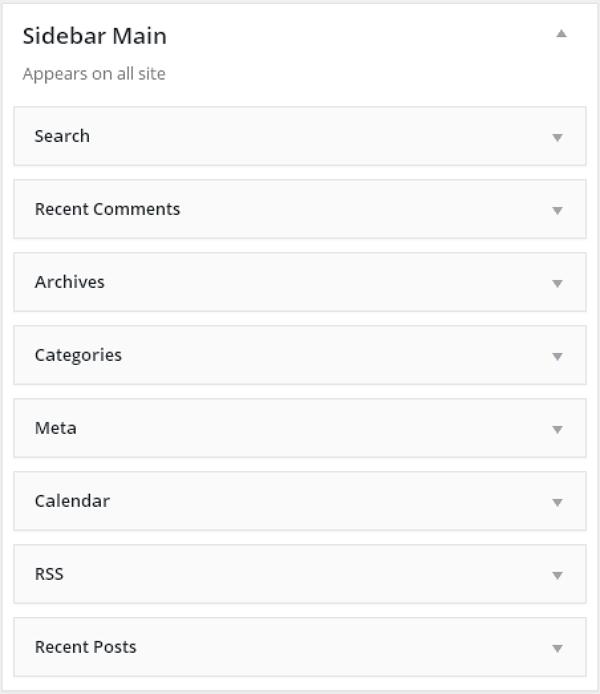WordPress 視窗管理
在本章中,我們將學習小部件管理。 視窗小工具是執行特定功能的小塊。 這些給予WordPress主題的設計和結構控制。 視窗小部件的一些特定功能是-
- They help you add content and features.
- They can be easily dragged and dropped in widget area.
- They vary from theme to theme. They are not same for every theme.
#步驟(1) - 點選Appearance → Widgets。
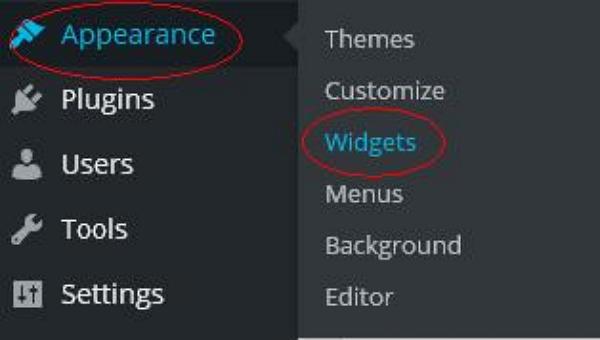
步驟(2) - 顯示可用小工具的下列畫面。
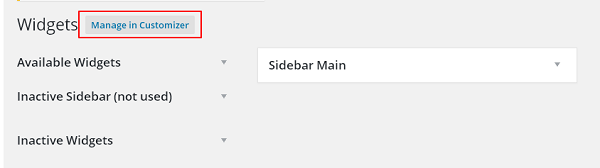
#Available Widgets - 您可以使用這些新增到側邊欄主。
Inactive Sidebar (not used)- 這些不使用,可以從視窗小工具清單中永久刪除。
Inactive Widgets- 從側邊欄中刪除小部件,但將其保留在設定中。
Sidebar Main- 您在此處新增的任何小工具都會顯示在您的網站上。
Manage in Customizer- 傳回自訂頁面。
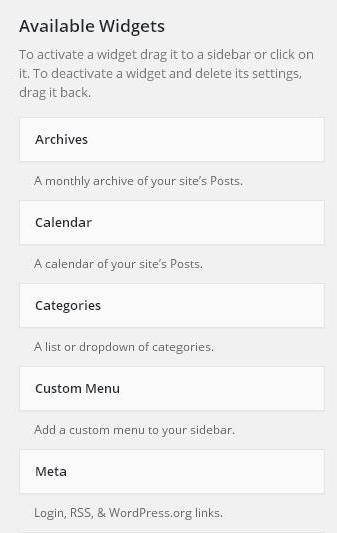
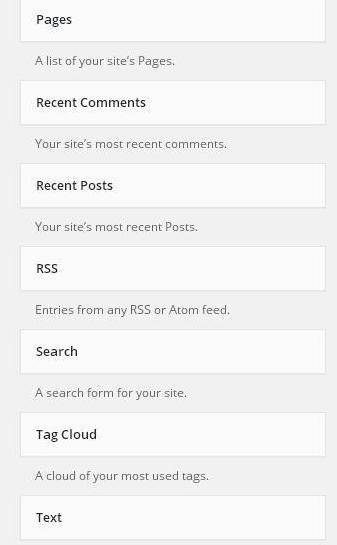
#步驟(3) -在Sidebar Main中拖放。 您在此處添加的任何小部件都會顯示在您的網站上。