如何使用Java開發一個基於Kubernetes的容器編排應用
- 王林原創
- 2023-09-22 10:28:421299瀏覽
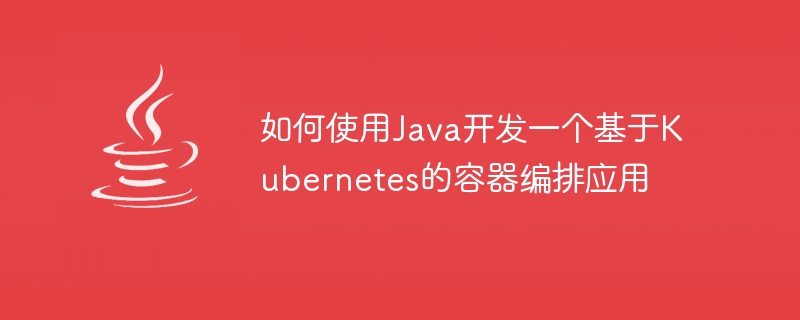
如何使用Java來開發一個基於Kubernetes的容器編排應用程式
引言:
Kubernetes已經成為現代容器編排平台的事實標準,它提供了強大的工具和機制,以簡化容器化應用的部署、管理和擴展。這篇文章將介紹如何使用Java編寫一個基於Kubernetes的容器編排應用,並提供具體的程式碼範例。
- 設定開發環境
在開始之前,我們需要準備好以下開發環境: - #安裝Java Development Kit (JDK)
- 安裝Kubernetes命令列工具kubectl
- 安裝Docker
- 建立一個簡單的Java應用程式
首先,我們需要建立一個簡單的Java應用程式。在這裡,我們創建一個簡單的Spring Boot應用程式作為範例。
建立一個新的Java項目,加入Spring Boot的依賴:
<dependency>
<groupId>org.springframework.boot</groupId>
<artifactId>spring-boot-starter-web</artifactId>
</dependency>建立一個簡單的Spring Boot應用程式:
import org.springframework.boot.SpringApplication;
import org.springframework.boot.autoconfigure.SpringBootApplication;
import org.springframework.web.bind.annotation.GetMapping;
import org.springframework.web.bind.annotation.RestController;
@SpringBootApplication
@RestController
public class HelloWorldApplication {
public static void main(String[] args) {
SpringApplication.run(HelloWorldApplication.class, args);
}
@GetMapping("/")
public String helloWorld() {
return "Hello, World!";
}
}- 建立Docker鏡像
接下來,我們需要將我們的應用程式打包成一個Docker映像,以便在Kubernetes中使用。
建立一個名為Dockerfile的文件,並按照以下方式編寫:
FROM openjdk:8-jdk-alpine COPY target/helloworld.jar /opt/helloworld.jar CMD ["java", "-jar", "/opt/helloworld.jar"]
在專案根目錄中開啟終端,執行以下命令建立Docker映像:
docker build -t helloworld .
- 部署到Kubernetes
現在,我們可以將我們的應用程式部署到Kubernetes叢集中。
首先,請確保您已經正確配置了kubectl工具,可以連接到您的Kubernetes叢集。
建立一個名為deployment.yaml的文件,並按照以下方式編寫:
apiVersion: apps/v1
kind: Deployment
metadata:
name: helloworld
spec:
replicas: 3
selector:
matchLabels:
app: helloworld
template:
metadata:
labels:
app: helloworld
spec:
containers:
- name: helloworld
image: helloworld
ports:
- containerPort: 8080在終端機中執行以下命令建立deployment:
kubectl apply -f deployment.yaml
接下來,建立一個名為service.yaml的文件,並按照以下方式編寫:
apiVersion: v1
kind: Service
metadata:
name: helloworld-service
spec:
selector:
app: helloworld
ports:
- protocol: TCP
port: 80
targetPort: 8080
type: LoadBalancer運行以下命令建立service:
kubectl apply -f service.yaml
-
驗證部署
現在,我們的應用程式已經部署到Kubernetes叢集。我們可以使用以下指令來取得service的外部IP位址:kubectl get services
使用瀏覽器或curl等工具存取外部IP位址,應該可以看到"Hello, World!"的輸出。
結論:
本文介紹如何使用Java開發一個基於Kubernetes的容器編排應用,並提供了詳細的程式碼範例。透過使用Kubernetes,我們可以輕鬆地部署和管理我們的容器化應用程式。希望這篇文章能夠幫助您開始使用Java開發基於Kubernetes的容器編排應用程式。
以上是如何使用Java開發一個基於Kubernetes的容器編排應用的詳細內容。更多資訊請關注PHP中文網其他相關文章!
陳述:
本文內容由網友自願投稿,版權歸原作者所有。本站不承擔相應的法律責任。如發現涉嫌抄襲或侵權的內容,請聯絡admin@php.cn

