如何使用Java開發一個基於Spring Cloud Gateway和Nacos的API網關應用
- PHPz原創
- 2023-09-22 10:25:451063瀏覽
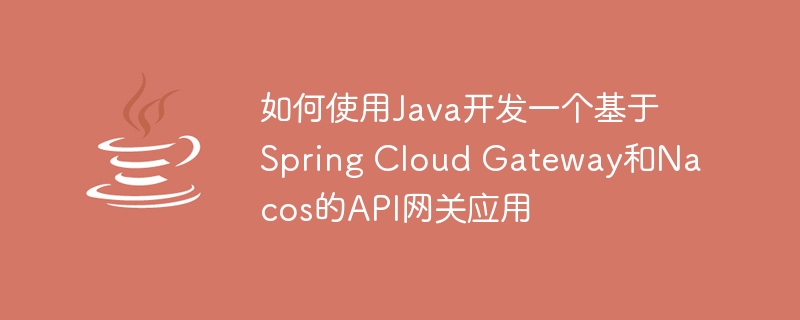
如何使用Java開發一個基於Spring Cloud Gateway和Nacos的API網關應用程式
隨著微服務架構的廣泛應用,API網關在系統架構中起著至關重要的作用。 API網關作為微服務架構的入口,負責接收外部請求並將其轉發到相應的微服務上。在本文中,我們將使用Java語言,並結合Spring Cloud Gateway和Nacos,來實作一個簡單的API閘道應用程式。
一、環境準備
在開始之前,我們需要準備一些環境:
- JDK:確保已安裝Java開發環境。
- IDE:推薦使用IntelliJ IDEA或Eclipse等Java開發IDE。
- Maven:確保已安裝Maven用於建置專案。
- Nacos:Nacos是一個動態服務發現、配置和服務管理平台。我們需要安裝並運行Nacos服務。
二、建立專案
-
使用IDE開啟一個新的項目,並建立以下幾個類別:
- APIGatewayApplication : 用於啟動整個應用程式。
- APIGatewayConfig: 用於設定API網關。
- CustomGlobalFilter: 自訂全域過濾器。
- CustomPredicate: 自訂路由斷言。
- RouteDefinition: 路由定義實體類別。
- RoutesConfig: 用於設定路由資訊。
-
匯入相關依賴:
在pom.xml檔案中加入以下依賴:
<!-- Spring Cloud Gateway --> <dependency> <groupId>org.springframework.cloud</groupId> <artifactId>spring-cloud-starter-gateway</artifactId> </dependency> <!-- Nacos Discovery --> <dependency> <groupId>org.springframework.cloud</groupId> <artifactId>spring-cloud-starter-alibaba-nacos-discovery</artifactId> </dependency>
三、設定API網關
- 在APIGatewayConfig類別中,新增@EnableGateway註解以啟用Spring Cloud Gateway。
-
配置Nacos服務發現:
@Bean public DiscoveryLocatorProperties nacosProperties() { DiscoveryLocatorProperties properties = new DiscoveryLocatorProperties(); properties.setEnabled(true); properties.setScheme("http"); properties.setHost("localhost"); properties.setPort(8848); properties.setPreferIpAddress(true); return properties; }
三、自訂全域過濾器
建立CustomGlobalFilter類,並實作GlobalFilter和Ordered接口:
@Component
public class CustomGlobalFilter implements GlobalFilter, Ordered {
@Override
public Mono<Void> filter(ServerWebExchange exchange, GatewayFilterChain chain) {
// 自定义过滤器逻辑
return chain.filter(exchange);
}
@Override
public int getOrder() {
// 过滤器执行顺序
return 0;
}
} 在自訂過濾器中,我們可以實作一些通用的邏輯,例如鑑權、日誌記錄等。
四、自訂路由斷言
建立CustomPredicate類,並實作Predicate8412008f1a0e4637beb32231630badb6介面:
@Component
public class CustomPredicate implements Predicate<ServerWebExchange> {
@Override
public boolean test(ServerWebExchange serverWebExchange) {
// 自定义路由断言规则
return true;
}
}在自訂路由斷言中,我們可以實作自訂的路由比對規則,例如根據請求頭、請求參數等來進行路由判斷。
五、設定路由資訊
建立RouteDefinition類,用於定義路由規則:
public class RouteDefinition {
private String id;
private String path;
private String uri;
private List<String> predicates;
// 其他属性...
// getter和setter方法省略
}建立RoutesConfig類,並新增@Configuration註解:
@Configuration
public class RoutesConfig {
@Bean
public List<RouteDefinition> routes() {
List<RouteDefinition> routes = new ArrayList<>();
// 添加路由规则
RouteDefinition route1 = new RouteDefinition();
route1.setId("route1");
route1.setPath("/api/**");
route1.setUri("http://localhost:8081");
route1.setPredicates(Collections.singletonList("CustomPredicate"));
routes.add(route1);
return routes;
}
}在RoutesConfig類別中,我們可以根據業務需求定義多個路由規則,並將其加入到routes中。
六、啟動應用程式
在APIGatewayApplication類別中,加入@SpringBootApplication註解,並在main方法中呼叫SpringApplication.run()方法來啟動應用程式。
至此,我們已經完成了一個基於SpringCloud Gateway和Nacos的API網關應用程式的開發。透過使用SpringCloud Gateway,我們可以輕鬆實現API網關的功能,並且使用Nacos作為服務註冊與發現的工具,進一步提升了系統的可擴展性和靈活性。
本文只是一個簡單的範例,實際應用場景中還可能涉及更複雜的路由規則、過濾器等。在實際開發中,我們還需要考慮異常處理、限流、重試等方面的問題。
參考文件:
- [Spring Cloud Gateway官方文件](https://docs.spring.io/spring-cloud-gateway/docs/current/reference/html/ )
- [Nacos官方文件](https://nacos.io/zh-cn/docs/what-is-nacos.html)
以上是如何使用Java開發一個基於Spring Cloud Gateway和Nacos的API網關應用的詳細內容。更多資訊請關注PHP中文網其他相關文章!

