機器學習或深度學習模型的訓練的目標是成為「通用」模型。這就需要模型沒有過度擬合訓練資料集,或者換句話說,我們的模型對看不見的資料有很好的了解。資料增強也是避免過度擬合的眾多方法之一。
擴展用於訓練模型的資料量的過程稱為資料增強。透過訓練具有多種資料類型的模型,我們可以獲得更「泛化」的模型。 「多種資料類型」是什麼意思呢?本片文章只討論「影像」資料增強技術,只詳細介紹各種圖片資料增強策略。我們還將使用 PyTorch 動手實踐並實現影像資料或電腦視覺中主要使用的資料增強技術。

因為介紹的是資料增強技術。所以只使用一張圖片就可以了,我們先看看可視話的程式碼
import PIL.Image as Image import torch from torchvision import transforms import matplotlib.pyplot as plt import numpy as np import warnings def imshow(img_path, transform):
Resize/Rescale
此函數用於將圖像的高度和寬度調整為我們想要的特定大小。下面的程式碼示範了我們想要將圖像從其原始大小調整為 224 x 224。
path = './kitten.jpeg' transform = transforms.Resize((224, 224)) imshow(path, transform)

Cropping
該技術將要選擇的映像的一部分套用到新映像。例如,使用 CenterCrop 來傳回一個中心裁剪的影像。
transform = transforms.CenterCrop((224, 224)) imshow(path, transform)

RandomResizedCrop
這種方法同時結合了裁切和調整大小。
transform = transforms.RandomResizedCrop((100, 300)) imshow(path, transform)

Flipping
水平或垂直翻轉圖像,下面程式碼將嘗試應用水平翻轉到我們的圖像。
transform = transforms.RandomHorizontalFlip() imshow(path, transform)

Padding
填充包含在影像的所有邊緣上以指定的數量填充。我們將每條邊填入50像素。
transform = transforms.Pad((50,50,50,50)) imshow(path, transform)

Rotation
對影像隨機施加旋轉角度。我們將這個角設為15度。
transform = transforms.RandomRotation(15) imshow(path, transform)

Random Affine
這種技巧是一種保持中心不變的變換。這種技術有一些參數:
- degrees:旋轉角度
- translate:水平和垂直轉換
- scale:縮放參數 ##share:圖片裁剪參數
- fillcolor:圖像外部填充的顏色
transform = transforms.RandomAffine(1, translate=(0.5, 0.5), scale=(1, 1), shear=(1,1), fillcolor=(256,256,256)) imshow(path, transform)

transform = transforms.GaussianBlur(7, 3) imshow(path, transform)

transform = transforms.Grayscale(num_output_channels=3) imshow(path, transform)

transform = transforms.ColorJitter(brightness=2) imshow(path, transform)

transform = transforms.ColorJitter(cnotallow=2) imshow(path, transform)

Saturation
12個常用的影像資料增強技術總結中颜色的分离被定义为饱和度。
transform = transforms.ColorJitter(saturatinotallow=20) imshow(path, transform)

Hue
色调被定义为12個常用的影像資料增強技術總結中颜色的深浅。
transform = transforms.ColorJitter(hue=2) imshow(path, transform)

总结
图像本身的变化将有助于模型对未见数据的泛化,从而不会对数据进行过拟合。以上整理的都是我们常见的数据增强技术,torchvision中还包含了很多方法,可以在他的文档中找到:https://pytorch.org/vision/stable/transforms.html
以上是12個常用的影像資料增強技術總結的詳細內容。更多資訊請關注PHP中文網其他相關文章!
 如何使用Huggingface Smollm建立個人AI助手Apr 18, 2025 am 11:52 AM
如何使用Huggingface Smollm建立個人AI助手Apr 18, 2025 am 11:52 AM利用“設備” AI的力量:建立個人聊天機器人CLI 在最近的過去,個人AI助手的概念似乎是科幻小說。 想像一下科技愛好者亞歷克斯(Alex)夢見一個聰明的本地AI同伴 - 不依賴
 通過斯坦福大學激動人心的新計劃,精神健康的AI專心分析Apr 18, 2025 am 11:49 AM
通過斯坦福大學激動人心的新計劃,精神健康的AI專心分析Apr 18, 2025 am 11:49 AM他們的首屆AI4MH發射於2025年4月15日舉行,著名的精神科醫生兼神經科學家湯姆·因斯爾(Tom Insel)博士曾擔任開幕式演講者。 Insel博士因其在心理健康研究和技術方面的傑出工作而聞名
 2025年WNBA選秀課程進入聯盟成長並與在線騷擾作鬥爭Apr 18, 2025 am 11:44 AM
2025年WNBA選秀課程進入聯盟成長並與在線騷擾作鬥爭Apr 18, 2025 am 11:44 AM恩格伯特說:“我們要確保WNBA仍然是每個人,球員,粉絲和公司合作夥伴,感到安全,重視和授權的空間。” anno
 Python內置數據結構的綜合指南 - 分析VidhyaApr 18, 2025 am 11:43 AM
Python內置數據結構的綜合指南 - 分析VidhyaApr 18, 2025 am 11:43 AM介紹 Python擅長使用編程語言,尤其是在數據科學和生成AI中。 在處理大型數據集時,有效的數據操作(存儲,管理和訪問)至關重要。 我們以前涵蓋了數字和ST
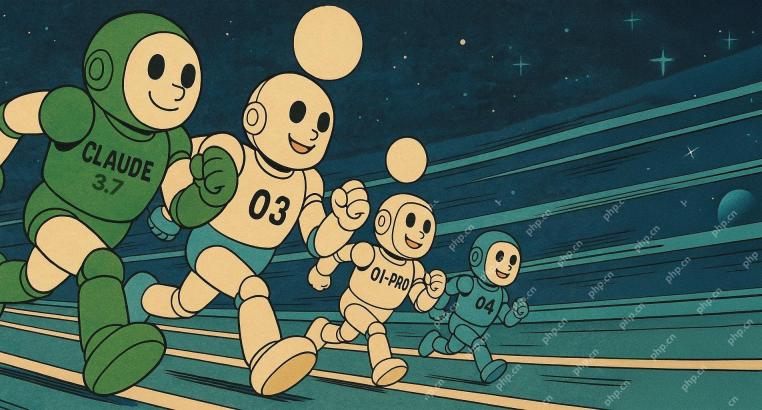 與替代方案相比,Openai新型號的第一印象Apr 18, 2025 am 11:41 AM
與替代方案相比,Openai新型號的第一印象Apr 18, 2025 am 11:41 AM潛水之前,一個重要的警告:AI性能是非確定性的,並且特定於高度用法。簡而言之,您的里程可能會有所不同。不要將此文章(或任何其他)文章作為最後一句話 - 目的是在您自己的情況下測試這些模型
 AI投資組合|如何為AI職業建立投資組合?Apr 18, 2025 am 11:40 AM
AI投資組合|如何為AI職業建立投資組合?Apr 18, 2025 am 11:40 AM建立杰出的AI/ML投資組合:初學者和專業人士指南 創建引人注目的投資組合對於確保在人工智能(AI)和機器學習(ML)中的角色至關重要。 本指南為建立投資組合提供了建議
 代理AI對安全操作可能意味著什麼Apr 18, 2025 am 11:36 AM
代理AI對安全操作可能意味著什麼Apr 18, 2025 am 11:36 AM結果?倦怠,效率低下以及檢測和作用之間的差距擴大。這一切都不應該令任何從事網絡安全工作的人感到震驚。 不過,代理AI的承諾已成為一個潛在的轉折點。這個新課
 Google與Openai:AI為學生打架Apr 18, 2025 am 11:31 AM
Google與Openai:AI為學生打架Apr 18, 2025 am 11:31 AM直接影響與長期夥伴關係? 兩週前,Openai提出了強大的短期優惠,在2025年5月底之前授予美國和加拿大大學生免費訪問Chatgpt Plus。此工具包括GPT-4O,A A A A A


熱AI工具

Undresser.AI Undress
人工智慧驅動的應用程序,用於創建逼真的裸體照片

AI Clothes Remover
用於從照片中去除衣服的線上人工智慧工具。

Undress AI Tool
免費脫衣圖片

Clothoff.io
AI脫衣器

AI Hentai Generator
免費產生 AI 無盡。

熱門文章

熱工具

SublimeText3 Linux新版
SublimeText3 Linux最新版

EditPlus 中文破解版
體積小,語法高亮,不支援程式碼提示功能

PhpStorm Mac 版本
最新(2018.2.1 )專業的PHP整合開發工具

MinGW - Minimalist GNU for Windows
這個專案正在遷移到osdn.net/projects/mingw的過程中,你可以繼續在那裡關注我們。 MinGW:GNU編譯器集合(GCC)的本機Windows移植版本,可自由分發的導入函式庫和用於建置本機Windows應用程式的頭檔;包括對MSVC執行時間的擴展,以支援C99功能。 MinGW的所有軟體都可以在64位元Windows平台上運作。

ZendStudio 13.5.1 Mac
強大的PHP整合開發環境






