詳解Angular父子組件間如何傳值?
- 青灯夜游轉載
- 2021-03-22 10:19:092495瀏覽
本篇文章為大家介紹一下Angular中父子元件間傳值的方法。有一定的參考價值,有需要的朋友可以參考一下,希望對大家有幫助。

相關推薦:《angular教學》
<span style="font-size: 20px;">Angular</span>
##中父子元件傳值-
官方位址:https://angular.cn/guide/component-interaction#component-interaction1. 父元件給子元件傳值
子元件接收的時候需要引入 input
import { Component, OnInit, Input} from '@angular/core'
子元件也需要使用語法糖的形式接收父元件傳遞的參數 @input() transData
1.1 父元件hero-parent
1、hero-parent.component.html 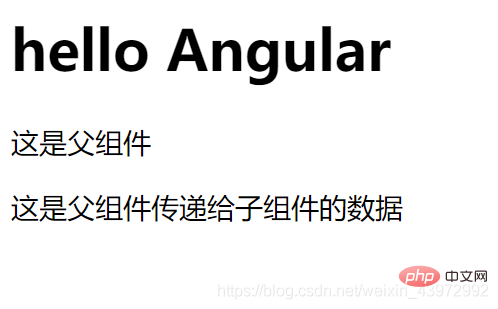
<p>这是父组件</p> <app-hero-child></app-hero-child>2、hero-parent.component.ts
import { Component, OnInit } from '@angular/core'
@Component({
selector: 'app-hero-parent',
templateUrl: './app-hero-parent.component.html',
styleUrls: ['./app-hero-parent.component.scss']
})
export class HeroesComponent implements OnInit {
tran_childData:string = '这是父组件传递给子组件的数据'
constructor() {}
ngOnInit(): void {}
}
1.2 子元件hero-child1、hero-child.component.html <p>{{transData}}</p>
<pre class="brush:php;toolbar:false">import { Component, OnInit, Input} from '@angular/core'
@Component({
selector: 'app-hero-child',
templateUrl: './app-hero-child.component.html',
styleUrls: ['./app-hero-child.component.scss']
})
export class DetailComponent implements OnInit {
@Input() transData: string
constructor() {}
ngOnInit(): void {
console.log(this.transData)
}
}</pre>1.3 效果圖 #2.子元件給父元件傳遞參數Output和import { Component, OnInit, Output, EventEmitter} from '@angular/core'使用的時候需要先暴露一個方法@Output() childEvent = new EventEmitter ()
- emit
- 傳遞資料
具體使用this.childEvent.emit('我是子元件傳遞的資料')
hero-child
#hero-child.component.html
<button>我是子组件,给父组件传递参数</button>
hero-child.component.tsimport { Component, OnInit, Output, EventEmitter} from '@angular/core'
@Component({
selector: 'app-hero-child',
templateUrl: './app-hero-child.component.html',
styleUrls: ['./app-hero-child.component.scss']
})
export class DetailComponent implements OnInit {
@Output() childEvent = new EventEmitter()
constructor() {}
ngOnInit(): void {},
// 给父组件传递参数
transData_to_parent() {
this.childEvent.emit('我是子组件传递的数据')
}
}
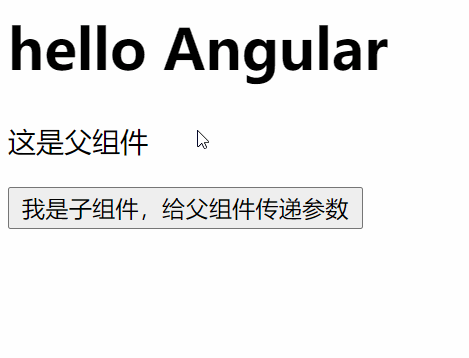 #2.2 父元件
#2.2 父元件
<p>这是父组件</p>
<p>{{receiceData}}</p>
<app-hero-child></app-hero-child>###2、hero-parent.component.ts###import { Component, OnInit } from '@angular/core'
@Component({
selector: 'app-hero-parent',
templateUrl: './app-hero-parent.component.html',
styleUrls: ['./app-hero-parent.component.scss']
})
export class HeroesComponent implements OnInit {
constructor() {}
ngOnInit(): void {}
receiceData:string
// 接收子组件传递的数据
receive_child_data(data) {
this.receiceData = data
}
}######2.3 效果圖############# ######更多程式相關知識,請造訪:###程式設計影片###! ! ###以上是詳解Angular父子組件間如何傳值?的詳細內容。更多資訊請關注PHP中文網其他相關文章!

