css如何實作不顯示table的邊框
- 王林原創
- 2020-11-13 11:25:245014瀏覽
css實作不顯示table的邊框的方法:可以利用border屬性來實現,如【border:0;】。 border屬性用來設定所有的邊框屬性,如border-width,規定邊框的寬度。

border 簡寫屬性在一個宣告中設定所有的邊框屬性。
(學習影片分享:css影片教學)
可以依序設定如下屬性:
border-width
border-style
border-color
如果不設定其中的某個值,也不會出問題,例如border:solid #ff0000; 也是允許的。
屬性值:
border-width 规定边框的宽度。 border-style 规定边框的样式。 border-color 规定边框的颜色。 inherit 规定应该从父元素继承 border 属性的设置。
程式碼範例:
<html> <head> </head> <body> <table> <tr> <th>Firstname</th> <th>Lastname</th> </tr> <tr> <td>Bill</td> <td>Gates</td> </tr> <tr> <td>Steven</td> <td>Jobs</td> </tr> </table> </body> </html>
css
<style type="text/css">
table,th,td
{
border:0;
}
</style>結果:
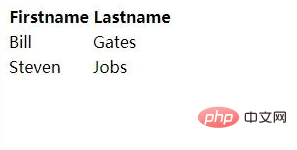
相關影片:CSS教學
#以上是css如何實作不顯示table的邊框的詳細內容。更多資訊請關注PHP中文網其他相關文章!
陳述:
本文內容由網友自願投稿,版權歸原作者所有。本站不承擔相應的法律責任。如發現涉嫌抄襲或侵權的內容,請聯絡admin@php.cn

