如何寫出自己的虛擬DOM?方法介紹
- 青灯夜游轉載
- 2020-10-29 17:30:212811瀏覽

要建立自己的虛擬DOM,需要知道兩件事。你甚至不需要深入 React 的源代碼或深入任何其他虛擬DOM實現的源代碼,因為它們是如此龐大和複雜——但實際上,虛擬DOM的主要部分只需不到50行代碼。
有兩個概念:
- Virtual DOM 是真實DOM的映射
- 當虛擬DOM 樹中的某些節點改變時,會得到一個新的虛擬樹。演算法將這兩棵樹(新樹和舊樹)進行比較,找出差異,然後只需要在真實的 DOM 上做出相應的改變。
用JS物件模擬DOM樹
首先,我們需要以某種方式將 DOM 樹儲存在記憶體中。可以使用普通的 JS 物件來做。假設我們有這樣一棵樹:
- item 1
- item 2
看起來很簡單,對吧? 如何用JS物件來表示呢?
{ type: ‘ul’, props: { ‘class’: ‘list’ }, children: [
{ type: ‘li’, props: {}, children: [‘item 1’] },
{ type: ‘li’, props: {}, children: [‘item 2’] }
] }
這裡有兩件事需要注意:
- 用如下物件表示DOM元素
{ type: ‘…’, props: { … }, children: [ … ] }
- 用普通JS 字串表示DOM 文字節點
function h(type, props, …children) {
return { type, props, children };
}用這個方法重新整理一開始程式碼:
h(‘ul’, { ‘class’: ‘list’ },
h(‘li’, {}, ‘item 1’),
h(‘li’, {}, ‘item 2’),
);這樣看起來簡潔多了,還可以更進一步。這裡使用 JSX,如下:
- item 1
- item 2
React.createElement(‘ul’, { className: ‘list’ },
React.createElement(‘li’, {}, ‘item 1’),
React.createElement(‘li’, {}, ‘item 2’),
);是不是看起來有點熟悉?如果能夠用我們剛定義的 h(...) 函數來取代 React.createElement(…),那麼我們也能使用JSX 語法。其實,只需要在原始檔頭加上這麼一句註解:
/** @jsx h */
- item 1
- item 2
JSX 語法,用h( ...) 函數取代React.createElement(…),然後Babel 就開始編譯。 '
/** @jsx h */ const a = (
- item 1
- item 2
const a = (
h(‘ul’, { className: ‘list’ },
h(‘li’, {}, ‘item 1’),
h(‘li’, {}, ‘item 2’),
);
);當函數“h” 執行時,它將返回普通JS物件-即我們的虛擬DOM:
const a = (
{ type: ‘ul’, props: { className: ‘list’ }, children: [
{ type: ‘li’, props: {}, children: [‘item 1’] },
{ type: ‘li’, props: {}, children: [‘item 2’] }
] }
);從Virtual DOM 映射到真實DOM#好了,現在我們有了DOM 樹,用普通的JS 物件表示,還有我們自己的結構。這很酷,但我們需要從它創建一個真正的DOM。 首先讓我們做一些假設並聲明一些術語:
- 使用以'
- $
'開頭的變數表示真正的DOM節點(元素,文字節點),因此$parent 將會是一個真實的DOM元素虛擬DOM 使用名為 - node
的變數表示
createElement(…),它將取得一個虛擬DOM 節點並傳回一個真實的DOM 節點。這裡先不考慮props 和children 屬性:
function createElement(node) {
if (typeof node === ‘string’) {
return document.createTextNode(node);
}
return document.createElement(node.type);
}上述方法我也可以建立有兩種節點分別是文字節點和Dom 元素節點,它們是類型為的JS 物件:
{ type: ‘…’, props: { … }, children: [ … ] }因此,可以在函數createElement 傳入虛擬文字節點和虛擬元素節點-這是可行的。
createElement(…) 函數來建立。是的,這就像遞歸一樣,所以我們可以為每個元素的子元素呼叫createElement(…),然後使用appendChild() 添加到我們的元素中:
function createElement(node) {
if (typeof node === ‘string’) {
return document.createTextNode(node);
}
const $el = document.createElement(node.type);
node.children
.map(createElement)
.forEach($el.appendChild.bind($el));
return $el;
}哇,看起來不錯。先把節點 props 屬性放到一邊。待會再談。我們不需要它們來理解虛擬DOM的基本概念,因為它們會增加複雜性。
/** @jsx h */
function h(type, props, ...children) {
return { type, props, children };
}
function createElement(node) {
if (typeof node === 'string') {
return document.createTextNode(node);
}
const $el = document.createElement(node.type);
node.children
.map(createElement)
.forEach($el.appendChild.bind($el));
return $el;
}
const a = (
- item 1
- item 2
- 新增節點,使用
- appendChild(…) 方法新增節點

- removeChild(…)
- 方法移除舊的節點
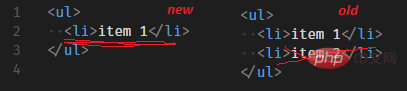 ##節點的替換,使用
##節點的替換,使用
- 方法
#如果節點相同的-就需要有深度比較子節點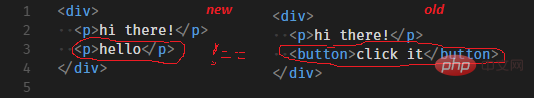
编写一个名为 updateElement(…) 的函数,它接受三个参数—— $parent、newNode 和 oldNode,其中 $parent 是虚拟节点的一个实际 DOM 元素的父元素。现在来看看如何处理上面描述的所有情况。
添加新节点
function updateElement($parent, newNode, oldNode) {
if (!oldNode) {
$parent.appendChild(
createElement(newNode)
);
}
}
移除老节点
这里遇到了一个问题——如果在新虚拟树的当前位置没有节点——我们应该从实际的 DOM 中删除它—— 这要如何做呢?
如果我们已知父元素(通过参数传递),我们就能调用 $parent.removeChild(…) 方法把变化映射到真实的 DOM 上。但前提是我们得知道我们的节点在父元素上的索引,我们才能通过 $parent.childNodes[index] 得到该节点的引用。
好的,让我们假设这个索引将被传递给 updateElement 函数(它确实会被传递——稍后将看到)。代码如下:
function updateElement($parent, newNode, oldNode, index = 0) {
if (!oldNode) {
$parent.appendChild(
createElement(newNode)
);
} else if (!newNode) {
$parent.removeChild(
$parent.childNodes[index]
);
}
}
节点的替换
首先,需要编写一个函数来比较两个节点(旧节点和新节点),并告诉节点是否真的发生了变化。还有需要考虑这个节点可以是元素或是文本节点:
function changed(node1, node2) {
return typeof node1 !== typeof node2 ||
typeof node1 === ‘string’ && node1 !== node2 ||
node1.type !== node2.type
}
现在,当前的节点有了 index 属性,就可以很简单的用新节点替换它:
function updateElement($parent, newNode, oldNode, index = 0) {
if (!oldNode) {
$parent.appendChild(
createElement(newNode)
);
} else if (!newNode) {
$parent.removeChild(
$parent.childNodes[index]
);
} else if (changed(newNode, oldNode)) {
$parent.replaceChild(
createElement(newNode),
$parent.childNodes[index]
);
}
}
比较子节点
最后,但并非最不重要的是——我们应该遍历这两个节点的每一个子节点并比较它们——实际上为每个节点调用updateElement(…)方法,同样需要用到递归。
- 当节点是 DOM 元素时我们才需要比较( 文本节点没有子节点 )
- 我们需要传递当前的节点的引用作为父节点
- 我们应该一个一个的比较所有的子节点,即使它是
undefined也没有关系,我们的函数也会正确处理它。 - 最后是 index,它是子数组中子节点的 index
function updateElement($parent, newNode, oldNode, index = 0) {
if (!oldNode) {
$parent.appendChild(
createElement(newNode)
);
} else if (!newNode) {
$parent.removeChild(
$parent.childNodes[index]
);
} else if (changed(newNode, oldNode)) {
$parent.replaceChild(
createElement(newNode),
$parent.childNodes[index]
);
} else if (newNode.type) {
const newLength = newNode.children.length;
const oldLength = oldNode.children.length;
for (let i = 0; i <h2>完整的代码</h2><p><strong>Babel+JSX</strong><br>/<em>* @jsx h </em>/</p><pre class="brush:php;toolbar:false">function h(type, props, ...children) {
return { type, props, children };
}
function createElement(node) {
if (typeof node === 'string') {
return document.createTextNode(node);
}
const $el = document.createElement(node.type);
node.children
.map(createElement)
.forEach($el.appendChild.bind($el));
return $el;
}
function changed(node1, node2) {
return typeof node1 !== typeof node2 ||
typeof node1 === 'string' && node1 !== node2 ||
node1.type !== node2.type
}
function updateElement($parent, newNode, oldNode, index = 0) {
if (!oldNode) {
$parent.appendChild(
createElement(newNode)
);
} else if (!newNode) {
$parent.removeChild(
$parent.childNodes[index]
);
} else if (changed(newNode, oldNode)) {
$parent.replaceChild(
createElement(newNode),
$parent.childNodes[index]
);
} else if (newNode.type) {
const newLength = newNode.children.length;
const oldLength = oldNode.children.length;
for (let i = 0; i
- item 1
- hello!
HTML
<button>RELOAD</button> <p></p>
CSS
#root {
border: 1px solid black;
padding: 10px;
margin: 30px 0 0 0;
}
打开开发者工具,并观察当按下“Reload”按钮时应用的更改。
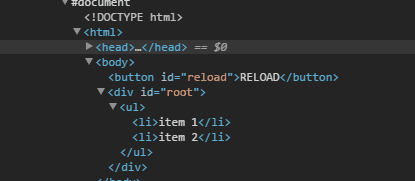
总结
现在我们已经编写了虚拟 DOM 实现及了解它的工作原理。作者希望,在阅读了本文之后,对理解虚拟 DOM 如何工作的基本概念以及在幕后如何进行响应有一定的了解。
然而,这里有一些东西没有突出显示(将在以后的文章中介绍它们):
- 设置元素属性(props)并进行 diffing/updating
- 处理事件——向元素中添加事件监听
- 让虚拟 DOM 与组件一起工作,比如React
- 获取对实际DOM节点的引用
- 使用带有库的虚拟 DOM,这些库可以直接改变真实的 DOM,比如 jQuery 及其插件
原文地址:https://medium.com/@deathmood/how-to-write-your-own-virtual-dom-ee74acc13060
作者:deathmood
为了保证的可读性,本文采用意译而非直译。
更多编程相关知识,请访问:编程入门!!
以上是如何寫出自己的虛擬DOM?方法介紹的詳細內容。更多資訊請關注PHP中文網其他相關文章!

