css border-bottom-width屬性如何使用
- silencement原創
- 2019-05-29 16:33:042954瀏覽
在css中,border-bottom-width屬性是用來設定元素的底部邊框寬度。

css border-bottom-width屬性值
thin:細的下邊框;
medium:中等的下邊框(默認值);
thick :粗的下邊框;
length:允許您自訂下邊框的寬度;
inherit:從父元素繼承邊框寬度。
語法格式:
border-bottom-width:thin / medium / thick / length / inherit ;
注意:元素必須有邊框才可以改變寬度(border-bottom-width屬性單獨使用沒有效果.,要先使用border- style屬性設定樣式)。
實例
<!doctype html>
<html>
<head>
<meta charset="UTF-8">
<title>css border-bottom-width属性笔记</title>
<style>
#bbw {
border-style:solid;
border-bottom-width:10px;
}
</style>
<head/>
<body>
<p id="bbw">css border-bottom-width属性演示</p>
</body>
</html>運行結果
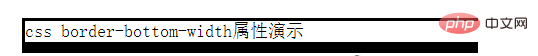 ##
##
以上是css border-bottom-width屬性如何使用的詳細內容。更多資訊請關注PHP中文網其他相關文章!
陳述:
本文內容由網友自願投稿,版權歸原作者所有。本站不承擔相應的法律責任。如發現涉嫌抄襲或侵權的內容,請聯絡admin@php.cn

