When your PC malfunctions and refuses to shut down normally, a Windows 11 shutdown shortcut can be a lifesaver. While the default shortcut ("Win + X," then "U" twice) isn't always reliable, there are alternatives.
Default Shutdown Shortcut (May Not Always Work):
The keyboard sequence "Win + X" followed by pressing "U" twice can sometimes access the shutdown menu. This method relies on the Start menu's shortcut keys appearing correctly.

If this fails, try this alternative:
Step 1: Press "Win + M" to minimize all open windows.
Step 2: Press "Alt + F4." If no programs are running (or only minimized ones), this will bring up the shutdown dialog.

Step 3: Press "Enter" to shut down. The "OK" option is pre-selected. You can also choose to restart, sign out, switch users, or sleep the computer from the dropdown menu.
Creating a Custom Desktop Shortcut:
For a more reliable shutdown method, create a custom desktop shortcut:
Step 1: Right-click on your desktop and select "New" > "Shortcut."

Step 2: In the "Create Shortcut" window, enter "shutdown /s /t 0" and click "Next."

Step 3: Name the shortcut (e.g., "Shutdown") and click "Finish."
Customizing the Shortcut Icon:
The default icon is generic. To change it:
Step 1: Right-click the shortcut and select "Properties."
Step 2: Click "Change Icon."

Step 3: You may receive an error; click "OK" to proceed. Choose a more recognizable icon and click "OK."

Step 4: Click "Apply" then "OK" to save changes.
Assigning a Custom Keyboard Shortcut:
To assign a keyboard shortcut to your new desktop shortcut:
Step 1: Right-click the shortcut and select "Properties."
Step 2: In the "Shortcut key" field, enter a key combination (e.g., "Shift + Alt + P"). Remember to press the keys simultaneously.

Step 3: Click "Apply" then "OK." Now you have a custom keyboard shortcut for shutting down your PC.
以上是如何使Windows 11關閉快捷方式的詳細內容。更多資訊請關注PHP中文網其他相關文章!
 如何使Windows 11關閉快捷方式Apr 29, 2025 am 10:22 AM
如何使Windows 11關閉快捷方式Apr 29, 2025 am 10:22 AM當您的PC故障並拒絕正常關閉時,Windows 11關閉快捷方式可能是救生員。雖然默認快捷方式(“ Win X”,然後兩次“ U”)並不總是可靠的,但還有其他選擇。 默認關閉
 2025年最好的密碼管理器Apr 29, 2025 am 03:05 AM
2025年最好的密碼管理器Apr 29, 2025 am 03:05 AM本文回顧了六個密碼管理人員,並比較了他們的功能和優勢。 每個經理都以圖像和優點和缺點的簡明摘要強調。 1Password:最佳總體。 出色的多平台性能,直覺I
 如何重置Windows 11中的所有網絡設置Apr 29, 2025 am 03:04 AM
如何重置Windows 11中的所有網絡設置Apr 29, 2025 am 03:04 AM通過網絡重置解決Windows 11 Wi-Fi連接問題 在Windows 11 PC上遇到Wi-Fi或Internet連接問題? 重置網絡設置通常可以解決這些問題。本指南詳細介紹了過程以及什麼
 7 Windows的開源應用程序您應該使用Apr 29, 2025 am 03:02 AM
7 Windows的開源應用程序您應該使用Apr 29, 2025 am 03:02 AM本文重點介紹了十個出色的開源應用程序,這些應用程序提供了強大的功能,而無需商業替代方案的成本或隱私折衷。 讓我們探索這些強大的工具: 記事本:高級文本編輯器:顯著
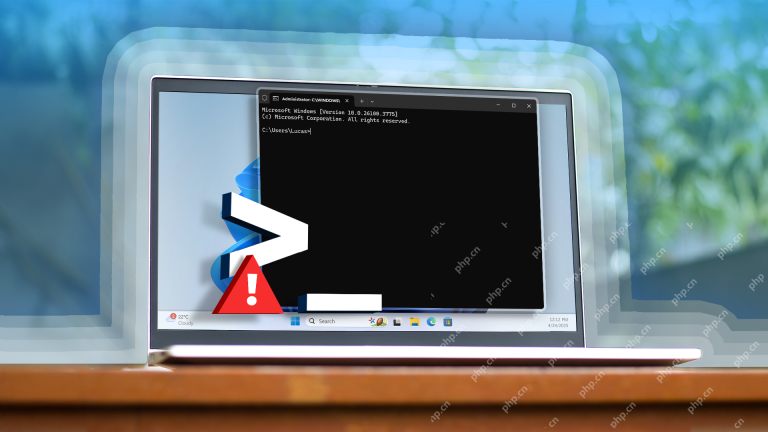 如何使用命令提示符對Windows進行故障排除Apr 29, 2025 am 12:55 AM
如何使用命令提示符對Windows進行故障排除Apr 29, 2025 am 12:55 AM命令提示:您的秘密武器用於故障窗口問題 自從我開始使用Windows以來,我很少去一個月而沒有遇到某種問題。我的首選解決方案? 通常被忽略的命令提示。 雖然最初是殺傷性的
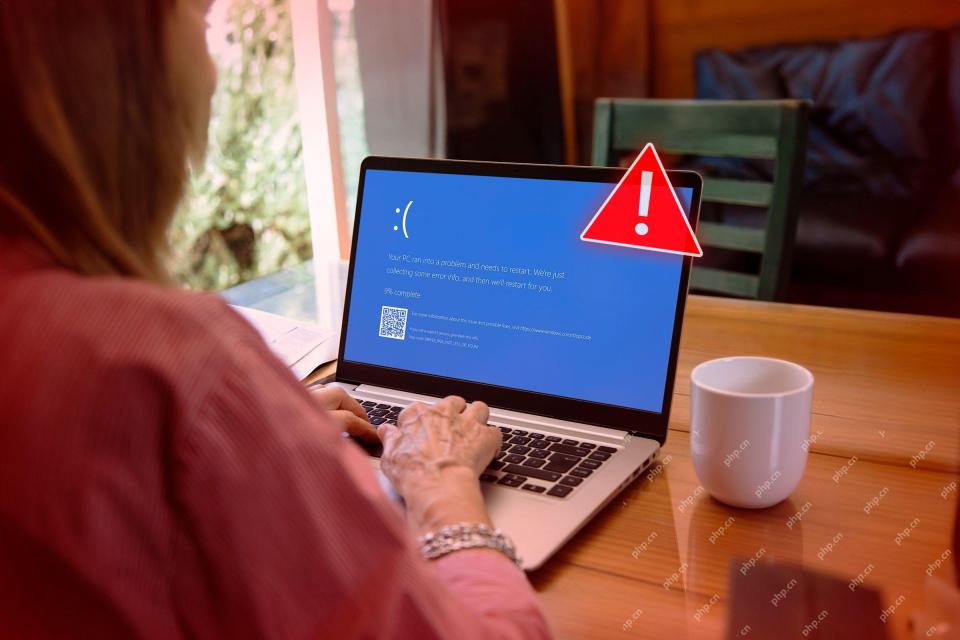 6個Windows警告您不應該忽略Apr 29, 2025 am 12:53 AM
6個Windows警告您不應該忽略Apr 29, 2025 am 12:53 AMWindows 系統警告:不容忽視的六大信號 許多人覺得Windows通知很煩人,常常不看就關閉。但忽視所有通知可能會適得其反。有些警告會提示系統出現嚴重問題,延誤處理可能會危及設備安全。以下是一些你絕對不能忽視的警告。 磁盤空間不足通知 當你的系統驅動器(通常是C盤)存儲空間不足時,就會出現“磁盤空間不足”警告。 Windows需要空閒空間來處理保存臨時文件、安裝更新和管理虛擬內存等任務。空間不足會導致系統速度變慢、凍結甚至崩潰。重要的安全更新也可能無法安裝。 鑑於這會嚴重影響性能和穩定
 如何在Windows 11上以兼容模式運行舊軟件Apr 28, 2025 am 09:22 AM
如何在Windows 11上以兼容模式運行舊軟件Apr 28, 2025 am 09:22 AM解決Windows 11中的應用程序兼容性問題,並具有兼容模式 應用程序是否拒絕在Windows 11系統上啟動或表現出色? Windows 11的兼容模式通常可以解決這些問題。本指南解釋瞭如何


熱AI工具

Undresser.AI Undress
人工智慧驅動的應用程序,用於創建逼真的裸體照片

AI Clothes Remover
用於從照片中去除衣服的線上人工智慧工具。

Undress AI Tool
免費脫衣圖片

Clothoff.io
AI脫衣器

Video Face Swap
使用我們完全免費的人工智慧換臉工具,輕鬆在任何影片中換臉!

熱門文章

熱工具

SublimeText3 Linux新版
SublimeText3 Linux最新版

SublimeText3漢化版
中文版,非常好用

VSCode Windows 64位元 下載
微軟推出的免費、功能強大的一款IDE編輯器

Safe Exam Browser
Safe Exam Browser是一個安全的瀏覽器環境,安全地進行線上考試。該軟體將任何電腦變成一個安全的工作站。它控制對任何實用工具的訪問,並防止學生使用未經授權的資源。

PhpStorm Mac 版本
最新(2018.2.1 )專業的PHP整合開發工具






