While SMS codes and authenticator apps are popular options for two-factor authentication, they have some vulnerabilities and limitations. A more secure option is a security key—a physical device that approves the login with a quick tap. Here’s why you should get this device to protect your accounts.

5 Stronger Than Other 2FA Methods

To understand why a security key is a more secure alternative to traditional two-factor authentication (2FA) methods, you must understand how the key works through public key cryptography. When you register a security key with a service, the service stores a public key on its servers, while the private key is securely stored on your device.
When you log in, the service sends a challenge that can only be answered with the private key from your security key. In comparison, SMS-based 2FA is vulnerable to SIM swapping attacks. While app-based authentication is safer than SMS, it still requires manually entering codes that can be intercepted if your device is compromised or lost.
Security keys eliminate these risks, making them the best option for protecting your accounts from cybercriminals who constantly develop new ways to bypass 2FA methods.
4 Immune to Phishing Attacks

Traditional authentication methods often fall short when it comes to phishing attacks. You could be tricked into visiting a fake site that looks just like the real one, and without realizing it, enter your login details. If you’re using SMS or app-based 2FA, attackers can capture and use your code to access your account.
Security keys, on the other hand, make phishing virtually impossible. They use cryptographic verification between the key and the legitimate website or service. They only work when you're on the legitimate website of the service where the key was initially registered. If you’re on a spoofed site, the key won’t work—no authentication happens.
So, while a security key removes the vulnerabilities tied to traditional methods, it also protects you if you accidentally end up on a phishing site or fake login page.
3 Log In to Your Accounts in a Flash
If you've used traditional two-factor authentication methods, you're probably familiar with the frustration of waiting for an SMS code that, sometimes, never arrives, or trying to quickly enter a code from an authenticator app before it refreshes. Plus, there's the challenge of remembering and entering that six-digit code correctly without risking getting locked out of your account.
In contrast, a security key simplifies the authentication process, allowing you to log in within seconds. You just insert or tap the key, which uses cryptographic communication with the service you're logging into, and you're granted access. There's no waiting for codes to arrive or refresh, and no risk of being locked out for entering the wrong code.
Some platforms, like Microsoft and Google, now support passwordless logins using a security key, which is another strong reason to invest in one.
 Related
Related Why the Future Is Passwordless (and How to Get Started)
Ditching passwords means a more secure and convenient way to use devices and services.
2 Protect Multiple Accounts With a Single Key
We commonly use multiple authentication apps or phone numbers for different accounts, and when that happens, managing separate 2FA apps, handling different codes even within one app, or receiving codes on multiple numbers can become a hassle. And if those apps or numbers are tied to other devices, you'll need to carry those around.
A security key eliminates this issue, as you can register it with many services and platforms that support hardware-based 2FA. When it’s time to log in, you insert the key into your computer and get authenticated in seconds. This way, you don’t have to juggle multiple devices or deal with various authentication apps.
It also simplifies monitoring and gives you better control over which accounts are tied to your security key. You can also revoke access to specific accounts whenever necessary.
 Related
Related The Best Hardware Security Keys of 2025
Keep your information secure.
1 Works Without Phones, Networks, or Apps
The security key itself doesn't rely on any network, battery, or authentication app, so you're less likely to be locked out of your account simply because you don't have your phone, it’s out of battery, you're in an area with poor signal and can’t receive an SMS code, or the authentication app you're using is acting up.
If you often travel to remote areas where you face these issues, using a security key for authentication can help eliminate these problems. The key works offline and is self-contained, but your device does need an internet connection to communicate with the service's server and complete the authentication.
In short, as long as your device has internet access to connect to the service, you won't have to worry about the issues mentioned above.
By now, you should clearly understand how a security key offers better protection than traditional authentication methods. You’d be better positioned to decide whether it’s worth purchasing one.
Remember that while other 2FA methods are free, a security key comes at a cost. However, the peace of mind and protection it offers make it well worth the investment.
以上是您需要安全鍵的5個原因的詳細內容。更多資訊請關注PHP中文網其他相關文章!
 如何在沒有TPM 2.0的情況下安裝Windows 11May 01, 2025 pm 08:01 PM
如何在沒有TPM 2.0的情況下安裝Windows 11May 01, 2025 pm 08:01 PMWindows 10支持將於2025年底結束,促使許多用戶升級到Windows 11。但是,TPM 2.0要求可能是一個重大障礙。 本指南概述了即使沒有TPM 2.0的方法,也要謹慎地安裝Windows 11。
 Acer有兩個新的遊戲監視器May 01, 2025 am 06:06 AM
Acer有兩個新的遊戲監視器May 01, 2025 am 06:06 AMAcer Predator XB323QK V4和Nitro XV240 F6:兩個監視器的故事 Acer提供了兩個不同的遊戲監控器,可滿足不同的需求:以顏色為中心的XB323QK V4和Speed-Demon XV240 F6。 讓我們分解他們的關鍵特徵。 XB323QK
 我在eBay上買了RAM和NVME,這就是它的發展May 01, 2025 am 06:01 AM
我在eBay上買了RAM和NVME,這就是它的發展May 01, 2025 am 06:01 AMeBay:新計算機硬件的出乎意料的好來源? 雖然eBay以多種二手商品的選擇而聞名,但它並不總是在購買新計算機組件時浮出水面的第一個地方。 但是,我最近的經驗
 我升級了筆記本電腦的RAM,性能提升並不是您所期望的May 01, 2025 am 03:08 AM
我升級了筆記本電腦的RAM,性能提升並不是您所期望的May 01, 2025 am 03:08 AM升級您的老化筆記本電腦? 除存儲外,添加RAM是最簡單,通常是唯一的實用升級。我最近升級戴爾緯度5420的經驗被證明令人驚訝地影響了。 更多的公羊不是最初的目標 我用過的戴爾5420,而
 我喜歡盤繞鍵盤電纜的5個原因May 01, 2025 am 03:07 AM
我喜歡盤繞鍵盤電纜的5個原因May 01, 2025 am 03:07 AM老實說:除非您是鍵盤愛好者,否則您可能會忽略與鍵盤捆綁在一起的電纜。但是,對於那些欣賞細節的人來說,即使是簡單的USB電纜也可以是美學樂趣的來源。 盤繞的5個原因
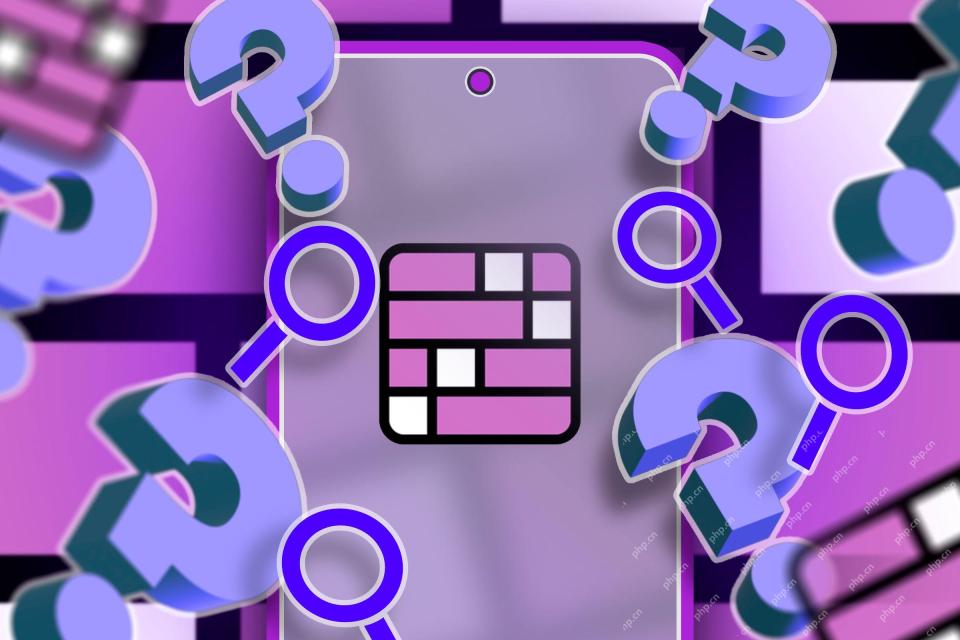 今天的NYT Connections提示和4月30日的答案(#689)May 01, 2025 am 03:05 AM
今天的NYT Connections提示和4月30日的答案(#689)May 01, 2025 am 03:05 AM今天的NYT Connections遊戲提示和答案 需要當今的連接遊戲嗎?這裡有一些線索可以讓您入門: 黃色:想想你的腳下的東西。 綠色:您的頭(或底部!)的位置。 藍色:其他人如何看待你。 pu
 不要在RGB上浪費您的錢,買更好的主板May 01, 2025 am 03:04 AM
不要在RGB上浪費您的錢,買更好的主板May 01, 2025 am 03:04 AM建造新電腦?不要被浮華的RGB照明所困擾! 儘管那些充滿活力的風扇和記憶棒很誘人,但俯瞰主板是一個關鍵的錯誤。 這種經常不受影響的組件對於您的PC的性能至關重要
 Razer Monitor Stand Chroma評論:緊湊型RGB支架與4端口中心May 01, 2025 am 03:03 AM
Razer Monitor Stand Chroma評論:緊湊型RGB支架與4端口中心May 01, 2025 am 03:03 AMRazer Monitor Stand Chroma 評測:高端設計與實用性兼顧? Razer Monitor Stand Chroma是一款高端緊湊型鋁製支架,配備RGB燈光和USB集線器,但其相對較小的尺寸和高昂的價格限制了其整體吸引力。 評分:7/10 優點與缺點: 優點: 流線型設計 堅固耐用 USB集線器性能良好 可重新映射的按鈕實用 缺點: 支架相對較淺 附帶的USB-C線纜過短 表面容易沾染指紋 RGB燈光的最大亮度較低 價格極其昂貴 售價及購買渠道: Razer Mo


熱AI工具

Undresser.AI Undress
人工智慧驅動的應用程序,用於創建逼真的裸體照片

AI Clothes Remover
用於從照片中去除衣服的線上人工智慧工具。

Undress AI Tool
免費脫衣圖片

Clothoff.io
AI脫衣器

Video Face Swap
使用我們完全免費的人工智慧換臉工具,輕鬆在任何影片中換臉!

熱門文章

熱工具

DVWA
Damn Vulnerable Web App (DVWA) 是一個PHP/MySQL的Web應用程序,非常容易受到攻擊。它的主要目標是成為安全專業人員在合法環境中測試自己的技能和工具的輔助工具,幫助Web開發人員更好地理解保護網路應用程式的過程,並幫助教師/學生在課堂環境中教授/學習Web應用程式安全性。 DVWA的目標是透過簡單直接的介面練習一些最常見的Web漏洞,難度各不相同。請注意,該軟體中

Safe Exam Browser
Safe Exam Browser是一個安全的瀏覽器環境,安全地進行線上考試。該軟體將任何電腦變成一個安全的工作站。它控制對任何實用工具的訪問,並防止學生使用未經授權的資源。

mPDF
mPDF是一個PHP庫,可以從UTF-8編碼的HTML產生PDF檔案。原作者Ian Back編寫mPDF以從他的網站上「即時」輸出PDF文件,並處理不同的語言。與原始腳本如HTML2FPDF相比,它的速度較慢,並且在使用Unicode字體時產生的檔案較大,但支援CSS樣式等,並進行了大量增強。支援幾乎所有語言,包括RTL(阿拉伯語和希伯來語)和CJK(中日韓)。支援嵌套的區塊級元素(如P、DIV),

Dreamweaver CS6
視覺化網頁開發工具

SAP NetWeaver Server Adapter for Eclipse
將Eclipse與SAP NetWeaver應用伺服器整合。






