如何使用 CSS 為偽元素內容添加換行符?
- DDD原創
- 2024-11-15 08:05:02273瀏覽
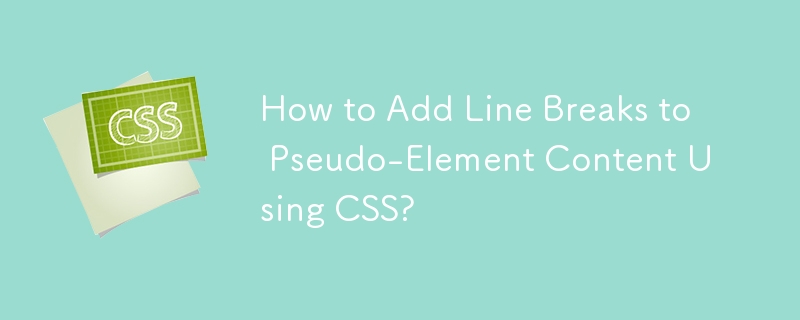
Adding Line Breaks to Pseudo-Element Content Using CSS
Introduction
When adding text via ::after or ::before pseudo-elements in CSS without access to HTML or PHP, the need arises to include line breaks for multi-line content. This article addresses how to achieve this using CSS.
Adding Line Breaks
To add line breaks in the content property, use the "\A" escape sequence. However, the inserted line break is subject to the "white-space" property.
Example
To illustrate, consider the following code:
#headerAgentInfoDetailsPhone:after {
content:"Office: XXXXX \A Mobile: YYYYY ";
white-space: pre; /* or pre-wrap */
}
This will add a line break after "XXXXX" and display the content as:
Office: XXXXX Mobile: YYYYY
Alternative Escape Sequence
If you encounter unpredictable results when using \A, it's advisable to use \00000a instead. This ensures that arbitrary strings are correctly escaped.
Example Escape Function
For convenience, you can use the following JavaScript function to escape arbitrary text and add it to a CSS style block:
function addTextToStyle(id, text) {
return `#${id}::after { content: "${text.replace(/"/g, '\\"').replace(/\n/g, '\\00000a')} }"`;
}以上是如何使用 CSS 為偽元素內容添加換行符?的詳細內容。更多資訊請關注PHP中文網其他相關文章!

