Transfer learning is one of the most powerful techniques in deep learning, especially when working with Large Language Models (LLMs). These models, such as Flan-T5, are pre-trained on vast amounts of data, allowing them to generalize across many language tasks. Instead of training a model from scratch, we can fine-tune these pre-trained models for specific tasks, like question-answering.
In this guide, we will walk you through how to perform transfer learning on Flan-T5-large using TensorFlow and Hugging Face. We’ll fine-tune this model on the SQuAD (Stanford Question Answering Dataset), a popular dataset used to train models for answering questions based on a given context.
Key points we’ll cover include:
- A detailed introduction to Hugging Face and how it helps in NLP.
- Step-by-step explanation of the code, including how to load and fine-tune the Flan-T5-large model.
- Freezing the large encoder and decoder layers, and unfreezing only the final layer for efficient fine-tuning.
- A brief introduction to the SQuAD dataset and how to process it for our task.
- An in-depth explanation of the T5 architecture and how Hugging Face’s AutoModel works.
- Ways to improve the fine-tuning process for better performance.
What is Hugging Face?
Hugging Face is a popular platform and library that simplifies working with powerful models in Natural Language Processing (NLP). The key components include:
- Model Hub: A repository of pre-trained models that are ready to be fine-tuned on specific tasks.
- Transformers Library: Provides tools to load and fine-tune models easily.
- Datasets Library: A quick and easy way to load datasets, such as SQuAD, for training.
With Hugging Face, you don't need to build models from scratch. It offers access to a wide variety of pre-trained models, including BERT, GPT-3, and T5, which significantly reduces the time and resources needed to develop NLP solutions. By leveraging these models, you can quickly fine-tune them for specific downstream tasks like question-answering, text classification, and summarization.
What is AutoModel?
Hugging Face provides various model classes, but AutoModel is one of the most flexible and widely used. The AutoModel API abstracts away the complexities of manually selecting and loading models. You don’t need to know the specific class of each model beforehand; AutoModel will load the correct architecture based on the model's name.
For instance, AutoModelForSeq2SeqLM is used for sequence-to-sequence models like T5 or BART, which are typically used for tasks such as translation, summarization, and question-answering. The beauty of AutoModel is that it is model-agnostic—meaning you can swap out models with ease and still use the same code.
Here’s how it works in practice:
from transformers import TFAutoModelForSeq2SeqLM, AutoTokenizer# Load the pre-trained Flan-T5-large model and tokenizermodel_name = "google/flan-t5-large"model = TFAutoModelForSeq2SeqLM.from_pretrained(model_name) # Load modeltokenizer = AutoTokenizer.from_pretrained(model_name) # Load tokenizer
The AutoModel dynamically loads the correct model architecture based on the model's name (in this case, flan-t5-large). This flexibility makes the development process much smoother and faster because you don’t need to worry about manually specifying each model's architecture.
Understanding the T5 Architecture
To understand how T5 works, let's first break down its architecture. T5 stands for Text-to-Text Transfer Transformer, and it was introduced by Google in 2019. The key idea behind T5 is that every NLP task can be cast as a text-to-text problem, whether it's translation, summarization, or even question-answering.
Key Components of T5:
- Encoder-Decoder Architecture: T5 is a sequence-to-sequence (Seq2Seq) model. The encoder processes the input text, while the decoder generates the output.
-
Task-Agnostic Design: T5 converts every task into a text-to-text problem. For example, for question-answering, the input would be structured as “question:
context: ,” and the model is tasked with predicting the answer as text. - Pre-training with Span Corruption: T5 was pre-trained using a method called "span corruption," where random spans of text are replaced with special tokens, and the model is tasked with predicting these spans.
Here’s an example of how T5 might be applied to a question-answering task:
Input: "question: What is T5? context: T5 is a text-to-text transfer transformer developed by Google."Output: "T5 is a text-to-text transfer transformer."
The beauty of T5’s text-to-text framework is its flexibility. You can use the same model architecture for various tasks simply by rephrasing the input. This makes T5 highly versatile and adaptable for a range of NLP tasks.
Why T5 is Perfect for Transfer Learning
T5 has been pre-trained on a massive dataset known as C4 (Colossal Clean Crawled Corpus), which gives it a solid understanding of the structure of language. Through transfer learning, we can fine-tune this pre-trained model to specialize in a specific task, such as question-answering with the SQuAD dataset. By leveraging T5’s pre-trained knowledge, we only need to tweak the final layer to make it perform well on our task, which reduces training time and computational resources.
Loading and Preprocessing the SQuAD Dataset
Now that we have the model, we need data to fine-tune it. We'll use the SQuAD dataset, a collection of question-answer pairs based on passages of text.
from datasets import load_dataset# Load the SQuAD datasetsquad = load_dataset("squad")
train_data = squad["train"]
valid_data = squad["validation"]
The SQuAD dataset is widely used for training models in question-answering tasks. Each data point in the dataset consists of a context (a passage of text), a question, and the corresponding answer, which is a span of text found within the context.
Preprocessing the Dataset
Before feeding the data into the model, we need to tokenize it. Tokenization converts raw text into numerical values (tokens) that the model can understand. For T5, we must format the input as a combination of the question and context.
# Preprocessing function to tokenize inputs and outputsdef preprocess_function(examples): # Combine the question and context into a single string inputs = ["question: " + q + " context: " + c for q, c in zip(examples["question"], examples["context"])] model_inputs = tokenizer(inputs, max_length=512, truncation=True, padding="max_length", return_tensors="tf") # Tokenize the answer (label) labels = tokenizer(examples["answers"]["text"][0], max_length=64, truncation=True, padding="max_length", return_tensors="tf") model_inputs["labels"] = labels["input_ids"] return model_inputs# Preprocess the datasettrain_data = train_data.map(preprocess_function, batched=True) valid_data = valid_data.map(preprocess_function, batched=True)
This function tokenizes both the question-context pairs (the input) and the answers (the output). Tokenization is necessary for transforming raw text into tokenized sequences that the model can process.
Fine-Tuning the Model (Transfer Learning)
Here’s where we perform transfer learning. To make fine-tuning efficient, we freeze the encoder and decoder layers, and unfreeze only the final layer. This strategy ensures that the computationally heavy layers are kept intact while allowing the final layer to specialize in the task of answering questions.
from tensorflow.keras.optimizers import Adam# Freeze all layers by default (encoder, decoder, embedding layers)for layer in model.layers: layer.trainable = False# Unfreeze only the final task-specific layermodel.layers[-1].trainable = True# Compile the model with the correct Hugging Face loss function for TensorFlow optimizer = Adam(learning_rate=3e-5) model.compile(optimizer=optimizer, loss=model.hf_compute_loss)# Fine-tune the model on the SQuAD datasetmodel.fit(train_data.shuffle(1000).batch(8), epochs=3, validation_data=valid_data.batch(8))
Explanation:
- Freezing the encoder and decoder layers: We freeze these layers because they are very large and already pre-trained on vast amounts of data. Fine-tuning them would require significant computational resources and time. By freezing them, we preserve their general language understanding and focus on fine-tuning the final layer.
- Unfreezing the final layer: This allows the model to learn task-specific information from the SQuAD dataset. The final layer will be responsible for generating the answer based on the question-context pair.
- Fine-tuning: We use a small learning rate and train the model for 3 epochs to adapt it to our dataset.
Evaluating the Model
Once the model is fine-tuned, it’s important to test how well it performs on the validation set.
# Select a sample from the validation setsample = valid_data[0]# Tokenize the input textinput_text = "question: " + sample["question"] + " context: " + sample["context"]
input_ids = tokenizer(input_text, return_tensors="tf").input_ids# Generate the output (the model's answer)output = model.generate(input_ids)
answer = tokenizer.decode(output[0], skip_special_tokens=True)print(f"Question: {sample['question']}")print(f"Answer: {answer}")
This code takes a sample question-context pair, tokenizes it, and uses the fine-tuned model to generate an answer. The tokenizer decodes the output back into human-readable text.
Ways to Improve Fine-Tuning
Although we’ve covered the basics of fine-tuning, there are several ways you can further improve the performance of your model:
- Data Augmentation: Use data augmentation techniques to increase the size of your training data. This could include paraphrasing questions or slightly modifying the context to create more training samples.
- Use of Transfer Learning Techniques: Explore other transfer learning techniques like Parameter Efficient Fine-Tuning (PEFT), which allows fine-tuning of smaller subsets of the model’s parameters.
- Optimization: Try using more advanced optimizers like AdamW or LAMB for better convergence. Additionally, consider experimenting with different learning rates, batch sizes, and warmup steps.
- Experiment with Hyperparameters: You can experiment with hyperparameters like learning rate, number of epochs, and dropout rates. Use a small validation set to tune these hyperparameters.
- Leverage TPUs or Multi-GPU Training: If you’re working with a large dataset or model, consider using TPUs (Tensor Processing Units) or multiple GPUs to speed up the training process.
Conclusion
In this guide, we walked through the entire process of fine-tuning a pre-trained LLM (Flan-T5-large) using TensorFlow and Hugging Face. By freezing the computationally expensive encoder and decoder layers and only fine-tuning the final layer, we optimized the training process while still adapting the model to our specific task of question-answering on the SQuAD dataset.
T5’s text-to-text framework makes it highly flexible and adaptable to various NLP tasks, and Hugging Face’s AutoModel abstraction simplifies the process of working with these models. By understanding the architecture and principles behind models like T5, you can apply these techniques to a variety of other NLP tasks, making transfer learning a powerful tool in your machine learning toolkit.
以上是法學碩士:使用 TensorFlow、Keras、Hugging Face 進行遷移學習的詳細內容。更多資訊請關注PHP中文網其他相關文章!
 如何使用Huggingface Smollm建立個人AI助手Apr 18, 2025 am 11:52 AM
如何使用Huggingface Smollm建立個人AI助手Apr 18, 2025 am 11:52 AM利用“設備” AI的力量:建立個人聊天機器人CLI 在最近的過去,個人AI助手的概念似乎是科幻小說。 想像一下科技愛好者亞歷克斯(Alex)夢見一個聰明的本地AI同伴 - 不依賴
 通過斯坦福大學激動人心的新計劃,精神健康的AI專心分析Apr 18, 2025 am 11:49 AM
通過斯坦福大學激動人心的新計劃,精神健康的AI專心分析Apr 18, 2025 am 11:49 AM他們的首屆AI4MH發射於2025年4月15日舉行,著名的精神科醫生兼神經科學家湯姆·因斯爾(Tom Insel)博士曾擔任開幕式演講者。 Insel博士因其在心理健康研究和技術方面的傑出工作而聞名
 2025年WNBA選秀課程進入聯盟成長並與在線騷擾作鬥爭Apr 18, 2025 am 11:44 AM
2025年WNBA選秀課程進入聯盟成長並與在線騷擾作鬥爭Apr 18, 2025 am 11:44 AM恩格伯特說:“我們要確保WNBA仍然是每個人,球員,粉絲和公司合作夥伴,感到安全,重視和授權的空間。” anno
 Python內置數據結構的綜合指南 - 分析VidhyaApr 18, 2025 am 11:43 AM
Python內置數據結構的綜合指南 - 分析VidhyaApr 18, 2025 am 11:43 AM介紹 Python擅長使用編程語言,尤其是在數據科學和生成AI中。 在處理大型數據集時,有效的數據操作(存儲,管理和訪問)至關重要。 我們以前涵蓋了數字和ST
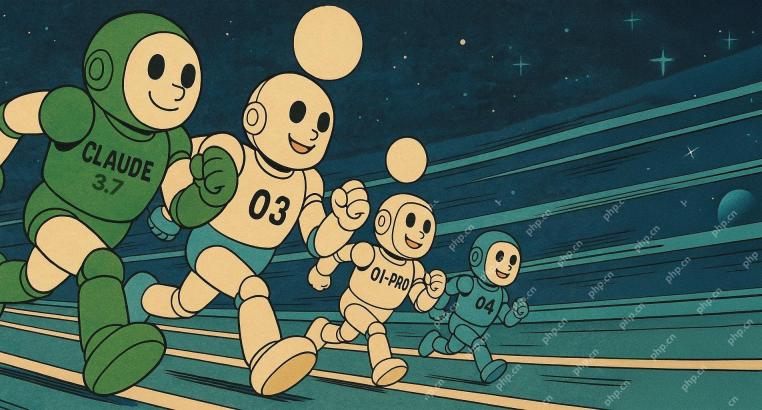 與替代方案相比,Openai新型號的第一印象Apr 18, 2025 am 11:41 AM
與替代方案相比,Openai新型號的第一印象Apr 18, 2025 am 11:41 AM潛水之前,一個重要的警告:AI性能是非確定性的,並且特定於高度用法。簡而言之,您的里程可能會有所不同。不要將此文章(或任何其他)文章作為最後一句話 - 目的是在您自己的情況下測試這些模型
 AI投資組合|如何為AI職業建立投資組合?Apr 18, 2025 am 11:40 AM
AI投資組合|如何為AI職業建立投資組合?Apr 18, 2025 am 11:40 AM建立杰出的AI/ML投資組合:初學者和專業人士指南 創建引人注目的投資組合對於確保在人工智能(AI)和機器學習(ML)中的角色至關重要。 本指南為建立投資組合提供了建議
 代理AI對安全操作可能意味著什麼Apr 18, 2025 am 11:36 AM
代理AI對安全操作可能意味著什麼Apr 18, 2025 am 11:36 AM結果?倦怠,效率低下以及檢測和作用之間的差距擴大。這一切都不應該令任何從事網絡安全工作的人感到震驚。 不過,代理AI的承諾已成為一個潛在的轉折點。這個新課
 Google與Openai:AI為學生打架Apr 18, 2025 am 11:31 AM
Google與Openai:AI為學生打架Apr 18, 2025 am 11:31 AM直接影響與長期夥伴關係? 兩週前,Openai提出了強大的短期優惠,在2025年5月底之前授予美國和加拿大大學生免費訪問Chatgpt Plus。此工具包括GPT-4O,A A A A A


熱AI工具

Undresser.AI Undress
人工智慧驅動的應用程序,用於創建逼真的裸體照片

AI Clothes Remover
用於從照片中去除衣服的線上人工智慧工具。

Undress AI Tool
免費脫衣圖片

Clothoff.io
AI脫衣器

AI Hentai Generator
免費產生 AI 無盡。

熱門文章

熱工具

DVWA
Damn Vulnerable Web App (DVWA) 是一個PHP/MySQL的Web應用程序,非常容易受到攻擊。它的主要目標是成為安全專業人員在合法環境中測試自己的技能和工具的輔助工具,幫助Web開發人員更好地理解保護網路應用程式的過程,並幫助教師/學生在課堂環境中教授/學習Web應用程式安全性。 DVWA的目標是透過簡單直接的介面練習一些最常見的Web漏洞,難度各不相同。請注意,該軟體中

PhpStorm Mac 版本
最新(2018.2.1 )專業的PHP整合開發工具

SublimeText3 英文版
推薦:為Win版本,支援程式碼提示!

SecLists
SecLists是最終安全測試人員的伙伴。它是一個包含各種類型清單的集合,這些清單在安全評估過程中經常使用,而且都在一個地方。 SecLists透過方便地提供安全測試人員可能需要的所有列表,幫助提高安全測試的效率和生產力。清單類型包括使用者名稱、密碼、URL、模糊測試有效載荷、敏感資料模式、Web shell等等。測試人員只需將此儲存庫拉到新的測試機上,他就可以存取所需的每種類型的清單。

ZendStudio 13.5.1 Mac
強大的PHP整合開發環境






