CSS3 漸層(Gradients)
CSS3 漸層(gradients)可以讓你在兩個或多個指定的顏色之間顯示平穩的過渡。以前,你必須使用圖像來實現這些效果。但是,透過使用 CSS3 漸層(gradients),你可以減少下載的事件和寬頻的使用。此外,漸層效果的元素在放大時看起來效果更好,因為漸層(gradient)是由瀏覽器產生的。
CSS3 定義了兩種類型的漸變(gradients):
-----線性漸層(Linear Gradients)- 向下/向上/向左/向右/對角線方向
-----徑向漸層(Radial Gradients)- 由它們的中心定義
CSS3 線性漸層
#
為了創造一個線性漸變,你必須至少定義兩個顏色結點。顏色結點即你想要呈現平穩過渡的顏色。同時,你也可以設定一個起點和一個方向(或一個角度)。
語法:background: linear-gradient(direction, color-stop1, color-stop2, ...);
## 線性漸變- 從左到右右
<!DOCTYPE html>
<html>
<head>
<meta charset="utf-8">
<title>php中文网(php.cn)</title>
<style type="text/css">
div{
width: 300px;
height: 300px;
margin: 0 auto;
border: 1px solid;
background: -webkit-linear-gradient(left,red,green,white,orange, blue);
}
</style>
</head>
<body>
<div></div>
</body>
</html>線性漸變- 由上往下
<!DOCTYPE html>
<html>
<head>
<meta charset="utf-8">
<title>php中文网(php.cn)</title>
<style type="text/css">
div{
width: 300px;
height: 300px;
margin: 0 auto;
border: 1px solid;
background: -webkit-linear-gradient(red,green,white,orange, blue);
}
</style>
</head>
<body>
<div></div>
</body>
</html>線性漸變- 對角線
#
<!DOCTYPE html>
<html>
<head>
<meta charset="utf-8">
<title>php中文网(php.cn)</title>
<style type="text/css">
div{
width: 300px;
height: 300px;
margin: 0 auto;
border: 1px solid;
background: -webkit-linear-gradient(45deg, red, white, blue);
}
</style>
</head>
<body>
<div></div>
</body>
</html>
使用角度漸層
如果你想要在漸層的方向上做更多的控制,你可以定義一個角度,而不用預定義方向(to bottom、to top、to right、to left、to bottom right,等等)。
語法background: linear-gradient(angle, color-stop1, color-stop2);
角度是指水平線和漸層線之間的角度,逆時針方向計算。換句話說,0deg 將創建一個從下到上的漸變,90deg 將創建一個從左到右的漸變。
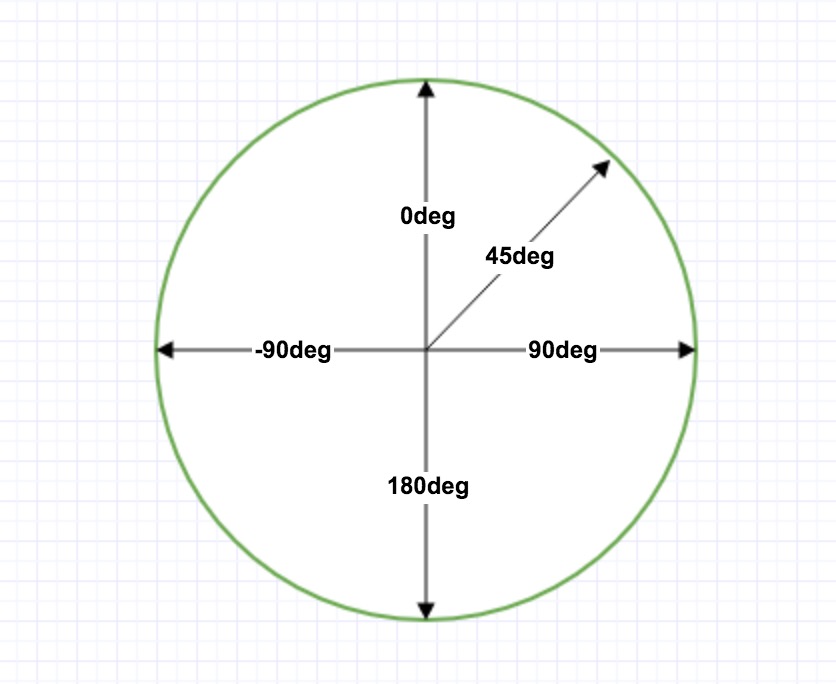
<!DOCTYPE html>
<html>
<head>
<meta charset="utf-8">
<title>php中文网(php.cn)</title>
<style type="text/css">
#grad1 {
height: 100px;
background: -webkit-linear-gradient(0deg, green, blue); /* Safari 5.1 - 6.0 */
background: -o-linear-gradient(0deg, green, blue); /* Opera 11.1 - 12.0 */
background: -moz-linear-gradient(0deg, green, blue); /* Firefox 3.6 - 15 */
background: linear-gradient(0deg, green, blue); /* 标准的语法(必须放在最后) */
}
#grad2 {
height: 100px;
background: -webkit-linear-gradient(45deg, green, blue); /* Safari 5.1 - 6.0 */
background: -o-linear-gradient(45deg, green, blue); /* Opera 11.1 - 12.0 */
background: -moz-linear-gradient(45deg, green, blue); /* Firefox 3.6 - 15 */
background: linear-gradient(45deg, green, blue); /* 标准的语法(必须放在最后) */
}
#grad3 {
height: 100px;
background: -webkit-linear-gradient(90deg, green, blue); /* Safari 5.1 - 6.0 */
background: -o-linear-gradient(90deg, green, blue); /* Opera 11.1 - 12.0 */
background: -moz-linear-gradient(90deg, green, blue); /* Firefox 3.6 - 15 */
background: linear-gradient(90deg, green, blue); /* 标准的语法(必须放在最后) */
}
#grad4 {
height: 100px;
background: -webkit-linear-gradient(-90deg, green, blue); /* Safari 5.1 - 6.0 */
background: -o-linear-gradient(-90deg, green, blue); /* Opera 11.1 - 12.0 */
background: -moz-linear-gradient(-90deg, green, blue); /* Firefox 3.6 - 15 */
background: linear-gradient(-90deg, green, blue); /* 标准的语法(必须放在最后) */
}
</style>
</head>
<body>
<h3>线性渐变 - 使用不同的角度</h3>
<div id="grad1" style="color:white;text-align:center;">0deg</div><br>
<div id="grad2" style="color:white;text-align:center;">45deg</div><br>
<div id="grad3" style="color:white;text-align:center;">90deg</div><br>
<div id="grad4" style="color:white;text-align:center;">-90deg</div>
<p><strong>注意:</strong> Internet Explorer 9 及之前的版本不支持渐变。</p>
</body>
</html>使用多個顏色結點
<!DOCTYPE html>
<html>
<head>
<meta charset="utf-8">
<title>php中文网(php.cn)</title>
<style type="text/css">
#grad1 {
height: 200px;
width: 300px;
background: -webkit-linear-gradient(red, green, blue); /* Safari 5.1 - 6.0 */
background: -o-linear-gradient(red, green, blue); /* Opera 11.1 - 12.0 */
background: -moz-linear-gradient(red, green, blue); /* Firefox 3.6 - 15 */
background: linear-gradient(red, green, blue); /* 标准的语法(必须放在最后) */
}
#grad2 {
height: 200px;
width: 300px;
background: -webkit-linear-gradient(red, orange, yellow, green, blue, indigo, violet); /* Safari 5.1 - 6.0 */
background: -o-linear-gradient(red, orange, yellow, green, blue, indigo, violet); /* Opera 11.1 - 12.0 */
background: -moz-linear-gradient(red, orange, yellow, green, blue, indigo, violet); /* Firefox 3.6 - 15 */
background: linear-gradient(red, orange, yellow, green, blue, indigo, violet); /* 标准的语法(必须放在最后) */
}
#grad3 {
height: 200px;
width: 300px;
background: -webkit-linear-gradient(red 10%, green 85%, blue 90%); /* Safari 5.1 - 6.0 */
background: -o-linear-gradient(red 10%, green 85%, blue 90%); /* Opera 11.1 - 12.0 */
background: -moz-linear-gradient(red 10%, green 85%, blue 90%); /* Firefox 3.6 - 15 */
background: linear-gradient(red 10%, green 85%, blue 90%); /* 标准的语法(必须放在最后) */
}
</style>
</head>
<body>
<h3>颜色结点(均匀分布)</h3>
<div id="grad1"></div>
<h3>颜色结点(均匀分布)</h3>
<div id="grad2"></div>
<h3>颜色结点(不均匀分布)</h3>
<div id="grad3"></div>
</body>
</html>#注意: 當未指定百分比時,顏色結點不會自動均勻分佈。
使用透明度(Transparency)
CSS3 漸層也支援透明度(transparency),可用於創造減弱變淡的效果。
為了增加透明度,我們使用 rgba() 函數來定義顏色結點。 rgba() 函數中的最後一個參數可以是從 0 到 1 的值,它定義了顏色的透明度:0 表示完全透明,1 表示完全不透明。
<!DOCTYPE html>
<html>
<head>
<meta charset="utf-8">
<title>php中文网(php.cn)</title>
<style type="text/css">
#grad1 {
height: 200px;
width: 300px;
background: -webkit-linear-gradient(left, rgba(255,0,0,0), rgba(255,0,0,1)); /* Safari 5.1 - 6.0 */
background: -o-linear-gradient(right, rgba(255,0,0,0), rgba(255,0,0,1)); /* Opera 11.1 - 12.0 */
background: -moz-linear-gradient(right, rgba(255,0,0,0), rgba(255,0,0,1)); /* Firefox 3.6 - 15 */
background: linear-gradient(to right, rgba(255,0,0,0), rgba(255,0,0,1)); /* 标准的语法(必须放在最后) */
}
</style>
</head>
<body>
<div id="grad1"></div>
</body>
</html>為了加入透明度,我們使用 rgba() 函數來定義顏色結點。 rgba() 函數中的最後一個參數可以是從 0 到 1 的值,它定義了顏色的透明度:0 表示完全透明,1 表示完全不透明。
重複的線性漸變
repeating-linear-gradient() 函數用於重複線性漸變
<!DOCTYPE html>
<html>
<head>
<meta charset="utf-8">
<title>php中文网(php.cn)</title>
<style type="text/css">
#grad1 {
height: 200px;
width: 400px;
background: -webkit-repeating-linear-gradient(red, yellow 10%, green 20%); /* Safari 5.1 - 6.0 */
background: -o-repeating-linear-gradient(red, yellow 10%, green 20%); /* Opera 11.1 - 12.0 */
background: -moz-repeating-linear-gradient(red, yellow 10%, green 20%); /* Firefox 3.6 - 15 */
background: repeating-linear-gradient(red, yellow 10%, green 20%); /* 标准的语法(必须放在最后) */
}
</style>
</head>
<body>
<div id="grad1"></div>
</body>
</html>CSS3 徑向漸層
徑向漸層由它的中心定義。
為了創造一個徑向漸變,你也必須至少定義兩種顏色結點。顏色結點即你想要呈現平穩過渡的顏色。同時,你也可以指定漸層的中心、形狀(原型或橢圓形)、大小。預設情況下,漸變的中心是 center(表示在中心點),漸變的形狀是 ellipse(表示橢圓形),漸變的大小是 farthest-corner(表示到最遠的角落)。
徑向漸層 - 色彩結點均勻分佈(預設)
<!DOCTYPE html>
<html>
<head>
<meta charset="utf-8">
<title>php中文网(php.cn)</title>
<style type="text/css">
#grad1 {
height: 200px;
width: 200px;
background: -webkit-radial-gradient(red, yellow, blue); /* Safari 5.1 - 6.0 */
background: -o-radial-gradient(red, yellow, blue); /* Opera 11.6 - 12.0 */
background: -moz-radial-gradient(red, yellow, blue); /* Firefox 3.6 - 15 */
background: radial-gradient(red, yellow, blue); /* 标准的语法(必须放在最后) */
}
</style>
</head>
<body>
<div id="grad1"></div>
</body>
</html>徑向漸層 - 色彩結點不均勻分佈
<!DOCTYPE html>
<html>
<head>
<meta charset="utf-8">
<title>php中文网(php.cn)</title>
<style type="text/css">
#grad1 {
height: 200px;
width: 200px;
background: -webkit-radial-gradient(red 9%, yellow 19%, blue 60%); /* Safari 9.1 - 6.0 */
background: -o-radial-gradient(red 9%, yellow 19%, blue 60%); /* Opera 11.6 - 12.0 */
background: -moz-radial-gradient(red 9%, yellow 19%, blue 60%); /* Firefox 3.6 - 19 */
background: radial-gradient(red 9%, yellow 19%, blue 60%); /* 标准的语法(必须放在最后) */
}
</style>
</head>
<body>
<div id="grad1"></div>
</body>
</html>不同尺寸大小關鍵字的使用
size 參數定義了漸層的大小。它可以是以下四個值:
closest-side
farthest-side
closest-corner
farthest-corner
#<!DOCTYPE html>
<html>
<head>
<meta charset="utf-8">
<title>php中文网(php.cn)</title>
<style>
#grad1 {
height: 200px;
width: 200px;
background: -webkit-radial-gradient(60% 55%, closest-side,pink,green,yellow,#0ff); /* Safari 5.1 - 6.0 */
background: -o-radial-gradient(60% 55%, closest-side,pink,green,yellow,#0ff); /* Opera 11.6 - 12.0 */
background: -moz-radial-gradient(60% 55%, closest-side,pink,green,yellow,#0ff); /* Firefox 3.6 - 15 */
background: radial-gradient(60% 55%, closest-side,pink,green,yellow,#0ff); /* 标准的语法(必须放在最后) */
}
#grad2 {
height: 200px;
width: 200px;
background: -webkit-radial-gradient(60% 55%, farthest-side,pink,green,yellow,#0ff); /* Safari 5.1 - 6.0 */
background: -o-radial-gradient(60% 55%, farthest-side,pink,green,yellow,#0ff); /* Opera 11.6 - 12.0 */
background: -moz-radial-gradient(60% 55%, farthest-side,pink,green,yellow,#0ff); /* Firefox 3.6 - 15 */
background: radial-gradient(60% 55%, farthest-side,pink,green,yellow,#0ff); /* 标准的语法(必须放在最后) */
}
#grad3 {
height: 200px;
width: 200px;
background: -webkit-radial-gradient(60% 55%, closest-corner,pink,green,yellow,#0ff); /* Safari 5.1 - 6.0 */
background: -o-radial-gradient(60% 55%, closest-corner,pink,green,yellow,#0ff); /* Opera 11.6 - 12.0 */
background: -moz-radial-gradient(60% 55%, closest-corner,pink,green,yellow,#0ff); /* Firefox 3.6 - 15 */
background: radial-gradient(60% 55%, closest-corner,pink,green,yellow,#0ff); /* 标准的语法(必须放在最后) */
}
#grad4 {
height: 200px;
width: 200px;
background: -webkit-radial-gradient(60% 55%, farthest-corner,pink,green,yellow,#0ff); /* Safari 5.1 - 6.0 */
background: -o-radial-gradient(60% 55%, farthest-corner,pink,green,yellow,#0ff); /* Opera 11.6 - 12.0 */
background: -moz-radial-gradient(60% 55%, farthest-corner,pink,green,yellow,#0ff); /* Firefox 3.6 - 15 */
background: radial-gradient(60% 55%, farthest-corner,pink,green,yellow,#0ff); /* 标准的语法(必须放在最后) */
}
</style>
</head>
<body>
<p><strong>closest-side:</strong></p>
<div id="grad1"></div>
<p><strong>farthest-side:</strong></p>
<div id="grad2"></div>
<p><strong>closest-corner:</strong></p>
<div id="grad3"></div>
<p><strong>farthest-corner(默认):</strong></p>
<div id="grad4"></div>
</body>
</html>重複的徑向漸層
repeating-radial-gradient() 函數用於重複徑向漸層
<!DOCTYPE html>
<html>
<head>
<meta charset="utf-8">
<title>php中文网(php.cn)</title>
<style>
#grad1 {
height: 300px;
width: 280px;
background: -webkit-repeating-radial-gradient(red, yellow 10%, blue 15%); /* Safari 5.1 - 6.0 */
background: -o-repeating-radial-gradient(red, yellow 10%, blue 15%); /* Opera 11.6 - 12.0 */
background: -moz-repeating-radial-gradient(red, yellow 10%, blue 15%); /* Firefox 3.6 - 15 */
background: repeating-radial-gradient(red, yellow 10%, blue 15%); /* 标准的语法(必须放在最后) */
}
</style>
</head>
<body>
<div id="grad1"></div>
</body>
</html>