下面我們打開mysql的命令列
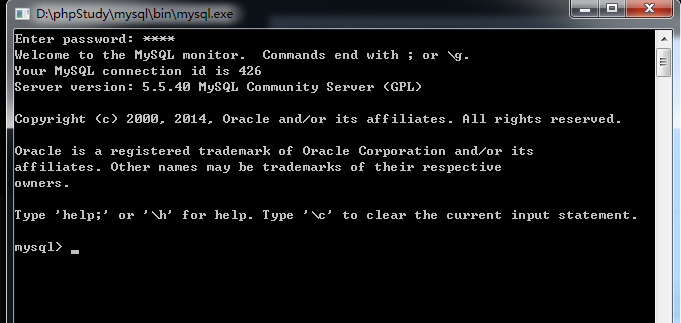
輸入密碼,按回車,
下面我們就可以來建立資料庫
資料庫名稱為news
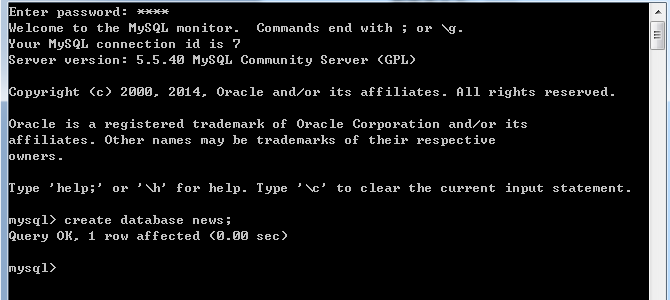
接下來我們要去看看news 資料庫是否已完成建立
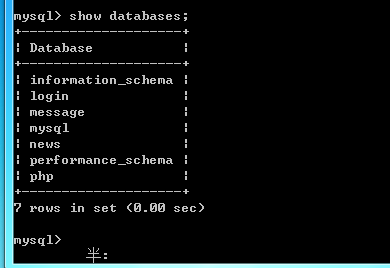
如上圖,我們已經清晰的看見了,上面存在news 那麼我們資料庫就已經完成創建
#下面我們要對news 資料庫進行操作
我們來建立一個簡單的資料表
表名 new
id title(標題) content(內容) messtime
下面我們來建立資料表,先選擇資料庫
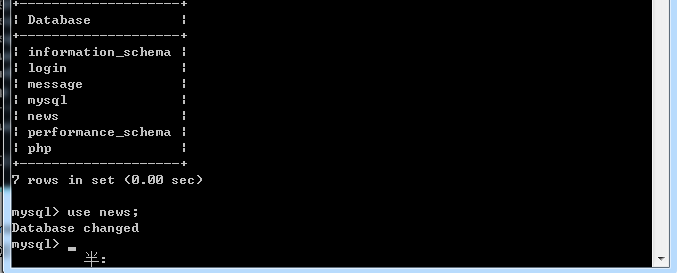
這樣我們就選擇了news 這個資料庫,下面我們來建立資料表
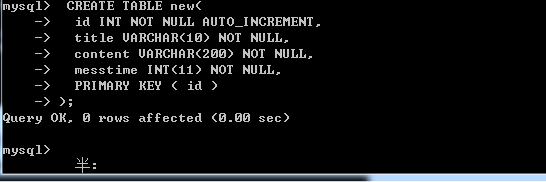
這樣我們的表格就會建立完成
下一節