
<p> This file controls many aspects of PHP. In order for PHP to read this file, it must be named <br /> ; ´php.ini´. PHP will search for the file in these places: the current working directory; the environment variable PHPRC <br /> ; The path specified; the path specified during compilation. <br /> ; Under Windows, the path when compiling is the Windows installation directory. <br /> ; In command line mode, the search path of php.ini can be replaced with the -c parameter. </p> <p> ; The syntax of this file is very simple. Whitespace characters and lines starting with a semicolon ´;´ are simply ignored (as you might <br /> ; Same as you guessed). Chapter titles (eg: [Foo]) are also simply ignored, even though they may be <br /> ; has some meaning. </p>
php e-book28165512018-02-27
<p> 1. In order to enable PHP to connect to Mysql and Apache to parse PHP, we need to make some changes to PHP and Apache. </p> <p> (1) Copy the php.ini-development file and change it to php.ini and put it in the original folder </p> <p> (2) Open the php.ini file and find;extension=php_mysql.dll ;extension=php_mysqli.dll and remove the ";" in front </p>
php e-book28178972018-02-27
<p> Develop WeChat applet source code </p> <p> Video tutorial address: <a href="http://www.php.cn/course/857.html" target="_blank">http://www.php.cn/course/857.html</a> </p>
Courseware source code28266932018-02-27
Typographic Scaling and Basic Styles: Using too many font sizes and styles at the same time can easily ruin a layout. Typographic scaling consists of a limited set of font sizes that fit well within the layout structure. The most basic set of styles is based on typographic scaling of 12, 14, 16, 20 and 34 point fonts. <br /> These sizes and styles balance content density and reading comfort in classic applications. Font size is specified through SP (scaleable pixels), allowing larger font sizes to be better accepted. Interested friends can come and take a look
php e-book28205002018-02-26- php e-book28210402018-02-26

<p> Part of this article is quoted from the famous domestic front-end development siege master----Cao Liuyang (Adang). He once published the book "Writing High-Quality Code--The Way of Cultivation of WEB Front-end Development" and became very popular. He now works for Shanda Innovation hospital. According to the evaluation of a domestic survey agency, the content involved in this article is worth over RMB 10,000 in the IT training industry. Adhering to the great spirit of teacher A Dang's knowledge sharing, part of the content is now published to share learning with all children. </p> <p> With the development of technology, front-end requirements are becoming more and more complex. The functions and products that can be implemented on the front end are becoming more and more powerful and abundant. For example: Sina Weibo's in-webpage chat tool, Google Maps, page music player and the more powerful WEB-QQ, etc. The arrival of HTML5 and CSS3 at lightning speed is more like a heavy bomb, which has had an immeasurable impact and expectation on website development and design. Friends in need can download and take a look </p>
php e-book28208362018-02-26
<p> By studying this book, readers will quickly understand why PHP, Apache, and MySQL will quickly become the most popular ways to develop dynamic websites. This book will lay a good foundation for readers to understand how these three core components work independently and together. Guide readers to take full advantage of the various features they offer. </p> <p> <strong>Introduction to Web Development Classic: Using PHP6, Apache and MySQL</strong> First, it introduces how to use the important functions of these technologies to create a complete website through two projects. These two projects guide readers through the basics, such as writing PHP code, setting up a MySQL database, populating the database with data, and displaying specific information to visitors. Next, some complex topics using PHP, Apache, and MySQL are discussed while completing the development of each website. </p> <p> After carefully reading this book, readers will fully understand the core concepts needed to become an effective developer and be able to use free tools to create well-designed dynamic websites. </p> <p> <strong><span>The main contents of this book</span></strong> <br /> ◆ Installation and configuration of PHP, Apache and MySQL <br /> ◆ Avoiding errors and how to handle them when they occur <br /> ◆ Tips for creating, modifying and processing image files <br /> ◆ Steps to establish a content management system <br /> ◆ Monitor the website with activity logs and error logs <br /> ◆ Create an email list and process user registration <br /> ◆ Tips for adding e-commerce functionality <br /> ◆ How to connect to MySQL from PHP <br /> Target readers of this book: This book is suitable for PHP beginners who have some website development experience and a basic understanding of HTML and CSS. </p> <p> <strong><span>Introduction to Web Development Classic: Using PHP6, Apache and MySQL Directory</span></strong> </p> <p> Chapter 1 Configuration and Installation 1 <br /> Chapter 2 Creating PHP Pages with PHP6 15 <br /> Chapter 3 Using PHP and MySQL69 <br /> Chapter 4 Displaying Data in Tables 93 <br /> Chapter 5 Form Elements: Letting Users Manipulate Data 117 <br /> Chapter 6 Let users edit the database 137 <br /> Chapter 7 Processing and Creating Images with PHP 157 <br /> Chapter 8 Validating User Input 197 <br /> Chapter 9 Handling and Avoiding Errors 219 <br /> Chapter 10 Building a Database 237 <br /> Chapter 11 Sending Email 285 <br /> Chapter 12 User login. Configuration and Personalization319 <br /> Chapter 13 Building a Content Management System 363 <br /> Chapter 14 Mailing List 421 <br /> Chapter 15 Online Store 455 <br /> Chapter 16 Creating a Bulletin Board System 503 <br /> Chapter 17 Using Log Files to Improve Your Website 569 <br /> Chapter 18 Troubleshooting 579 </p>
php e-book28209282018-02-26
<span style="font-size:13.3333px;"></span><span style="background-color:;"><span style="color:;"></span><span style="font -size:13.3333px;">PHP team coding standards & code style standards</span><br /> <br /> <span style="font-size:13.3333px;">1. Basic Agreement</span><br /> <span style="font-size:13.3333px;">1. Source file</span><br /> <br /> <span style="font-size:13.3333px;">(1). Pure PHP code source files only use the <?php tag, omitting the closing tag ?> ;</span><br /> <span style="font-size:13.3333px;">(2). The encoding format of the PHP code in the source file must be UTF-8 format without BOM;</span><br /> <span style="font-size:13.3333px;">(3), use Unix LF (line feed) as the line terminator;</span><br /> <span style="font-size:13.3333px;">(4). A source file only makes one type of declaration, that is, this file is specially used to declare Class, and that file is specially used to set configuration information. Don’t mix them together. Write together;</span><br /> <span style="font-size:13.3333px;">2. Indentation</span><br /> <br /> <span style="font-size:13.3333px;">Use the Tab key to indent, and set the length of each Tab key to 4 spaces;</span><br /> <span style="font-size:13.3333px;">3. OK</span><br /> <br /> <span style="font-size:13.3333px;">It is recommended to write a maximum of 120 characters in one line. If it exceeds this number, it should be broken. This can be set by a general editor. </span><br /> <span style="font-size:13.3333px;">4. Keywords and True/False/Null</span><br /> <span style="color:;"></span><br /> <span style="font-size:13.3333px;">PHP keywords must be lowercase, and boolean values: true, false, and null must also be lowercase. </span><br /> <span style="font-size:13.3333px;">The following are the "keywords" of PHP, which must be lowercase:</span><br /> <span style="font-size:13.3333px;color:#009900;"></span><span style="font-size:13.3333px;color:#009900;"></span><span style= "font-size:13.3333px;"></span><span style="font-size:13.3333px;"></span><span style="color:;"></span><span style= "color:;"></span></span><br />
php e-book28207992018-02-26
<span style="color:#111111;font-family:Helvetica, Arial, sans-serif;font-size:13px;background-color:#FFFFFF;">This book comprehensively and in-depth details of HTML5-related technologies Introduction and analysis. "From the Beginning to Now" tells the bumpy development history of HTML5; "HTML5 Feature Detection" introduces a variety of detection methods for different features; "Local Storage" reveals the mystery of how to move the "database" to the client; " "Offline Application" shows the magical skills of keeping Web applications intact even when offline; "Crazy Form" shows off a very cool next-generation Web form...it covers almost everything described in the HTML5 standard New features. This book not only introduces the features of HTML5 with humorous words and vivid examples, but also provides an in-depth analysis of its internal principles. Let readers not only know what is happening, but also why it is happening. Whether you are a newcomer to Web front-end technology or an experienced veteran, anyone who is an HTML5 technology enthusiast will benefit from this book</span>
php e-book28207652018-02-26
"<strong>HTML5 Canvas Basics Tutorial</strong>" starts with the basic knowledge of HTML5 and JavaScript (and jQuery), and comprehensively introduces the various features of HTML5 Canvas, including rendering context, coordinate system, drawing graphics, saving and restoring Canvas status, as well as deformation, synthesis, processing of images and videos, etc., allow readers to establish a complete understanding of Canvas. Then it discusses basic and important concepts such as animation loops, memorizing shapes, simulated motion, and collision detection, leading readers to review necessary mathematics and physics knowledge. By leading readers to develop two small games, "Space Bowling" and "Asteroid Avoidance", readers can master the basic process of game development and learn to respond to user operations, create virtual environments, recycle objects, design scoring systems and other game development Essential knowledge. <br /> "HTML5 Canvas Basics Tutorial" is suitable for web designers and developers of all levels to read. <br /> Table of Contents <br /> Chapter 1 Introduction to HTML5 <br /> Chapter 2 JavaScript Basics <br /> Chapter 3 Canvas Basics <br /> Chapter 4 Advanced Canvas Functions <br /> Chapter 5 Processing Images and Videos <br /> Chapter 6 Animation <br /> Chapter 7 Implementing Advanced Animation <br /> Chapter 8 Space Bowling Game <br /> Chapter 9 Asteroid Avoidance Game <br /> Chapter 10 Future Canvas
php e-book28206432018-02-26
The canvas element is used to draw graphics on web pages. <br /> What is Canvas? <br /> HTML5's canvas element uses JavaScript to draw images on a web page. <br /> The canvas is a rectangular area that you can control every pixel of. <br /> canvas has many ways to draw paths, rectangles, circles, characters, and add images. <br />
php e-book28204342018-02-26
1. Use rem as unit<br /> <br /> html { font-size: 100px; }<br /> @media(min-width: 320px) { html { font-size: 100px; } }<br /> @media(min-width: 360px) { html { font-size: 112.5px; } }<br /> @media(min-width: 400px) { html { font-size: 125px; } }<br /> @media(min-width: 640px) { html { font-size: 200px; } }<br /> Set a font size of 100px for mobile phones; for 320px mobile phones, the matching is 100px,<br /> Other mobile phones are matched in equal proportions; therefore, if there are many pixels in the design draft, then when converting to rem, rem = pixels in the design draft/100;<br /> <br /> 2. Disable the darkening of the background of labels such as a, button, input, optgroup, select, textarea<br /> <br /> When using the a tag as a button or text link on the mobile terminal, a "dark" background will appear when clicking the button, such as the following code:<br /> <a href="">button1</a><br /> <input type="button" value="Submit"/><br />
php e-book28209612018-02-26
Ajax stands for "Asynchronous Javascript And XML" and refers to a web development technology for creating interactive web applications. <br /> Ajax = Asynchronous JavaScript and XML (a subset of Standard Universal Markup Language). <br /> Ajax is a technology for creating fast, dynamic web pages. <br /> Ajax is a technology that allows you to update parts of a web page without reloading the entire page. <br /> Ajax allows web pages to update asynchronously by exchanging a small amount of data with the server in the background. This means that parts of a web page can be updated without reloading the entire page. <br /> Traditional web pages (without Ajax) must reload the entire web page if content needs to be updated. <br />
Web page production28327882018-02-24
<p style="color:#333333;font-family:"font-size:16px;background-color:#FFFFFF;"> Some public methods and operations often used in the web development process </p> <p style="color:#333333;font-family:"font-size:16px;background-color:#FFFFFF;"> It has been some time since I became a programmer. The so-called breadth of experience is still the same. It is just the idea of multiple ways to implement a certain function. I still tirelessly type the code every day, and the carriage return on every line of code seems to have a familiar feeling. Ever since: paste and copy, paste and copy again, a website is formed, and a system is online. </p> <p style="color:#333333;font-family:"font-size:16px;background-color:#FFFFFF;"> The Internet provides apes with a large amount of resources and reproducible codes. Is experience accumulated by wasting time searching for the same problem every time? Of course not. In order to quickly and easily find some frequently used methods and use the remaining time to study some new technologies to improve the value of my own development experience, I summarized some things I usually summarized and some methods I learned online. Post it and share it with everyone </p>
Web page production28332802018-02-24
This book is based on Laravel 5.1 version, introduces the principles of Laravel construction from the perspective of framework technology, and introduces the application of Laravel functions from the source code level. By studying this book, readers can understand all aspects of the implementation of the Laravel framework and complete the development of customized applications based on the framework. Chapters 1 to 4 of this book mainly introduce the basic parts related to learning the Laravel framework. Readers can have an in-depth understanding of the design ideas of the framework, build a learning environment, and understand PHP syntax knowledge and HTTP protocol; Chapter 5 to Chapter 14 It introduces how the Laravel framework is built and used from a certain aspect, including the program life cycle, service containers and databases, etc., and also separates some of the construction technologies so that readers can learn the construction technologies and ideas of the framework. Such as the content of design patterns; Chapter 15 is a simple example that connects the previous learning content and applies it in practice, so that readers can learn to use this framework to customize applications. This book is suitable for readers who want to understand the Laravel framework construction technology, as well as readers who want to understand the Laravel framework in depth.
Web page production28331442018-02-24
"The Definitive Guide to HTML 5 and CSS 3" is divided into three parts. The first part explains the relevant knowledge of HTML 5 in detail, including the support of HTML5 by major browsers, the grammatical differences between HTML 5 and HTML 4, HTML5 structural elements, forms and files, graphics drawing, multimedia playback, local storage, offline applications, communication APIs, webworkers, geographical location information acquisition, etc.; the second part elaborates on the relevant knowledge of CSS3, covering selectors, text Styles related to fonts, colors, boxes, backgrounds and borders, layouts, ui, mediaqueries, deformation processing, multimedia and animation, etc. The third part gradually presents two complete cases in an iterative manner, aiming to help readers integrate theoretical knowledge into practice and quickly become a trendsetter in the new generation of web development technology.
Web page production28332602018-02-24
<p style="font-size:16px;color:#333333;text-align:justify;background-color:#FFFFFF;font-family:""> 1. Edit AndroidManifest.xml:<br /> The main thing is to add a second <intent-filter>, myapp is used to identify the schema. It is best to ensure that the mobile phone system is unique, so that the application can be opened instead of popping up a selection box. <br /> android:pathPrefix identifies the path of the url, which can be passed to the activity through string with its own data. For example, the complete url is myapp://xxx/openwith?data=mydata<br /> </p>
Web page production28337472018-02-24![[Web design and production——Flash.Dreamweaver.Firework].Wu Chaoying.Text version](/static/imghwm/default1.png)
<span style="color:#333333;font-family:Verdana, Helvetica, Arial, sans-serif;font-size:12px;background-color:#FFFFFF;">"Web Design and Production: Flash Dreamweaver Firework (Computer Application and Software Technology Major)" is compiled according to the Ministry of Education's "Guidance Plan for the Training and Training of Skilled Shortage Talents in the Computer Application and Software Professional Fields of Higher Vocational Education". The compilation of "Web Design and Production: Flash Dreamweaver Firework (Computer Application and Software Technology Major)" breaks the traditional subject system. It is project-centered and does not insist on the completeness of the theoretical system. It is based on adequacy and practicality. standard. The whole book takes the creation of a company's comprehensive website as the main line, and integrates the entire production process from website planning to web page layout design and website management. It integrates the basic methods and skills of web page production into specific projects, allowing readers to complete the task in the process. Gradually develop small website development and web design capabilities. The entire project takes overall consideration into the design of practical training, and is gradually and gradually improved. It focuses on cultivating students' ability to think independently and proactively solve problems, highlighting the characteristics of vocational and technical education. </span><br />
Web page production28334372018-02-24![[Dynamic website project training tutorial: Dreamweaver.CS4.ASP]. Deng Botao et al. Scanned version](/static/imghwm/default1.png)
<span style="color:#333333;font-family:"font-size:12px;background-color:#FFFFFF;">"Dynamic Website Project Training Tutorial (Dreamweaver CS4) edited by Deng Botao, Zha Weiliang, and Fan Fuwei +ASP) (with CD)" introduces the method of developing and producing dynamic websites using Dreamweaver CS4 combined with ASP. The main content includes: building an ASP dynamic website operating environment, registration and login module, news release module, search query module, polling survey module, message board module, network address book module, backend management module, as well as online examination system and online bookstore comprehensive exercise project. In terms of structure, a complete website framework is first provided, and then the common typical functional modules of this dynamic website are implemented one by one, starting from " The explanation from "whole" to "part" always gives readers a clear and complete overall concept of the dynamic website and the concept of the process of making and implementing it.</span><br /> <span style="color:#333333;font-family:"font-size:12px;background-color:#FFFFFF;"> "Dynamic website project training tutorial (Dreamweaver CS4+ASP) (with CD)" level It is clear, has a concise and novel structure, and is a typical and practical project. It can be used as a textbook for computer applications and related professions, as well as a training book for relevant professional positions or a reference book for technical personnel.</span>
Web page production28332742018-02-24![[Web form design: the art of turning stone into gold]. (US) Robowsky. Scanned version](/static/imghwm/default1.png)
<div class="para" style="margin:0px 0px 15px;padding:0px;background-color:#FFFFFF;font-size:14px;color:#333333;font-family:arial, 宋体, sans-serif; "> Well-designed forms can make users feel comfortable and happy to register, pay, and create and manage content. This is the secret weapon for online business success. "Web Form Design: The Art of Turning Stone into Gold" tells the true meaning of form design through unique and profound insights and rich and real examples. By reading "Web Form Design: The Art of Turning Stone into Gold", novice designers can have extensive exposure to all the components of excellent form design. Experienced, senior designers can provide in-depth understanding of problems and solutions that were not previously noticed. </div> <div class="para" style="margin:0px 0px 15px;padding:0px;background-color:#FFFFFF;font-size:14px;color:#333333;font-family:arial, 宋体, sans-serif; "> Web Form Design: The Art of Turning Touch into Gold is intended for form designers or developers, but is also suitable for usability engineers, website developers, product managers, visual designers, interaction designers, information architects, and anyone involved with forms. Read and refer to the person who designed the questionnaire. </div>
Web page production28329552018-02-24


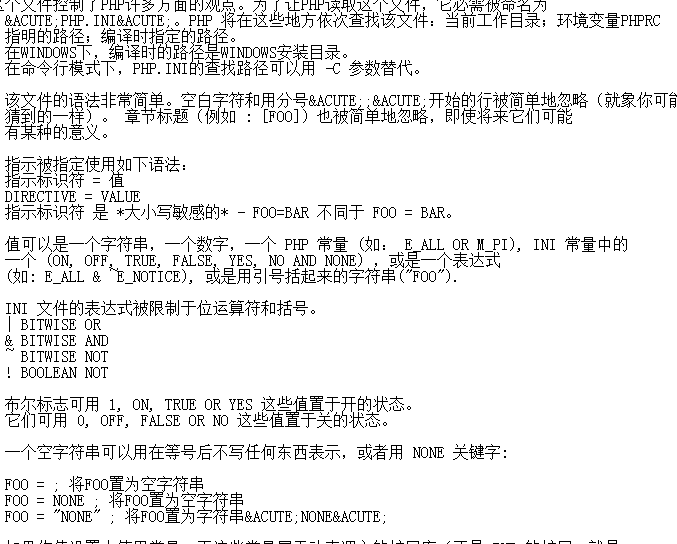
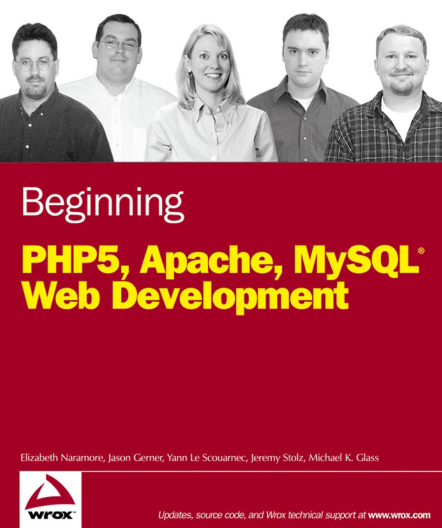

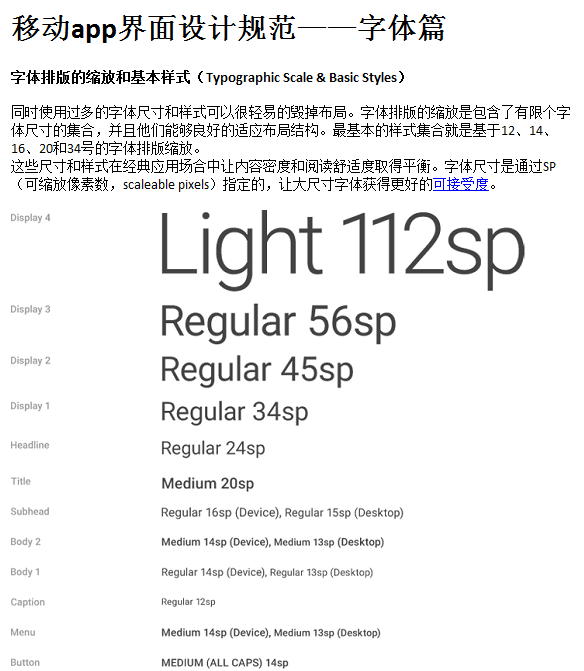
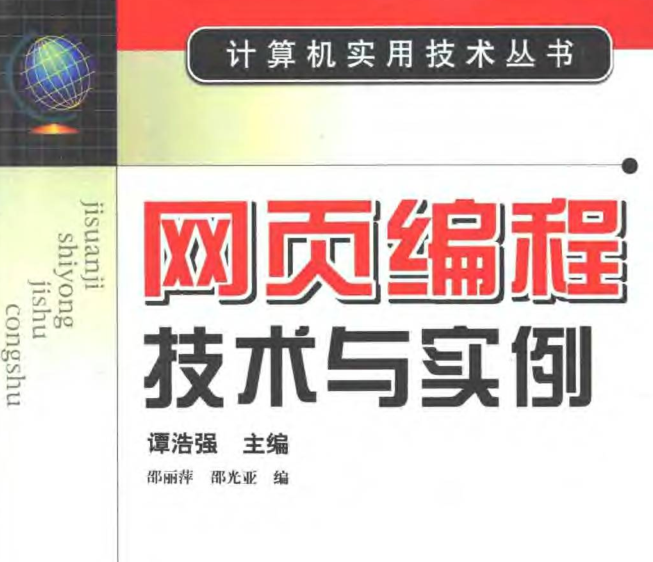
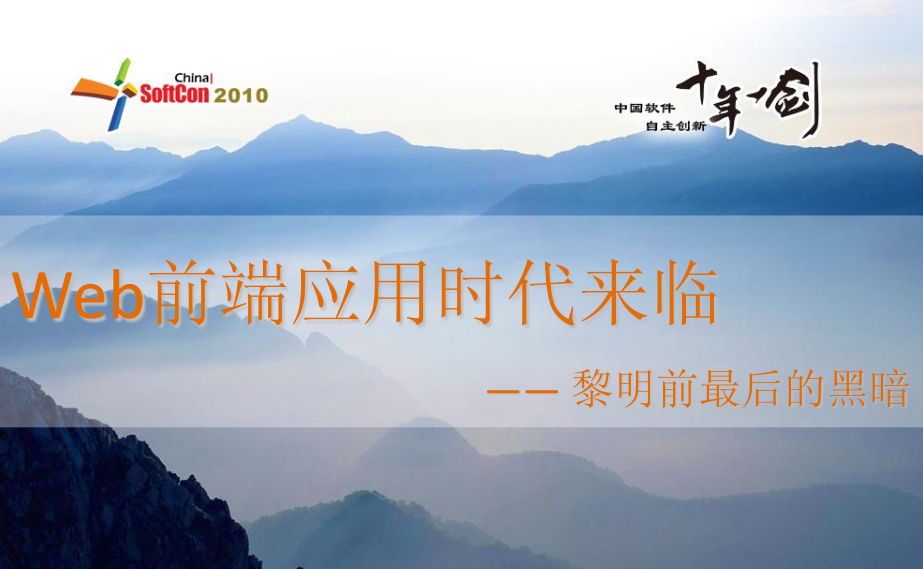

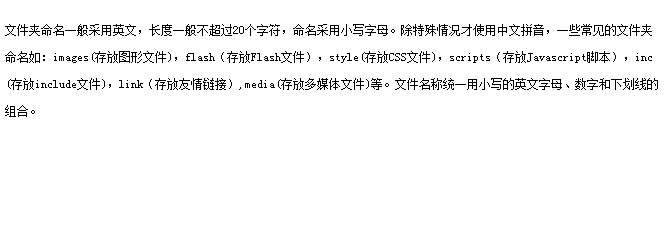

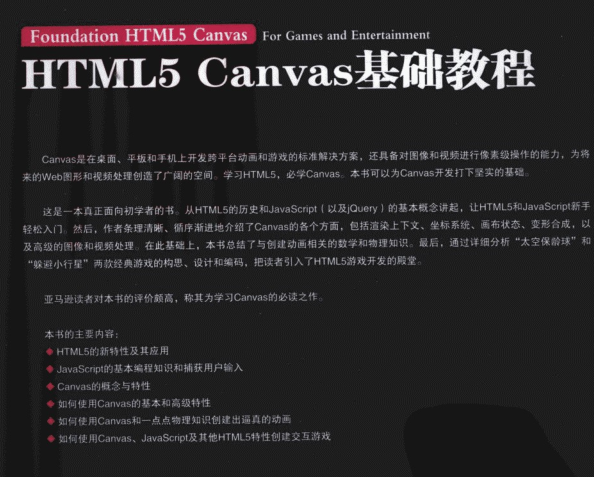
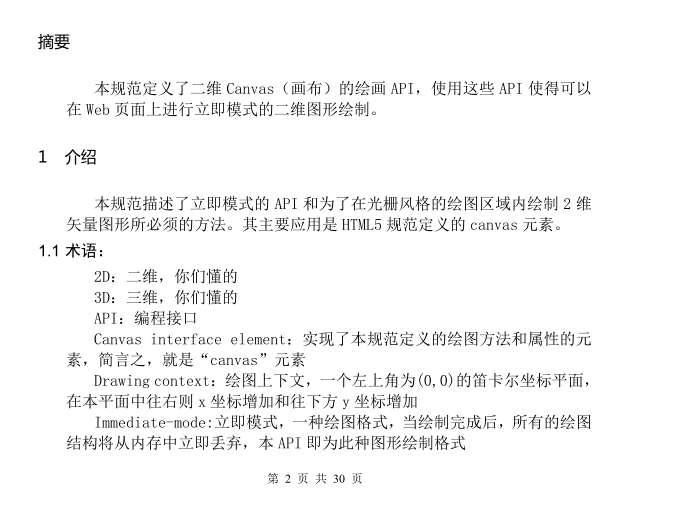
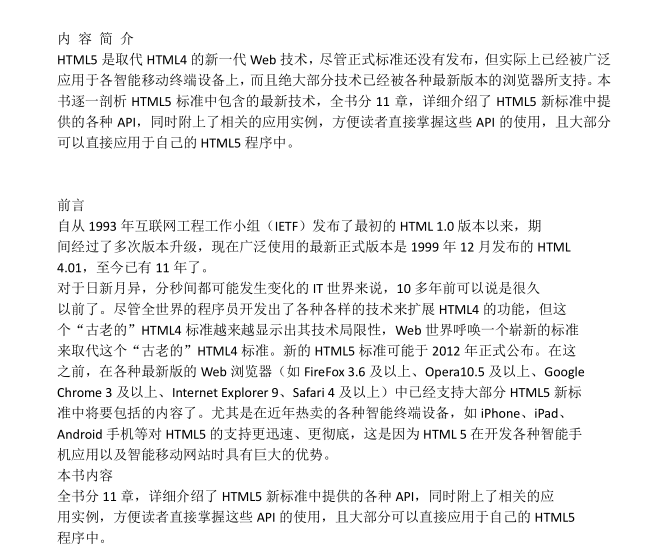
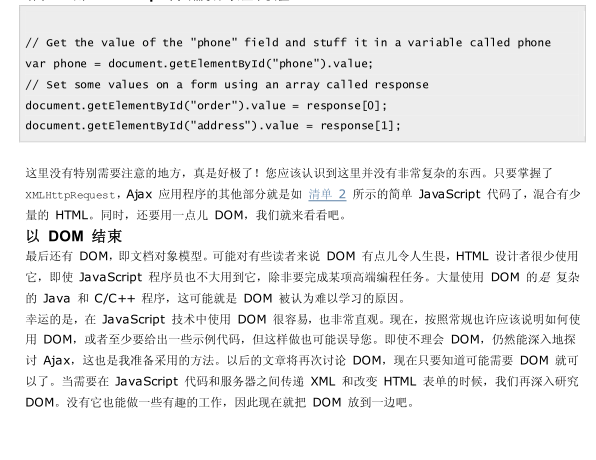


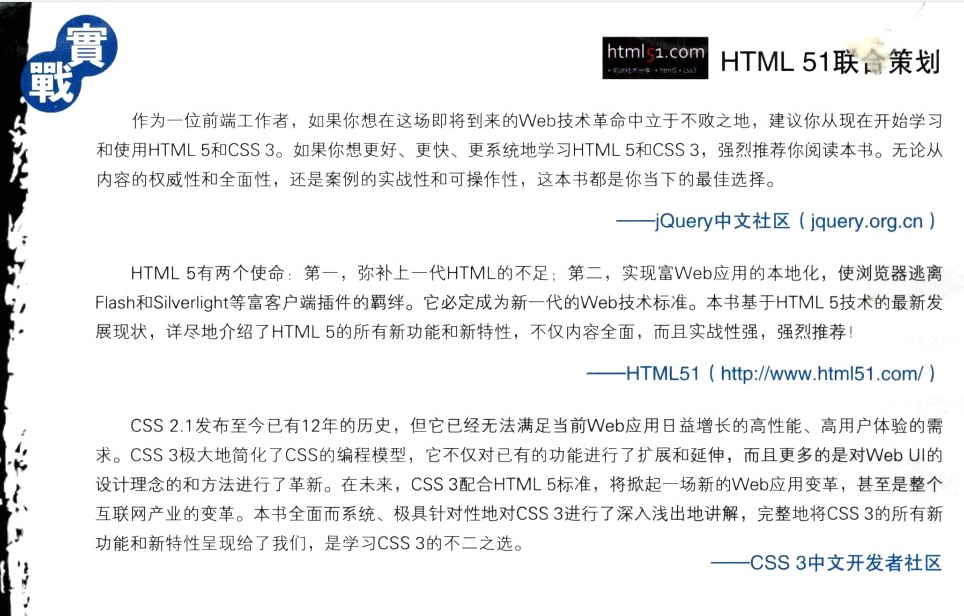
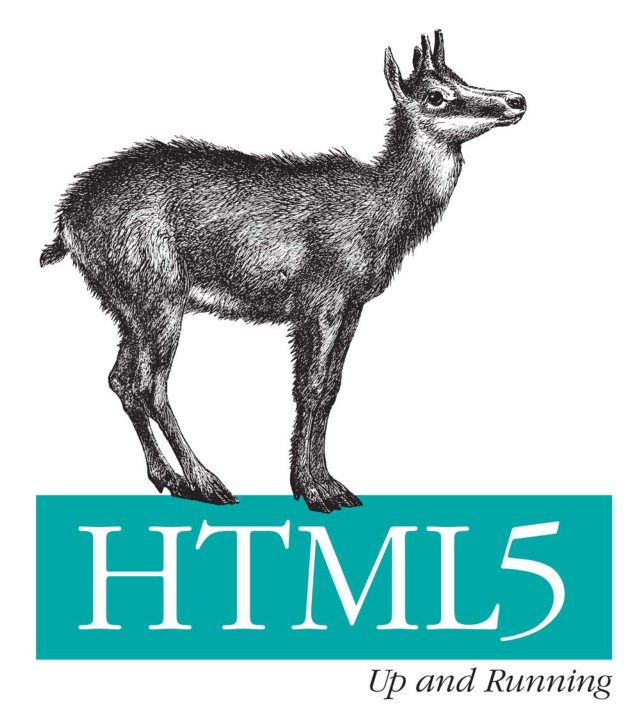
![[Web design and production——Flash.Dreamweaver.Firework].Wu Chaoying.Text version](https://img.php.cn/upload/webcode/000/000/000/5a912b73aed7d172.png)
![[Dynamic website project training tutorial: Dreamweaver.CS4.ASP]. Deng Botao et al. Scanned version](https://img.php.cn/upload/webcode/000/000/000/5a912b4c60785426.png)
![[Web form design: the art of turning stone into gold]. (US) Robowsky. Scanned version](https://img.php.cn/upload/webcode/000/000/000/5a912b2389161250.png)