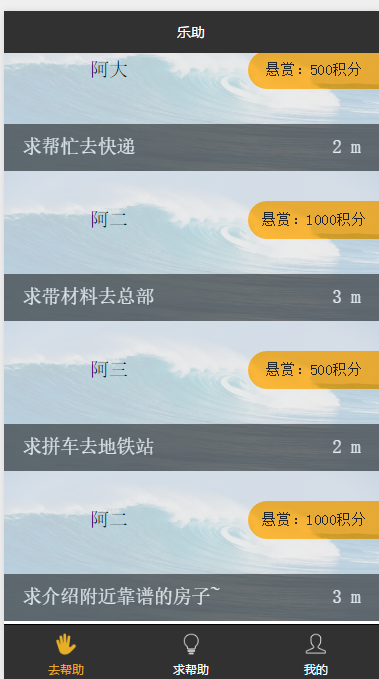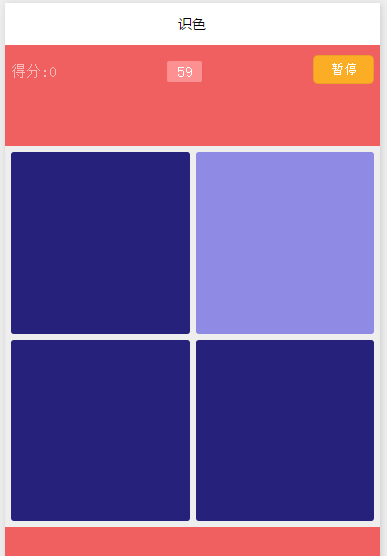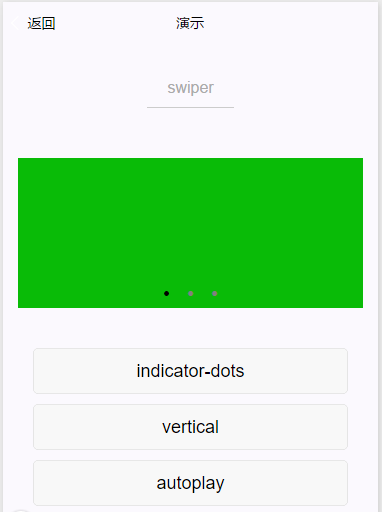Image preloading component for WeChat applet
All resources on this site are contributed by netizens or reprinted by major download sites. Please check the integrity of the software yourself! All resources on this site are for learning reference only. Please do not use them for commercial purposes. Otherwise, you will be responsible for all consequences! If there is any infringement, please contact us to delete it. Contact information: admin@php.cn
Related Article
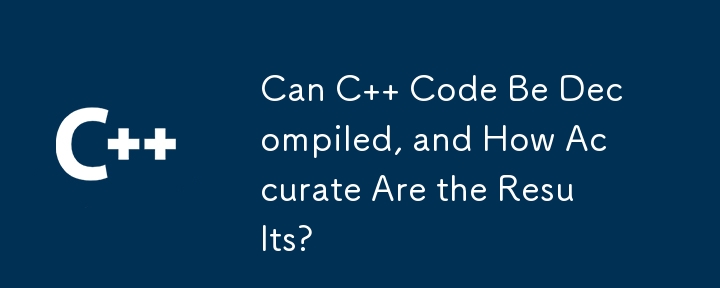 Can C Code Be Decompiled, and How Accurate Are the Results?
Can C Code Be Decompiled, and How Accurate Are the Results?30Nov2024
Recovering Lost C Source Code: Exploring Decompilation OptionsLosing the source code to a C program can be frustrating, but it's not...
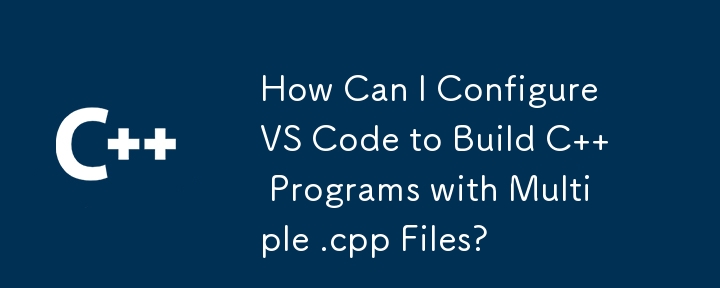 How Can I Configure VS Code to Build C Programs with Multiple .cpp Files?
How Can I Configure VS Code to Build C Programs with Multiple .cpp Files?21Dec2024
VS Code Builds C Programs with Multiple .cpp Source FilesWhen building a C program with multiple .cpp source files in Visual Studio Code, it's...
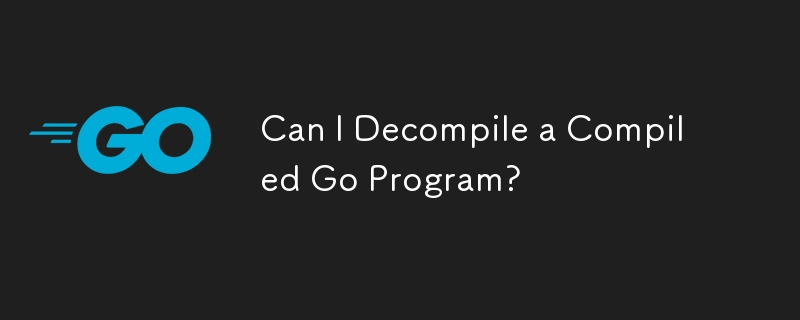 Can I Decompile a Compiled Go Program?
Can I Decompile a Compiled Go Program?12Nov2024
Can I Decompile a Compiled Go Program?No, it is not possible to decompile a compiled Go program back into its original Go source code. Here's a...
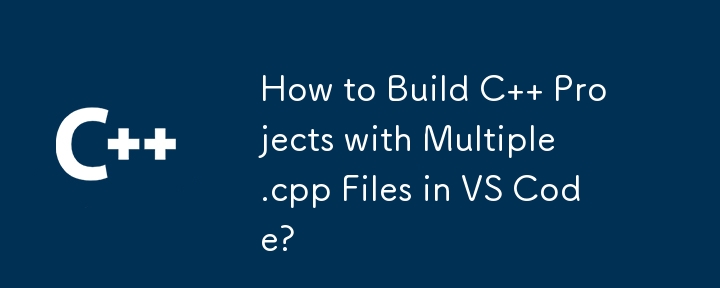 How to Build C Projects with Multiple .cpp Files in VS Code?
How to Build C Projects with Multiple .cpp Files in VS Code?03Jan2025
VS Code Unable to Build C Program with Multiple .cpp Source FilesOne of the common challenges in using VS Code for C development is building...
13Jul2016
New here - smarty, new here. First time here----smarty, first time here Smarty Day01-----Usage of smarty Function: Separate php html, program and art Usage: 1. Download the source code package 2. Directory structure libs source code file
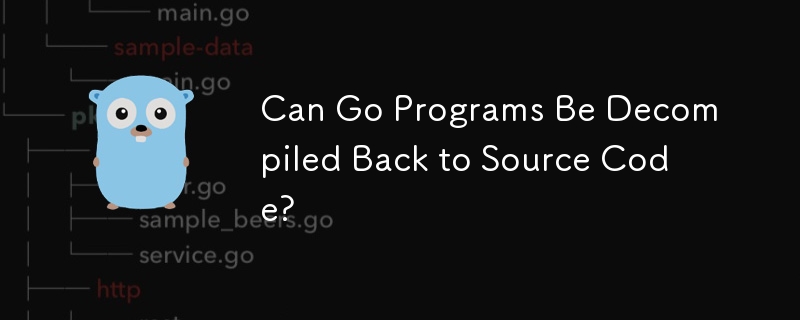 Can Go Programs Be Decompiled Back to Source Code?
Can Go Programs Be Decompiled Back to Source Code?19Nov2024
Reverse Engineering Compiled Go ProgramsDecompiling a compiled program to its original source code is a challenging task. In the case of Go, the...
24Jun2016
Can anyone recommend an open source program with visual editing tools?
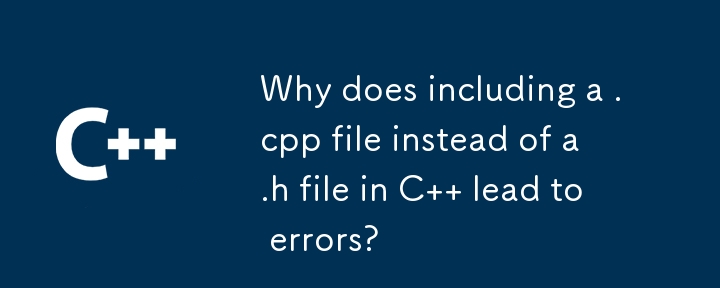 Why does including a .cpp file instead of a .h file in C lead to errors?
Why does including a .cpp file instead of a .h file in C lead to errors?04Dec2024
Including Header Files versus Source CodeWhen working with multiple source files in a C program, it's crucial to understand the distinction...