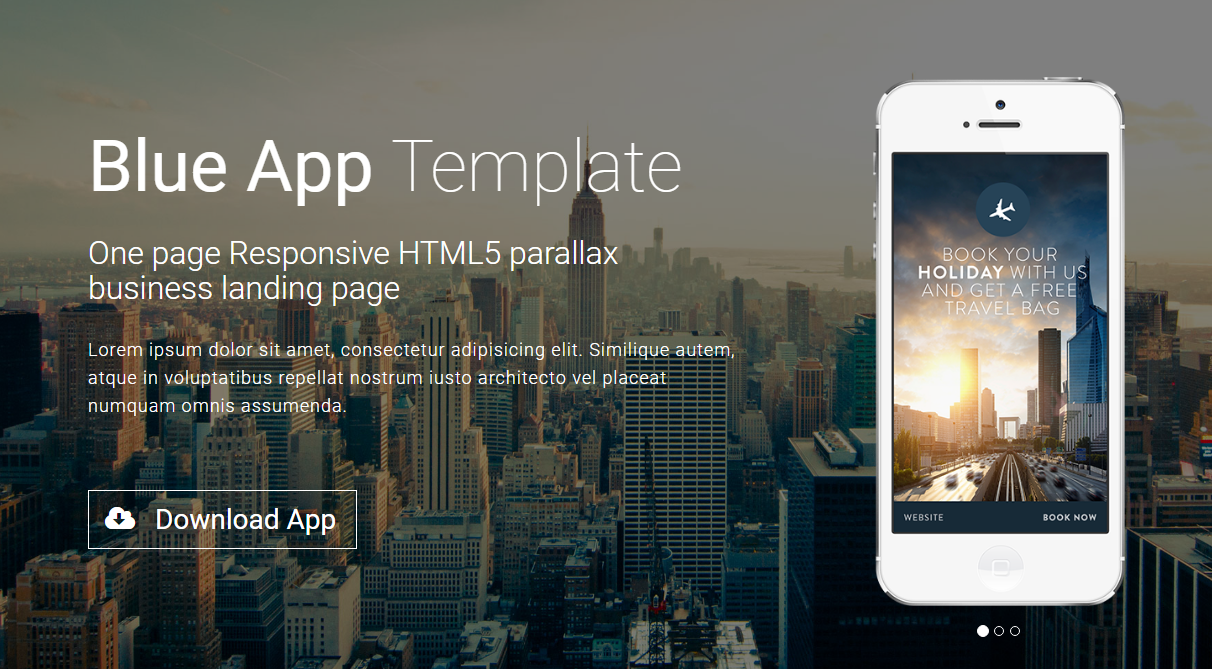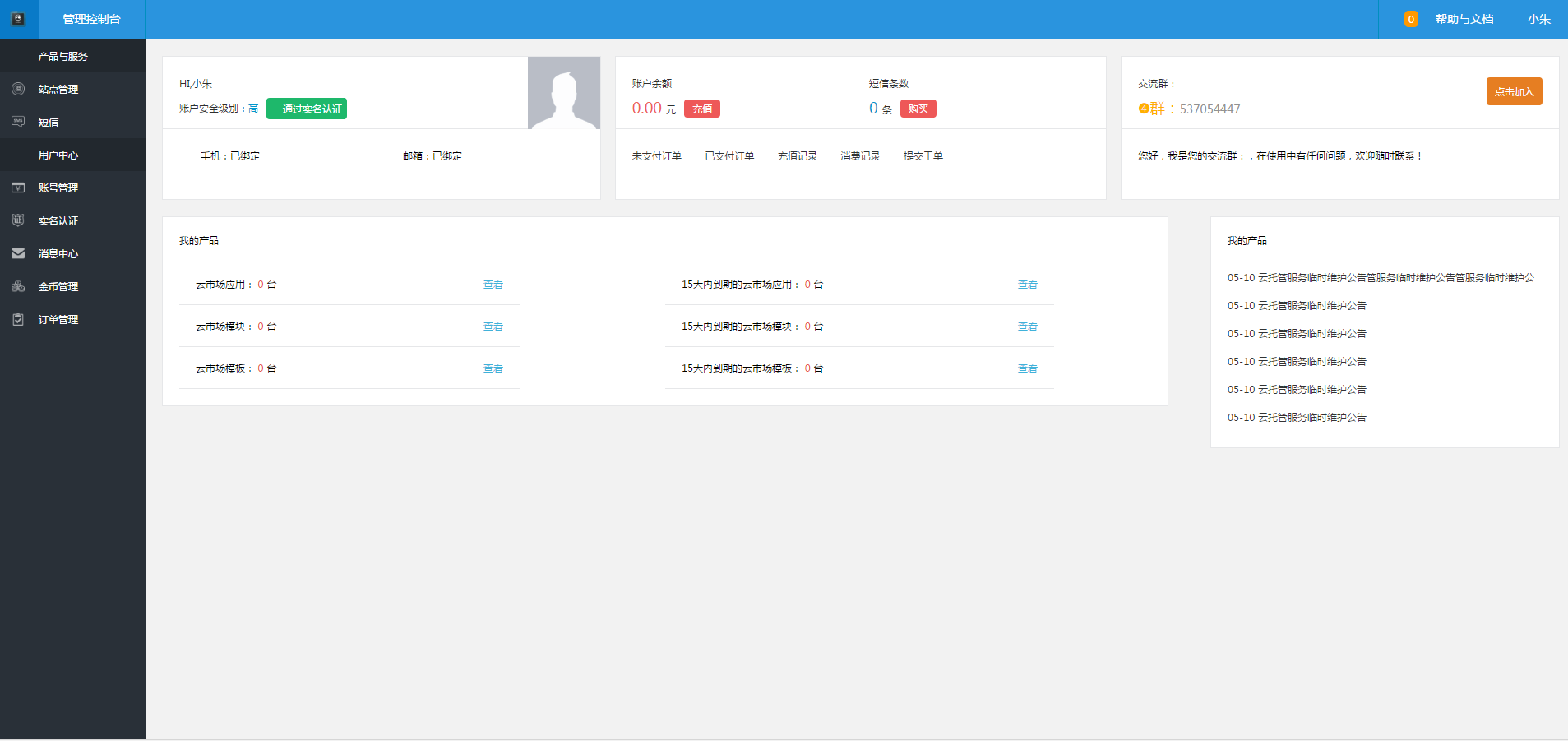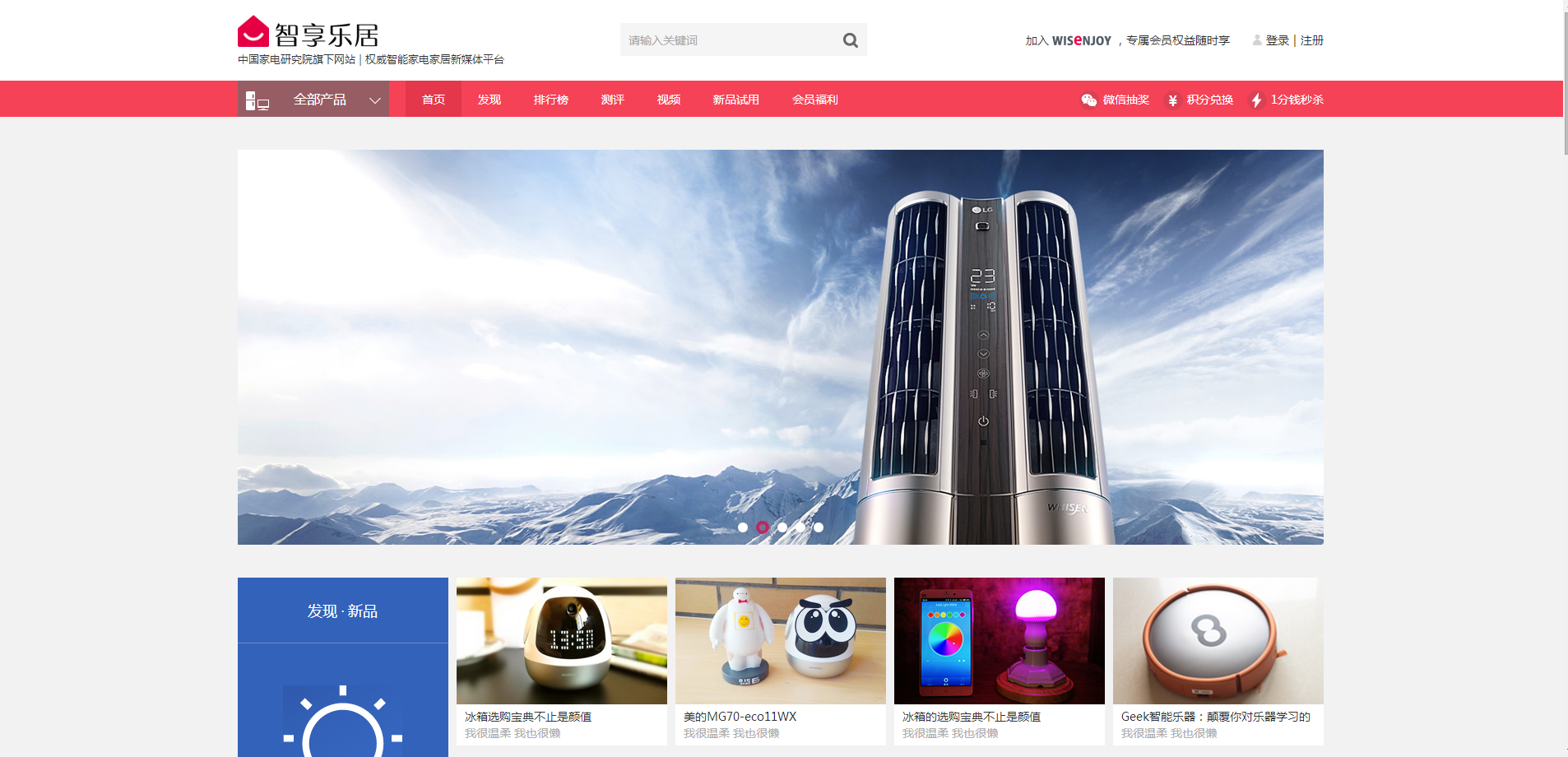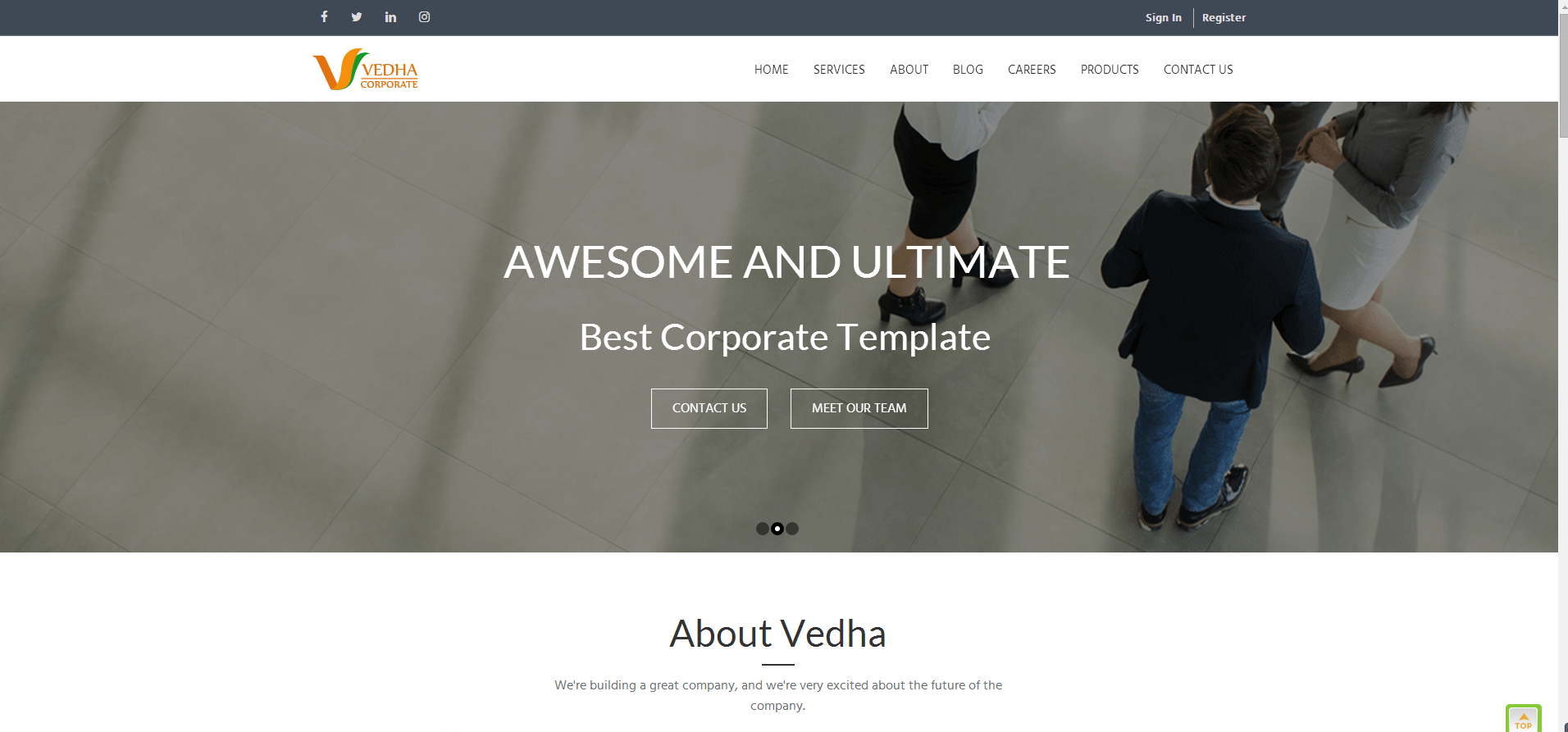Apple APP official website download
All resources on this site are contributed by netizens or reprinted by major download sites. Please check the integrity of the software yourself! All resources on this site are for learning reference only. Please do not use them for commercial purposes. Otherwise, you will be responsible for all consequences! If there is any infringement, please contact us to delete it. Contact information: admin@php.cn
Related Article
 Blockchain wallet app download official website Apple
Blockchain wallet app download official website Apple02Apr2024
The official Blockchain Wallet App can be downloaded through the App Store. The steps are as follows: 1. Open the App Store; 2. Search for "Blockchain Wallet"; 3. Click "Get"; 4. Enter the Apple ID password or pass verification; 5. Install and Start the application. Compatible with iOS 13 or higher, approximately 100 MB in size, multi-language support.
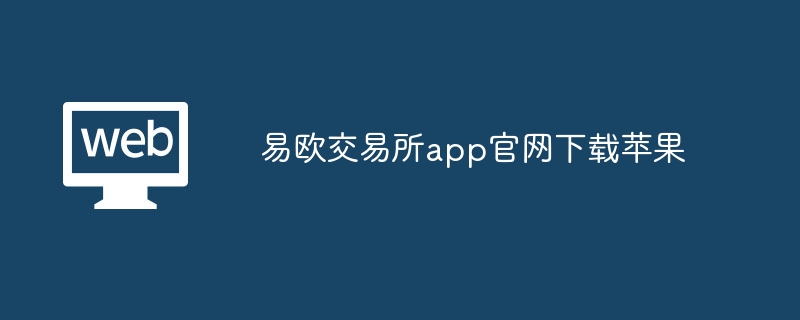 Yiou Exchange app official website download Apple
Yiou Exchange app official website download Apple06Mar2024
The steps to download Apple from the official website of Yiou Exchange App are as follows: 1. Register an overseas Apple ID; 2. Use the overseas Apple ID to download the Yiou APP.
 Apple official website download mac (Apple official website download mac os)
Apple official website download mac (Apple official website download mac os)20Feb2024
Preface: This article is here to introduce to you the relevant content about downloading mac from Apple’s official website. I hope it will be helpful to you, let’s take a look. How to download software on Apple Mac? Three ways to download and install software on Apple Mac. There are three main ways to download software on Apple Mac: First, you can download it through the AppStore. In the AppStore that comes with Mac computers, users can easily search and download the required software. Just open the AppStore, enter the software name and click the search button. There are three main ways to download software for Apple computers: downloading through the AppStore, users can search and download the required software in the App Store; downloading through the official website
 Binance app official website download
Binance app official website download23Apr2024
Binance App can be downloaded through the following steps: 1. Enter the official website (https://www.binance.com/) 2. Click the "Download" button 3. Select your operating system (iOS or Android) 4. Click the corresponding App Store Link 5. Follow the App Store instructions to install the App
 Ouyi trading app official website download
Ouyi trading app official website download01Aug2024
The OuYi Trading App can be downloaded from the following official channels: Android devices: Google Play Store iOS devices: AppStore Windows: OuYi Trading official website Mac: OuYi Trading official website
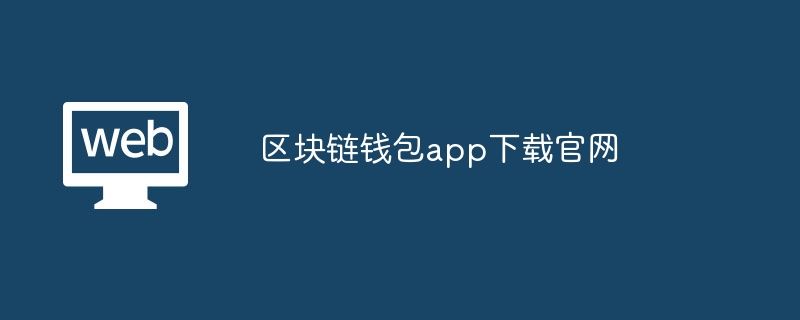 Blockchain wallet app download official website
Blockchain wallet app download official website19Apr2024
A blockchain wallet is a digital wallet used to store and trade cryptocurrencies. The steps to download the official blockchain wallet App are as follows: 1. Android: Google Play Store; 2. iOS: App Store; 3. Desktop: blockchain.com. Once downloaded, create an account, back up recovery phrases, set up security measures, and then use the wallet to store cryptocurrencies, send and receive funds, exchange cryptocurrencies, and view transaction history.
 Matcha Exchange app download official website
Matcha Exchange app download official website10Apr2024
The Matcha Exchange App can be downloaded from the official website or app store. Official website download steps: Visit the official website > Click "Download" > Select the operating system > Install. App Store Download Steps: For Android: Open Google Play Store > Search for "Matcha Exchange" > Install. For iOS: Open App Store > Search "Matcha Exchange" > Get it.
 OuYi Exchange app download official website
OuYi Exchange app download official website06Mar2024
The official website for Ouxyi Exchange app download is: https://www.ouxyi.supply/cn/join/6093373.


Hot Tools