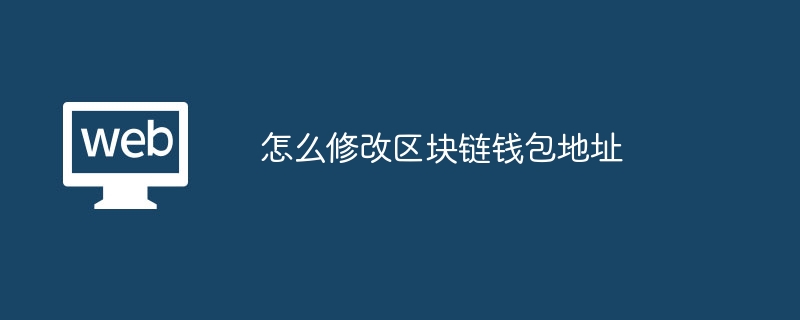A blockchain wallet is a digital wallet used to store and trade cryptocurrencies. The steps to download the official blockchain wallet App are as follows: 1. Android: Google Play Store; 2. iOS: App Store; 3. Desktop: blockchain.com. Once downloaded, create an account, back up recovery phrases, set up security measures, and then use the wallet to store cryptocurrencies, send and receive funds, exchange cryptocurrencies, and view transaction history.

Blockchain Wallet App Official Download Guide
What is a blockchain wallet?
A blockchain wallet is a digital wallet used to store, send and receive cryptocurrencies such as Bitcoin and Ethereum.
How to download the official blockchain wallet App?
Here are the steps to download the official Blockchain Wallet App on different platforms:
Android:
- Visit Google Play Store.
- Search for "Blockchain Wallet".
- Click "Install".
iOS:
- Visit the App Store.
- Search for "Blockchain Wallet".
- Click "Get".
Desktop:
- Visit blockchain.com.
- Click "Create Wallet".
- Follow the on-screen instructions to download and install the wallet software for your operating system.
Steps after downloading:
After downloading the official Blockchain Wallet App, please follow the steps below:
- Create an account: Create a new Blockchain account, including username and password.
- Backup Recovery Phrases: Write down or safely store the 12-word recovery phrase shown. It is essential for recovering your wallet in case of lost device.
- Security settings: Enable security measures such as two-factor authentication and Touch ID/Face recognition.
Use your blockchain wallet:
After downloading and setting up the official blockchain wallet App, you can:
- Store Cryptocurrency: Store your Bitcoin and other cryptocurrencies in a safe way.
- Send and receive funds: Send and receive cryptocurrencies to other wallet addresses.
- Exchange Cryptocurrency: Exchange one cryptocurrency for another within the app.
- View Transaction History: Track all your transactions and receipts.
The above is the detailed content of Blockchain wallet app download official website. For more information, please follow other related articles on the PHP Chinese website!
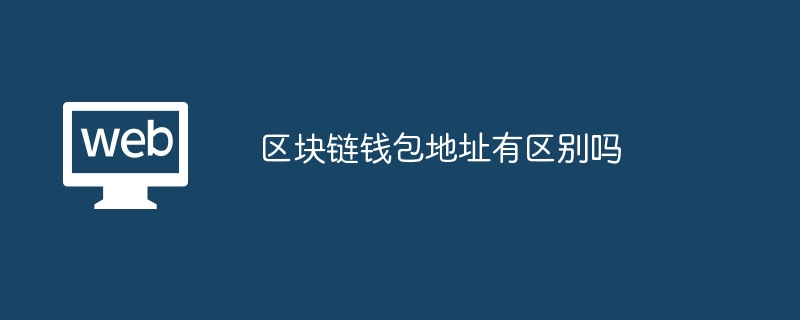 区块链钱包地址有区别吗Apr 26, 2024 pm 04:04 PM
区块链钱包地址有区别吗Apr 26, 2024 pm 04:04 PM区块链钱包地址存在区别。包括:格式和长度不同(BTC vs. ETH);私钥类型(比特币 vs. 以太坊);地址类型(传统 vs. 多重签名 vs. SegWit vs. PoS);兼容性(不同区块链上的地址不兼容);安全性基于区块链的加密算法和隐私性(地址公开可见,隐私币提供额外隐私)。
 gate.io怎么看钱包地址Apr 24, 2024 pm 02:32 PM
gate.io怎么看钱包地址Apr 24, 2024 pm 02:32 PM要查看Gate.io钱包地址,请:1.登录Gate.io账户;2.进入“资产”页面;3.选择并点击币种;4.在币种详情页面中查看“充币地址”或“接收地址”。注意:保护您的钱包地址安全,确保复制和粘贴正确的地址,并启用钱包功能(如果适用)。
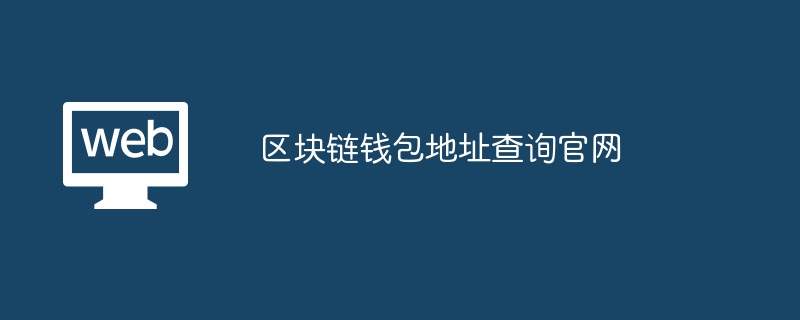 区块链钱包地址查询官网Apr 02, 2024 pm 02:45 PM
区块链钱包地址查询官网Apr 02, 2024 pm 02:45 PM区块链钱包地址是用于存储和接收加密货币的唯一标识符,类似于银行账户号码。可通过以下官方网站查询钱包地址:比特币(https://www.blockchain.com/explorer)、以太坊(https://etherscan.io/)、币安币(https://explorer.binance.org/)。
 区块链钱包地址Apr 01, 2024 pm 05:41 PM
区块链钱包地址Apr 01, 2024 pm 05:41 PM区块链钱包地址是一串字符,用于接收和发送加密货币,由前缀、网络标识符、校验和和公钥组成。单比特币地址用于一次性交易,多签名地址要求多个密钥解锁。通过创建区块链钱包、导入或生成随机地址可获取钱包地址。妥善保管私钥、使用安全钱包、启用 2FA 和监控钱包活动至关重要,以确保钱包安全。
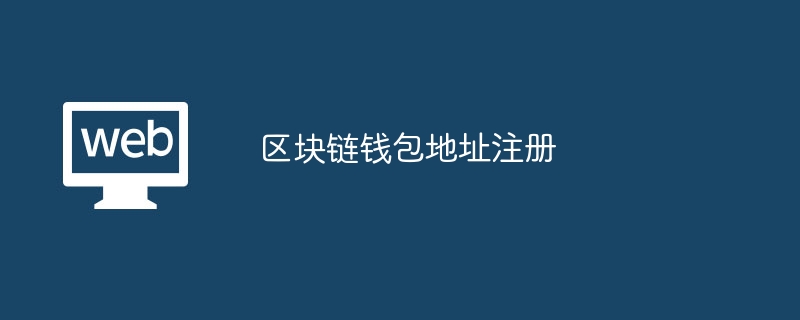 区块链钱包地址注册Apr 19, 2024 am 11:08 AM
区块链钱包地址注册Apr 19, 2024 am 11:08 AM区块链钱包地址是存储和管理数字资产的唯一标识符,不关联个人信息。注册区块链钱包地址需:1. 选择信誉良好的钱包服务;2. 创建一个帐户;3. 激活您的帐户;4. 生成钱包地址;5. 保护您的地址。请勿与他人分享您的地址,并使用强密码和两因素验证来保护您的资产。
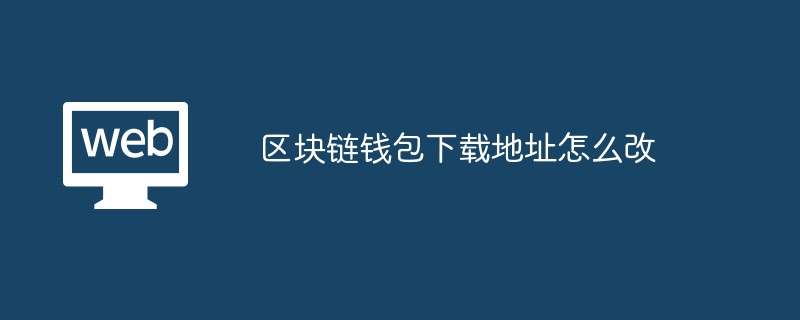 区块链钱包下载地址怎么改Apr 02, 2024 pm 04:19 PM
区块链钱包下载地址怎么改Apr 02, 2024 pm 04:19 PM区块链钱包下载地址可通过以下步骤更改:访问官网、登录账户、打开设置、选择钱包选项卡、单击下载钱包、选择新地址、输入新地址、保存、确认更改。更改完成后,可使用新地址下载钱包。
 usdt钱包地址会变吗Apr 23, 2024 pm 01:33 PM
usdt钱包地址会变吗Apr 23, 2024 pm 01:33 PMUSDT钱包地址通常不会改变,因为它们在创建后会永久存在于区块链上。但钱包提供商关闭、钱包故障或用户错误等罕见情况可能导致地址更改。

Hot AI Tools

Undresser.AI Undress
AI-powered app for creating realistic nude photos

AI Clothes Remover
Online AI tool for removing clothes from photos.

Undress AI Tool
Undress images for free

Clothoff.io
AI clothes remover

AI Hentai Generator
Generate AI Hentai for free.

Hot Article

Hot Tools

SublimeText3 Mac version
God-level code editing software (SublimeText3)

SublimeText3 Linux new version
SublimeText3 Linux latest version

SecLists
SecLists is the ultimate security tester's companion. It is a collection of various types of lists that are frequently used during security assessments, all in one place. SecLists helps make security testing more efficient and productive by conveniently providing all the lists a security tester might need. List types include usernames, passwords, URLs, fuzzing payloads, sensitive data patterns, web shells, and more. The tester can simply pull this repository onto a new test machine and he will have access to every type of list he needs.

WebStorm Mac version
Useful JavaScript development tools

SublimeText3 English version
Recommended: Win version, supports code prompts!