 Article Tags
Article Tags

11 tips to get the most out of your new Samsung Galaxy S25 smartphone
Unlock the Power of Your Samsung Galaxy S25: Essential Tips and Tricks The Samsung Galaxy S25 series boasts stunning displays, advanced cameras, and powerful performance. But beyond the specs, lie hidden features that truly elevate the user experien
Mar 03, 2025 am 10:06 AM
Tips for better sound better on video conference calls
Enhance Your Video Conference Audio: Tips for Clearer Calls Video conferencing has become essential, but clear audio is just as crucial as clear video. This guide offers practical tips to improve your sound quality during video calls, minimizing fee
Mar 03, 2025 am 01:10 AM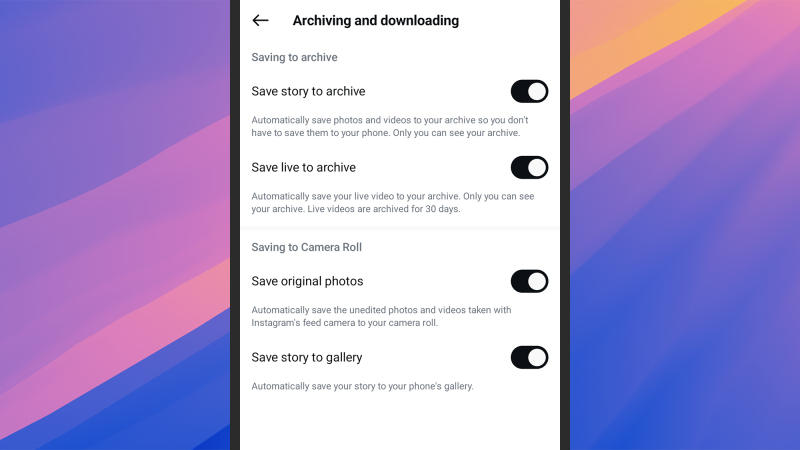
How to save all your old Instagram stories and posts
Instagram is where we share life's highlights—from special events and loved ones to the occasional hilarious meme. But amidst the constant posting, we often overlook the fate of our photos and videos. What happens to your content if you leave Instag
Mar 03, 2025 am 01:09 AM
How to unsend messages you've sent via Facebook and other apps
Regret to send the wrong message? Many instant messaging applications provide withdrawal function, but the operation method and time limits vary. This article will guide you on how to withdraw messages in common applications. Facebook Messenger: Messenger's version 191.0 (Apple App Store) has added a withdrawal function, which can be withdrawn within 10 minutes after sending. Before this update, you can only delete messages on your device, and messages received by the other party will not be affected. Now, as long as you operate within 10 minutes, the message will disappear from both parties’ chat history. WhatsApp: WhatsApp introduced the withdrawal feature earlier, initially limited to within 7 minutes of sending. Currently, users have about an hour to delete all
Mar 03, 2025 am 01:08 AM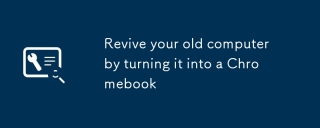
Revive your old computer by turning it into a Chromebook
The latest versions of Windows and macOS have high system configuration requirements, which has led to many devices not meeting the requirements. Over time, older versions of the software stop being updated, which means your computer will become useless. But before you give up on your old laptop, consider turning it into a dedicated Chrome device to give it a new life. Google's free operating system makes this possible and it's fairly easy to set up. ChromeOS Flex can turn any old PC or Mac into a Chromebook—even if you think it's too slow, too old to use. If you can’t or are reluctant to upgrade your machine, or just need a universal computer for your family, this is a
Mar 03, 2025 am 01:07 AM
How to break your toxic infinite scroll habit on TikTok
The allure of endless scrolling: How TikTok and other social media platforms hijack our brains and what we can do to stop. Imagine this: You're working, your phone buzzes – a friend's TikTok video. A quick peek turns into an hour-long descent into a
Mar 03, 2025 am 01:06 AM
Ten tools to help you spend less time on email
Master Your Inbox: 10 Email Management Hacks for a More Efficient You Email is unavoidable in the 21st century, but managing your inbox shouldn't consume your life. This guide reveals ten time-saving email features to streamline your workflow and re
Mar 03, 2025 am 01:01 AM
Startup Apps Getting Disabled Automatically? Proven Fixes Here!
Is the Windows system startup program automatically disabled? don’t worry! This article provides a variety of effective ways to easily solve this problem. The startup item is disabled after restarting "Recently I noticed that some startup applications I enabled no longer start at startup. I don't know why, but I noticed that in Task Manager, whenever I enable them again and restart/shut down my computer, they are disabled again." answers.microsoft.com Automatically disable on startup applications is an annoying issue, which may affect the efficiency of the application and even prevent the normal operation of certain functions. This problem may be caused by a variety of reasons, including software conflicts, system file corruption, system setup errors, etc. If Windo
Mar 03, 2025 am 12:44 AM
How to watch TV with friends—even when you can't be together
This article has been updated. Originally published on August 19, 2018 While you're alone at home, you can enjoy a wide variety of videos: cute cat shorts on YouTube, latest episodes on Netflix, and even the Super Bowl – to name a few. But sometimes you don’t want to hold a movie party alone. With the magic of the internet and some carefully selected tools, you can invite family and friends into the same virtual space and watch whatever you want, no matter where your team is actually. You're ready for popcorn and we'll show you how to watch the video together while you're separated. Suitable for any online video: Kast Kast is the most comprehensive video viewing option here, but it costs a fee. Free layer only invites people to watch Ka
Mar 03, 2025 am 12:09 AM
The best weather apps you can put on your phone
Your smartphone is your personal meteorologist, providing weather updates at your fingertips. This article reviews nine top-rated weather apps for Android and iOS, offering diverse features and forecast accuracy. AccuWeather: AccuWeather boasts p
Mar 02, 2025 am 01:56 AM
4 great macOS features you can get on Windows
This article explores several macOS features lacking in Windows and offers third-party solutions to bridge the gap. Let's delve into these helpful tools. Seer: Your Windows Quick Look Missing macOS's Quick Look? Seer replicates its functionality,
Mar 02, 2025 am 01:55 AM
The Hidden Ones Crashing? Here Are Three Useful Ways
Experiencing crashes while playing The Hidden Ones? This frustrating issue can stem from various sources. This guide from MiniTool provides three proven methods to resolve The Hidden Ones crashing problem and prevent future occurrences. Before divin
Mar 02, 2025 am 01:54 AM
Make your friends finally commit to dinner with these RSVP web apps
Is there a lot of pressure to organize activities? List of guests, time coordination, confirmation of attendance... It’s a big deal to think about it! Stop making phone calls or sending long emails and text messages, try these convenient websites! These online platforms can easily help you plan the event. Guests view all information on one page, vote to choose the best time, and confirm attendance with one click. This article recommends five best event planning websites and explains how to use them. Google Forms Google Forms creates common questionnaires, quizzes, and questionnaires, and also provides RSVP-specific templates. Set up the form, send links to guests, and their replies will automatically appear in a spreadsheet in the same Google Drive folder. This option is simple and free.
Mar 02, 2025 am 01:53 AM
How to navigate your Apple Watch with hand gestures using AssistiveTouch
One of the biggest challenges facing the technology industry is to make various devices easy for everyone. Apple is doing a great job in this, and they have introduced gesture controls in their latest two Apple Watch series, allowing users to easily navigate apps and devices with just a clench and fist. If you prefer an intuitive way of learning, you can combine it with a popular TikTok video about this feature (officially known as AssistiveTouch) published by Australian tech blogger @Ellyawesometech, which has received over 14 million views at the time of writing. Whatever the reason you use AssistiveTouch, it is easy to set up gestures to navigate the Appl
Mar 02, 2025 am 01:51 AM
Hot tools Tags

Undresser.AI Undress
AI-powered app for creating realistic nude photos

AI Clothes Remover
Online AI tool for removing clothes from photos.

Undress AI Tool
Undress images for free

Clothoff.io
AI clothes remover

Video Face Swap
Swap faces in any video effortlessly with our completely free AI face swap tool!

Hot Article
Assassin's Creed Shadows: Seashell Riddle Solution
What's New in Windows 11 KB5054979 & How to Fix Update Issues
Where to find the Crane Control Keycard in Atomfall
How to fix KB5055523 fails to install in Windows 11?
InZoi: How To Apply To School And University

Hot Tools

vc9-vc14 (32+64 bit) runtime library collection (link below)
Download the collection of runtime libraries required for phpStudy installation

VC9 32-bit
VC9 32-bit phpstudy integrated installation environment runtime library

PHP programmer toolbox full version
Programmer Toolbox v1.0 PHP Integrated Environment

VC11 32-bit
VC11 32-bit phpstudy integrated installation environment runtime library

SublimeText3 Chinese version
Chinese version, very easy to use







