 Computer Tutorials
Computer Tutorials Troubleshooting
Troubleshooting Make your friends finally commit to dinner with these RSVP web apps
Make your friends finally commit to dinner with these RSVP web apps
The pressure to organize activities is high? List of guests, time coordination, confirmation of attendance... It’s a big deal to think about it! Stop making phone calls or sending long emails and text messages, try these convenient websites!
These online platforms can easily help you plan the event. Guests view all information on one page, vote to choose the best time, and confirm attendance with one click. This article recommends five best event planning websites and explains how to use them.
-
Google Forms
Google forms create common questionnaires, quizzes and questionnaires, and also provide RSVP-specific templates. Set up the form, send links to guests, and their replies will automatically appear in a spreadsheet in the same Google Drive folder. This option is simple and free, and can customize the appearance of the form, but will not automatically organize guest replies.
Login to your Google account when using the form. Click the RSVP template on the start page. Fill in the event basic information at the top: title, address and organizer contact information.
After filling in the basic information, you can edit the template as needed. For example, add a chapter that lets guests vote for an ideal date and time. Click the Add question button on the right (plus sign). It is recommended to provide a list of date check boxes to allow guests to select the appropriate date. Finally, click on the palette icon (palette) at the top of the page to customize the appearance of the online form.
After the form is completed, click Send . On the next page, you can enter the guest's email address. If you forget someone, don't worry - the form can also generate links that will be distributed later.
-
RSVPify
Unlike Google Forms, RSVPify focuses on gathering attendance information for potential guests. It also generates a unique URL link, but is better at automatically organizing replies, giving you a clear idea of who will come at a glance.
First, register an RSVPify account, click to add a new activity, and select the activity type-if not listed, click Other. The website will then prompt you to fill in more event details such as name, date and time. Next, click Create activity to enter the second page. Here you can add more details to your online form. Select Form Design to determine its appearance, and select General options to modify the text displayed on the screen.
You can also ask guests for feedback on event dates by selecting Custom Questions > Add Questions . However, this is an advanced feature, which means you need to upgrade your account to use it. This requires a one-time fee of $34 or a revolving fee of $24 to $119 per month. Additional advanced features are available after the upgrade, including seating charts and additional customization options.
-
Doodle
This simple and intuitive website is best for use when you are just starting to plan your event and need help determining the date and time that is best for most people. Doodle doesn’t even require you to sign up for an account, but if you sign up, you get extra features such as integration with Google and Outlook calendars and the option to see who responded to your invitations.
If you don't create an account, go to the homepage of the website and click Create Doodle Voting to start creating your online form. If you have an account, log in to your account and select the Schedule event button. Either way, Doodle prompts you to fill in your name, location, and notes. After that, you can select several possible dates and times from the calendar, or type a single option in the list. To adjust parameters (such as whether the guest can select one or more dates), click Set . Finally, select Continue and select Done.
After you create a vote, Doodle gives you a unique URL that you can share via email or via messaging app. That’s all you need, but if you use a paid premium plan ($39 to $69 per year), you can access extra features: Delete ads, request guest contact information, reminders, and design customizations.
-
JotForm
JotForm allows you to create up to five beautiful and interactive forms per month and receive up to 100 guest submissions per month. This makes it perfect for occasions where you need complete control over the look and design of the message. JotForm also offers an easy way to collect and browse content that is submitted by up to 100 guest users per month – however, you have to pay to invite more people.
First, register an account and click the Create form button on the dashboard. Next, JotForm will provide you with a variety of layout options. You can create forms from scratch, or use templates – for RSVP, we recommend the Online Event Registration option. To add additional fields—for example, a drop-down menu or multiple-select field that allows guests to provide ideal date and time feedback—click to add form element . To customize the appearance, select the Form Designer icon (rotor symbol) on the right.
When you are ready, click Publish and you will receive a web link that can be distributed by email or any other method. If you need more than five forms or 100 guest submissions per month, the premium plan costs between $19 and $99 per month.
-
Rallly
For an extremely basic option – no registration, paid, fancy features – we recommend Rallly. You just need to provide some details about the event and your email address. If you want to keep your RSVP simple and minimize the hassle for both the organizer (i.e. you) and the guests, this site is the perfect choice.
Add to the website, click Schedule the event, and start filling in the event title and location details. Next, select a list of possible dates by clicking on the date on the calendar. If you want to ping potential guests, please enter the relevant email address. The last option on the screen allows you to receive email notifications every time someone votes to choose a date. Finally, click Create an activity to start your form.
If you don't have the option to send an email invitation, just share the event URL with anyone you like. Rallly also automatically sends a copy of the link to your email address so you can easily retrieve it. When guests visit the link, they follow the prompts to enter their name and vote for a date. They can also leave comments below the calendar.
The above is the detailed content of Make your friends finally commit to dinner with these RSVP web apps. For more information, please follow other related articles on the PHP Chinese website!
 Understanding Data Loss Risks of SSD Drives & How to PreventMay 15, 2025 pm 08:06 PM
Understanding Data Loss Risks of SSD Drives & How to PreventMay 15, 2025 pm 08:06 PMDespite their impressive speed and reliability, SSDs are not immune to failures. This article from MiniTool delves into the most common data loss risks associated with SSD drives and provides effective strategies to minimize the risk of file loss.Qui
 I2C HID Device Code 10 Happens on Win11/10? 8 Proven TipsMay 15, 2025 pm 08:05 PM
I2C HID Device Code 10 Happens on Win11/10? 8 Proven TipsMay 15, 2025 pm 08:05 PMHave you encountered problems with I2C HID device code 10 on your Windows 11/10 computer? Learn how to fix code 10 errors with some proven solutions. Here, MiniTool will provide you with detailed guidance to help you solve your problem. Quick navigation: - I2C HID device cannot start code 10 - Fix 1: Disable and enable I2C HID devices - Fix 2: Change the power management settings - Fix 3: Uninstalling I2C HID device drivers - Fix 4: Uninstall and reinstall HID-compliant mouse driver - Fix 5: Update I2C HID device driver - Fix 6: Change BIOS settings - Fixed
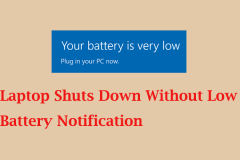 Laptop Shuts Down Without Low Battery Notification? Fix ItMay 15, 2025 pm 08:04 PM
Laptop Shuts Down Without Low Battery Notification? Fix ItMay 15, 2025 pm 08:04 PMIf your laptop shuts down directly without warning when it is low, this may affect your work. To solve this problem, you can refer to the guide provided by MiniTool. Quick navigation: - No low battery notifications in Windows 11/10 - Method 1. Turn on Windows Notifications - Method 2. Run the power supply troubleshooting tool - Method 3. Change the battery power saving settings - Method 4. Check the power option settings - Method 5. Restore the default power plan - at last There is no low battery notification in Windows 11/10 When the battery is low, the desktop displays a warning message so that you can save your current work or plug in the charger. Usually, when the battery is low,
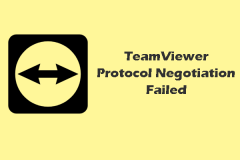 A Complete Guide to Fix TeamViewer Protocol Negotiation FailedMay 15, 2025 pm 08:03 PM
A Complete Guide to Fix TeamViewer Protocol Negotiation FailedMay 15, 2025 pm 08:03 PMTeamViewer enables users to remotely control another computer, share files, and engage in real-time communication. However, issues like "TeamViewer protocol negotiation failed" can arise, disrupting the connection. This article from MiniToo
 Windows 11 KB5058411 Not Installing? Try These MethodsMay 15, 2025 pm 08:02 PM
Windows 11 KB5058411 Not Installing? Try These MethodsMay 15, 2025 pm 08:02 PMMicrosoft has rolled out the KB5058411 update for Windows 11 version 24H2 users. If you're curious about the new features, how to download and install it, or what to do if KB5058411 fails to install, this MiniTool article has you covered.Quick Naviga
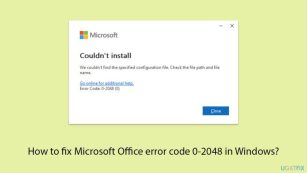 How to fix Microsoft Office error code 0-2048 in Windows?May 15, 2025 pm 08:00 PM
How to fix Microsoft Office error code 0-2048 in Windows?May 15, 2025 pm 08:00 PMMicrosoft Office is a cornerstone Windows productivity software that enables applications like Word, Excel, and Outlook to execute document creation all the way
 Revenge of the Savage Planet Crashing/Not Launching: FixedMay 15, 2025 pm 06:01 PM
Revenge of the Savage Planet Crashing/Not Launching: FixedMay 15, 2025 pm 06:01 PMNothing is more satisfying than having a problem with Survival: Revenge crashing or failing to start on PC. Don't worry, here are several fixes provided by MiniTool to solve these annoying problems. Quick navigation: - Fix 1. Run the game as administrator - Fix 2. Disable overlay - Fix 3. Update GPU drivers - Fix 4. Verify the integrity of the game file - in conclusion Survival of the Wild: Revenge is an exciting new adventure game where players travel between different planets, collecting resources and finding ways to return to Earth. Although the game isn't hardware-required, if you have problems with your download or your PC isn't fully updated, you may encounter Survival of the Wild: Revenge
 Top 5 Proven Fixes for VPN Not Working on ChromeMay 14, 2025 pm 08:02 PM
Top 5 Proven Fixes for VPN Not Working on ChromeMay 14, 2025 pm 08:02 PMAre you experiencing issues with websites not loading on Google Chrome while using a VPN, yet other browsers function normally? This guide from MiniTool will help you understand the causes and provide solutions to fix VPN issues on Chrome.Quick Navig


Hot AI Tools

Undresser.AI Undress
AI-powered app for creating realistic nude photos

AI Clothes Remover
Online AI tool for removing clothes from photos.

Undress AI Tool
Undress images for free

Clothoff.io
AI clothes remover

Video Face Swap
Swap faces in any video effortlessly with our completely free AI face swap tool!

Hot Article

Hot Tools

DVWA
Damn Vulnerable Web App (DVWA) is a PHP/MySQL web application that is very vulnerable. Its main goals are to be an aid for security professionals to test their skills and tools in a legal environment, to help web developers better understand the process of securing web applications, and to help teachers/students teach/learn in a classroom environment Web application security. The goal of DVWA is to practice some of the most common web vulnerabilities through a simple and straightforward interface, with varying degrees of difficulty. Please note that this software

mPDF
mPDF is a PHP library that can generate PDF files from UTF-8 encoded HTML. The original author, Ian Back, wrote mPDF to output PDF files "on the fly" from his website and handle different languages. It is slower than original scripts like HTML2FPDF and produces larger files when using Unicode fonts, but supports CSS styles etc. and has a lot of enhancements. Supports almost all languages, including RTL (Arabic and Hebrew) and CJK (Chinese, Japanese and Korean). Supports nested block-level elements (such as P, DIV),

Atom editor mac version download
The most popular open source editor

MantisBT
Mantis is an easy-to-deploy web-based defect tracking tool designed to aid in product defect tracking. It requires PHP, MySQL and a web server. Check out our demo and hosting services.

ZendStudio 13.5.1 Mac
Powerful PHP integrated development environment






