Have you encountered problems with I2C HID device code 10 on your Windows 11/10 computer? Learn how to fix code 10 errors with some proven solutions. Here, MiniTool will provide you with detailed guidance to help you solve your problem.
I2C HID device cannot start code 10
One common mistake that often frustrates you when you use a laptop is I2C HID device code 10. For many laptops, touchpad-related problems occur from time to time. The multi-touch/multi-finger touch of the touchpad stops working after being used for a period of time. After restarting, the touchpad can work again, but the problem still exists.
If you check the device driver, you will notice a yellow mark on the I2C HID device. After right-clicking it under the human-computer interface device and selecting properties , an error message will appear under the General tab of the device status section, saying " This device cannot be started (Code 10) ".
I2C HID device error code 10 has been reported by many users in multiple forums. It usually happens on Dell laptops. Of course, this may happen to other brands of laptops. We found several possible solutions from these forums. Please try one by one until you solve the problem.
Fix 1: Disable and enable I2C HID devices
Reddit users provide a temporary quick fix that proves helpful. Therefore, disable and enable this device by following the steps below.
Step 1: In Device Manager , expand the human-computer interface device and find the I2C HID device .
Step 2: Right-click on the device and select Disable Device .

Step 3: Keep everything on and put your computer to sleep. Then, turn on again and enable the I2C HID device. Now, it should work properly without code 10 errors anymore.
Fix 2: Change the power management settings
I2C HID device code 10 may occur if you set up wrong power management. Check now:
Step 1: Right-click on the I2C HID device and click Properties .
Step 2: Under the Power Management tab, uncheck Allow the computer to turn off this device to save power .
Step 3: Save the changes by clicking OK .

Fix 3: Uninstalling the I2C HID device driver
According to Reddit users, this solution works. Therefore, if you encounter I2C HID device error code 10, you might as well try it.
Step 1: Locate the device in Device Manager and select Uninstall the device from the context menu.
Step 2: Launch Windows 11/10 to the Advanced Startup page and start to UEFI/BIOS.
Step 3: Stay there for a few minutes, then exit the BIOS and boot back to Windows again.
Fix 4: Uninstall and reinstall the HID-compliant mouse driver
By uninstalling and reinstalling the HID-compliant mouse driver, it is possible to fix the I2C HID device's failure to start code 10.
To do this:
Step 1: Expand the mouse and other pointing devices in Device Manager.
Step 2: Find the HID-compliant mouse , right-click it, and select Uninstall Device .
Step 3: Restart your computer and Windows will automatically install the drivers.
Fix 5: Update I2C HID device drivers
For many users, the I2C HID device code 10 can be solved by updating the driver. Please follow the instructions below:
Step 1: Locate the device and select Update driver .
Step 2: Go to Browse My Computer to Find Drivers > Let me select from the list of drivers available on my computer .

Step 3: Click Next .
Note: This is very important. Do not select anything from the model section. Step 4: Restart the system. Your touchpad should work properly and no longer appear I2C HID device error code 10.
Fix 6: Change BIOS settings
By changing the touchpad status in the BIOS, some users have solved the I2C HID device code 10. So it's worth a try.
Step 1: Press F2 , Del or other startup keys to enter the BIOS menu.
Step 2: Move to the main tab and change your touchpad status from Advanced to Basic, or from Basic to Advanced, displaying according to your laptop.
Step 3: Save the changes and restart.
Step 4: Then, go to the BIOS again and change the touchpad state from Basic to Advanced, or from Advanced to Basic.
Then, error code 10 should disappear.
Fix 7: Update Windows and BIOS
Make sure you are using the latest Windows system and that the BIOS version is the latest.
Windows update issues and errors during BIOS updates can lead to potential data loss. To avoid this nightmare, we strongly recommend that you back up important files before updating. MiniTool ShadowMaker is a professional and reliable backup software for Windows 11/10, providing the best backup and recovery solutions. Get it to start PC backup.
To update Windows, go to Settings > Windows Update , check for available updates, and install them.
To update the BIOS on your PC, such as a Dell laptop, refer to the Dell BIOS Update Guide.
Fix 8: Edit the registry
Additionally, if you encounter I2C HID device code 10, changing some settings in the Windows registry may also work. Before proceeding, remember to manually create a restore point or use MiniTool ShadowMaker to make a system image, as errors may cause the system to fail to boot.
First, make sure your I2C HID device driver is the latest version. Then, follow what the user said. Let's see a screenshot.

The above is the detailed content of I2C HID Device Code 10 Happens on Win11/10? 8 Proven Tips. For more information, please follow other related articles on the PHP Chinese website!
 Understanding Data Loss Risks of SSD Drives & How to PreventMay 15, 2025 pm 08:06 PM
Understanding Data Loss Risks of SSD Drives & How to PreventMay 15, 2025 pm 08:06 PMDespite their impressive speed and reliability, SSDs are not immune to failures. This article from MiniTool delves into the most common data loss risks associated with SSD drives and provides effective strategies to minimize the risk of file loss.Qui
 I2C HID Device Code 10 Happens on Win11/10? 8 Proven TipsMay 15, 2025 pm 08:05 PM
I2C HID Device Code 10 Happens on Win11/10? 8 Proven TipsMay 15, 2025 pm 08:05 PMHave you encountered problems with I2C HID device code 10 on your Windows 11/10 computer? Learn how to fix code 10 errors with some proven solutions. Here, MiniTool will provide you with detailed guidance to help you solve your problem. Quick navigation: - I2C HID device cannot start code 10 - Fix 1: Disable and enable I2C HID devices - Fix 2: Change the power management settings - Fix 3: Uninstalling I2C HID device drivers - Fix 4: Uninstall and reinstall HID-compliant mouse driver - Fix 5: Update I2C HID device driver - Fix 6: Change BIOS settings - Fixed
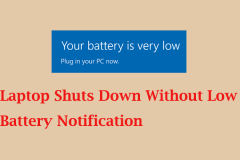 Laptop Shuts Down Without Low Battery Notification? Fix ItMay 15, 2025 pm 08:04 PM
Laptop Shuts Down Without Low Battery Notification? Fix ItMay 15, 2025 pm 08:04 PMIf your laptop shuts down directly without warning when it is low, this may affect your work. To solve this problem, you can refer to the guide provided by MiniTool. Quick navigation: - No low battery notifications in Windows 11/10 - Method 1. Turn on Windows Notifications - Method 2. Run the power supply troubleshooting tool - Method 3. Change the battery power saving settings - Method 4. Check the power option settings - Method 5. Restore the default power plan - at last There is no low battery notification in Windows 11/10 When the battery is low, the desktop displays a warning message so that you can save your current work or plug in the charger. Usually, when the battery is low,
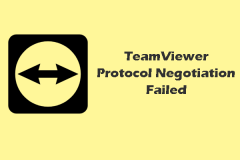 A Complete Guide to Fix TeamViewer Protocol Negotiation FailedMay 15, 2025 pm 08:03 PM
A Complete Guide to Fix TeamViewer Protocol Negotiation FailedMay 15, 2025 pm 08:03 PMTeamViewer enables users to remotely control another computer, share files, and engage in real-time communication. However, issues like "TeamViewer protocol negotiation failed" can arise, disrupting the connection. This article from MiniToo
 Windows 11 KB5058411 Not Installing? Try These MethodsMay 15, 2025 pm 08:02 PM
Windows 11 KB5058411 Not Installing? Try These MethodsMay 15, 2025 pm 08:02 PMMicrosoft has rolled out the KB5058411 update for Windows 11 version 24H2 users. If you're curious about the new features, how to download and install it, or what to do if KB5058411 fails to install, this MiniTool article has you covered.Quick Naviga
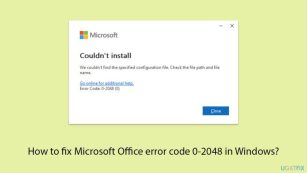 How to fix Microsoft Office error code 0-2048 in Windows?May 15, 2025 pm 08:00 PM
How to fix Microsoft Office error code 0-2048 in Windows?May 15, 2025 pm 08:00 PMMicrosoft Office is a cornerstone Windows productivity software that enables applications like Word, Excel, and Outlook to execute document creation all the way
 Revenge of the Savage Planet Crashing/Not Launching: FixedMay 15, 2025 pm 06:01 PM
Revenge of the Savage Planet Crashing/Not Launching: FixedMay 15, 2025 pm 06:01 PMNothing is more satisfying than having a problem with Survival: Revenge crashing or failing to start on PC. Don't worry, here are several fixes provided by MiniTool to solve these annoying problems. Quick navigation: - Fix 1. Run the game as administrator - Fix 2. Disable overlay - Fix 3. Update GPU drivers - Fix 4. Verify the integrity of the game file - in conclusion Survival of the Wild: Revenge is an exciting new adventure game where players travel between different planets, collecting resources and finding ways to return to Earth. Although the game isn't hardware-required, if you have problems with your download or your PC isn't fully updated, you may encounter Survival of the Wild: Revenge
 Top 5 Proven Fixes for VPN Not Working on ChromeMay 14, 2025 pm 08:02 PM
Top 5 Proven Fixes for VPN Not Working on ChromeMay 14, 2025 pm 08:02 PMAre you experiencing issues with websites not loading on Google Chrome while using a VPN, yet other browsers function normally? This guide from MiniTool will help you understand the causes and provide solutions to fix VPN issues on Chrome.Quick Navig


Hot AI Tools

Undresser.AI Undress
AI-powered app for creating realistic nude photos

AI Clothes Remover
Online AI tool for removing clothes from photos.

Undress AI Tool
Undress images for free

Clothoff.io
AI clothes remover

Video Face Swap
Swap faces in any video effortlessly with our completely free AI face swap tool!

Hot Article

Hot Tools

Dreamweaver CS6
Visual web development tools

ZendStudio 13.5.1 Mac
Powerful PHP integrated development environment

SublimeText3 Linux new version
SublimeText3 Linux latest version

Safe Exam Browser
Safe Exam Browser is a secure browser environment for taking online exams securely. This software turns any computer into a secure workstation. It controls access to any utility and prevents students from using unauthorized resources.

VSCode Windows 64-bit Download
A free and powerful IDE editor launched by Microsoft







