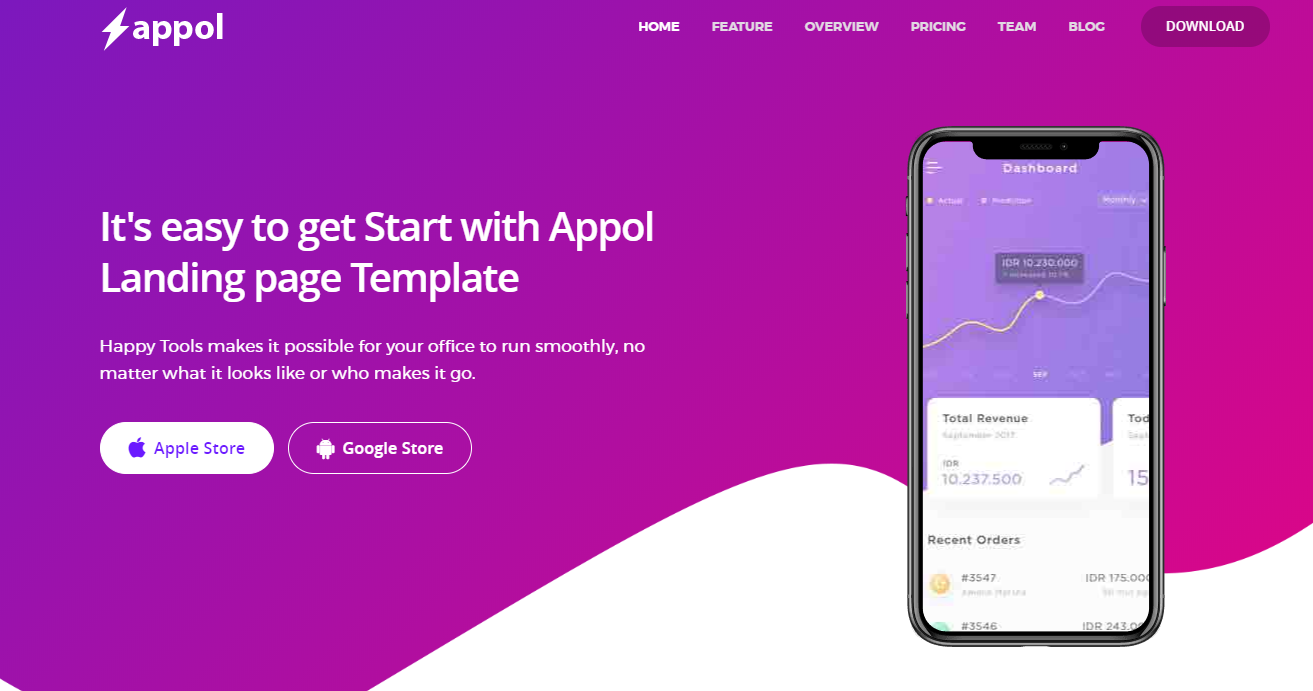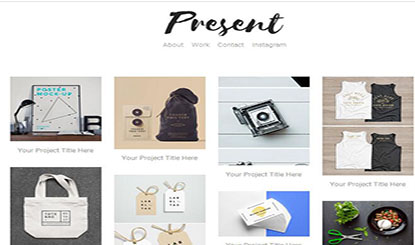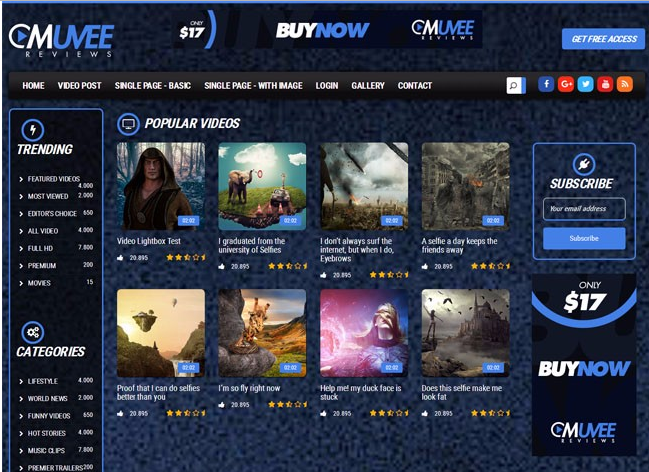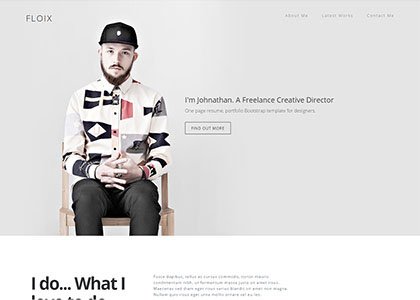bootstrap mobile application website template
All resources on this site are contributed by netizens or reprinted by major download sites. Please check the integrity of the software yourself! All resources on this site are for learning reference only. Please do not use them for commercial purposes. Otherwise, you will be responsible for all consequences! If there is any infringement, please contact us to delete it. Contact information: admin@php.cn
Related Article
 5 Sick Mobile Website Bootstrap Helper Layouts
5 Sick Mobile Website Bootstrap Helper Layouts23Feb2025
Discover 5 Stunning Mobile Website Bootstrap Helper Layouts to Elevate Your Web Design! These responsive layouts will make your website more engaging and user-friendly. Let's explore! Related Articles: 10 Must-Have Metro Bootstrap Templates jQuer
![Template to introduce mobile application functions [Free download]_html/css_WEB-ITnose](/static/imghwm/default1.png) Template to introduce mobile application functions [Free download]_html/css_WEB-ITnose
Template to introduce mobile application functions [Free download]_html/css_WEB-ITnose24Jun2016
Template to introduce mobile application features [Free download]
 How to Force a Bootstrap Website to Display Desktop View on Mobile Devices?
How to Force a Bootstrap Website to Display Desktop View on Mobile Devices?25Oct2024
Displaying Desktop View on Mobile Devices Using Bootstrap 3Question:Can you configure a Bootstrap website to display the desktop version on mobile...
 Can I Force a Bootstrap Website to Display the Desktop Version on Mobile Devices?
Can I Force a Bootstrap Website to Display the Desktop Version on Mobile Devices?25Oct2024
Displaying Desktop Version of Bootstrap Website on Mobile DevicesQuestion:Is it possible to display a Bootstrap website as the desktop version on...
 How can I force a Bootstrap website to display in desktop mode on mobile devices?
How can I force a Bootstrap website to display in desktop mode on mobile devices?25Oct2024
Display Desktop View of Bootstrap Website on Mobile DevicesTo display the desktop view of a Bootstrap website on a mobile device, it's necessary...
 Why is my Twitter Bootstrap 3 website displaying the mobile version in IE8, and how can I fix the `container` class's `max-width` issue?
Why is my Twitter Bootstrap 3 website displaying the mobile version in IE8, and how can I fix the `container` class's `max-width` issue?19Dec2024
Twitter Bootstrap 3 and IE8 compatibility issues Question: I'm using the latest Twitter Bootstrap...
 Why is my Twitter Bootstrap 3 website displaying the mobile version in Internet Explorer 8, and how can I fix the `max-width` issue on the container class?
Why is my Twitter Bootstrap 3 website displaying the mobile version in Internet Explorer 8, and how can I fix the `max-width` issue on the container class?14Dec2024
Twitter Bootstrap 3 issue in Internet Explorer 8 I'm creating a website using the new Twitter Bootstrap. This website is in addition to...
 A painstaking work: Application of Alipay's mobile website payment interface, a painstaking work_PHP tutorial
A painstaking work: Application of Alipay's mobile website payment interface, a painstaking work_PHP tutorial12Jul2016
A heart-breaking work: The application of Alipay’s mobile website payment interface is a heart-breaking work. A painstaking work: The application of Alipay’s mobile website payment interface. A painstaking work. Since I was working on the mobile Portl interface last year, I needed to use Alipay for payment, so I developed the mobile website payment interface.


Hot Tools