Home >Web Front-end >CSS Tutorial >Can I Force a Bootstrap Website to Display the Desktop Version on Mobile Devices?
Can I Force a Bootstrap Website to Display the Desktop Version on Mobile Devices?
- Patricia ArquetteOriginal
- 2024-10-25 07:05:17989browse
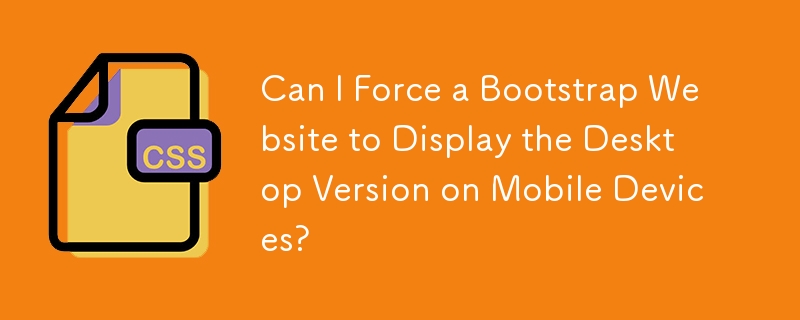
Displaying Desktop Version of Bootstrap Website on Mobile Devices
Question:
Is it possible to display a Bootstrap website as the desktop version on a mobile device, displaying the larger 992px or 1200px viewports?
Answer:
To achieve this, follow these steps:
1. Configure the Viewport:
- Create a link that reloads the page with the parameter "?desktop_viewport=true" in its URL.
- Set a PHP session to track the desktop display mode.
- In the section of the page, set the viewport to a fixed width of 1024px for desktop mode and use the responsive viewport settings for mobile mode.
2. Code:
- Button to switch to desktop mode:
<code class="html"><a href="mywebsite.php?show_desktop_mode=true">I want desktop mode!</a></code>
- PHP session initialization and viewport setting:
<code class="php"><?php
session_start();
if ($_GET['show_desktop_mode'] == 'true') {
$_SESSION['desktopmode'] = 'true';
}
?></code>
- Set viewport based on session value:
<code class="html"><?php
if ($_SESSION['desktopmode'] == 'true') {
/* DESKTOP MODE */
?>
<meta name="viewport" content="width=1024">
<?php
} else {
// DEFAULT
?>
<meta name="viewport" content="width=device-width, initial-scale=1.0">
<?php
}
?></code>The above is the detailed content of Can I Force a Bootstrap Website to Display the Desktop Version on Mobile Devices?. For more information, please follow other related articles on the PHP Chinese website!
Statement:
The content of this article is voluntarily contributed by netizens, and the copyright belongs to the original author. This site does not assume corresponding legal responsibility. If you find any content suspected of plagiarism or infringement, please contact admin@php.cn
Previous article:How to Wrap Text in D3 with a Character Limit?Next article:How to Wrap Text in D3 with a Character Limit?

