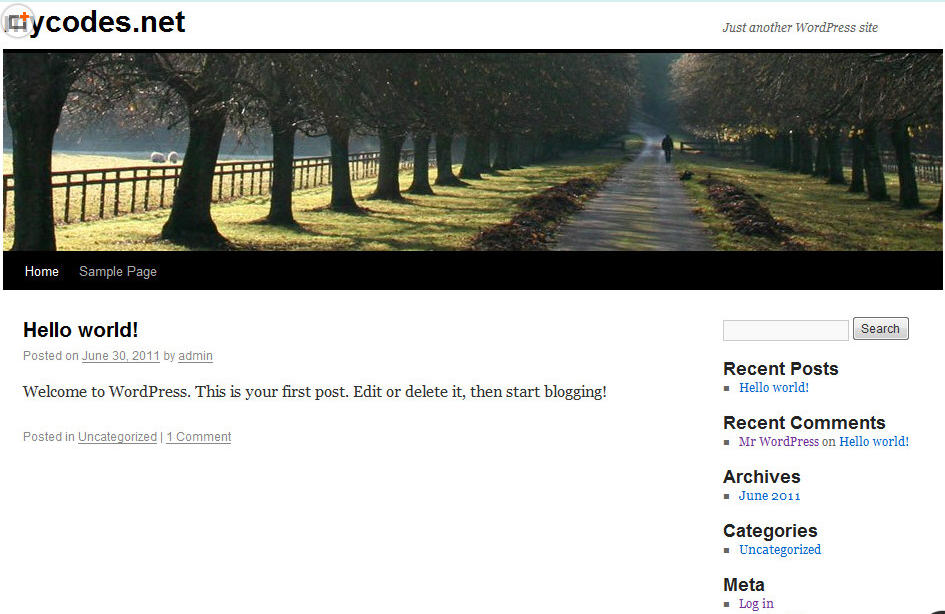4.9.8 English version of WordPress
All resources on this site are contributed by netizens or reprinted by major download sites. Please check the integrity of the software yourself! All resources on this site are for learning reference only. Please do not use them for commercial purposes. Otherwise, you will be responsible for all consequences! If there is any infringement, please contact us to delete it. Contact information: admin@php.cn
Related Article
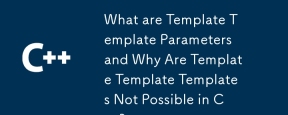 What are Template Template Parameters and Why Are Template Template Templates Not Possible in C ?
What are Template Template Parameters and Why Are Template Template Templates Not Possible in C ?02Nov2024
Template Template Parameters: Unveiling the MysteriesIn the realm of template programming, the concept of template template parameters can seem...
 How Do Pipelines Work in Go's Template Engine?
How Do Pipelines Work in Go's Template Engine?26Dec2024
Pipelines in Go Template Engine ExplainedGo provides two template packages: text/template and html/template. The html/template package focuses on...
 What are Template Template Parameters and How Do They Work in C ?
What are Template Template Parameters and How Do They Work in C ?02Nov2024
Demystifying Template Template ParametersThe enigmatic nature of template template parameters can seem daunting, but understanding their essence...
 How to Instantiate a Class Template with Default Template Arguments in C ?
How to Instantiate a Class Template with Default Template Arguments in C ?04Nov2024
Specifying Default Template Arguments When Instantiating Class Template with Default Template ArgumentsC 11 introduced default template arguments...
 How can we write a generic function in C that accepts template functions as arguments?
How can we write a generic function in C that accepts template functions as arguments?01Nov2024
Template Function as a Template Argument: Defining Generic Functions with Template Template ParametersThe challenge of defining generic functions...
 Template Template Parameters: What\'s the Difference Between a Template and a Template Parameter?
Template Template Parameters: What\'s the Difference Between a Template and a Template Parameter?02Nov2024
Template Metaprogramming: Template Template ParametersTemplate template parameters are a powerful feature in C , allowing templates to refer to...
 Example of how to use the configuration file of PHP template engine Smarty in template variables, template smarty_PHP tutorial
Example of how to use the configuration file of PHP template engine Smarty in template variables, template smarty_PHP tutorial12Jul2016
Example of how to use the configuration file of PHP template engine Smarty in template variables, template smarty. Examples of how to use the configuration file of PHP template engine Smarty in template variables, template smarty This article describes how to use the configuration file of PHP template engine Smarty in template variables.
 Is Redundant Template Parameter Listing in C 20 Class Template Constructors Allowed?
Is Redundant Template Parameter Listing in C 20 Class Template Constructors Allowed?26Nov2024
Redundant Template Parameter Lists in Class Template Constructors in C 20The validity of class template constructors having redundant template...